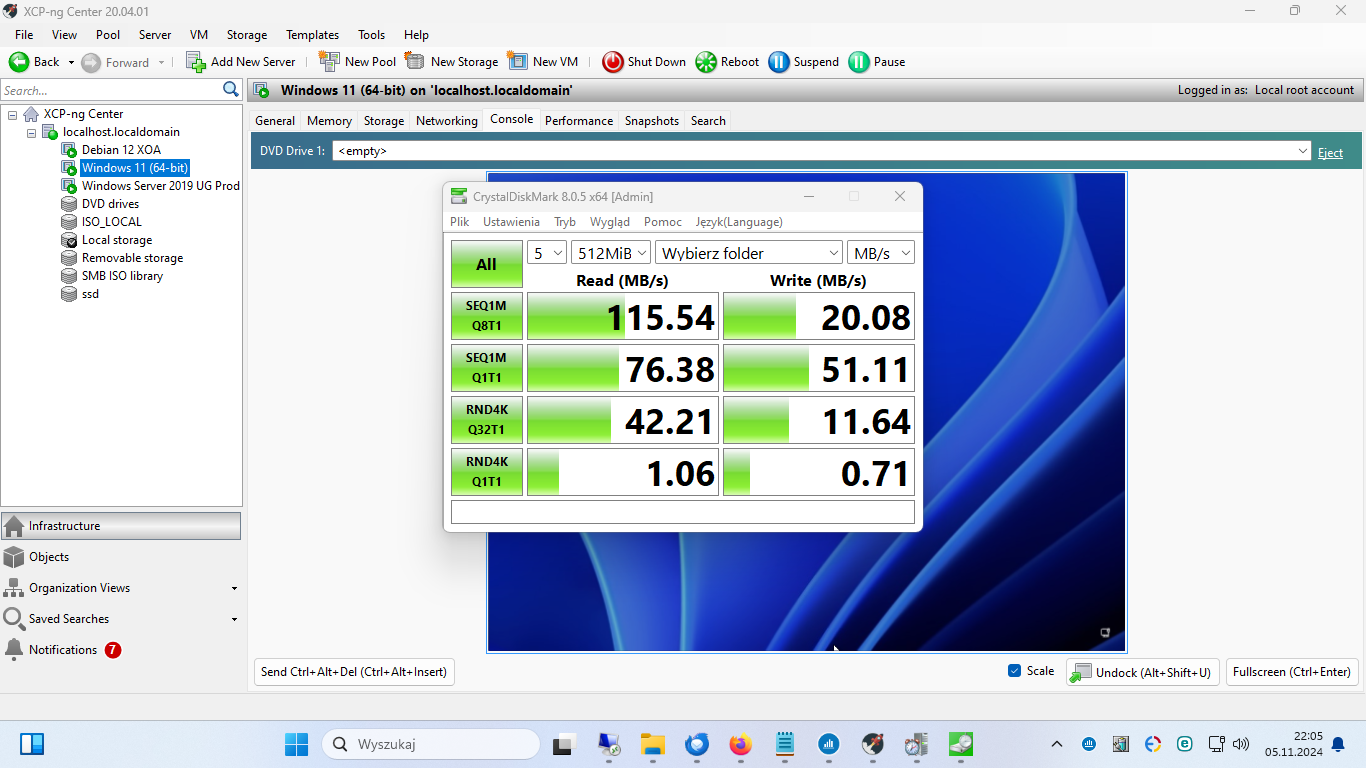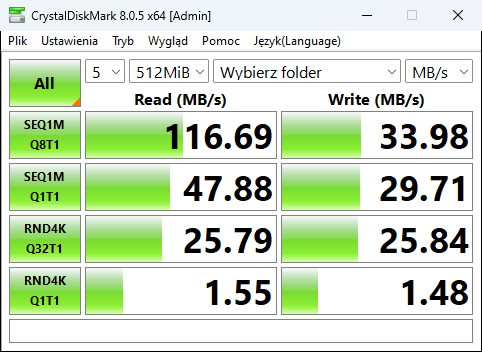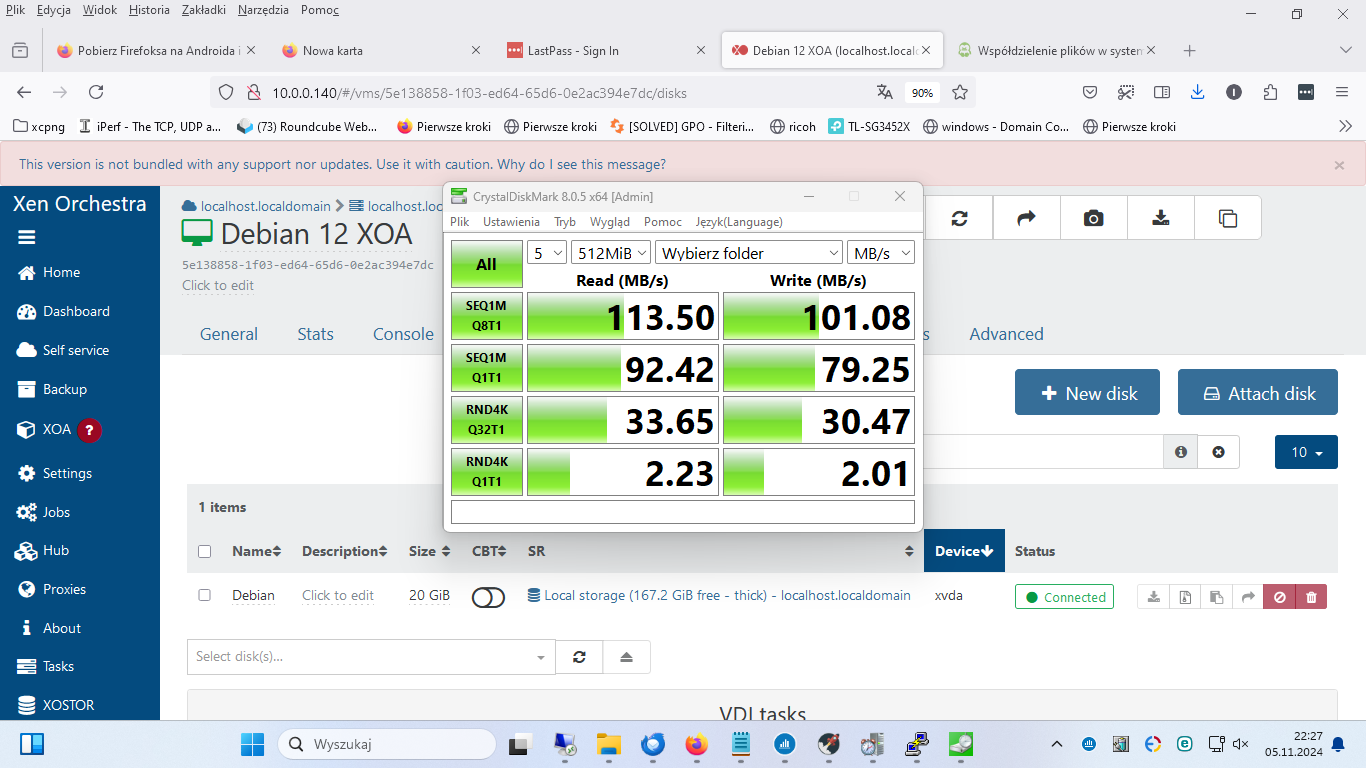- the physical host is HP 380p.
- the virtual machines are 1. windows server 2019 2. win 11 pro 3. debian 12 XOA.
- on each of these three virtual machines I share a folder for testing. Each of these machines is an SMB server - not a client.
- the client is my work computer which is in the same LAN. But according to the LAN infrastructure issue does not matter.
Latest posts made by jonybravo
-
RE: SMB share write performance issue windows server 2019
-
SMB share write performance issue windows server 2019
2 029 / 5 000
Hello. I have a big problem with Windows server 2019 performance. We have a program with databases in files that is shared via SMB. And while reading is about 100 MB/s, writing is only 30 MB/s. Host is HP 380P, 2x SSD Raid 1 + 2x SAS Raid 1. Windows server 2019 is on SSD drives, for testing I installed Win 11 on SAS drives and the same performance - 100/30 MB/s. For testing I ran Samba on Debian 12 XOA and the speed is 100/100 MB/s. So generally there is a problem with Windows.Guest Tools installed - although with problems. I don't know what I'm doing wrong, but the first time I install them I get an installation error. I restart VW and use MicrosoftProgram_Install_and_Uninstall.meta.diagcab to remove XCP Quest Tools, manually in - Device Manager I remove all entries (also hidden ones) containing "XCP ....." and reinstall XCP NG quest Tools. But there is still something wrong. Now I even look and I can't suspect RAM usage in XCP center or XOA because Guest tools must be installed to display stats.
Additionally, during the scan Eset CPU= 100%.
Attached is a file with system information with a list of xenbus XCP-ng PV Bus drivers c:\windows\system32\drivers\xenbus.sys Kernel Driver Yes Boot Running OK Normal No Yes xendisk XCP-ng PV Storage Filter c:\windows\system32\drivers\xendisk.sys Kernel Driver Yes Boot Running OK Normal No Yes xenfilt XCP-ng Generic Bus Filter c:\windows\system32 \drivers\xenfilt.sys Kernel Driver Yes Boot Running OK Normal No Yes xeniface XCP-ng Interface c:\windows\system32\drivers\xeniface.sys Kernel Driver Yes Manual Running OK Normal No Yes xennet XCP-ng PV Network Device c:\windows\system32\drivers\xennet.sys Kernel Driver Yes Manual Running OK Normal No Yes xenvbd XCP-ng PV Storage Host Adapter c:\windows\system32\drivers\xenvbd.sys Kernel Driver Yes Boot Running OK Normal No Yes
xenvif XCP-ng PV Network Class c:\windows\system32\drivers\xenvif.sys Kernel Driver Yes Manual Running OK Normal No YesSMB share write performance issue windows server 2019
-
RE: Forgot password for the webgui
what am I doing wrong? Debian 12, XOA from sources.
The recover-account-cli.mjs file is located in the opt/xo/xo-server/dist folder and I still get the error at the end:
dir
snap XenOrchestraInstallerUpdater
root@debian:~# cd opt/xo/xo-server/dist
-bash: cd: opt/xo/xo-server/dist: No such file or directory
root@debian:~# cd /opt/xo/xo-server/dist
root@debian:/opt/xo/xo-server/dist# dir
api _moveFirst.mjs.map
_asyncMapValues.mjs _normalizeVmNetworks.mjs
_asyncMapValues.mjs.map _normalizeVmNetworks.mjs.map
cli.mjs _normalizeVmNetworks.test.mjs cli.mjs.map _normalizeVmNetworks.test.mjs.map collection patch.mjs collection.mjs patch.mjs.map collection.mjs.map _pDebounceWithKey.mjs connection.mjs _pDebounceWithKey.mjs.map connection.mjs.map _pDebounceWithKey.test.mjs _creat eNdJsonStream.mjs _pDebounceWithKey.test.mjs.map _createNdJsonStream.mjs.map proxy-console.mjs db-cli.mjs proxy-console.mjs.map db-cli.mjs.map recover-account-cli.mjs _ensureArray.mjs recover-account-cli.mjs.map _ensureArray.mjs.map schemas _ensureArray.test.mjs stream-to-existing-buffer.mjs _ensureArray.test.mjs.map stream-to-existing-buffer.mjs.map _extractIpFromVmNetworks.mjs stream-to-existing-buffer.test.mjs _extractIpFromVmNetworks.m js.map stream-to-existing-buffer.test.mjs.map fatfs-buffer.mjs utils.mjs fatfs-buffer.mjs.map utils.mjs.map glob-matcher.mjs utils.test.mjs glob-matcher.mjs.map utils.test.mjs.map _handleBackupLog.mjs _waitAll.mjs _handleBackupLog.mjs.map _waitAll.mjs.map index.mjs xapi index.mjs.map xapi-object-to-xo.mjs logs-cli.mjs xapi-object-to-xo.mjs.map logs-cli.mj s.map xapi-stats.mjs math.mjs xapi-stats.mjs.map math.mjs.map _XenStore.mjs math.test.mjs _XenStore.mjs.map math.test.mjs.map xo-mixins models xo.mjs _moveFirst.mjs xo.mjs.map
root@debian:/opt/xo/xo-server/dist# cli.mjs --help
-bash: cli.mjs: command not found
root@debian:/opt/xo/xo-server/dist# cli.mjs
-bash: cli.mjs: command not found
root@debian:/opt/xo/xo-server/dist# recover-account-cli.mjs admin@admin.net
-bash: recover-account-cli.mjs: command not found
root@debian:/opt/xo/xo-server/dist#