VDI migration
-
Hey,
I wanted to copy a VDI to another SR via xo.
Unfortunately, this does not seem to have worked.
The VDI is no longer displayed in xo.
However, the VM can still boot normally.
Does anyone have any idea how I can get the VDI back into xo?
I have already tried rescanning the SR. -
The virtual hard disk is still displayed in the server's file system.
How do I get it back into xoa? -
@sb2014 said in VDI migration:
The virtual hard disk is still displayed in the server's file system.
How do I get it back into xoa?Were you trying to move XOA's disk to another SR? In the absolute worst case you could either deploy XO-Lite or another instance of XOA on your host and then reattach the existing host so you can administer the environment.
-
Are you running XCP 8.2 or 8.3? Is the "missing" VDI still visible in the Disks tab of the SR in XO? If so, then you can obtain it's UUID there and then run this command on your host and post the resulting output here --
xe vdi-list uuid=<UUID> params=all -
The command displays the following. (xe vdi-list uuid=<UUID>)
uuid ( RO) : f0efdb76-a8c0-4a48-8708-3d456a2f45a6 name-label ( RW): backup01 name-description ( RW): is-a-snapshot ( RO): true snapshot-of ( RO): f0efdb76-a8c0-4a48-8708-3d456a2f45a6 snapshots ( RO): f0efdb76-a8c0-4a48-8708-3d456a2f45a6 snapshot-time ( RO): 20241123T02:16:10Z allowed-operations (SRO): snapshot; clone current-operations (SRO): sr-uuid ( RO): 9cb0f64d-4941-a1e5-9143-acff1de0e93d sr-name-label ( RO): Local storage vbd-uuids (SRO): 48fd077c-f1ec-9f35-65ba-76928b65b5f8 crashdump-uuids (SRO): virtual-size ( RO): 17179869184 physical-utilisation ( RO): 11376177152 location ( RO): f0efdb76-a8c0-4a48-8708-3d456a2f45a6 type ( RO): User sharable ( RO): false read-only ( RO): false storage-lock ( RO): false managed ( RO): true parent ( RO) [DEPRECATED]: <not in database> missing ( RO): false is-tools-iso ( RO): false other-config (MRW): xenstore-data (MRO): sm-config (MRO): host_OpaqueRef:56af5c39-7115-4328-8ddf-64d2526e8102: RW; read-caching-reason-f9e4b858-c697-47c1-80b1-a48251baa2a6: NO_RO_IMAGE; read-caching-enabled-on-f9e4b858-c697-47c1-80b1-a48251baa2a6: false on-boot ( RW): persist allow-caching ( RW): false metadata-latest ( RO): false metadata-of-pool ( RO): <not in database> tags (SRW): cbt-enabled ( RO): falseThe SR view in xoa:
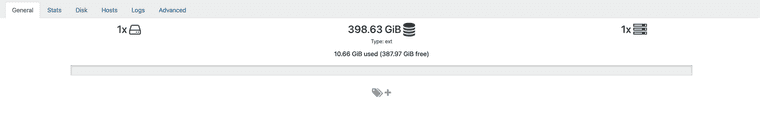
The vm stoage view:
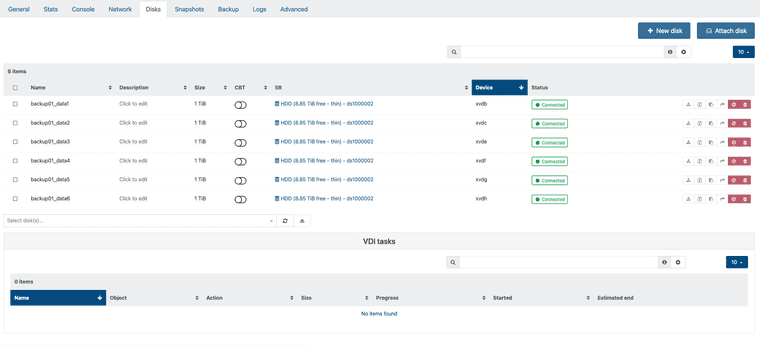
If I try ti attach it there is no vdi to select.
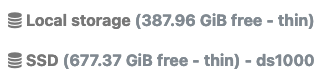
I think it is still attached but not displayed.
The VM still works normally, although the OS disk is not displayed in XOA.
I have also installed another XOA instance.
It is not displayed there either. -
@sb2014 said in VDI migration:
is-a-snapshot ( RO): true
This is the issue. Somehow the VDI has been flagged as a snapshot, so XOA doesn't display it in the VM's Disks tab.
Are you running XCP 8.2 or 8.3?
Please answer this. Also, is your host fully patched? What version of XO are you running?
-
XCP-ng 8.2.1
The Host is patched.XO which I usually use is build from sources.
The last update was yesterday.
I'm currently not sure where exactly to find out the version. -
@sb2014 I've encountered this particular issue once before, and these were the steps we used to correct it --
- Shutdown the VM
- Export the snapshot's VDI from the SR's DIsks tab using XVA file format
- Forget the snapshot
- Import the XVA file created in the earlier step
- Attach the newly imported disk to the target VM
- Start the VM to verify that it boots correctly
Regards,
Dan