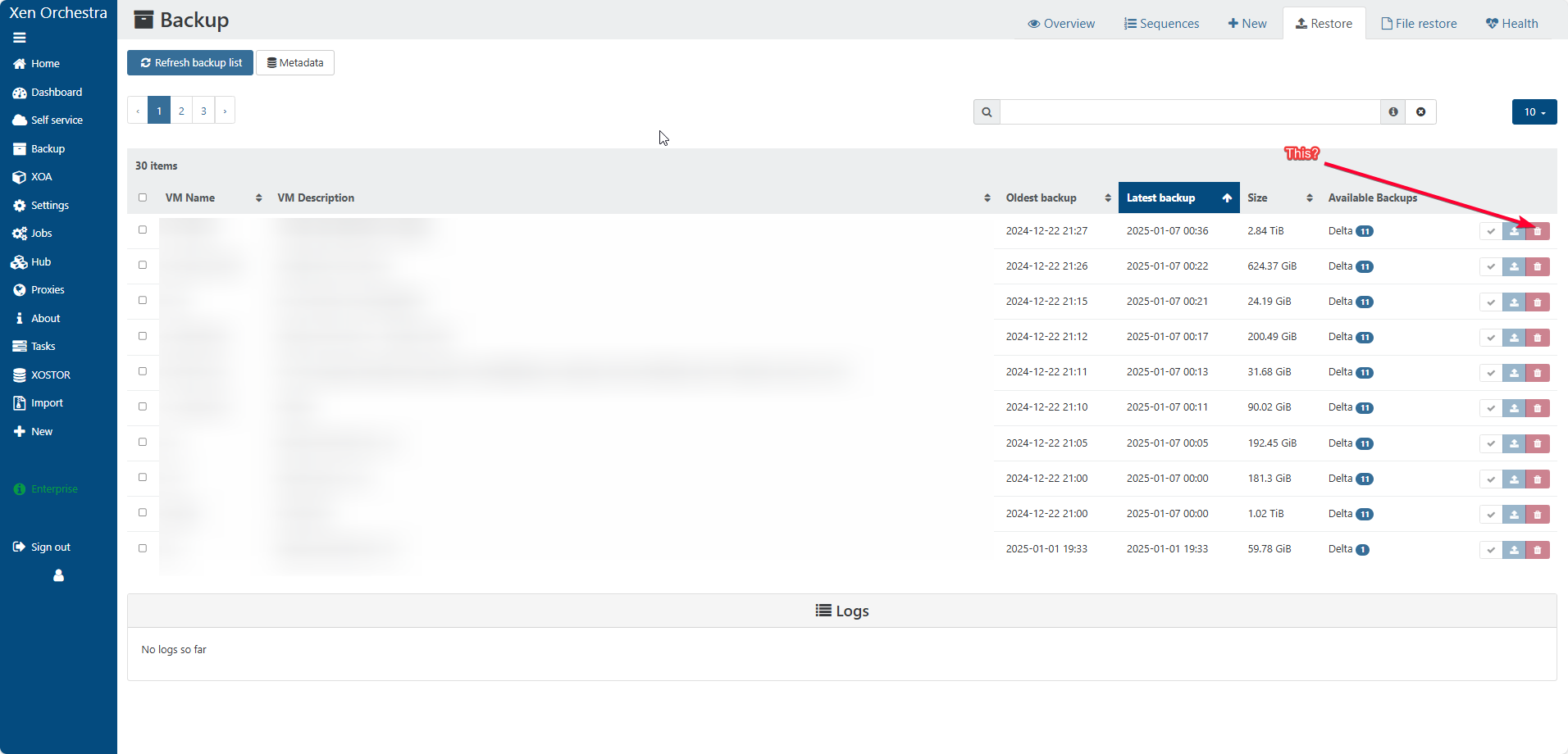Backup Retention vs Long-Term Backup Retention
-
This is a rather simple question, which retention schedule takes precedence? Backup Retention or Long-Term Backup Retention on a Delta job?
See below for details.
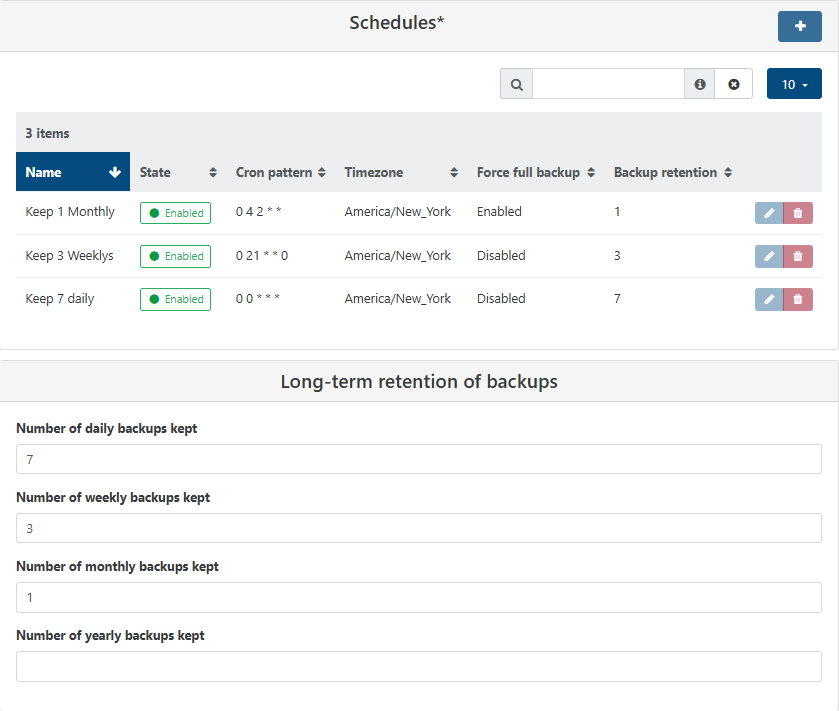
I would assume (and I could be wrong) that once a VM hits retention that that specific backup from the oldest day gets deleted.
I'm not 100% certain if this is happening, gotta check my storage and validate, but I'm curious why there would be two different retention settings within the Delta job, through different areas of the backup page.
The documentation doesn't really help to clarify this unfortunately.
-
@DustinB
I think You only need the Backuo retension = 7 inside the schedule.
I think You can delete (disable for now) the other 2
The long term retention will fix the weeks and month.
maybe remove the 7Number of daily backups kept
I am running a test job and I will post some info in a "minute" -
@DustinB
The schedule I am testing is hourly with a pause when the other jobs are running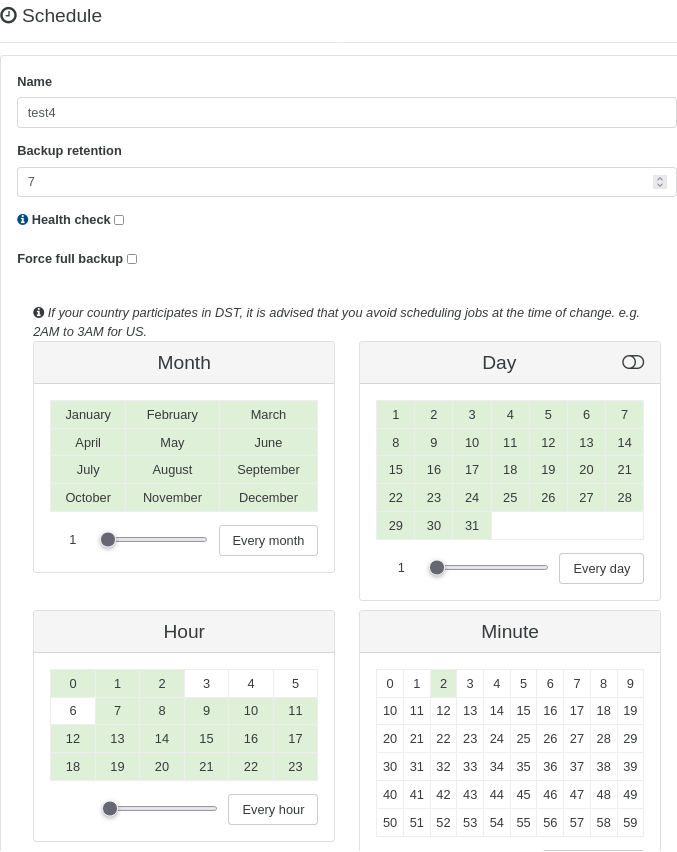
In the setup the
Long-term retention of backupslike this: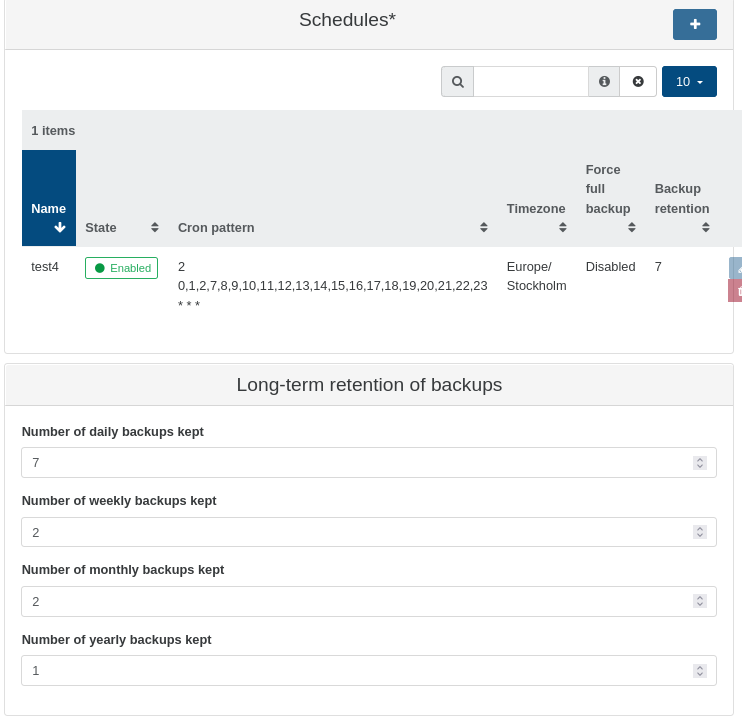
And this is the result so far:

We are getting closer to the weekly now.
Cant wait
-
@ph7 Where are you seeing the last screenshot at?
-
@DustinB
~17:30 -
@ph7
5:30 pm
-
@ph7 no what I mean is where are you seeing the option to delete backups at within XO?
-
@DustinB
Backup / Restore / trashcan -
-
@DustinB
Yes