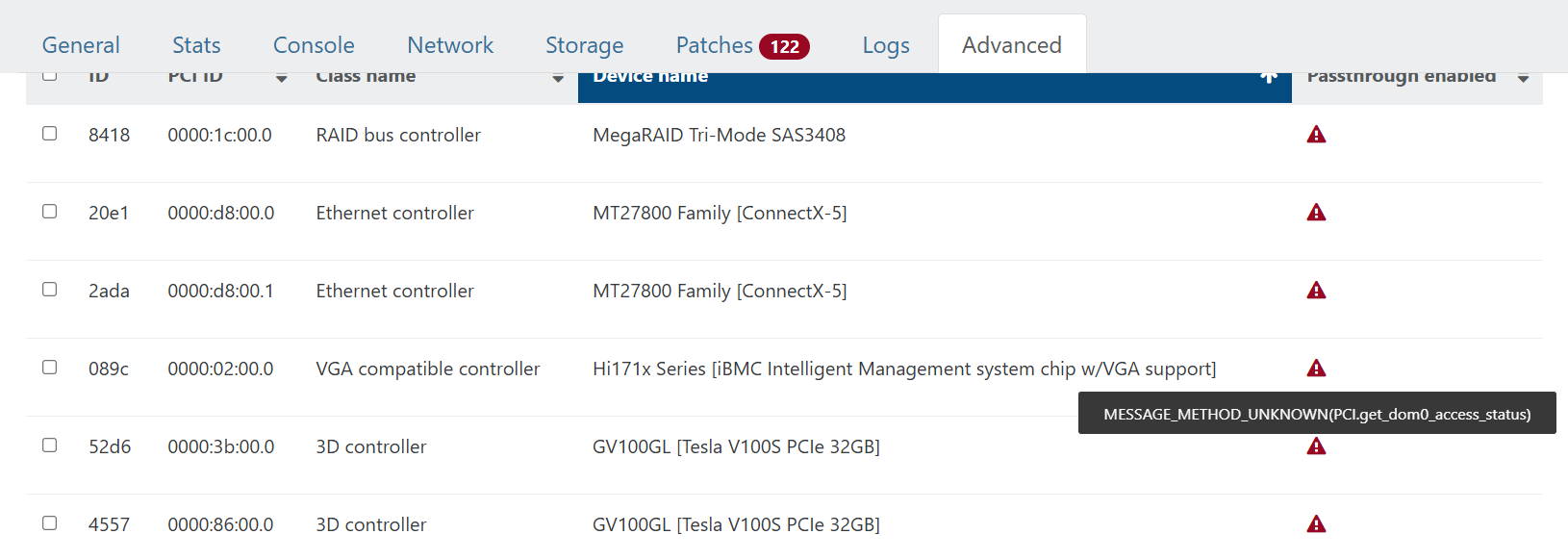how to pass two gpus
-
I have a host with two Tesla GPUs, as shown below
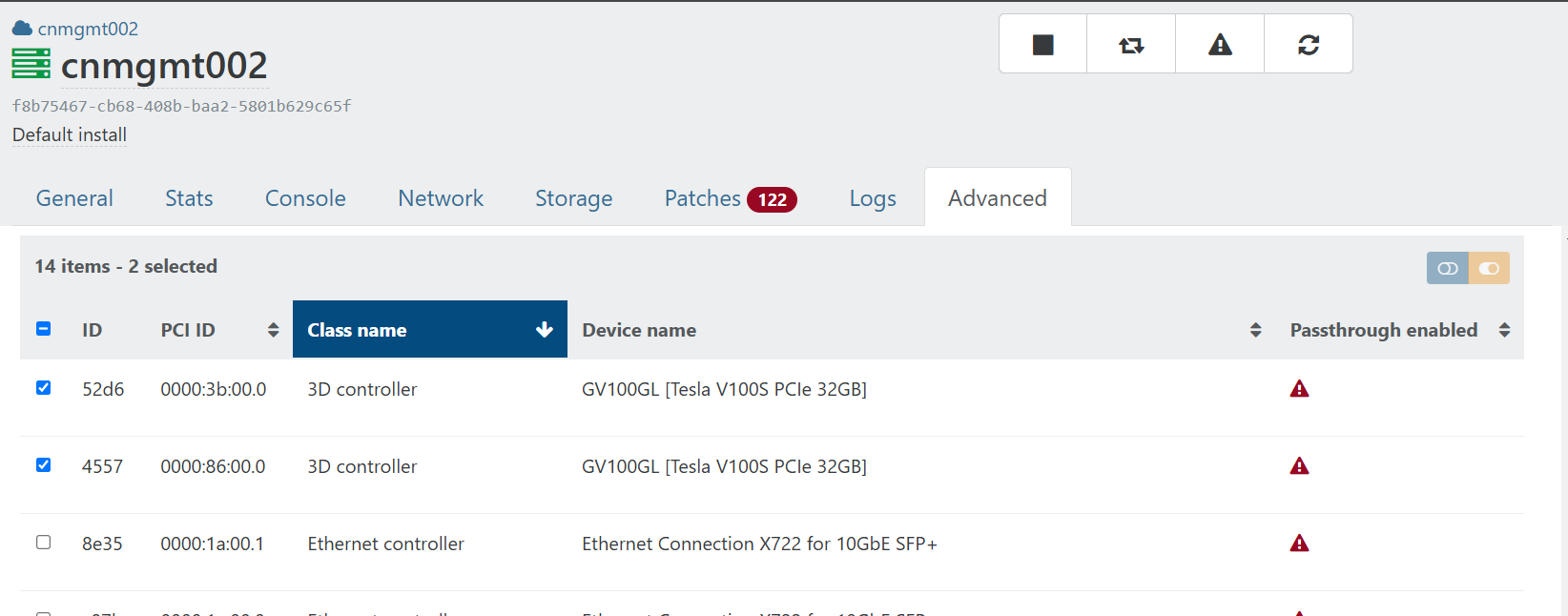
but when I view it as a pool, only one GPU is showing.
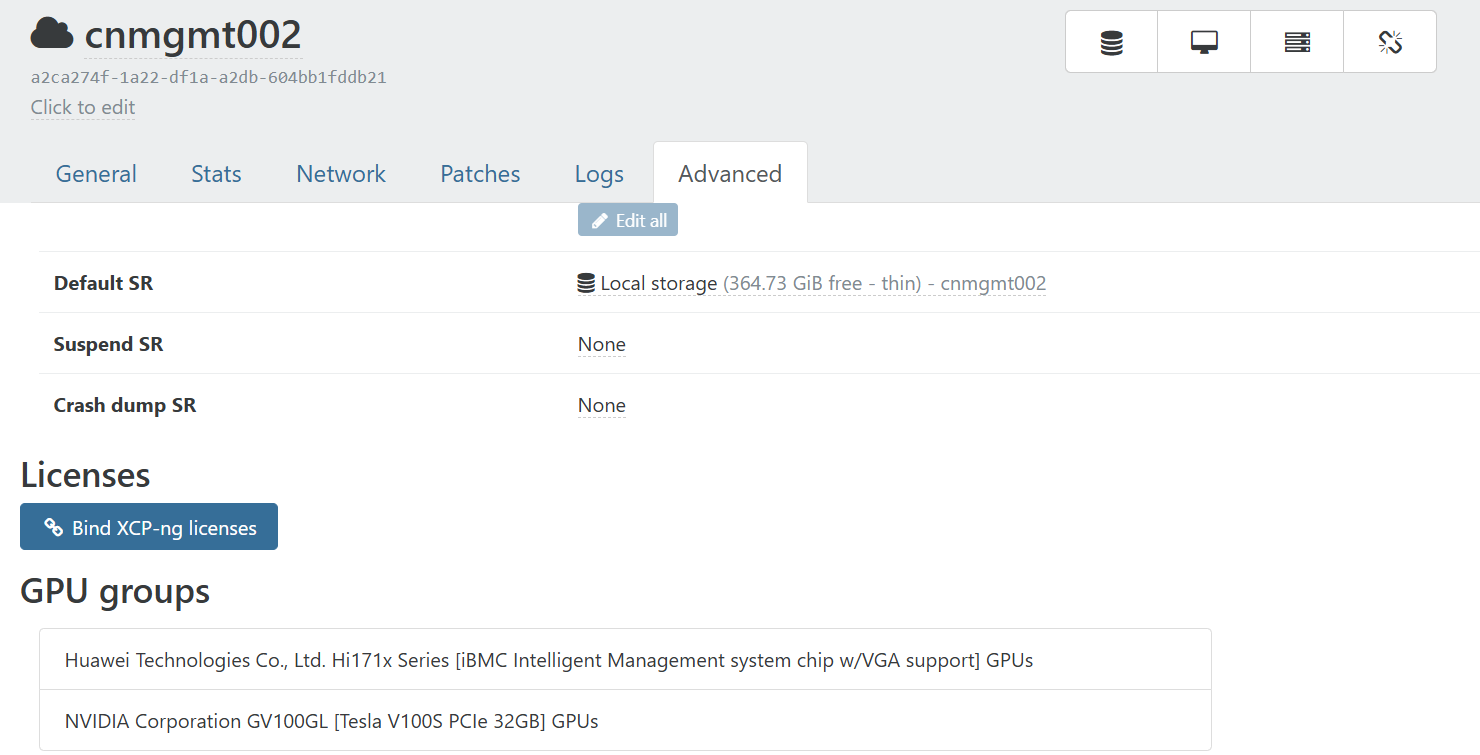
How can I pass through both GPUs to a VM? Even though I have passthrough enabled for the VM, only one GPU is showing up. I'm using Xen 8.3. What steps should I take to pass both GPUs to the VM?
-
You have a red triangle in the "Passthrough enabled" line. Can you hover or click on it?
-
-
Are you on XCP-ng 8.2? Because UI to set passthrough is only possible on 8.3 up to date

edit: 122 updates detected
 you really need to stay up to date
you really need to stay up to date