Windows 11 Pro 24H2 VM Random Freezes on XCP-NG 8.3
-
Hi everyone,
I'm experiencing a strange issue with a freshly installed Windows 11 Pro 24H2 VM on my XCP-NG 8.3 host. The VM runs fine for some time but then randomly freezes. Here’s what happens:
- The RAM usage graph in XOA freezes at the last recorded value.
- CPU drops to 0% usage.
- RDP disconnects and never comes back.
- XOA console is completely frozen, making interaction impossible.
- The VM still responds to ping (Uptime Kuma reports no ICMP downtime).
- Trying to connect via RDP results in a loading screen for several minutes, but eventually fails.
- It looks like the VM goes into some weird sleep/hibernation mode and won't wake up.
- The only solution is a forced reboot via XOA/XCP-ng Center.
- The Xen Tools are installed and up to date.
Does anyone have any idea what might be causing this? I'm completely stuck...
Here’s a graph showing the issue:

Thanks in advance for your help!
-
@DevilDan What if you uninstalled all Xen tools?
-
@dinhngtu Thank you! I will try uninstalling the Xen Tools and keep you updated.
Here’s some additional information:
- The VM remains in "running" mode, still showing as green.
- I left the VM in its "frozen" state to monitor if it would eventually lose ping or RDP connectivity via Uptime Kuma.
- Here’s the timestamped log of the disconnections:
- RDP (TCP 3389) disconnected around 00:00 - 01:00 (French time).
- Uptime Kuma detected TCP 3389 as down at 02:09.
- Ping was lost at 08:44 (French time) according to Uptime Kuma.
Here’s the corresponding graph:

I'll keep you posted on the results after uninstalling the Xen Tools!
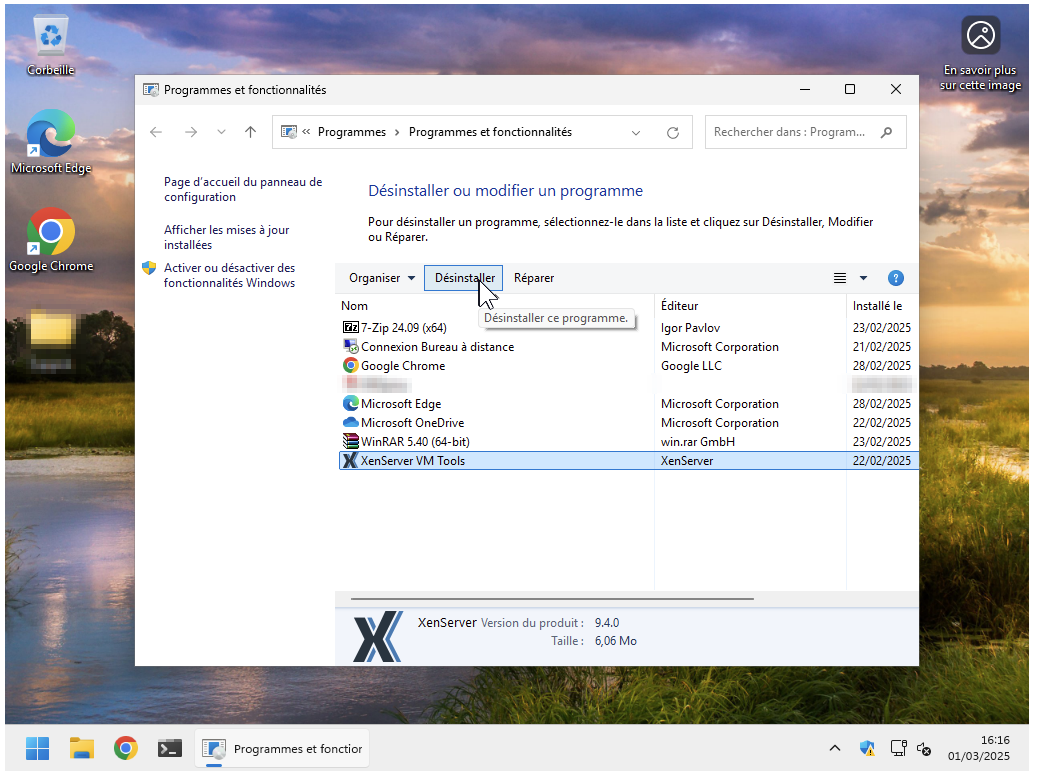
-
@DevilDan Could you also describe your host hardware and special configuration (if any)? Does it happen on other operating systems or just Windows 11?
-
Server: So You Start SYS-1
- CPU: Intel Xeon-E 2136 (6 cores / 12 threads, 3.3 GHz / 4.5 GHz boost)
- RAM: 64GB DDR4 ECC
- Storage: 2x 4TB HDD (Soft RAID)
- Bandwidth: 500 Mbps to 1 Gbps (guaranteed)
- Network: Physical Intel NIC (exact model unknown)
VM Configuration:
- Windows 11 Pro 24H2
- vTPM and Secure Boot enabled (installation worked fine)
- Installed with a local account (no Microsoft account)
- Network:
- The VM is on a subnet managed by OPNSense, which runs as another VM.
- The XCP-NG host has a WAN IP, and OPNSense has both a WAN IP and an additional Failover IP (FO IP).
- The Windows VM uses an Intel E1000 virtual NIC in XOA instead of the default Realtek option.
System Configuration Summary (XCP-NG Server)
Network Interface
- Model: Intel Ethernet Controller X550
- Number of interfaces: 2 (eth0 and eth1)
- Supported speeds: 100M, 1G, 2.5G, 5G, 10G
- Current speed: 1G Full Duplex
Processor
- Architecture: x86_64
- Total cores: 12 (6 physical cores, 2 threads per core)
- Clock speed: ~3.4 GHz
Memory
- Total memory: ~64 GB
- Free memory: ~20 GB
Storage
- Detected disks: 2x HGST HUS726T4TAL (4 TB each)
- Other disks present but not detailed
Network Configuration (XCP-NG)
- Interface eth0 → Assigned to WAN
- Interface eth1 → Internal Pool
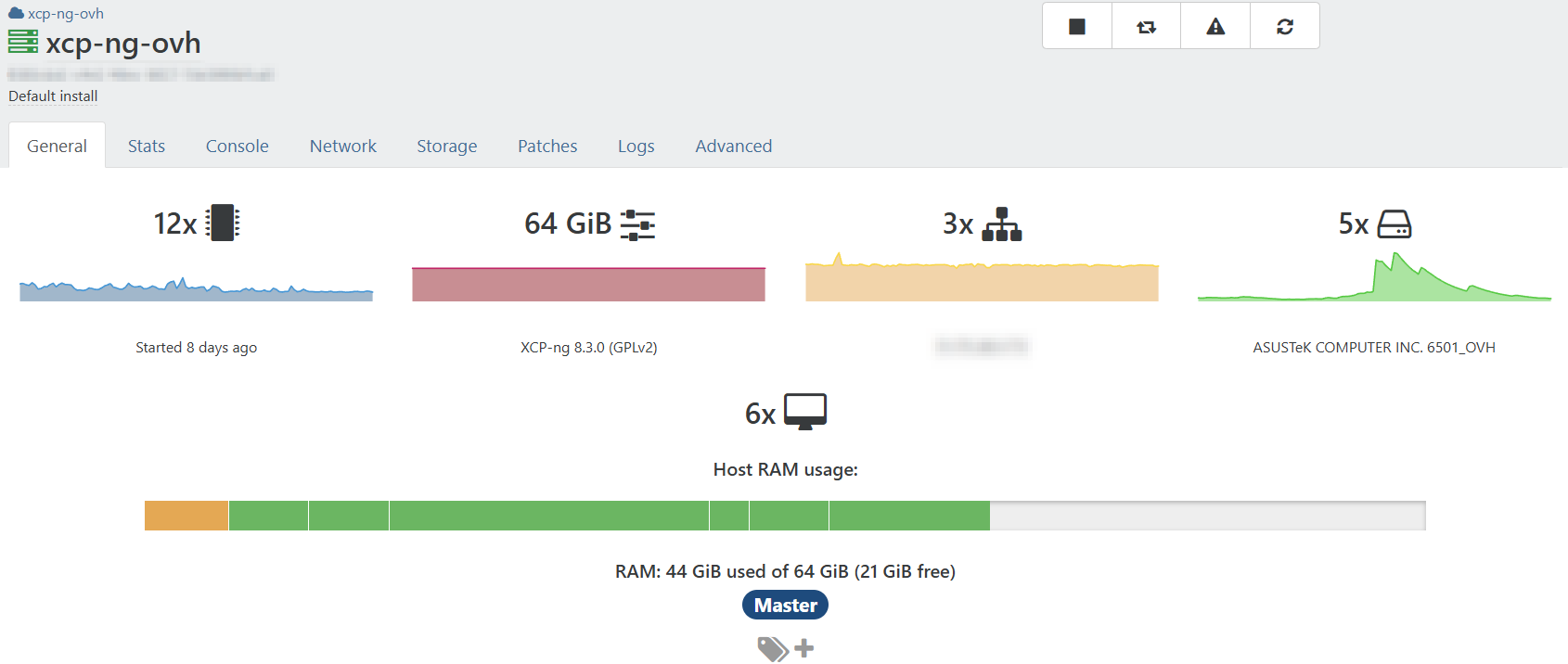
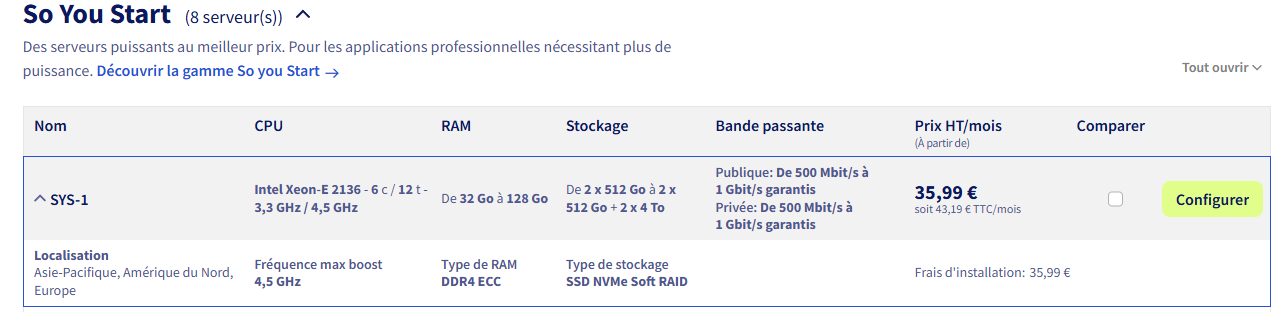
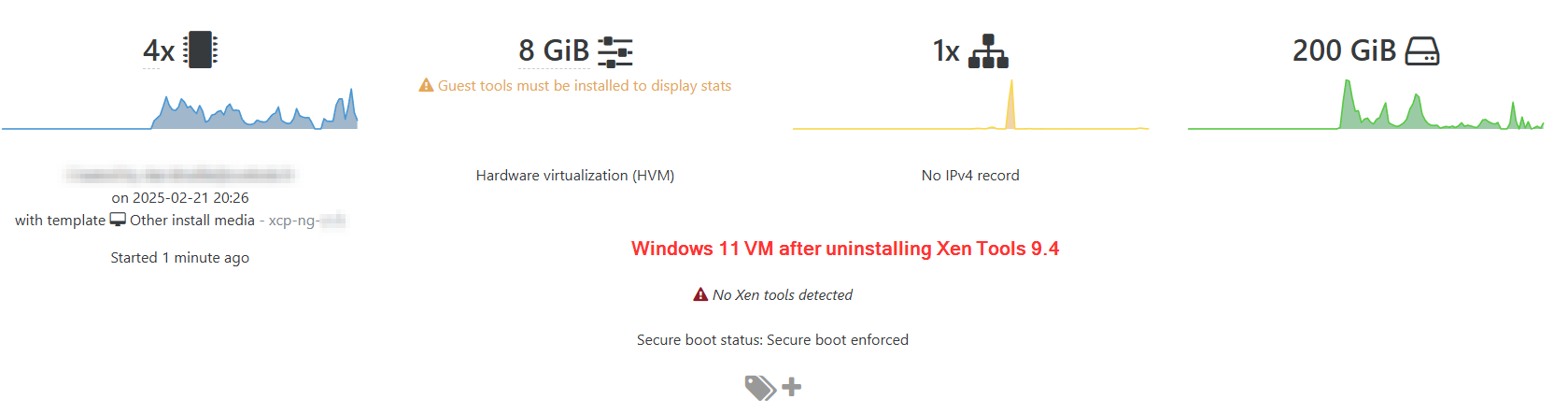
Before uninstalling :
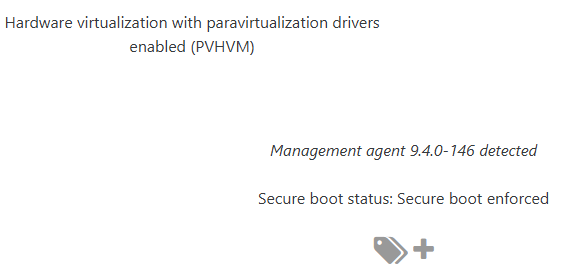
-
@dinhngtu said in Windows 11 Pro 24H2 VM Random Freezes on XCP-NG 8.3:
@DevilDan Could you also describe your host hardware and special configuration (if any)? Does it happen on other operating systems or just Windows 11?
Sorry, I forget to answer to the question, it's happen only with W11 pro 24H2, I have another XCP-NG 8.2, with W10 VM it is ok with that WM on the other server.
-
Hi @dinhngtu , it is frozen

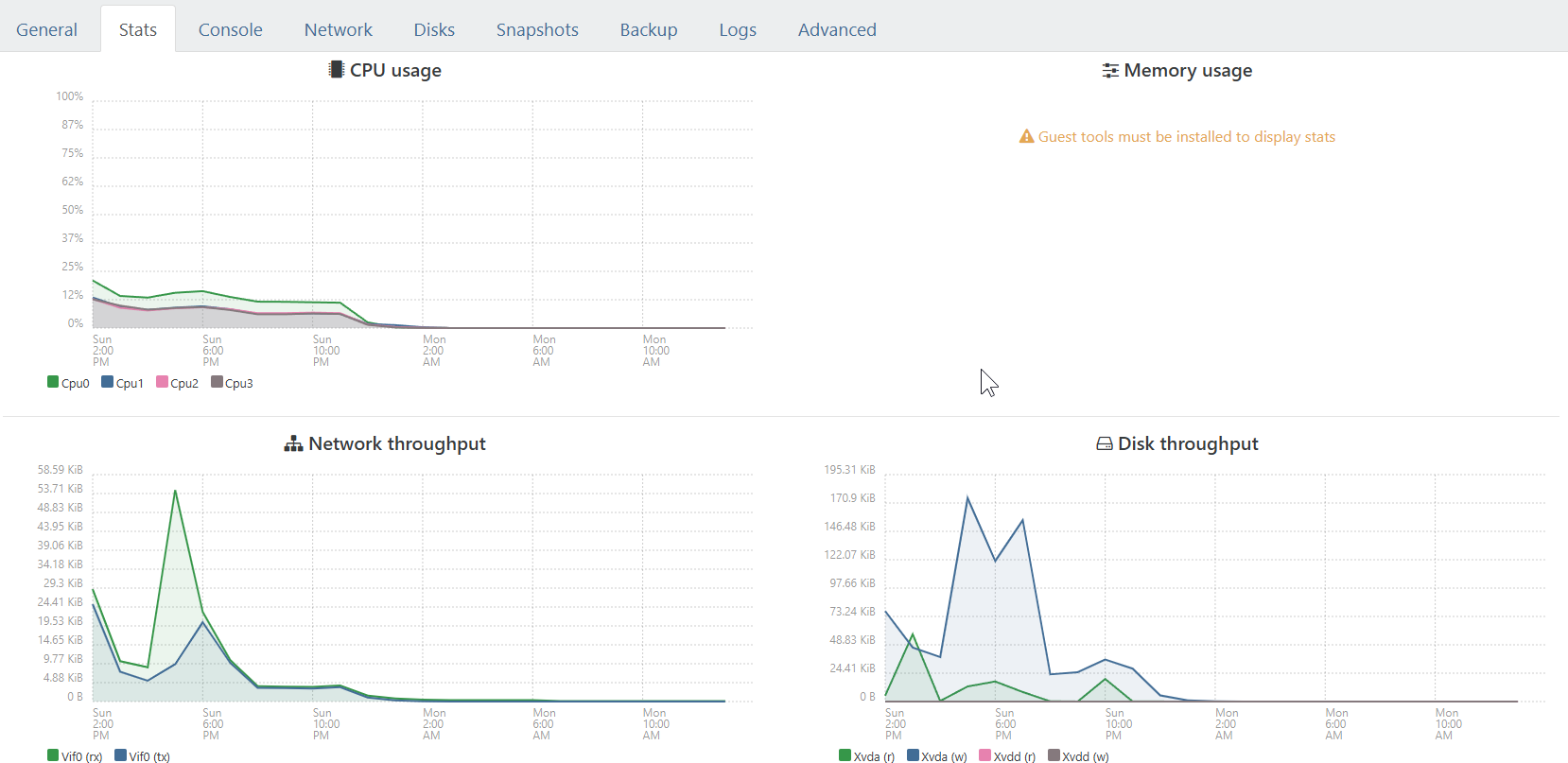
EDIT :
I'm installing prometheus and grafana and winsows exporter to have date, time and metrics for CPU, when freeze arrive, exact date and time, to coroborate logsThere is a new update on 24H2, correct RDP bugs, maybe freeze bug ? I test and i'm back if i have more informations :
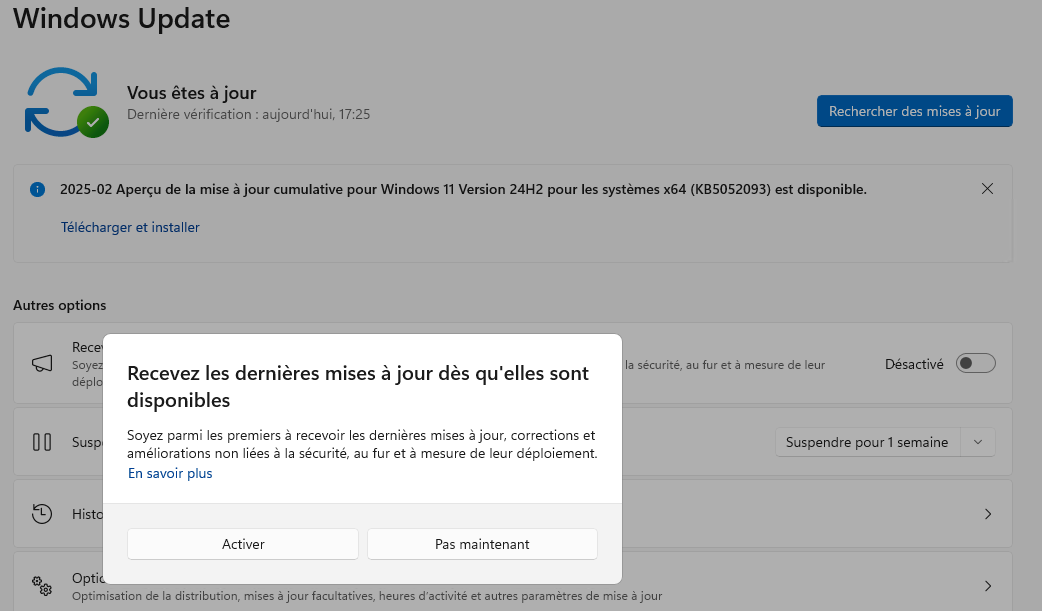
https://www.it-connect.fr/windows-11-kb5052093-quels-sont-les-changements-apportes-par-cette-mise-a-jour/"Il y a deux bugs corrigés dans la fonctionnalité de Bureau à distance, notamment où l'application cesse de répondre, et un autre bug lié à des problèmes d'affichage."
-
Update: I haven't experienced any freezes in the last 24 hours. Here are the actions I performed during that time:
- Installed Windows update KB5052093 (February 2025, 24H2 preview)
- Reinstalled Xen Tools
- Installed a Prometheus exporter
- Installed a Wazuh agent
At this point, I’m considering a few possibilities:
- Microsoft might have fixed the bug with the update (most likely?)
- The Xen Tools reinstallation resolved it ? (less likely)
- The Prometheus exporter and Wazuh agent generate enough micro-activity to prevent the machine from freezing or hibernating ?
- The new Microsoft "Energy Saver" technology was causing the issue and is now fixed?
- Or maybe the bug just hasn't had time to reappear yet?!
I'll keep monitoring and report back if anything changes. Has anyone else noticed improvements after the recent update? (RDP bugs are resolved!)
-
I spoke too quickly:
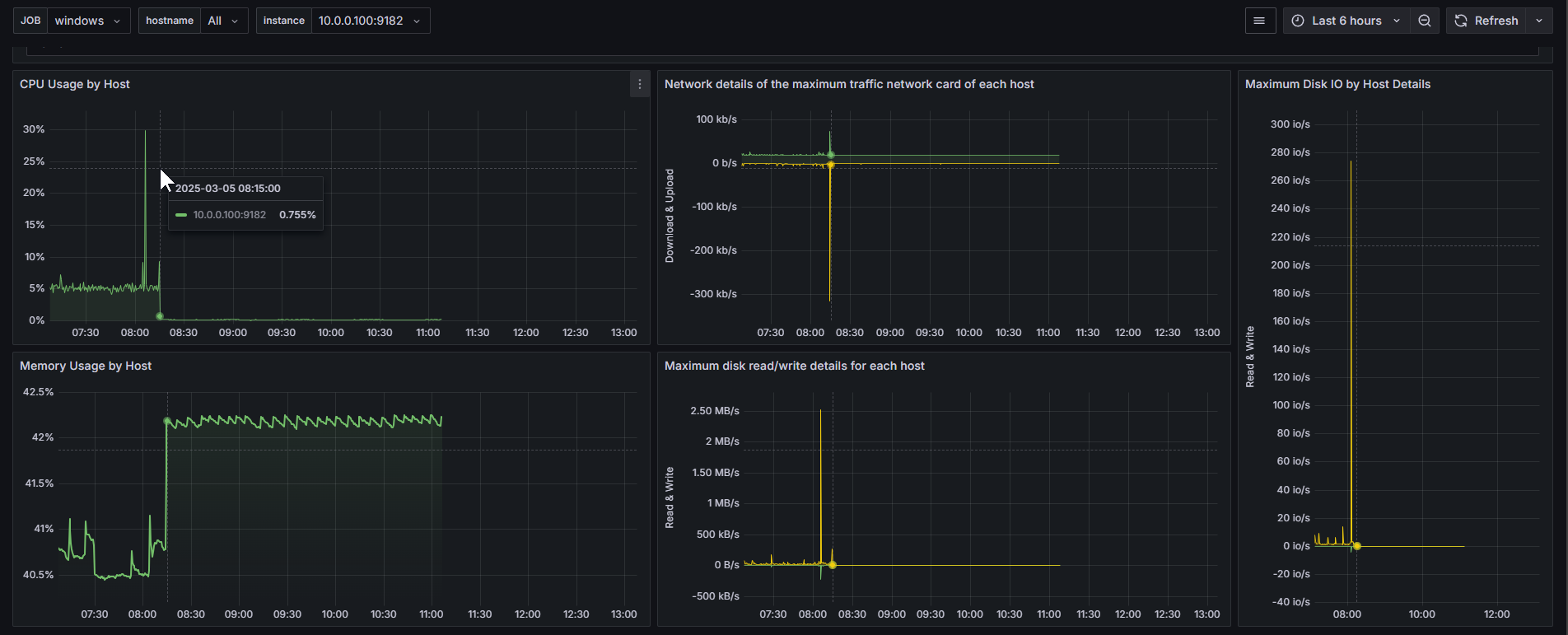
The problem finally came back, I've got at least an exact timestamp of the different phases, I'll see if I can find something, but it seems compromised.

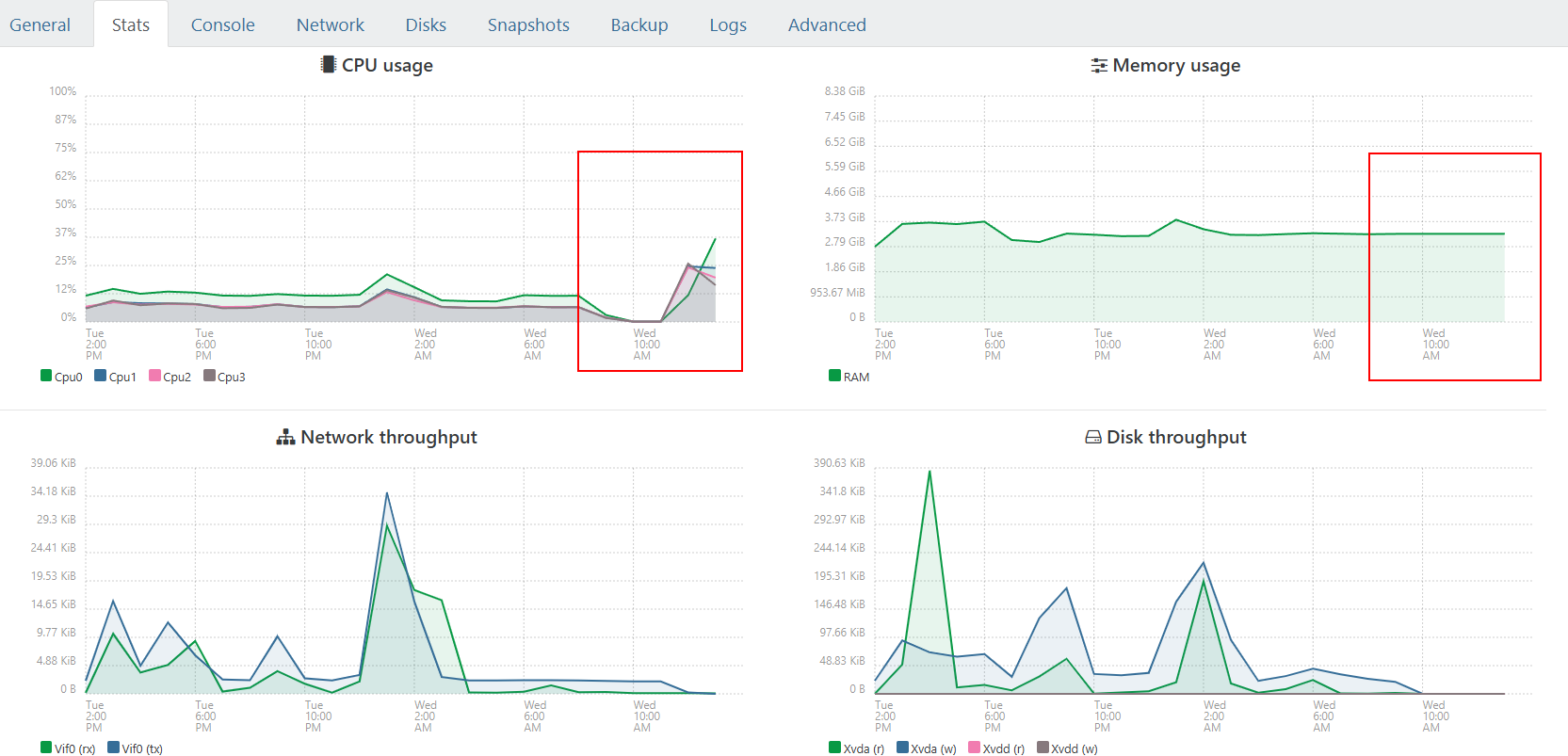
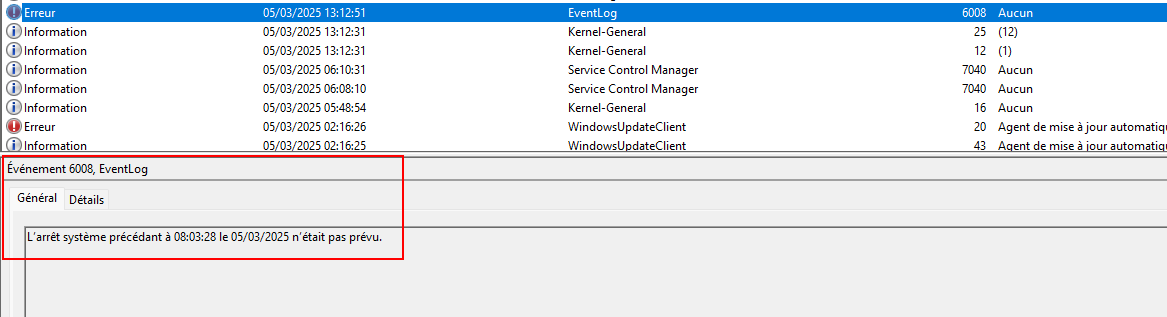
-
I don't have a solution yet, so I'm going to do some more tests and install Windows 11:
23h2 --> if ok, ok otherwise :
22h2 --> if ok, ok otherwise :
21h2 --> if ok, ok otherwise :
WINDOWS 10 ! -
Hi,
Today, with Windows 11 23H2 fully updated, I have no issues at all. I'll check back this weekend if I encounter any problems. However, based on what I've seen in articles, from streamers, and on various forums, it really seems like the 24H2 version has a lot of problems—many are calling it the "Hell Version."
Let me know if you’d like any further tweaks!

If the XCP-NG or XOA teams need access, logs, or anything else for investigation, feel free to let me know!
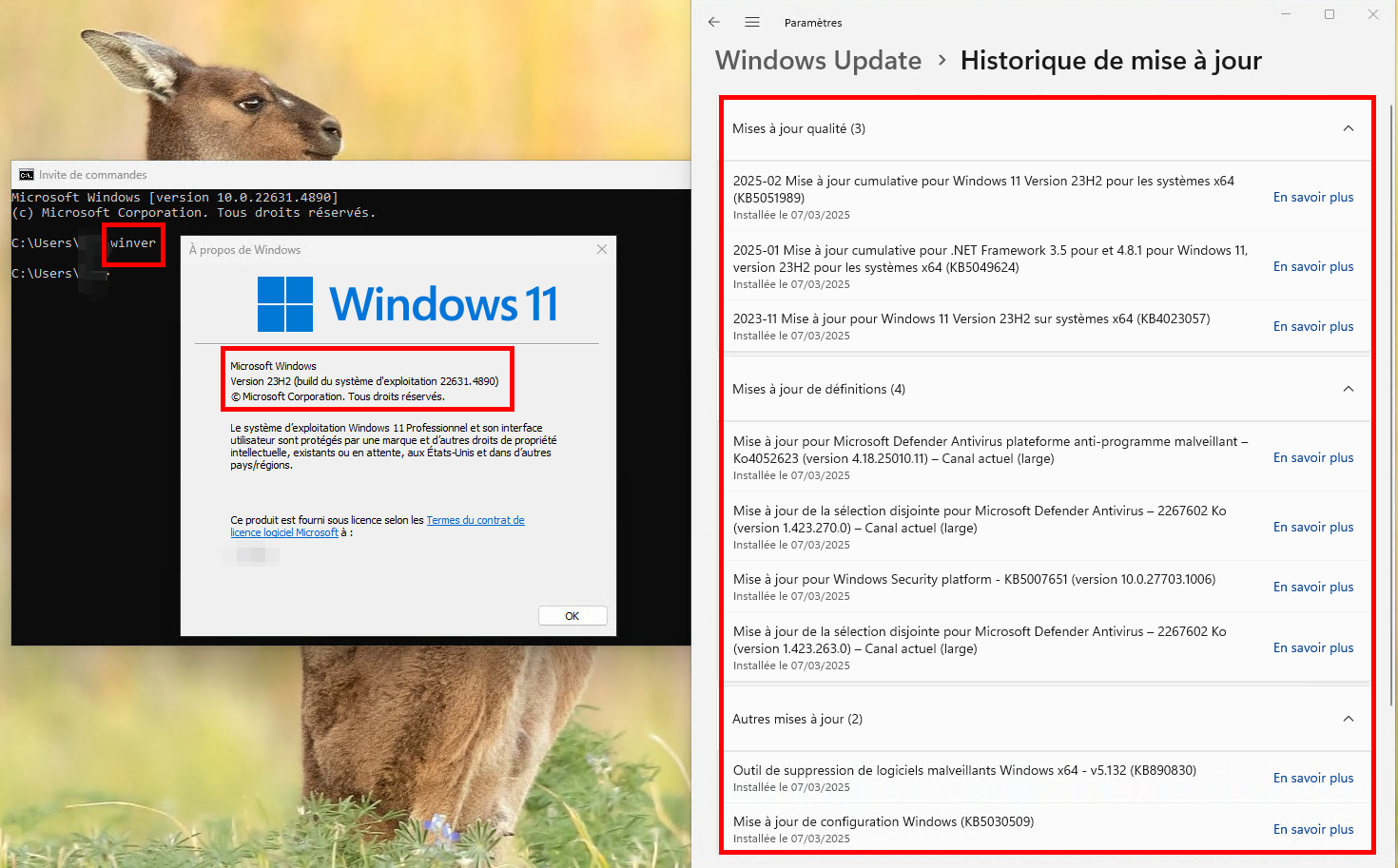
-
@DevilDan I do know that Server 2025 has some issues has well. Probably best to avoid the version for now.
-
Yes thanks.... I Will avoid this ******* version

If there is march or April updates, i will test and check if its better
-
@dinhngtu The problem is back, I will check if i do something bad, i don't understand... Unlucky

-
@DevilDan Are you using the Load Balancer plugin to manage the load on your pool?
-
@Danp hi thanks, i don't think i use all on default param on xoa and xcp-ng
-
-
@DevilDan Which software was uninstalled if you don't mind telling?
-
@dinhngtu It's not the software, the problem is back again






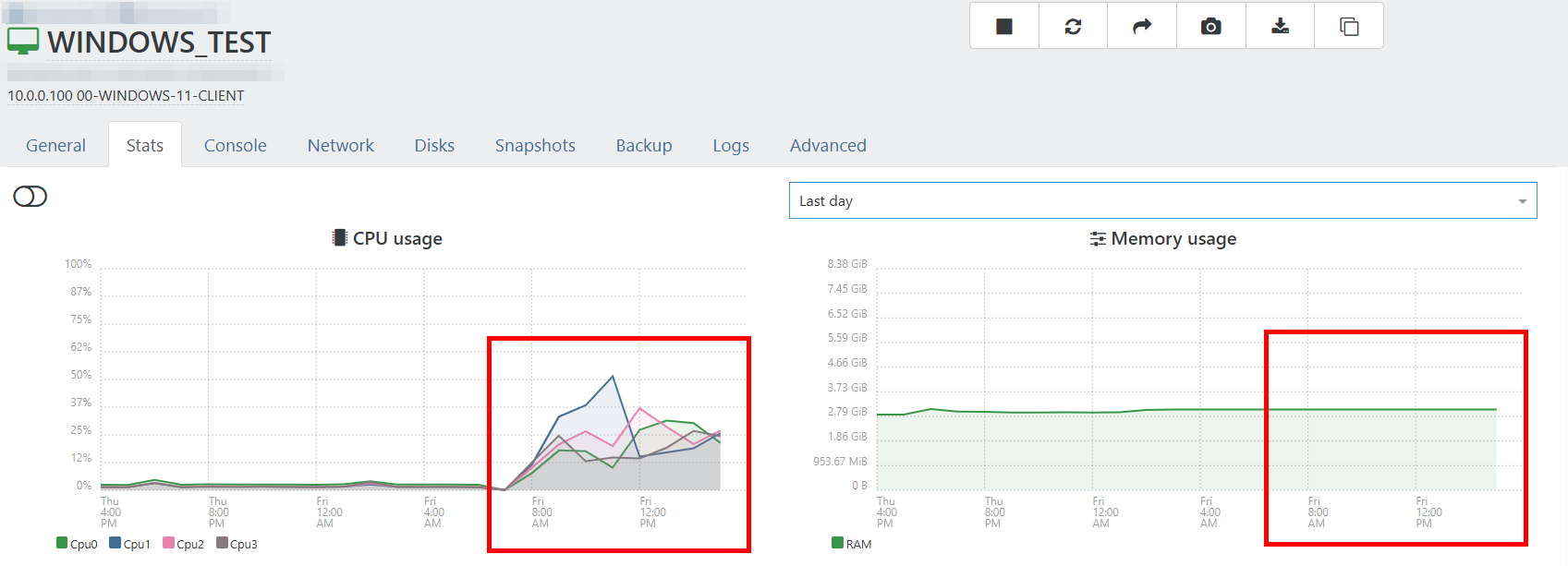
-
@Danp @dinhngtu Hi, today I will try Win 10 22H2 latest. Maybe it is the vtpm and uefi secure boot the problem ? I have a freeze at boot on DVD when asking Product Key, i restart install, with VTPM and UEFI + secure boot, loike Win 11, we will see
Edit : CPU instable, after freeze, I try in BIOS mode with no VTPM