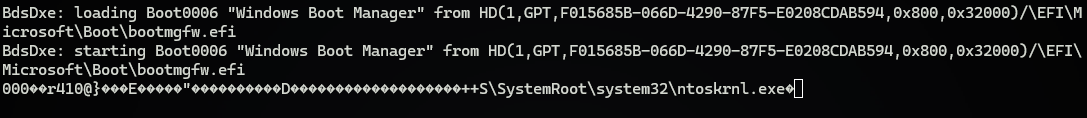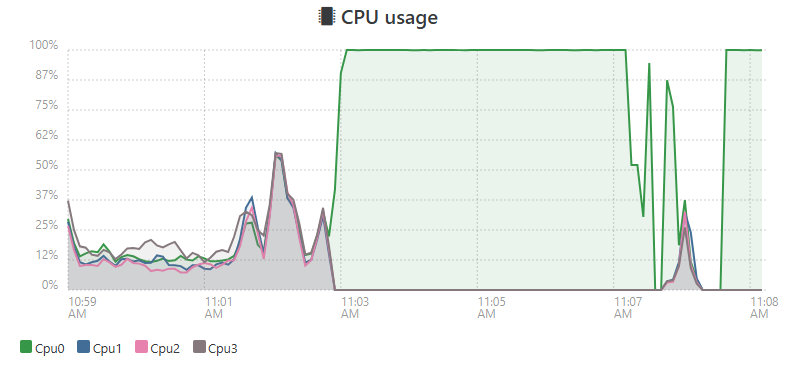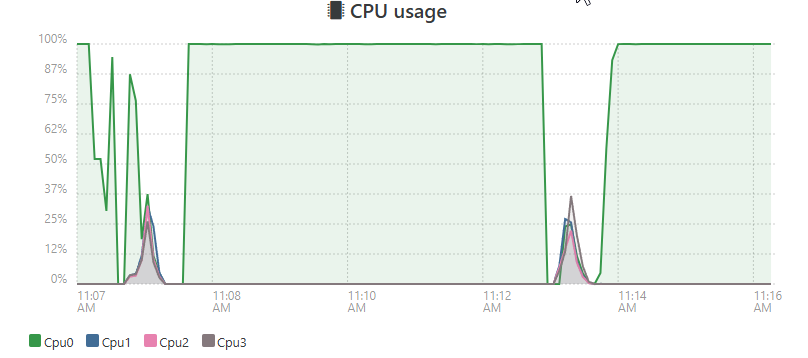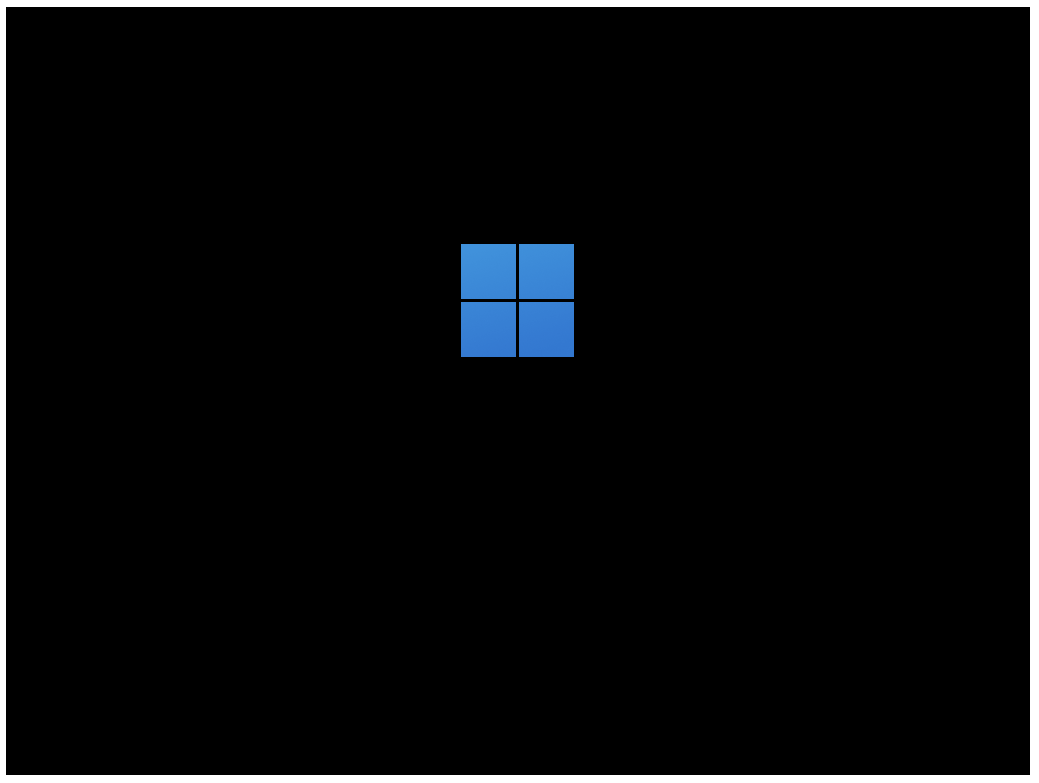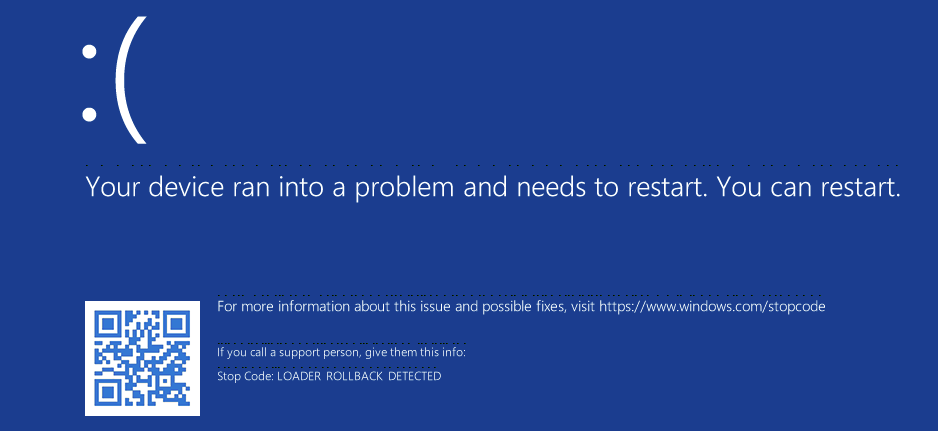Windows 11 Pro 24H2 VM Random Freezes on XCP-NG 8.3
-
Console is... Frozen again..... I Think it's UEFI problem, Win 10 BIOS MODE no problem....
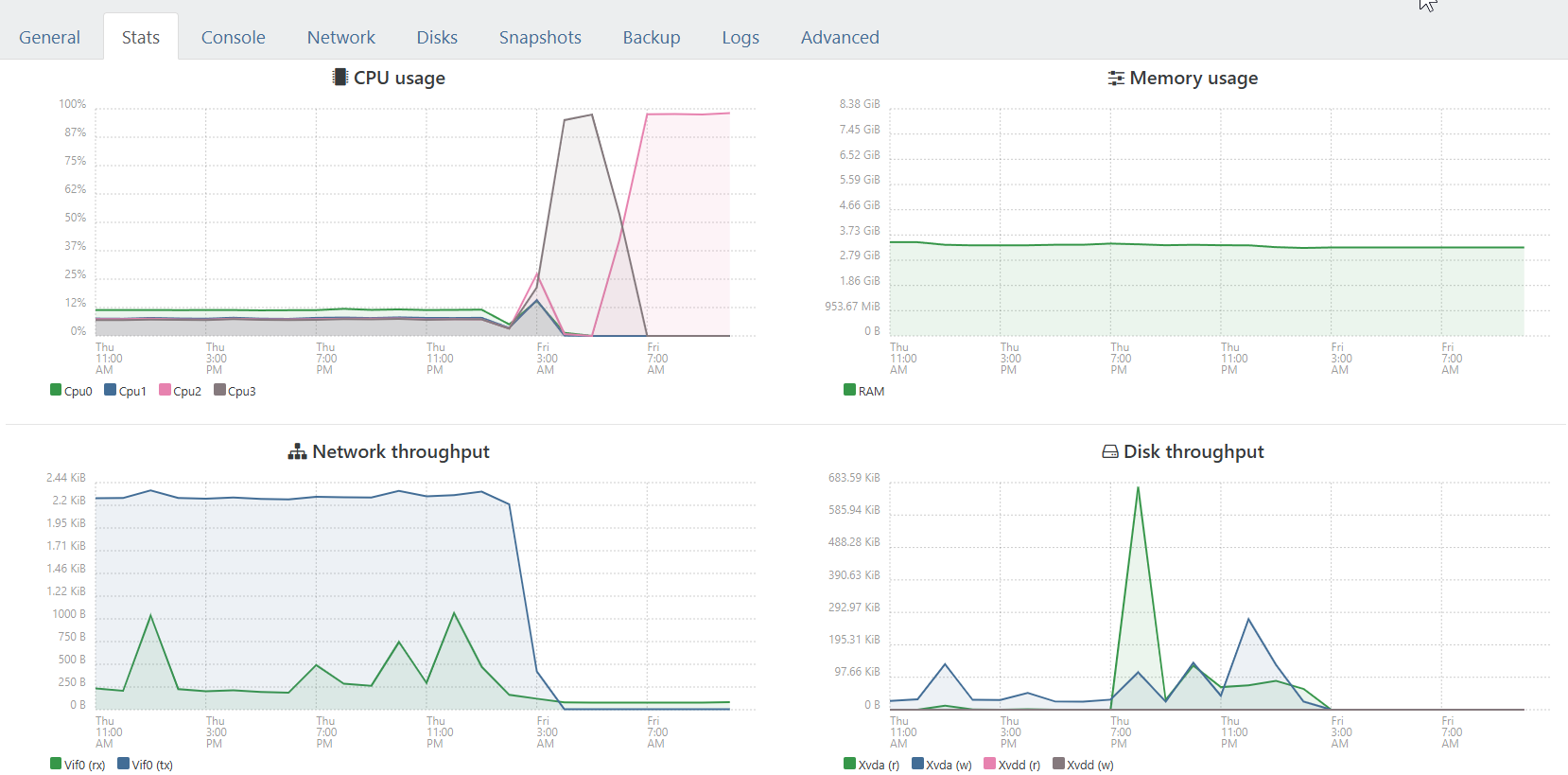
-
@DevilDan Could you confirm that it's UEFI mode that's causing the problem?
-
@dinhngtu I had freeze on Win 10 UEFI mode, not in BIOS mode, I have only this example
 24H2 UEFI Bug, 23H2 UEFI Bug, Win 10 Uefi Bug, Windows 10 BIOS OK
24H2 UEFI Bug, 23H2 UEFI Bug, Win 10 Uefi Bug, Windows 10 BIOS OK -
@DevilDan I noticed that in your earlier freezes, the CPU went to 0% but in these recent freezes the CPU is pegged to 100% instead. Does your guest still behave the same way during the freeze (no RDP/XOA console but still responding to ping)? It's an advanced process, but you can try attaching a kernel debugger and see what's happening. https://docs.xcp-ng.org/troubleshooting/windows-pv-tools/#connecting-to-guests-using-serial-console
-
@dinhngtu You're right, in the first freezes, the CPU would drop to 0%. Now, in recent cases, one freeze spikes the CPU to 100% and then it drops, while another stays at 100%...
The VM still responds to ping for a while, but it eventually stops sometimes hours later. The console screen remains frozen on the Windows lock screen.
I'll look into your procedure and see if I can try it.
-
@DevilDan I see, we have to disable secure boot, but it is mandatory for Win 11 NO ?
-
@DevilDan It's only mandatory for the installation. Once it's installed you can disable secure boot and enable debugging.
-
-
-
@DevilDan it boot after re-enabled secure boot, i set 2 cpu not 4 like before
-
@DevilDan Windows 11 never fails to surprise... Can you try with Server 2025?
There's a specific timing needed to attach the debugger, refer to this thread: https://xcp-ng.org/forum/topic/10284/vm-failing-to-reboot
-
@dinhngtu Hi everyone,
Thank you all so much for your help and suggestions. After several tests, I’ve decided to stop troubleshooting and stick with Windows 10 in BIOS mode. UEFI doesn’t work properly for me, whether with Windows 10 or 11, but everything runs fine in BIOS mode.
I really appreciate the time and support from this great community!
-
Ugh, RDP freezing up on Windows 11 24H2? That's a pain! It sounds like you're not alone, though. There's been some chatter about RDP acting a bit wonky after the 24H2 update.
From what I've seen, it might be related to how it handles network stuff, especially when reconnecting. Some folks have found that tweaking the network detection settings on the server side can help. It's a bit techy, but it involves going into the Local Group Policy Editor (type gpedit.msc in the Run dialog) and messing with the "Select network detection on the server" setting under Remote Desktop Services. You'd enable it and then tell it to turn off the "Connect Time Detect and Continuous Network Detect" options.
Alternatively, some people have had luck by messing with the Remote Desktop Connection settings on the client side, like setting the "Experience" tab to "WAN" instead of "Automatic" or even disabling the desktop wallpaper. It sounds weird, but sometimes those visual things can cause hiccups.
There's also talk about recent Windows updates causing some of these issues, so making sure you're on the very latest updates might have a fix baked in. Keep an eye out for any new patches from Microsoft.If none of these solutions work, you can follow for more details instruction below.
https://thegeekpage.com/rdp-freezes-or-hangs-on-windows-11-24h2-how-to-fix/ -
@AshleyDe
In the last few days, I've had these same issues with a few Server2025 virtual machines (I assume are close ish to Win11 24h2).