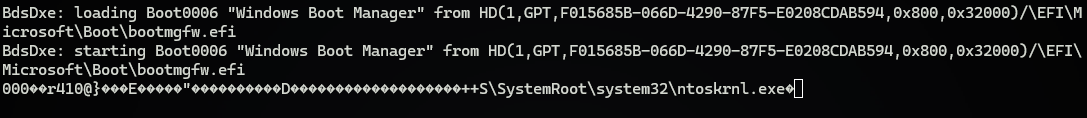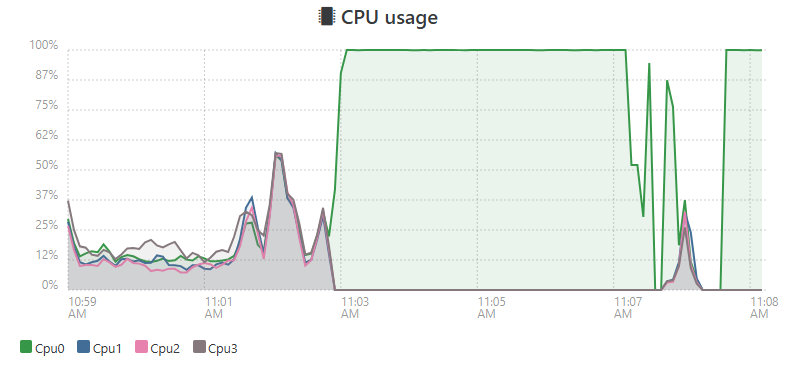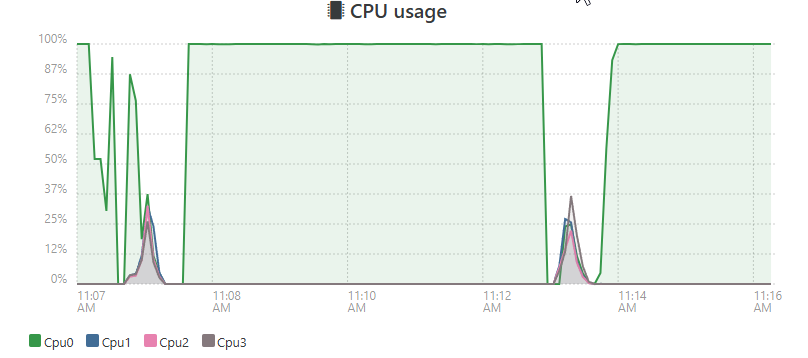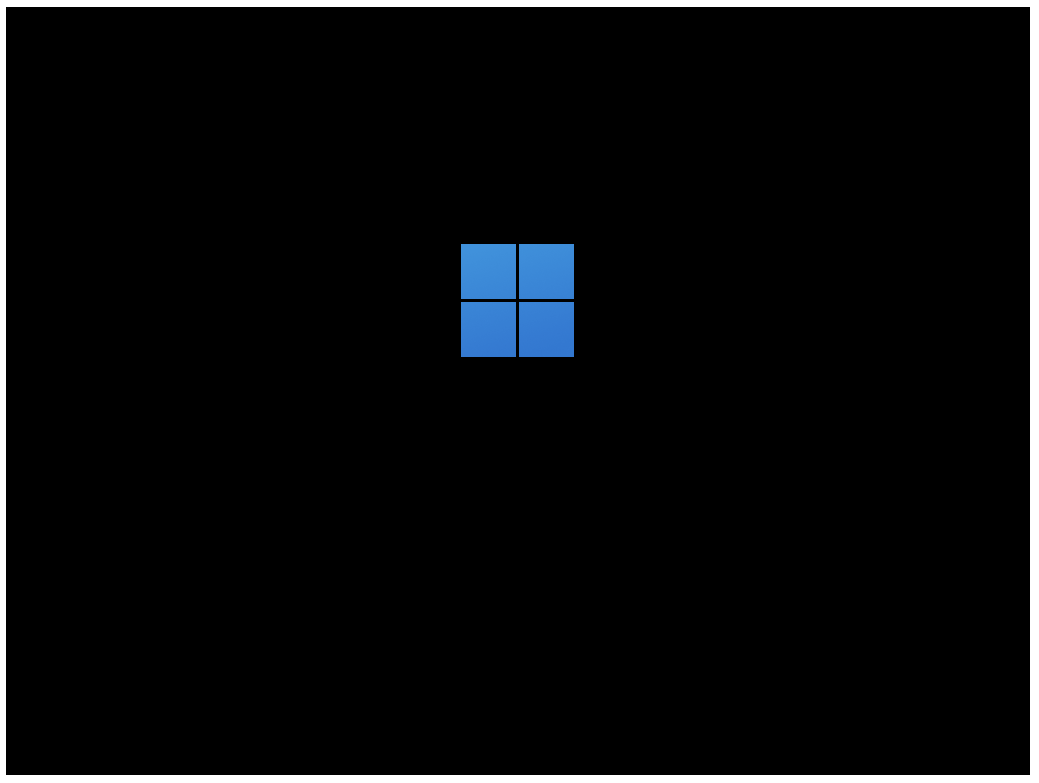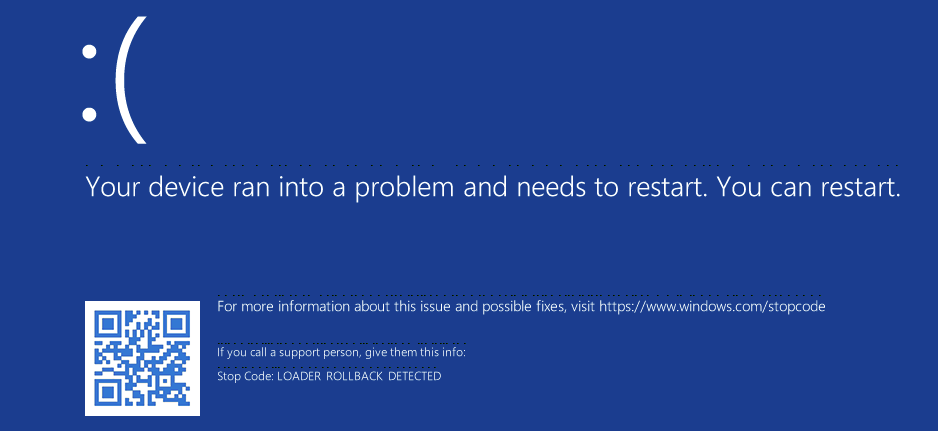Windows 11 Pro 24H2 VM Random Freezes on XCP-NG 8.3
-
@DevilDan
We had a similar problem when we tested version 8.3. In our case, it was related to the memory limits of the VMs.In 8.2, setting different values for Dynamic and Static memory caused a bluescreen.
In 8.3, Windows Server VMs sometimes bluescreened, while both Windows Desktop and Server VMs occasionally froze as you described.Our VMs were not fresh installs, but we resolved the issue by setting the Dynamic and Static memory limits to the same value (both min and max).
Please do try to see if it solves your problem.
-
Thanks for your feedback!
I usually always set the Dynamic and Static memory limits to the same value because I don't like auto-scaling based on load. I prefer to allocate the actual possible usage. I've attached a screenshot of my RAM configuration; since I'm not very familiar with Xen Orchestra, I just want to confirm that this setup is correct. Normally, I've set both the minimum and maximum dynamic memory to 8GB, as well as the static memory.
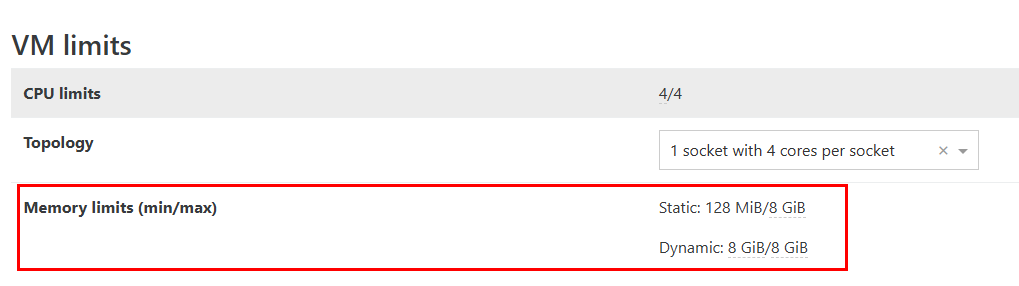
So far, my Windows 10 VM (BIOS) hasn’t had any issues, but the Windows 11 VM (UEFI) still seems to freeze. I’ll double-check, but it looks like the problem is really related to UEFI.
Also, I can't edit the static min memory value in XOA, and I don't know why. Is this the expected behavior?
Just to be sure, I'll set the static min memory to 8GB (in CLI on XCP-NG console) and observe the behavior, even though the documentation suggests it shouldn't make any difference.
-
@DevilDan Yeah, you cant change the static min in xoa, it has to be done through the cli
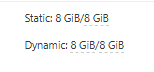
xe vm-memory-limits-set static-min=8GiB static-max=8GiB dynamic-min=8GiB dynamic-max=8GiB uuid=xxxxxxxxx-xxxx-xxxx-xxxx-xxxxxxxxxxxxxThis is what i did, but like you said, the documentation says i makes no difference.
-
Thanks! I changed this parameter yesterday, and everything is set to the exact same value down to the byte.
No bugs so far, but I did notice some CPU usage differences between Windows 10, Windows 11 23H2, and Windows 11 24H2. Only Windows 11 24H2 constantly consumes more CPU, staying between 6-10%, while the other versions peak between 0-3%. 24H2 is really bad...
That being said, the freezes don’t seem related to this. Let’s see if changing the static min RAM makes a difference. Would be great if it does! We’ll adjust accordingly.
-
@DevilDan No bugs for the moment, PS : I choose the "other-media-install" template with all VM, maybe the static min memory is impacted finally ?
EDIT : 20 MARCH 2025 20H45 : always NO PROBLEM
-
Console is... Frozen again..... I Think it's UEFI problem, Win 10 BIOS MODE no problem....
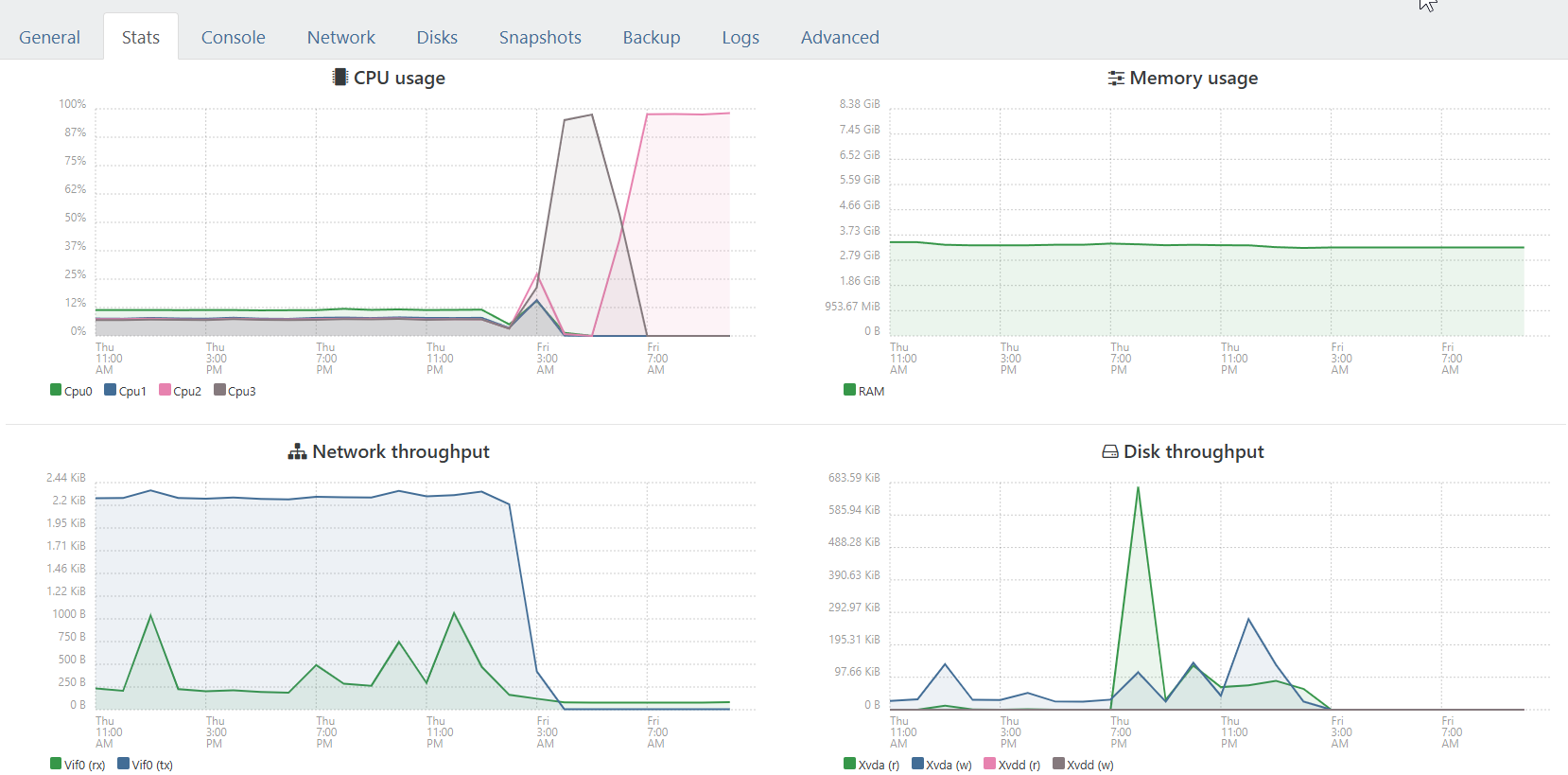
-
@DevilDan Could you confirm that it's UEFI mode that's causing the problem?
-
@dinhngtu I had freeze on Win 10 UEFI mode, not in BIOS mode, I have only this example
 24H2 UEFI Bug, 23H2 UEFI Bug, Win 10 Uefi Bug, Windows 10 BIOS OK
24H2 UEFI Bug, 23H2 UEFI Bug, Win 10 Uefi Bug, Windows 10 BIOS OK -
@DevilDan I noticed that in your earlier freezes, the CPU went to 0% but in these recent freezes the CPU is pegged to 100% instead. Does your guest still behave the same way during the freeze (no RDP/XOA console but still responding to ping)? It's an advanced process, but you can try attaching a kernel debugger and see what's happening. https://docs.xcp-ng.org/troubleshooting/windows-pv-tools/#connecting-to-guests-using-serial-console
-
@dinhngtu You're right, in the first freezes, the CPU would drop to 0%. Now, in recent cases, one freeze spikes the CPU to 100% and then it drops, while another stays at 100%...
The VM still responds to ping for a while, but it eventually stops sometimes hours later. The console screen remains frozen on the Windows lock screen.
I'll look into your procedure and see if I can try it.
-
@DevilDan I see, we have to disable secure boot, but it is mandatory for Win 11 NO ?
-
@DevilDan It's only mandatory for the installation. Once it's installed you can disable secure boot and enable debugging.
-
-
-
@DevilDan it boot after re-enabled secure boot, i set 2 cpu not 4 like before
-
@DevilDan Windows 11 never fails to surprise... Can you try with Server 2025?
There's a specific timing needed to attach the debugger, refer to this thread: https://xcp-ng.org/forum/topic/10284/vm-failing-to-reboot
-
@dinhngtu Hi everyone,
Thank you all so much for your help and suggestions. After several tests, I’ve decided to stop troubleshooting and stick with Windows 10 in BIOS mode. UEFI doesn’t work properly for me, whether with Windows 10 or 11, but everything runs fine in BIOS mode.
I really appreciate the time and support from this great community!
-
Ugh, RDP freezing up on Windows 11 24H2? That's a pain! It sounds like you're not alone, though. There's been some chatter about RDP acting a bit wonky after the 24H2 update.
From what I've seen, it might be related to how it handles network stuff, especially when reconnecting. Some folks have found that tweaking the network detection settings on the server side can help. It's a bit techy, but it involves going into the Local Group Policy Editor (type gpedit.msc in the Run dialog) and messing with the "Select network detection on the server" setting under Remote Desktop Services. You'd enable it and then tell it to turn off the "Connect Time Detect and Continuous Network Detect" options.
Alternatively, some people have had luck by messing with the Remote Desktop Connection settings on the client side, like setting the "Experience" tab to "WAN" instead of "Automatic" or even disabling the desktop wallpaper. It sounds weird, but sometimes those visual things can cause hiccups.
There's also talk about recent Windows updates causing some of these issues, so making sure you're on the very latest updates might have a fix baked in. Keep an eye out for any new patches from Microsoft.If none of these solutions work, you can follow for more details instruction below.
https://thegeekpage.com/rdp-freezes-or-hangs-on-windows-11-24h2-how-to-fix/ -
@AshleyDe
In the last few days, I've had these same issues with a few Server2025 virtual machines (I assume are close ish to Win11 24h2).