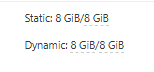@DevilDan
We had a similar problem when we tested version 8.3. In our case, it was related to the memory limits of the VMs.
In 8.2, setting different values for Dynamic and Static memory caused a bluescreen.
In 8.3, Windows Server VMs sometimes bluescreened, while both Windows Desktop and Server VMs occasionally froze as you described.
Our VMs were not fresh installs, but we resolved the issue by setting the Dynamic and Static memory limits to the same value (both min and max).
Please do try to see if it solves your problem.