Install guest tools on Windows server 2019 VM
-
On my xcp-ng 8.3 hosts I've an old Windows server 2019 VM without guest tools installed (Virtualizzation mode is HVM).
Tried to install citrix tools 9.3.3 and 9.4.0 (drivers + management agent).
After tools setup and reboot the VM does not start anymore (stay indefinitely on rotating dots screen).
Am I missing or doing wrong something?For your knowledge, this VM has also strange "Disk throughput" stats with negative values (all other VMs on the host are ok). I don't know why...
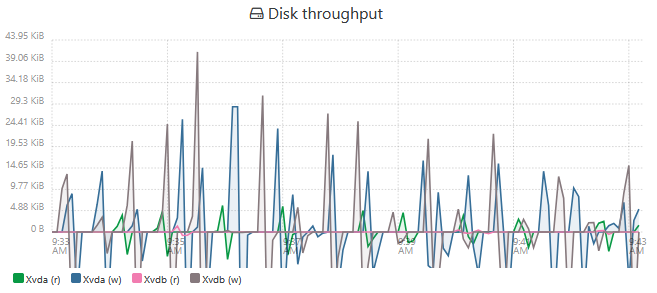
Thanks
-
@Paolo Did you have any third-party storage drivers installed on your VM before installing the guest tools? The Xen driver doesn't like those.
-
@dinhngtu
In device manager disks are reported as "QEMU NVMe Ctrl".
Now i discover "Citrix Hypervisor PV Tools 9.0.42" are already installed (in App & Features), but in XOA i see "No Xen tools detected".Should i try to uninstall "Citrix Hypervisor PV Tools 9.0.42" and install 9.4.0 version?
-
-
@dinhngtu Thanks for your help.
I solved to install XS Tools uninstalling old XS version 9.0, running XenClean and installing version 9.4.
Also Disk stats now are correct.Now I get these good performances:
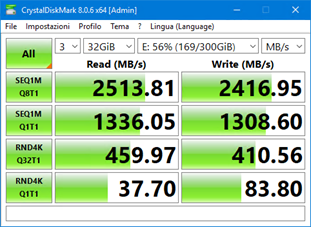
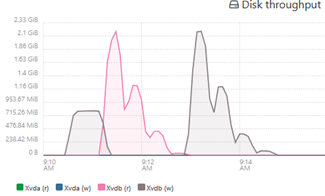
-
 O olivierlambert marked this topic as a question on
O olivierlambert marked this topic as a question on
-
 O olivierlambert has marked this topic as solved on
O olivierlambert has marked this topic as solved on