Black screen at VM Console when installing Nvidia drivers to passthrough GPU
-
I’m getting a black screen at the VM Console when installing Nvidia drivers via my passthrough GPU (Nvidia L40). I’ve tried all different versions of Complete vGPU X package for XenServer 8 downloaded from https://ui.licensing.nvidia.com/software. Each one results in this black screen. I am at a loss now, I do not have any more ideas of what I can do to fix this. These packages all support my OS, my version of xcp-ng and my GPU. Has anyone experienced this before that might be able to help me figure this out?
Host: xcp-ng 8.3
VM OS: Windows Server 2022[15:45 new10-55 ~]# lspci | grep NVI
0d:00.0 3D controller: NVIDIA Corporation AD102GL [L40] (rev a1)
b5:00.0 3D controller: NVIDIA Corporation AD102GL [L40] (rev a1)[15:45 new10-55 ~]# xl pci-assignable-list
0000:b5:00.0xe vm-param-set other-config:pci=0/0000:b5:00.0 uuid=<my uuid>
[15:48 new10-55 ~]# rpm -qa | grep NVIDIA
NVIDIA-vGPU-xenserver-8-570.133.10.x86_64
control-NVIDIA-vGPU-xenserver-8-570.133.10.noarch
update-NVIDIA-vGPU-xenserver-8-570.133.10.noarchGPU is set to passthrough
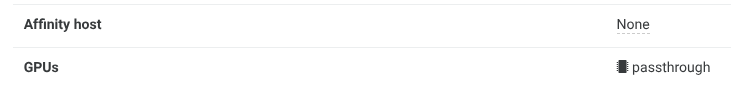
Shows it’s attached to this VM

Successfully passed through:
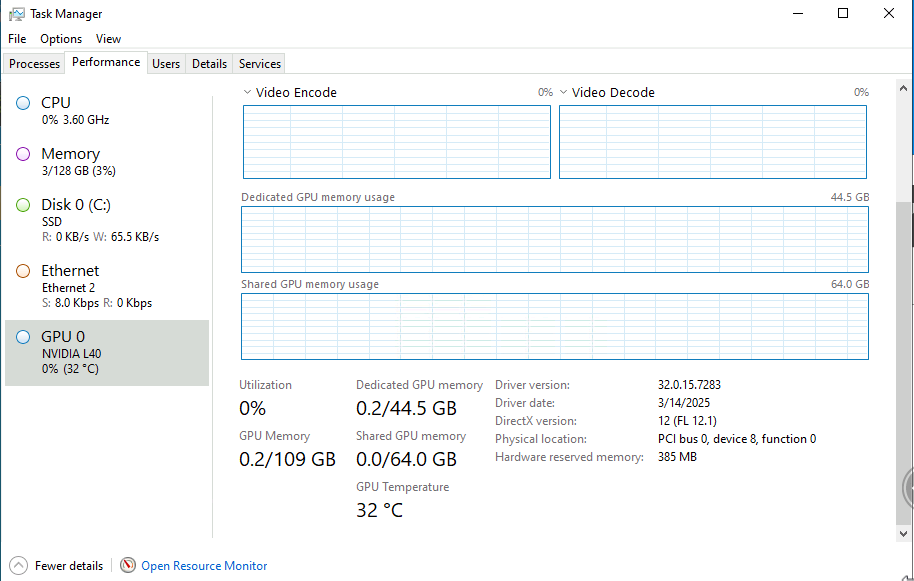
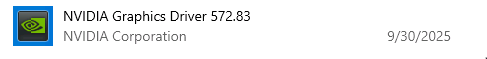
However as soon as it installed the Nvidia driver the Xen Orchestra goes to a black screen and never recovers. I’ve had to use RDP to uninstall the driver for troubleshooting.
-
If you are doing passthrough of the entire GPU, you don't need Nvidia vGPU drivers at all.
-
@olivierlambert I removed all traces of vgpu packages in xcp-ng and the drivers associated with them in my Windows server 2022 VM. I then installed the latest available driver release for the L40 GPU. The driver installed successfully and I can see it in Device Manager. But I do not see it in task manager. Is this normal for passthrough in Windows?
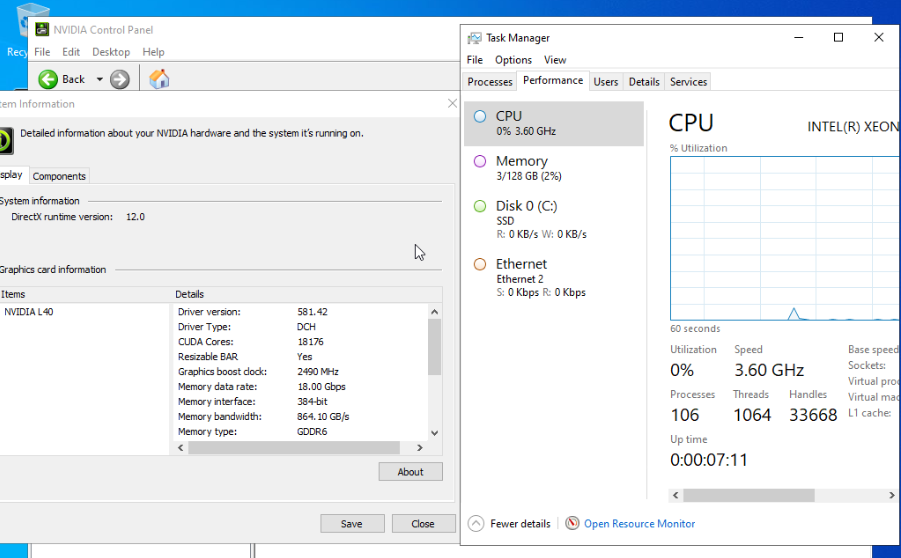
-
That's beyond my knowledge of Windows. Can you try to run a GPU related task and see the outcome?
-
@olivierlambert FurMark won't open because it cannot detect OpenGL 1.1 indicating a driver issue
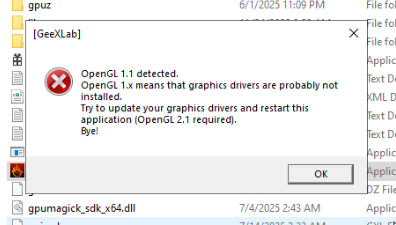
-
@olivierlambert Updating to Xen Orchestra 5.110 fixed the issue
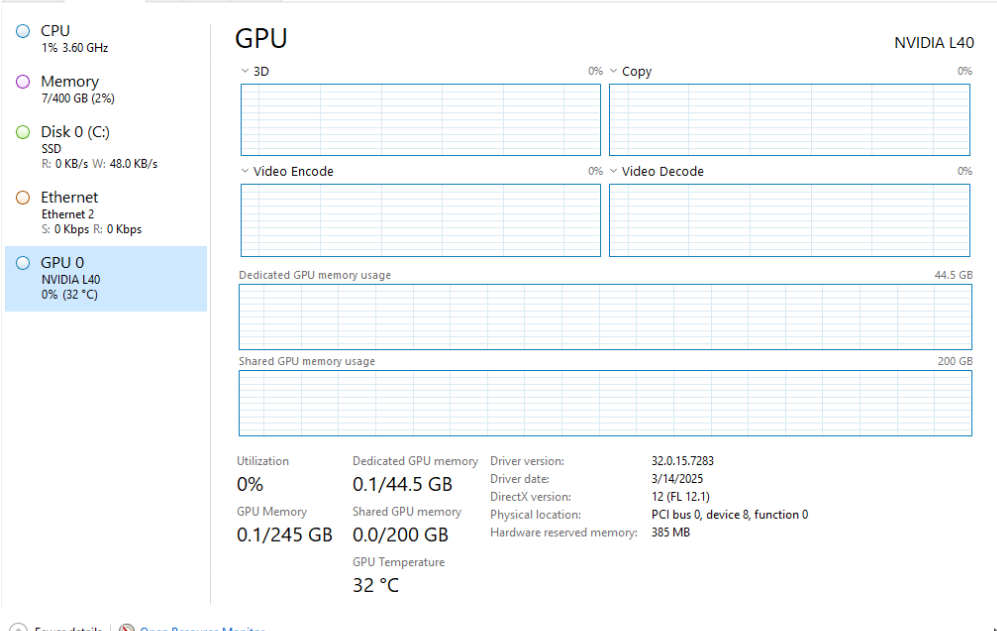
-
Oh wow, IDK how or why. But if it works, then it's great!
-
@olivierlambert Beyond 'Did you try rebooting it?', I think 'Have you updated to the latest version?' is the second hard and fast rule all IT people should follow. I suspected the problem was that I was a few releases behind, so I ran an update. It brought the software to 5.109, though I didn't check the blog release page to confirm if I was in fact on the latest. I can finally sleep well tonight!