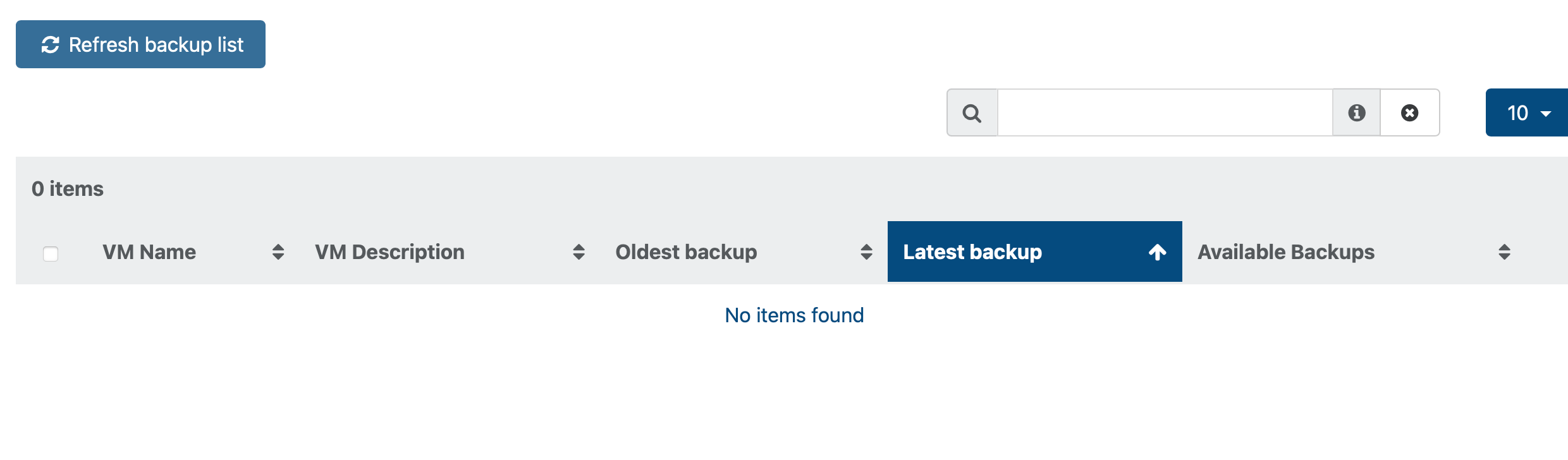@splastunov said in File restore not finding any option:
If nothing will help and you can't import xva with import VM, I have solution.
Deploy new VM with disk x4 times greater than backup file. OS Ubuntu 16.04 or later.
Copy backup. Take attention. You need always copy backup. Do not move it.
Install xva-img https://github.com/eriklax/xva-img
add-apt-repository ppa:ubuntu-toolchain-r/test && apt-get update && apt-get install -y gcc-7
cd to xva-img dir and run next command
cmake ./
make install
Extract xva file
tar -xf my-virtual-machine.xva -C my-virtual-machine
chmod -R 755 my-virtual-machine
In folder my-virtual-machine you will find some directory like Ref :1, but maybe with another number. Remember this number.
Create raw disk from extracted. Replace 1 with number from previous step.
xva-img -p disk-export my-virtual-machine/Ref\:1/ disk.raw
Install qemu-utils
apt install qemu-utils
Convert raw to vhd
qemu-img convert -f raw -O vpc disk.raw [vhd-name-you-like].vhd
Copy vhd to some SR. I'm using local SRs, so in my case path is /var/run/sr-mount/[sr-uuid]
Go to the host, cd to SR folder, get VHD uuid, rename VHD
cd /var/run/sr-mount/[sr-uuid]
vhd-util read -p -n [vhd-name-you-like_from-step-8].vhd
mv [vhd-name-you-like_from-step-8].vhd [uuid].vhd
Rescan SR
Attach VHD to existing VM or deploy new one
Get you files
wow. I am getting on with this in parallel. Thank you again! Results for both suggestions and requests are coming!