[SOLVED] How to install guest tools via apt?
-
i tried to install guest tools via apt because it is easier when working with cloud images so we can install it in cloudinit
but when i did, it is showing older versions
7.20.2from the installation output belowroot@test-1:~# apt install xe-guest-utilities Reading package lists... Done Building dependency tree... Done Reading state information... Done The following NEW packages will be installed: xe-guest-utilities 0 upgraded, 1 newly installed, 0 to remove and 0 not upgraded. Need to get 765 kB of archives. After this operation, 1979 kB of additional disk space will be used. Get:1 http://archive.ubuntu.com/ubuntu noble/universe amd64 xe-guest-utilities amd64 7.20.2-0ubuntu1 [765 kB] Fetched 765 kB in 1s (834 kB/s) Selecting previously unselected package xe-guest-utilities. (Reading database ... 74727 files and directories currently installed.) Preparing to unpack .../xe-guest-utilities_7.20.2-0ubuntu1_amd64.deb ... Unpacking xe-guest-utilities (7.20.2-0ubuntu1) ... Setting up xe-guest-utilities (7.20.2-0ubuntu1) ... Created symlink /etc/systemd/system/multi-user.target.wants/xe-daemon.service → /usr/lib/systemd/system/xe-daemon.service. Scanning processes... Scanning linux images...but when i check it in xen-orchestra the version showed is different and IP still not even showing
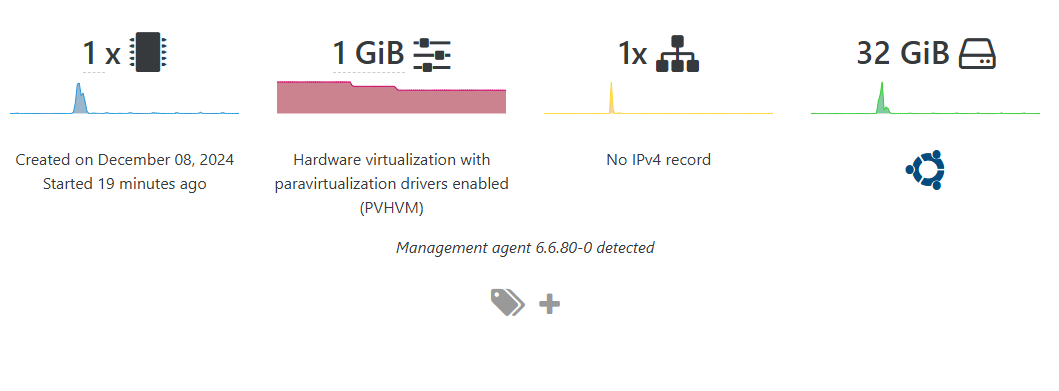
if i installed using the guest-tools iso the latest version
7.30.0-12is installed
for XCP-ng version v8.2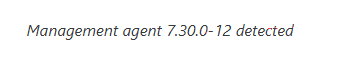
so can someone please explain to me how we can install same version used with the guest tools iso
7.30.0-12? -
E encryptblockr referenced this topic on
-
so i imported a new VM and made sure i mounted the guest-tools iso to it before converting it to template
i just tried this and it worked!!!
#cloud-config hostname: someotheruser ssh_authorized_keys: - ssh-rsa AAAAxxx - ssh-rsa AAAAxxx - ssh-ed25519 AAAAxxx runcmd: - [mkdir, -p, /mnt/guest-tools] - [mount, /dev/cdrom, /mnt/guest-tools] - [bash, /mnt/guest-tools/Linux/install.sh] - [umount, /dev/cdrom] - [rm, -rf, /mnt/guest-tools] -
 O olivierlambert marked this topic as a question on
O olivierlambert marked this topic as a question on
-
 O olivierlambert has marked this topic as solved on
O olivierlambert has marked this topic as solved on