xcp-ng 8.3 not recognizing all host memory
-
I'm running xcp-ng on a Beelink EQR6 with a AMD Ryzen 5 6600H and 16GB ram. xcp-ng xsconsole (and XO) is only showing 12 GiB of Ram. Anyone have any ideas what is causing the reduction of ram?
Thx
-
Hi,
I suppose because you are maybe checking the RAM available to the Dom0, which is a VM, not the entire host? Can you provide a screenshot of the host view?
-
@olivierlambert Thanks for the response.
Here are two screen shots, from the vsconsole of the host and from the XO host page. The XO page shows XCP-ng using 1.59 GiB (I assume that is Dom0 usage). With no VMs running, the host is using 2.2GiB of 12GiB. I confirmed that both 8 GB sticks of ram were seated properly.
vsconsole
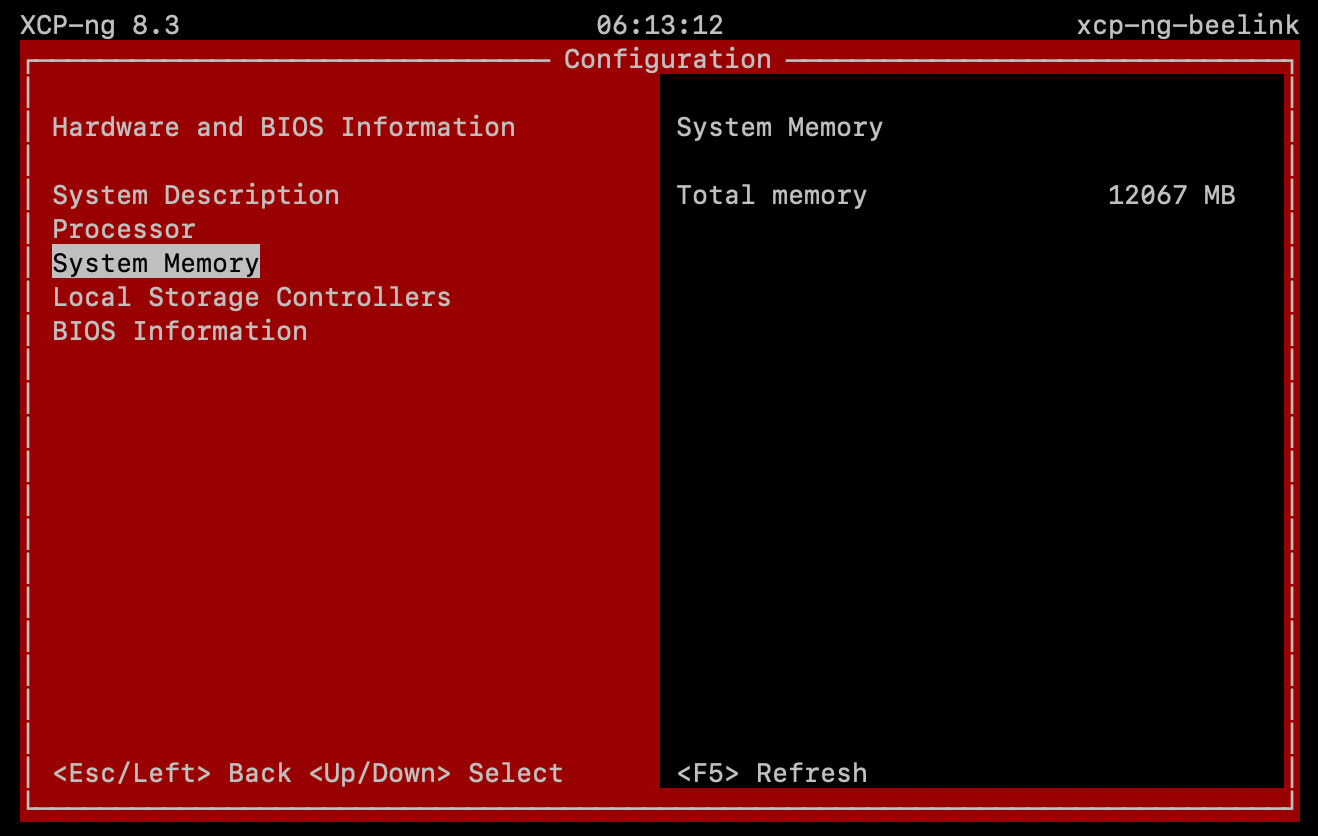
XO host page
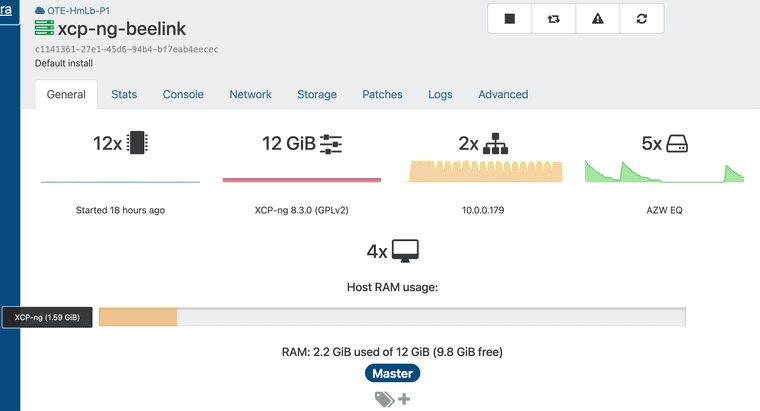
-
@Shrubbery If you check BIOS do you see the full 16GB of ram, and does this box have a built in memtest that you can validate that the memory isn't faulty?
-
@DustinB Thanks Dustin. I should have checked that already, but didn't even think about it... I'lll check it out when I get home this evening.
-
Indeed, @DustinB is right. In the meantime, you can show us the result of
xl dmesganddmesg. -
@olivierlambert Thanks for the help. I was able to check the bios at lunch and it is showing 16GB, but it did not have a memtest that I could find. I plan to run memtest86 this evening.
xl dmesg
xcp-ng_xl_dmesg.txtdmesg
xcp-ng_dmesg.txt -
So Xen can only see 12GiB RAM:
(XEN) [0000000d42938c09] System RAM: 12067MB (12357076kB)
I would double check BIOS settings, maybe 4GiB RAM reserved for video?
-
@olivierlambert & @DustinB The issue was memory reserved for the integrated graphics card. I'm going to reduce the reserved memory to make more available for VMs and play around with it until I find the sweet spot. Thank you both for the help troubleshooting.
-
 O olivierlambert marked this topic as a question on
O olivierlambert marked this topic as a question on
-
 O olivierlambert has marked this topic as solved on
O olivierlambert has marked this topic as solved on
-
@Shrubbery said in xcp-ng 8.3 not recognizing all host memory:
The issue was memory reserved for the integrated graphics card
haha.. that is such a silly thing... but good to know then next time I'm working on some hardware and wondering where the RAM is going too...