VM Failing to Reboot
-
@kagbasi-ngc I am not sure, but I would force shutdown it from XO, then boot it again. If it does not work I'd try some fail safe mode, but I did not used Windows VMs that much this last years. Maybe someone else would be more helpful...
-
@nathanael-h Yeah, I've already done that several times and no luck.
What I'm gonna try now is see if I can boot it with the Windows installation disk, go into recovery and access the WinPE command line, and see if I can run
xenbootfix.exeto clean out the guest tools/drivers.If that doesn't work, I'll just blow away the VM and start over. I just hate doing this, cos it doesn't give us the chance to figure out why this happened.
-
@nathanael-h So I just used the
xenbootfix.exeto clean out the guest tools/drivers, however, that hasn't helped. At least now the boot process is failing to a BSOD, but what's interesting is that I get a different stop code.I have a snapshot that I can revert to and start over, but I really don't want to (if there's any chance of fixing this).
BSOD (after a normal startup

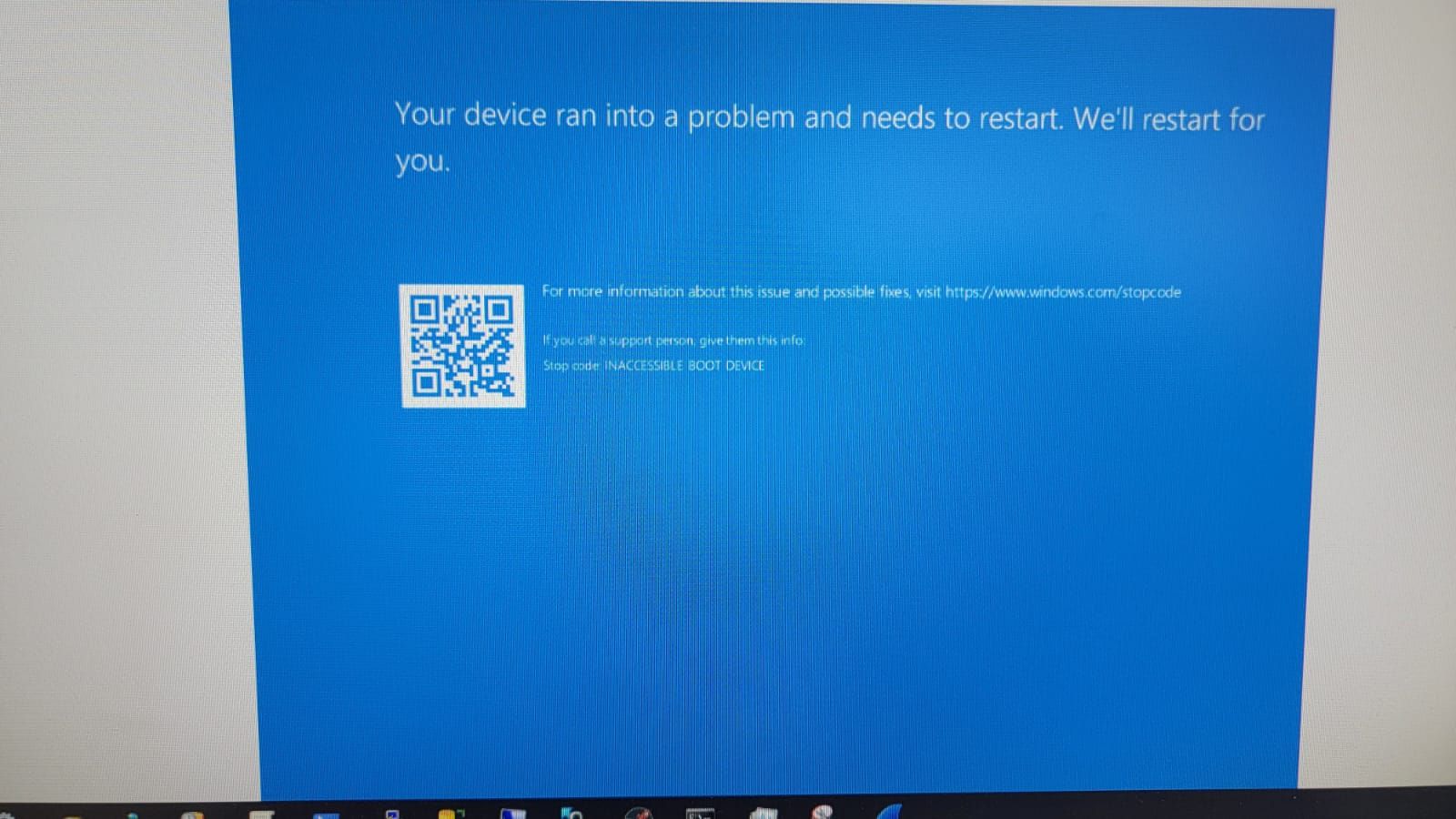
BSOD (after a recovery startup):
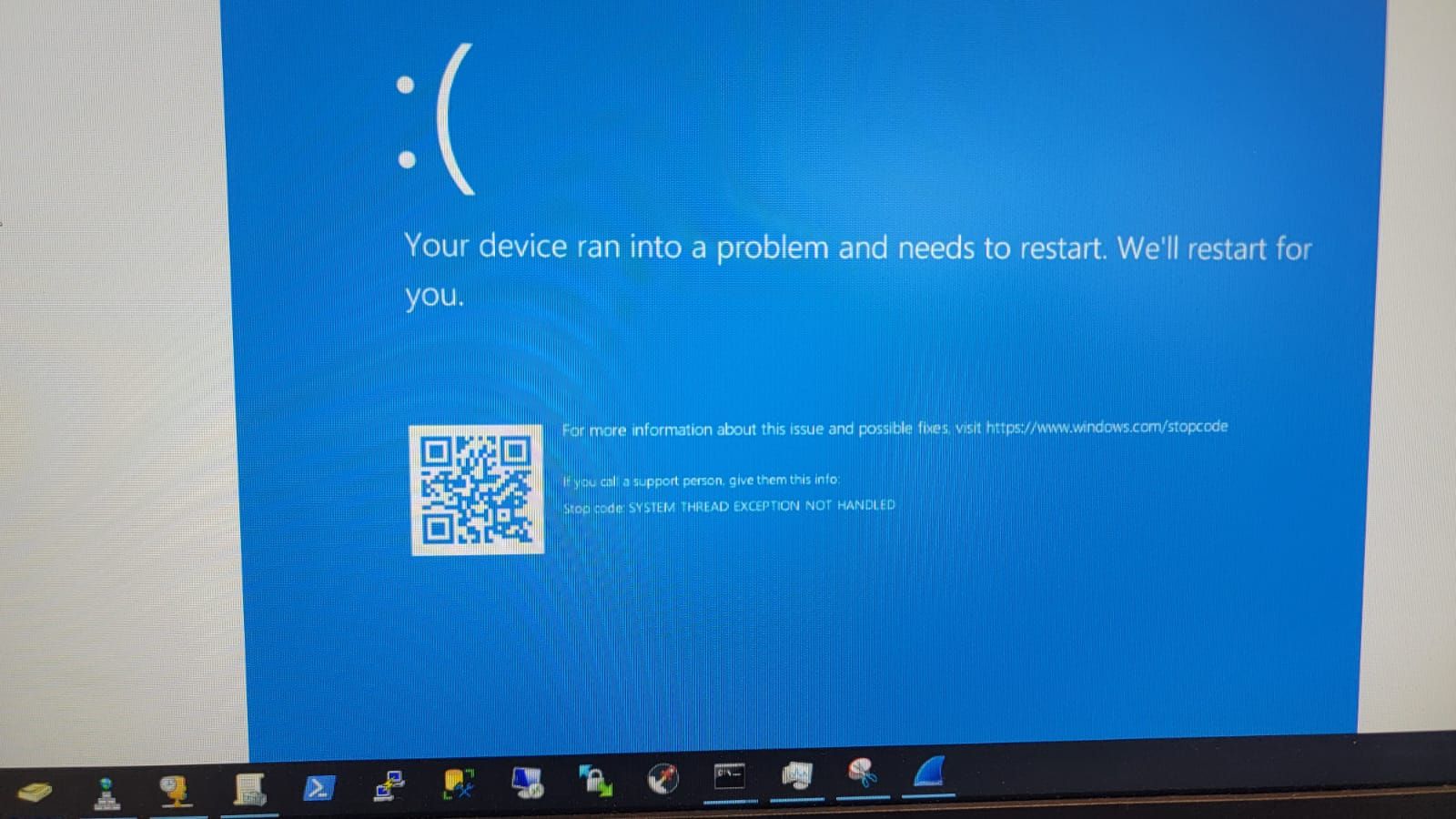
-
@kagbasi-ngc it looks like the same issue you had in https://xcp-ng.org/forum/topic/10140/bsod-with-inaccessible-boot-device-after-uninstalling-the-xcp-ng-guest-tools/ is the solution suggested by @dinhngtu works here?
-
@nathanael-h Yes it seems so, except that this time I’m unable to boot successfully into Windows.
-
@kagbasi-ngc Can you attach a kernel debugger using the VM's serial console?
-
@dinhngtu Ooo, sounds interesting. Not sure how I would do that, but certainly open to learning.
-
-
@dinhngtu Thanks. I read through the instructions, and given that I'm unable to boot into Windows, I don't think I'll be able to complete this step:
To configure kernel debugging on Windows, disable Secure Boot and BitLocker then run the following commands within the VM: bcdedit /debug on bcdedit /dbgsettings serial debugport:1 baudrate:115200Is there an alternative?
-
@kagbasi-ngc You should be able to get into debugging mode via the Advanced Boot Options menu (spam F8 at boot). You'll still need to enable Secure Boot. I'm not sure if you'll be able to connect without running the /dbgsettings command, but it's worth a try. Note that you'll need to have WinDbg ready and connect it as soon as you select debugging mode.
If all that fails, can you use Safe Mode or Last Known Good Configuration?
-
@dinhngtu Okay, gonna give it a shot now. Will report back shortly.
-
@dinhngtu Unfortunately, no amount of smashing of the F8 key got me into the Advanced Boot Options menu, so I gave up on that.
Instead, I've booted up with Hiren's Boot Disc, and I'm about to see if perhaps I can uninstall the guest tools this way and try again. Any pointers are welcome.
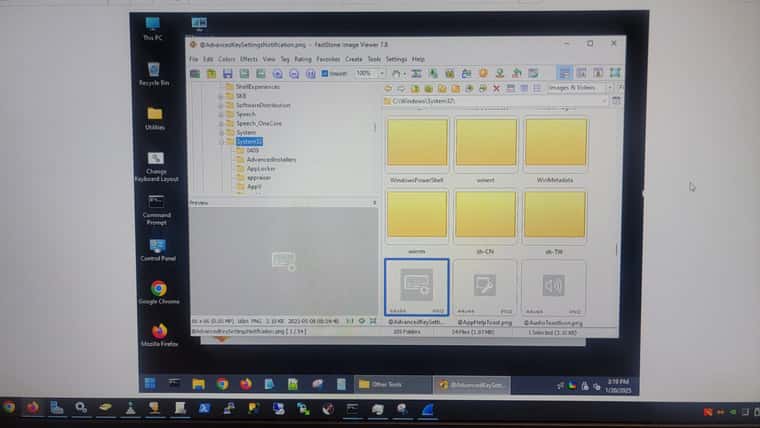
-
@kagbasi-ngc You can enable debugging from within Hiren's by mounting the Windows EFI system partition to e.g. S: then running
bcdedit /store S:\EFI\Microsoft\Boot\BCD /debug onYou can also try renaming the .sys files but normally XenBootFix should have been sufficient to disable all Xen drivers.
I forgot to ask, how did you install guest tools onto your VM, and did you install anything else to it (e.g. some 3rd-party apps) before rebooting?
-
@dinhngtu I installed the Citrix Tools into my template and then built the VM from the template (as I've always done). However, immediately prior to the reboot, I had just finished installing MediaEnable (email server) and was just trying to reboot to get some Group Policies to take effect.
Prior to that, I'd already rebooted the VM many times and not had any issues, however, I was always rebooting using the buttons in XOA not directly from within the OS.
I'm gonna go try what you've suggested now and see what happens.
-
@kagbasi-ngc Is it possible that your GPOs or MediaEnable that are causing the BSOD? Could you try to eliminate the causes?
-
@dinhngtu Sure, it's possible - though not likely. However, I'm willing to entertain you and I would uninstall them, except that I can't boot into the OS.
Anyway, I tried what you suggested by attempting to enable BCD Debug and it didn't work - got an error (even though the path is correct) :
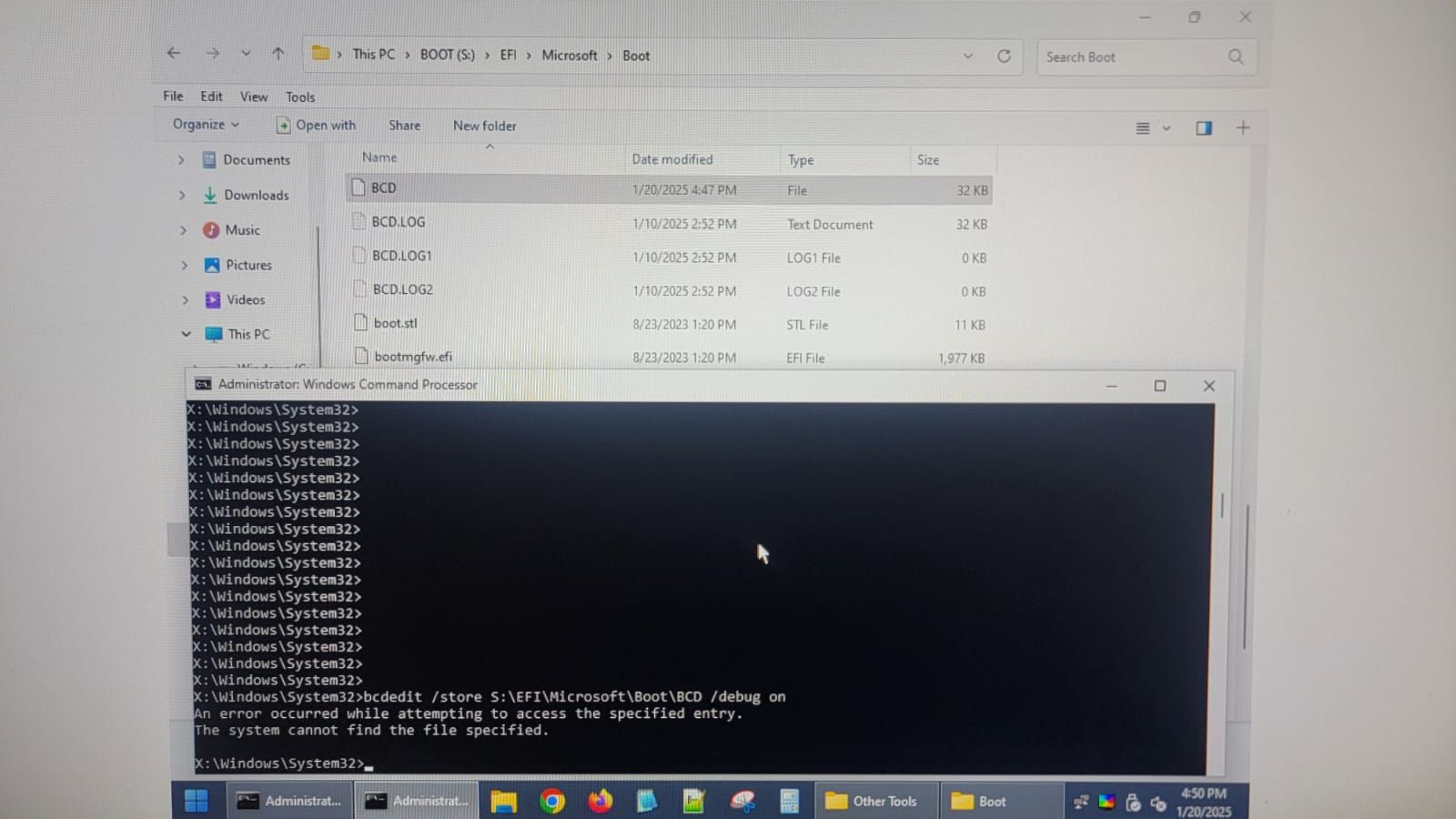
-
@kagbasi-ngc It's not the BCD database path but the BCD entry identifier. Try
bcdedit /store ...\BCD /enumto get the entry's identifier, thenbcdedit /store ...\BCD /set <identifier> /debug on -
Also, one way to verify the issue is to install MediaEnable on another VM.
-
@dinhngtu Thanks, I did that but getting an error message that
The system cannot find the file specified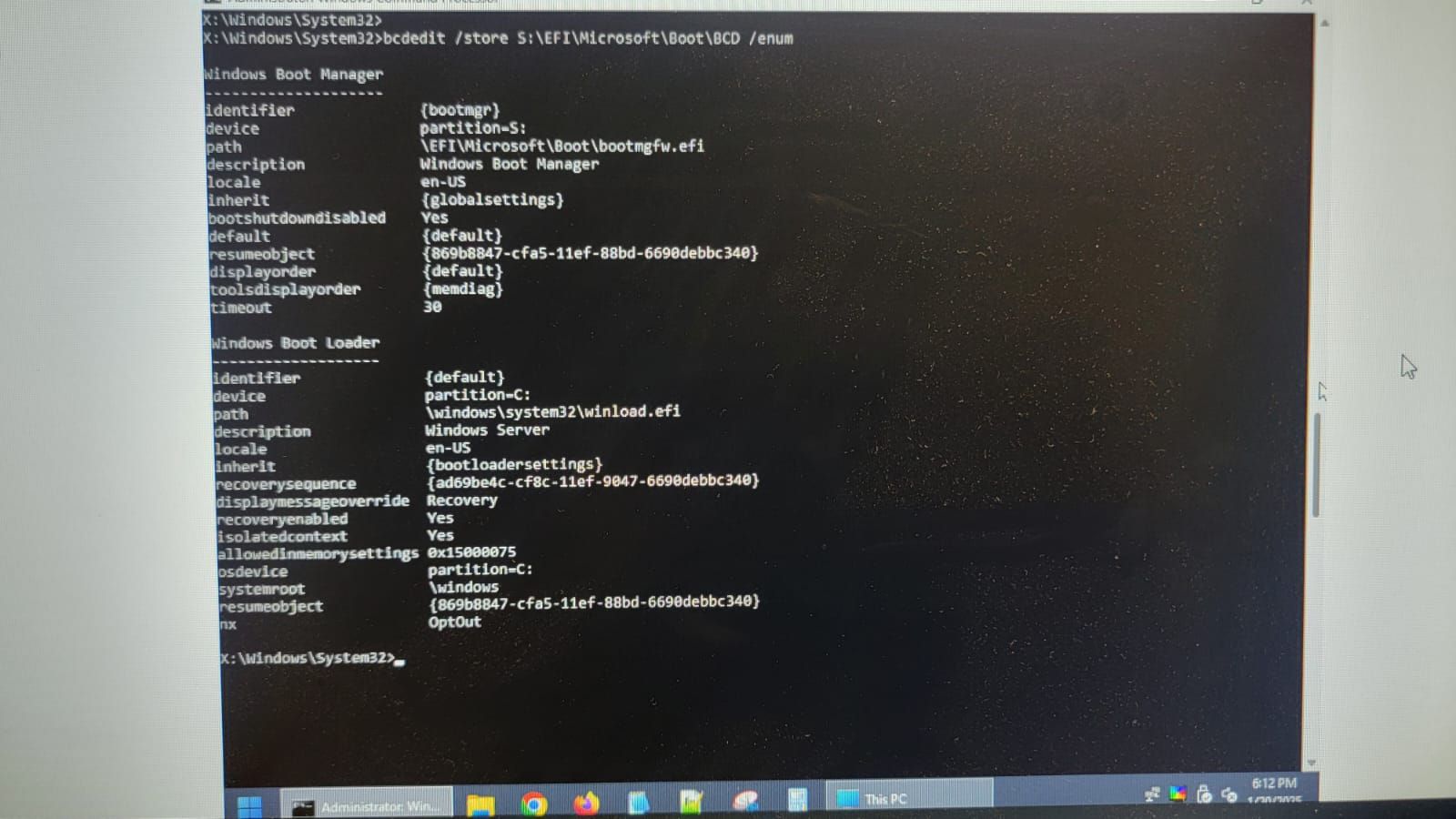
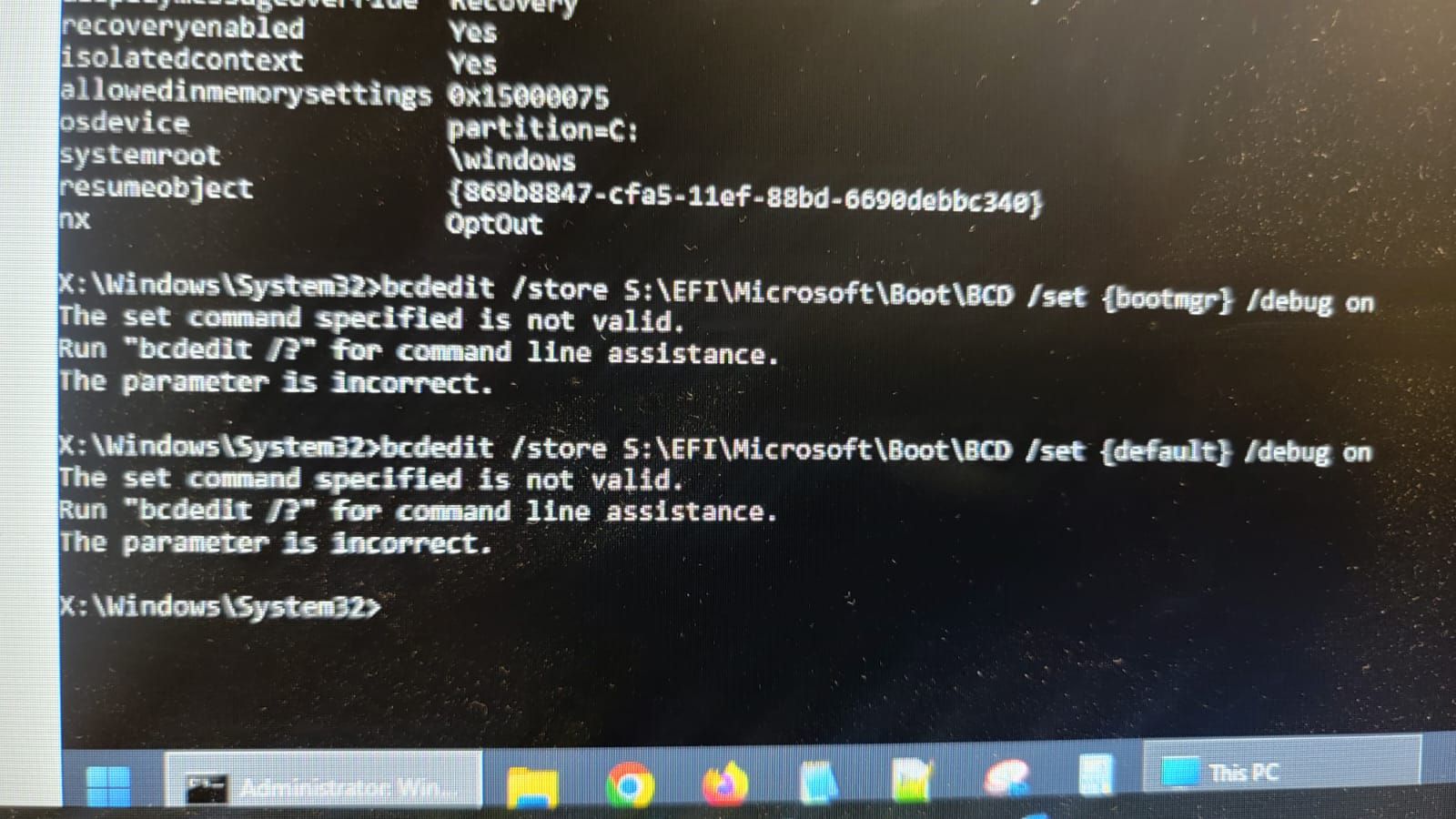
-
@kagbasi-ngc There's no slash in
debugwhile using the/setcommand: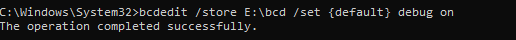
Also please don't enable debugging for bootmgr, just do it on
{default}