Issue with backup & snapshot
-
Hi All,
I am facing issue while taking backup using XOA.
" SR_BACKEND_FAILURE_202(, General backend error [opterr=rc: 21, stdout: , stderr: iscsiadm: No records found"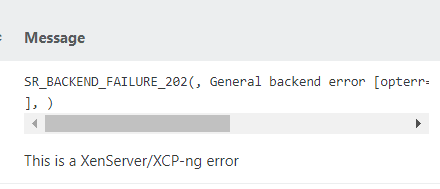
I am not even able to delete old snapshots from those VMs whose backups are failing. All these backups are on SR.
Need your support in getting this issue fixed.
Observation:
- iscsi sessions are logged in from all the xcp-ng (hypervisor) nodes.
- I am able to migrate VMs from one XCP-ng to another.
- VM backup is happening only for those VMs which are residing on local HDD of the server and not on any SR.
Action taken:
I have restarted toolstack on all the nodes, still issue persists[2025-03-23T02_30_00.009Z - backup NG.json](Invalid file type. Allowed types are: .png, .jpg, .bmp, .txt, .diff, .patch, .jpeg) . -
Hi,
When you get an SR_202 error, it means the iscsi daemon has logged out from those storages. it's usually fixable by scanning that storage IP for all iscsi targets it presents, then telling iscsi daemon to login to all of them --
iscsiadm -m discovery -t sendtargets -p <Target_IP> #then login iscsiadm -m node --loginall=allThen rescan the SRs, they should start working and not throw a 202 error anymore.
To get that IP to scan, just go to the sr in xoa, then hosts tab, it'll show a target field.Regards,
Dan -
@Danp Thanks for your response.
I already tried those steps but the problem is that I am getting authorisation error.
[17:17 xcp-ng-2 ~]# iscsiadm -m session tcp: [10] 10.204.228.100:3260,1026 iqn.1992-08.com.netapp:sn.302cea4af64811ec84d9d039ea3ae4de:vs.5 (non-flash) tcp: [7] 10.204.228.101:3260,1027 iqn.1992-08.com.netapp:sn.302cea4af64811ec84d9d039ea3ae4de:vs.5 (non-flash) tcp: [8] 10.204.228.103:3260,1029 iqn.1992-08.com.netapp:sn.302cea4af64811ec84d9d039ea3ae4de:vs.5 (non-flash) tcp: [9] 10.204.228.102:3260,1028 iqn.1992-08.com.netapp:sn.302cea4af64811ec84d9d039ea3ae4de:vs.5 (non-flash)Not sure why its giving authetication error
[17:18 xcp-ng-2 ~]# iscsiadm -m discovery -t sendtargets -p 10.204.228.100 iscsiadm: Login failed to authenticate with target iscsiadm: discovery login to 10.204.228.100 rejected: initiator failed authorization iscsiadm: Could not perform SendTargets discovery: iSCSI login failed due to authorization failure [17:18 xcp-ng-2 ~]#If iscsi daemon has logged out then how I am able to access the VMs?
If iscsi daemon has logged out then how I am able to migrate VM from one xcp-ng node to another?For migration and accessing VM, xcp-ng should be able to communicate SR, right?
However, I tried restart iscsi service in one of the xcp-ng node on which 2 VMs were there. One on local storage of the xcp-ng and another on the SR.
When I restarted the iscsid service and logged out and logged in to the storage, login failed giving authorisation error (not sure why it gave error, strange) and then both the VMs alongwith the xcp-ng node rebooted automatically
Once xcp-ng node came up, iscsi daemon automatically logged in to the storage.I am not sure what to do in this case. Your support is much appreciated.