XeniFace Error Even on Updating Drivers
-
Hi Guys,
Noticed the Xeniface error and started mitigating, noticed some of our VM's had updated from Windows update to get the newest XenServer VM Drivers.
But the problem is XOA Isn't picking up that these drivers are running?
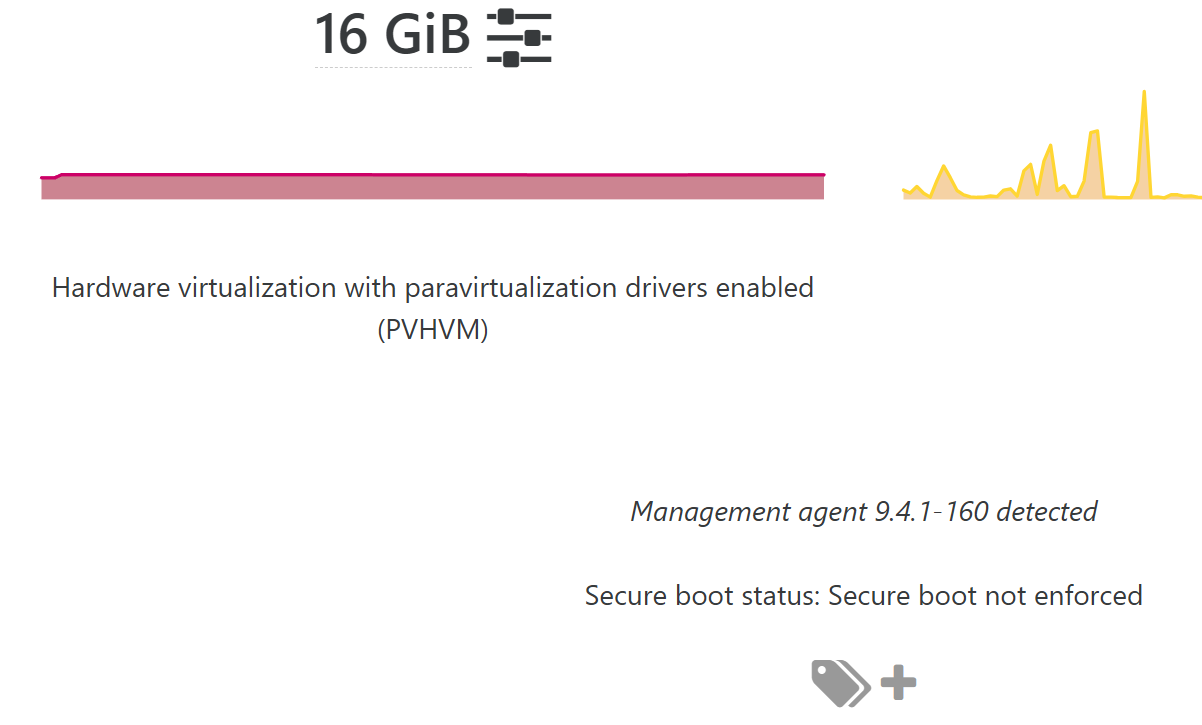
Still getting this error:
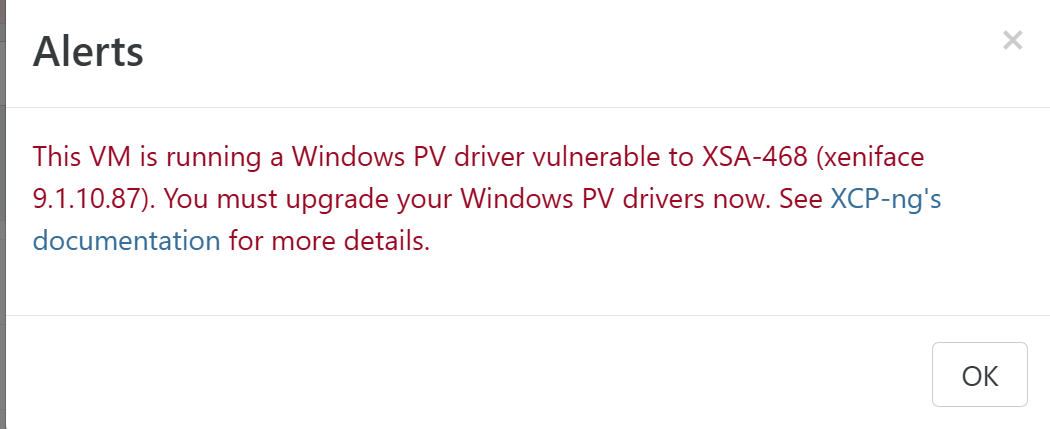
I ran the mitigation script (scan) and noticed that it wasn't mitigated.
Not sure how to proceed here as I cant re run the installer as the drivers are already in place? Is best course of action to fully uninstall then reinstall.
-
@AlexQuorum Xeniface 9.1.10.87 is a vulnerable version. Do you have the Manage drivers via Windows Update option enabled? If so you should be able to get the newest drivers by just running Windows Update. Some drivers may also be found in Optional updates - Driver updates.
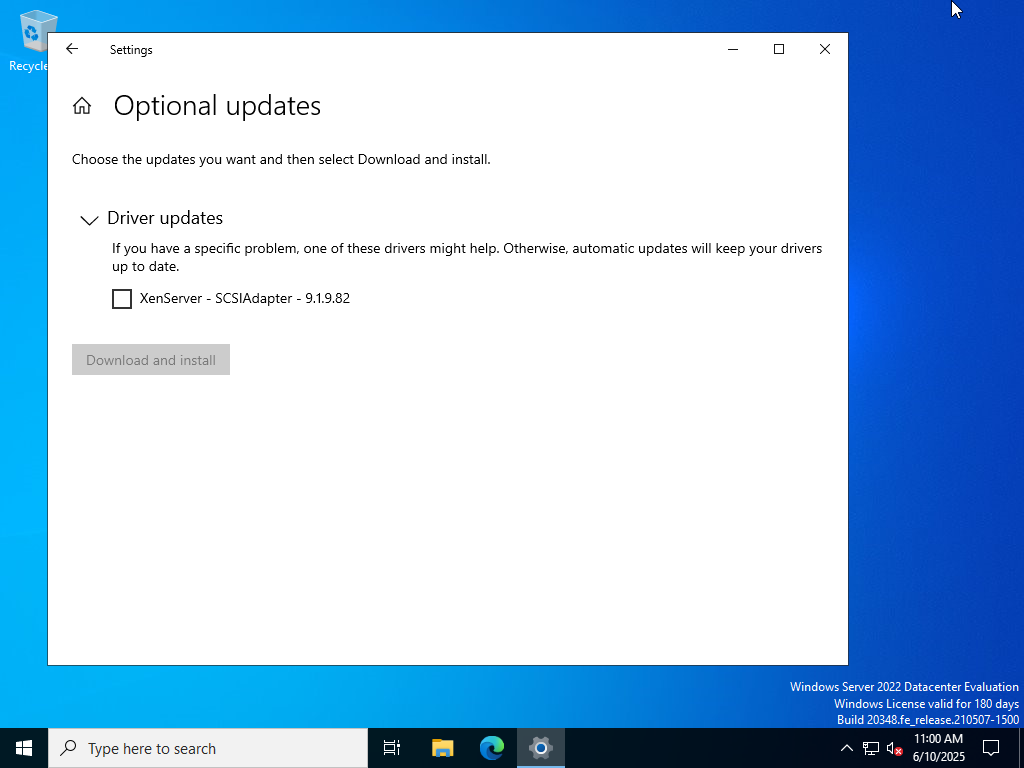
-
@dinhngtu Can you confirm if you mean the the Citrix Drivers option in advanced on the VM? If not then no as I wasn't sure if that option was for the XenServer drivers and not the official Citrix Drivers?
-
@AlexQuorum Yes that's the one I was referring to. Citrix = XenServer, they just rebranded a few times.
-
@dinhngtu Thanks for confirming I'll turn that on, if I have any issues I'll report back!
-
I had the same problem, I had to run the XenClean script and do a fresh install of 9.4.1 which resolved the issue.