Windows Server 2019 XCP-ng.Windows.PV.Drivers.8.2.2.200-rc1 after install fail to boot
-
has anyone found a fix for this problem? installed the PV Drivers which failed to install correctly from what i suspect unsigned drivers, i uninstalled the PV, then rebooted now the main DC server 2019 is not able to boot sue to inaccessible boot device. i am able to boot to recovery. any advice would be appreciated.
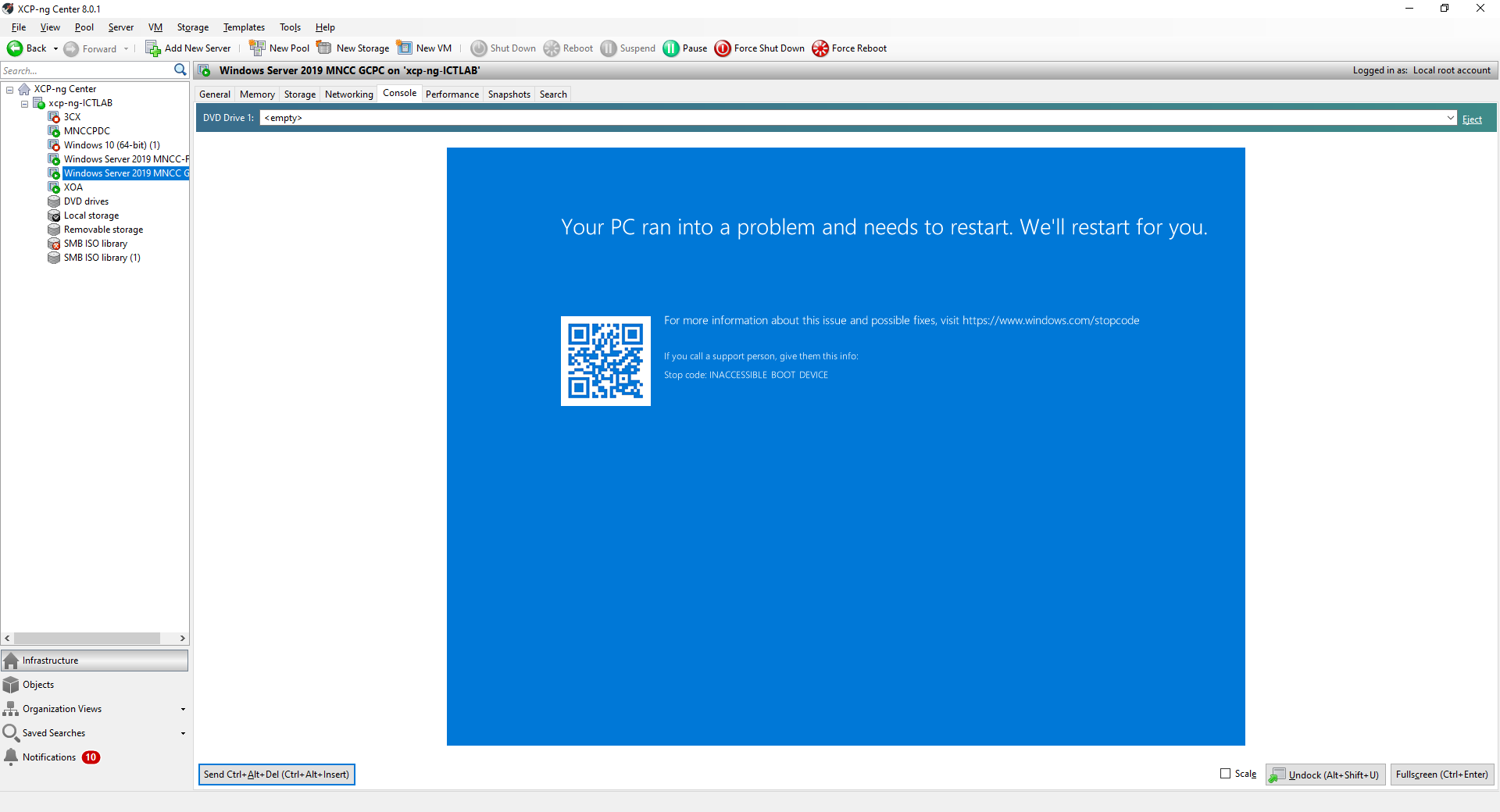
-
Issue has been discussed here. From what I read, seems like two separate versions of the drivers get loaded, causing the system to crash.
-
Did you have the “Allow Windows update “ box checked in XO?
-
@Biggen no,
-
Cause problem is there anyway as a conflict of multiple Installations and / or Windows updates. There is a Solution if you dont have snapshop or backup of vm.
Start VM to recovery mode, select commandline. Remove all xcp related drivers with dism.
https://xenbits.xen.org/pvdrivers/win/8.2.2/
(use anytoiso to convert xeniface.tar, xenbus.tar, xenvif.tar, xennet.tar, xenvbd.tar and upload iso-Files to xen iso repository)
Load iso as CD/DVD device with contents of drivers tar files and reinstall the drivers manually by dism.
If you are fast, in 5mins Windows is starting as before.