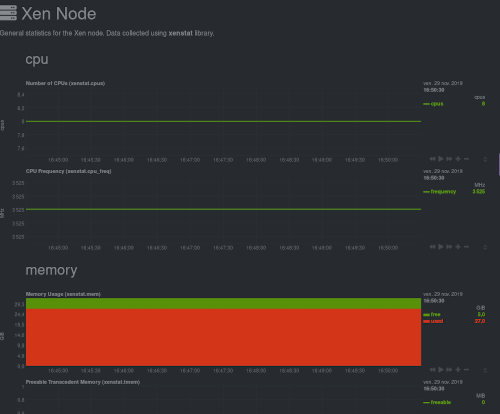Netdata package is now available in XCP-ng
-
I ran identical code on two machines. One worked and the other didn't. The machine that didn't work is not the master of the pool. Could that be the reason? Do I need to setup the centralized reporting that was mentioned at the beginning of this thread?
-
If you installed
netdata-ui, each instance of netdata is independant and has no knowledge of the pool setup. There's no obvious reason why it works on one and not on the other. Except if you installednetdataonly instead ofnetdata-ui. -
What's the output of
iptables -Lon both hosts? -
@stormi
Not working host:[10:07 xcp-ng3 ~]# iptables -L Chain INPUT (policy ACCEPT) target prot opt source destination xapi_nbd_input_chain tcp -- anywhere anywhere tcp dpt:nbd ACCEPT gre -- anywhere anywhere RH-Firewall-1-INPUT all -- anywhere anywhere Chain FORWARD (policy ACCEPT) target prot opt source destination RH-Firewall-1-INPUT all -- anywhere anywhere Chain OUTPUT (policy ACCEPT) target prot opt source destination xapi_nbd_output_chain tcp -- anywhere anywhere tcp spt:nbd Chain RH-Firewall-1-INPUT (2 references) target prot opt source destination ACCEPT all -- anywhere anywhere ACCEPT icmp -- anywhere anywhere icmp any ACCEPT udp -- anywhere anywhere udp dpt:bootps ACCEPT all -- anywhere anywhere ctstate RELATED,ESTABLISHED ACCEPT udp -- anywhere anywhere ctstate NEW udp dpt:ha-cluster ACCEPT tcp -- anywhere anywhere ctstate NEW tcp dpt:ssh ACCEPT tcp -- anywhere anywhere ctstate NEW tcp dpt:http ACCEPT tcp -- anywhere anywhere ctstate NEW tcp dpt:https ACCEPT tcp -- anywhere anywhere tcp dpt:21064 ACCEPT udp -- anywhere anywhere multiport dports hpoms-dps-lstn,netsupport REJECT all -- anywhere anywhere reject-with icmp-host-prohibited Chain xapi_nbd_input_chain (1 references) target prot opt source destination REJECT all -- anywhere anywhere reject-with icmp-port-unreachable Chain xapi_nbd_output_chain (1 references) target prot opt source destination REJECT all -- anywhere anywhere reject-with icmp-port-unreachableWorking Host:
[10:28 xcp-ng2 ~]# iptables -L Chain INPUT (policy ACCEPT) target prot opt source destination xapi_nbd_input_chain tcp -- anywhere anywhere tcp dpt:nbd ACCEPT gre -- anywhere anywhere RH-Firewall-1-INPUT all -- anywhere anywhere Chain FORWARD (policy ACCEPT) target prot opt source destination RH-Firewall-1-INPUT all -- anywhere anywhere Chain OUTPUT (policy ACCEPT) target prot opt source destination xapi_nbd_output_chain tcp -- anywhere anywhere tcp spt:nbd Chain NETDATA (1 references) target prot opt source destination ACCEPT tcp -- anywhere anywhere ctstate NEW tcp dpt:dnp-sec Chain RH-Firewall-1-INPUT (2 references) target prot opt source destination ACCEPT all -- anywhere anywhere ACCEPT icmp -- anywhere anywhere icmp any ACCEPT udp -- anywhere anywhere udp dpt:bootps ACCEPT all -- anywhere anywhere ctstate RELATED,ESTABLISHED ACCEPT udp -- anywhere anywhere ctstate NEW udp dpt:ha-cluster ACCEPT tcp -- anywhere anywhere ctstate NEW tcp dpt:ssh ACCEPT tcp -- anywhere anywhere ctstate NEW tcp dpt:http ACCEPT tcp -- anywhere anywhere ctstate NEW tcp dpt:https ACCEPT tcp -- anywhere anywhere tcp dpt:21064 ACCEPT udp -- anywhere anywhere multiport dports hpoms-dps-lstn,netsupport NETDATA all -- anywhere anywhere REJECT all -- anywhere anywhere reject-with icmp-host-prohibited Chain xapi_nbd_input_chain (1 references) target prot opt source destination REJECT all -- anywhere anywhere reject-with icmp-port-unreachable Chain xapi_nbd_output_chain (1 references) target prot opt source destination REJECT all -- anywhere anywhere reject-with icmp-port-unreachable -
The firewall rule for netdata is clearly missing here on the first host. I don't know why.
-
What's the output of:
rpm -qa | grep netdataon both hosts? -
[10:28 xcp-ng3 ~]# rpm -qa | grep netdata netdata-1.19.0-3.xcpng8.1.x86_64 netdata-ui-1.19.0-3.xcpng8.1.x86_64[10:29 xcp-ng2 ~]# rpm -qa | grep netdata netdata-1.19.0-3.xcpng8.1.x86_64 netdata-ui-1.19.0-3.xcpng8.1.x86_64 -
I'm glad you were able to spot a difference. My untrained eye still doesn't see the difference.

-
Can you run
/usr/libexec/netdata/xcpng-iptables-restore.shon the host where it's not working and share the output? -
That fixed it, thank you. Any idea why the firewall rule wasn't initially created?
[10:59 xcp-ng3 ~]# /usr/libexec/netdata/xcpng-iptables-restore.sh Applying firewall rules for netdata from /etc/sysconfig/iptables_netdata -
No, I don't know. The iptables rules are rebuilt each time your host starts, and the additional rules for netdata are added when the netdata service starts.
-
I just realized your icon is from Keen4. I use to play that game when I was much younger.
Thanks again for all your help!
-
-
That command I provided is run each time the netdata service starts. So the proper fix is to find out why it doesn't work. Maybe it runs too soon and a dependency needs to be added to another systemd unit.
iptables -Fis NOT a fix nor a "better long term solution". It simply deletes all the iptables rules, so basically you're disabling the firewall. By the way it does not survive a reboot. -
@olivierlambert I'm experiencing something similar. I recently installed XCP-ng, and the trial Premium license. But it also gives me the netdata not available error. I also don't think I have a xapi0:
uuid ( RO) : 35124aac-2b87-4fff-8bc7-44ac346437fa name-label ( RW): Host internal management network name-description ( RW): Network on which guests will be assigned a private link-local IP address which can be used to talk XenAPI bridge ( RO): xenapi uuid ( RO) : e2e0991c-17a1-22ce-1b3c-ba5178105b7a name-label ( RW): Pool-wide network associated with eth4 name-description ( RW): bridge ( RO): xenbr4 uuid ( RO) : 63d1ff98-833c-f39f-cc65-d5843b20b037 name-label ( RW): Pool-wide network associated with eth3 name-description ( RW): bridge ( RO): xenbr3 uuid ( RO) : 8b649421-9686-d09c-19f0-8726c04f9134 name-label ( RW): Pool-wide network associated with eth0 name-description ( RW): bridge ( RO): xenbr0 uuid ( RO) : 8c47afa9-3bc0-dec0-3c2e-cd304d28b064 name-label ( RW): Pool-wide network associated with eth2 name-description ( RW): bridge ( RO): xenbr2 uuid ( RO) : 37e022e3-d5dd-e0ea-0be6-e2f07d6c75fc name-label ( RW): Pool-wide network associated with eth1 name-description ( RW): bridge ( RO): xenbr1I would prefer to use the integrated installation, so that I can be assured of compatibility, etc. Thanks in advance. The product is awesome!
-
Trying to install it on my xcp-ng host and it having issue with the mirrors.
Do we need to do anything else?
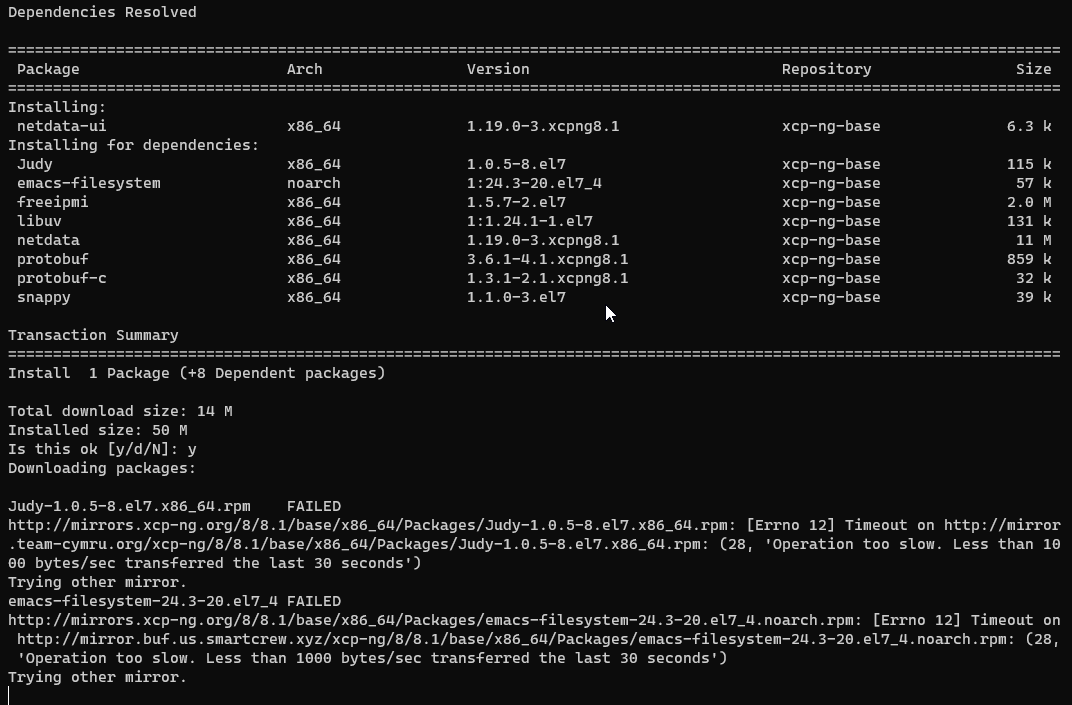
-
You had the same issue with two different mirrors according to the message, so I'd first look at network issues or configuration.
-
Just tired downloading one of the package from my other computer and it worked. issue seem to only be with my xcp-ng host. not sure how to troubleshoot this.
-
I can't help right now myself but I'm sure other users will have ideas. Can you open a separate thread since it's not directly related to netdata?
-
Edit:
Thank you! Got it working and looking good.Troubleshooting non related to Netdata.
I remember I change my upstream DNS to Quad 9 recently (1 week ago) and I just change it to Cloudflair (1.1.1.1) and it was the problem.Look like Quad 9 (9.9.9.9) does not like the Mirrors for some reason.