Disk Usage for Control Domain on server 'abc.mydomain.com' has reached 92%.
-
Hello everyone,
I am getting these warnings for whatever reason: "Disk Usage for Control Domain on server 'abc.mydomain.com' has reached 92%. XCP-NG's performance will be critically affected if this disk becomes full. Log files or other non-essential (user created) files should be removed."
I checked /var/log and removed all compressed (.gz) files and they in total were around 4MB. Where else should I look?
I have ISO repository added manually and it is located in /opt/ISO and since I just recently started my XCP-NG jorney I am regularly adding new images to the repository.
I can see in XPC-NG Center (have not yet been able to deploy XO) in the storage tab related to the host that the ISO SR is 17.6GB in size and it is 86% full (15.3GB used) - where is this limit coming from? Can this have any impact on DOM0?
I have 1 x 1TB SSD and 1 x 1TB NVMe drives. Both are hardly filled with anything.
Thanks in advance for any advice
-
You can do a
df -hand shows us the result
-
Sure thing, I expected this

Filesystem Size Used Avail Use% Mounted on devtmpfs 3.9G 12K 3.9G 1% /dev tmpfs 3.9G 292K 3.9G 1% /dev/shm tmpfs 3.9G 11M 3.9G 1% /run tmpfs 3.9G 0 3.9G 0% /sys/fs/cgroup /dev/sda1 18G 16G 1.4G 92% / xenstore 3.9G 0 3.9G 0% /var/lib/xenstored /dev/sda5 3.9G 58M 3.6G 2% /var/log /dev/mapper/XSLocalEXT--6b47cf5c--d352--8d10--d236--ed4cf47b43b7-6b47cf5c--d352--8d10--d236--ed4cf47b43b7 917G 68G 803G 8% /run/sr-mount/6b47cf5c-d352-8d10-d236-ed4cf47b43b7 /dev/mapper/XSLocalEXT--7f50b869--9dff--3f30--ea3f--5c3807585767-7f50b869--9dff--3f30--ea3f--5c3807585767 876G 23G 809G 3% /run/sr-mount/7f50b869-9dff-3f30-ea3f-5c3807585767 tmpfs 792M 0 792M 0% /run/user/0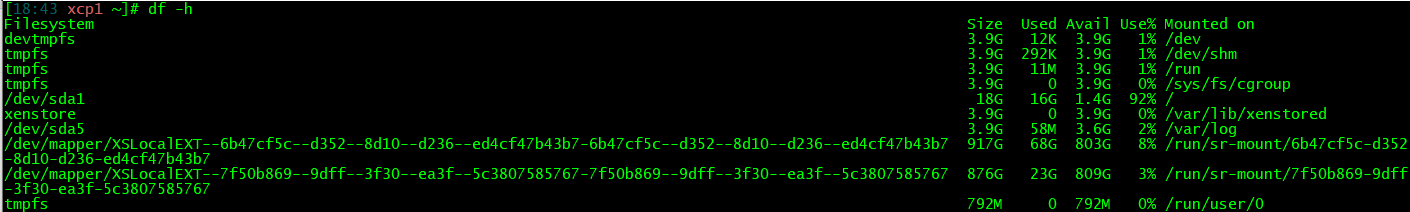
-
Just in case
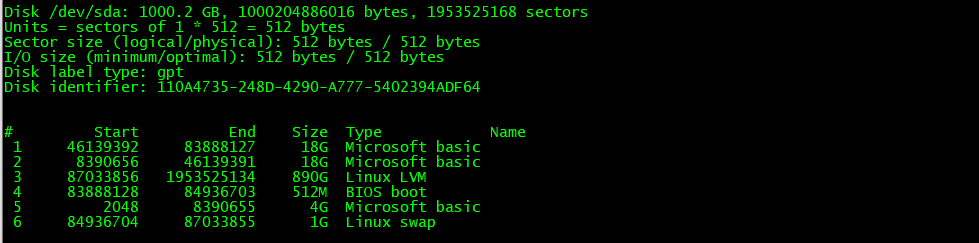
-
So yeah, your local SR ISO is inside root (
/) and probably taking a lot of space. You candu -hinside/opt/ISOand see how much space is used by this. -
14G. Too much. What would be the leanest way to handle this? Where should I move the ISO images so they don't interfere with DOM?
Thanks very much
-
Sorry for chasing, will it be good if I just make an ISO dir in /home and set it up as an SR through xe tools?
Thanks
-
Anywhere in a NFS share for example

-
Well, I am on a single server right now, so NFS will not work for me. That's why I am asking what is the best optimal location for an ISO SR on local storage. Some suggestion please - is /home/ISO a good one?
-
\homeisn't in another partition, it's inside root. So no.If you need space for your ISOs, you need to use something not used by root.
/var/logis too small.A cheap USB key can do the trick for example.
-
@Ascar like olivier suggested, you need to put your ISO SR on another disk, if you don't want to add another drive into your host, you can try to resize (shrink) your local ext SR and use the space for ISO SR but it is much easier to just add another drive.
-
Thanks Tony.
I am using a rented server, so adding every additional piece of hardware comes at an additional cost and I am not doing this myself - have to ask the datacenter company.As I have more than enough storage space on one of 2 SSDs I guess for now I will just spin up a new VM, something like FreeNAS and keep the images in it and make an NFS share which the XCP host will use as an SR.
If you see any deficiency in my plan please share your view.
-
@Ascar That is one way to do it, but running FreeNAS just to make an NFS server takes up a lot of resources. Another way you can do is to clean up one of your SSDs, preferably the one without XCP-ng installed on it, remove the local EXT SR corresponding to that SSD, use NFS on dom0 to export it, then add it to XCP-ng using NFS ISO SR. You can even add NFS SR in this location also, doesn't have to just for ISO SR.
-
@Ascar said in Disk Usage for Control Domain on server 'abc.mydomain.com' has reached 92%.:
If you see any deficiency in my plan please share your view.
The main drawback I see is that you may have to reboot that VM from time to time, so the SR will become unresponsive and maybe hang some tasks until it's back. And when you reboot your hosts they will try to connect to a VM that may not be available yet.
I would say definitely no for use of a VM as shared storage, but for an ISO SR that may be usable enough.