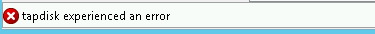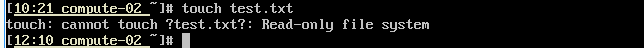XCP-NG Host stuck in read-only mode
-
It's a recently installed host.Root is only at 10% utilization. Does XCP-ng have any compatibility issues with Supermicro servers?
-
@Denson check
# dmesg -
@Denson may be corrupt file system? you can probably try fsck on your next reboot
touch /forcefsck -
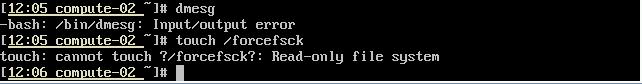
I will restart and use a systemrescuecd to run fsck -
Issue still persisted after rebooting and running fsck. Host went into read-only mode not long after it came up.
-
@Denson so if you don't add this host back to the pool it doesn't go read-only? May be it has something to do with shared storage, anything in /var/log/SMlog? Also check
df -h -
@Denson Was this ever resolved?
In Xen Orchestra go to Settings/Servers and you will see a "Read Only" switch that might address the problem.
-Jorge -
@dmjorge This was never resolved. Replaced RAM and SSD, disabled SAS controller and same issue. Tried installing XCP on a different server but the same model and the issue re-occured.
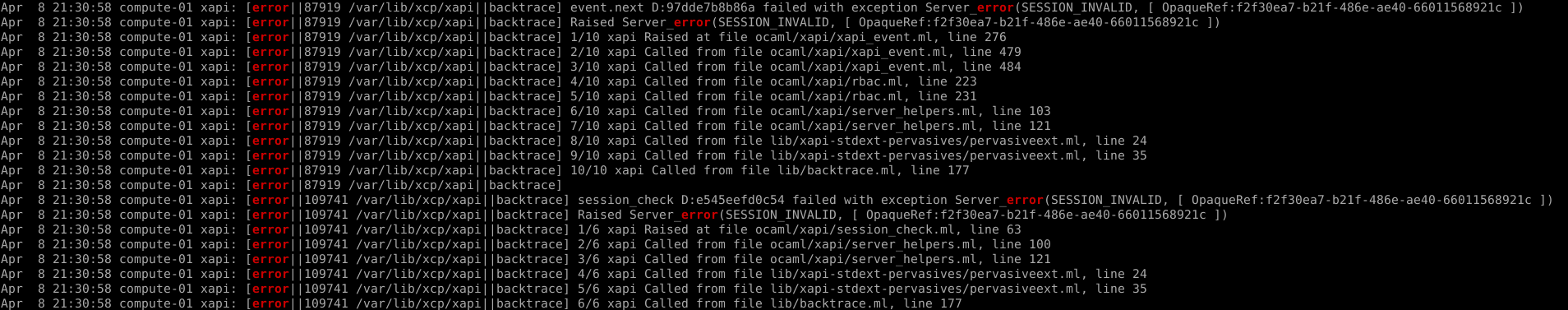
Installed Proxmox and it has been running without any issue. I believe there is a compatibility issue of XCP-ng and Supermicro SYS-6028TP-HC0R -
The screenshot error posted is just a harmless warning
-
@olivierlambert Those were the only messages on the log, nothing else captured on any other log file like the crit.log file or dmesg