Any secret to migrating Win2012R2 from Hyper-V
-
Hello, everybody.
Please help with advice. I am currently migrating virtual machines from Hyper-V. I have been able to move all Linux machines without trouble. Windows Server 2008 migration also worked without a hitch.
Windows Server 2012R2 is giving me trouble. This is my sequence of action:
- Stopped the source VM on Hyper-V
- Removed all integrations
- Converted the hard disk to VHD
- Generated UUID and renamed the hard disk.
- Uploaded the file to the target XCP host.
- Created new disk-less VM
- Attached the uploaded hard disk and started the VM.
Unlike all other machines this one says there is hard disk, but there is no bootable device. I tried booting off the DVD and running bootsec /fixboot and bootsec /fixmbr commands, however this did not help.
What else can I do to fix the boot issue?
Thanks very much
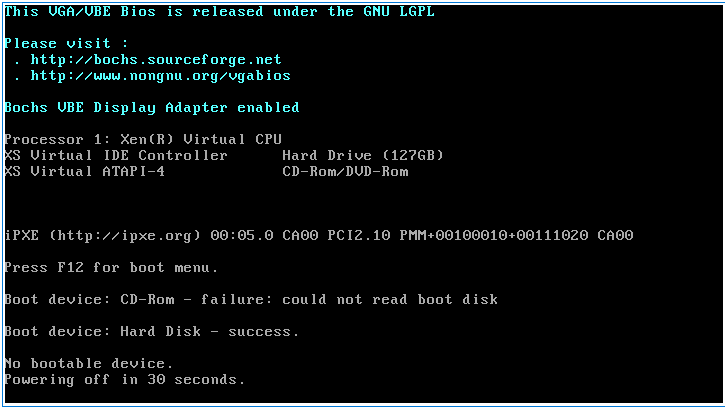
-
This is not the best way to do it.
You need to upload the VHD via Xen Orchestra, not putting it directly into the XCP-ng SR. In general, don't try to bypass XAPI, it's NOT a good idea.
Also, what kind of template did you use when you created the diskless VM on XCP-ng? Double check there's no discrepancy, I have the feeling it might be related to UEFI vs BIOS.
-
I agree about the best practices like using XO, however I am at an initial stage and I need to get a few things done before delving into the Orchestra

Thanks for the UEFI suggestion, let me try that.
Thank you very much.
-
There is no discrepancy between the OS in the VM and the template I used. My operating system is Windows Server 2012R2. I chose the corresponding template. However I noticed now, when re-creating the VM, that when this template is selected - the UEFI options are grayed out.
So, what I did now - I made a new VM and selected 'Other Install Media'. UEFI was selectable - I chose UEFI and to boot over network and made a diskless machine. Before powering it up I attached the disk and voila - the machine came up!
Thank you for your hunch
-
That's because UEFI is almost by default on HyperV since longer in XenServer/XCP-ng. When Windows 2012R2 was out, only BIOS was available on XenServer. So they put the template using UEFI.
Again, with Xen Orchestra, you should have been able to enable UEFI with it.