Full Backup Problem
-
Hello, im having some issues with backups in a customer XCP-NG.
Im using XOA Comunity (xo-web 5.74.0), and im making full backups at nights to a TrueNAS Core
But, even if i get a successfull result, its imposible for that VM to be that size.
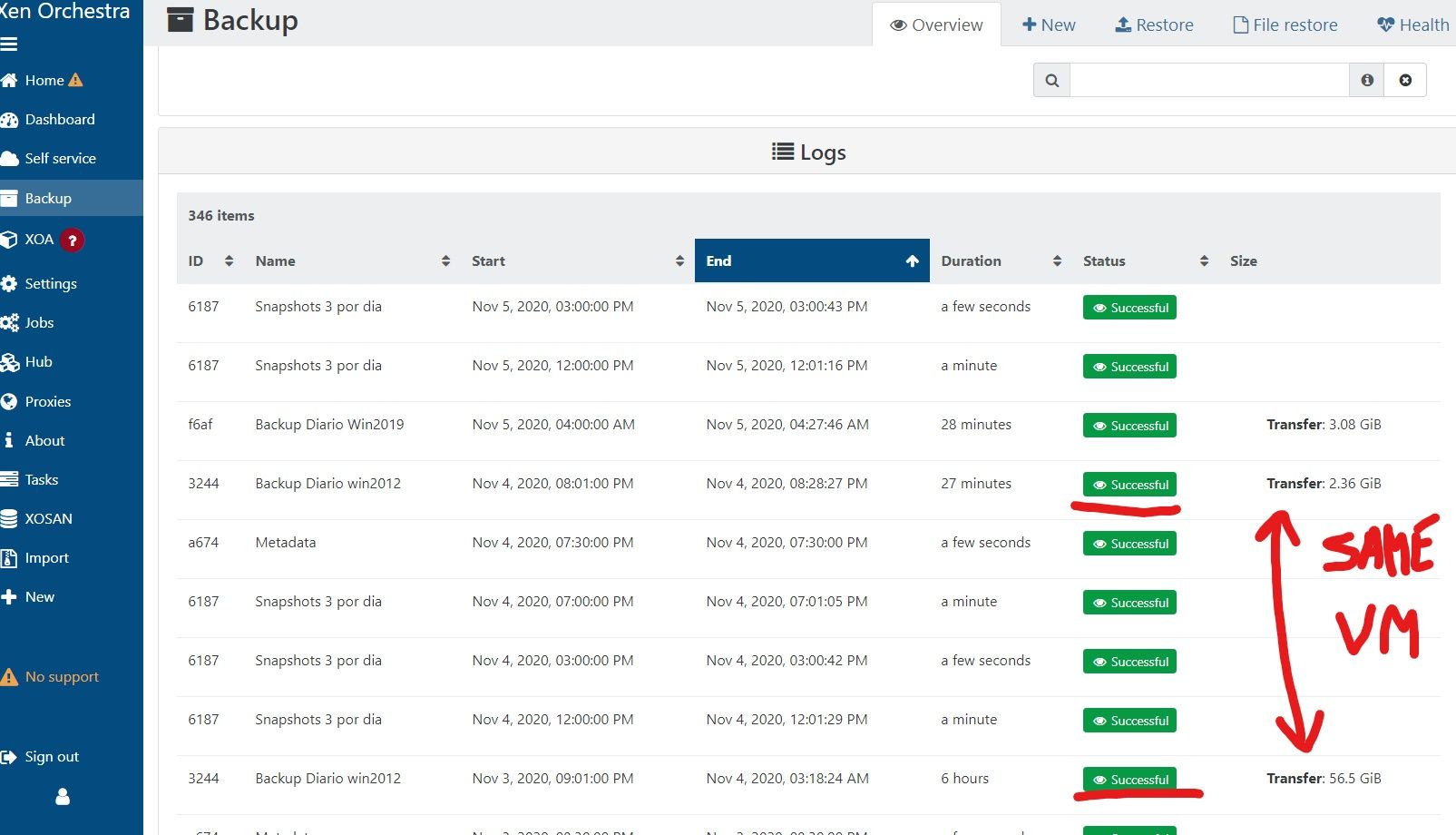
does someone experienced something like this?
I did experienced longer time to backup than i expected, i think its something with the truenas drives, but the backup should appear FAILED if it couldnt complete the task due to slow NAS.
Thanks, Nicolas
-
@nicolasvi Show us the backup job with ID 3244. Also, it might help if you showed the backup logs for each of the backups in question.
-
@danp Sure!!!
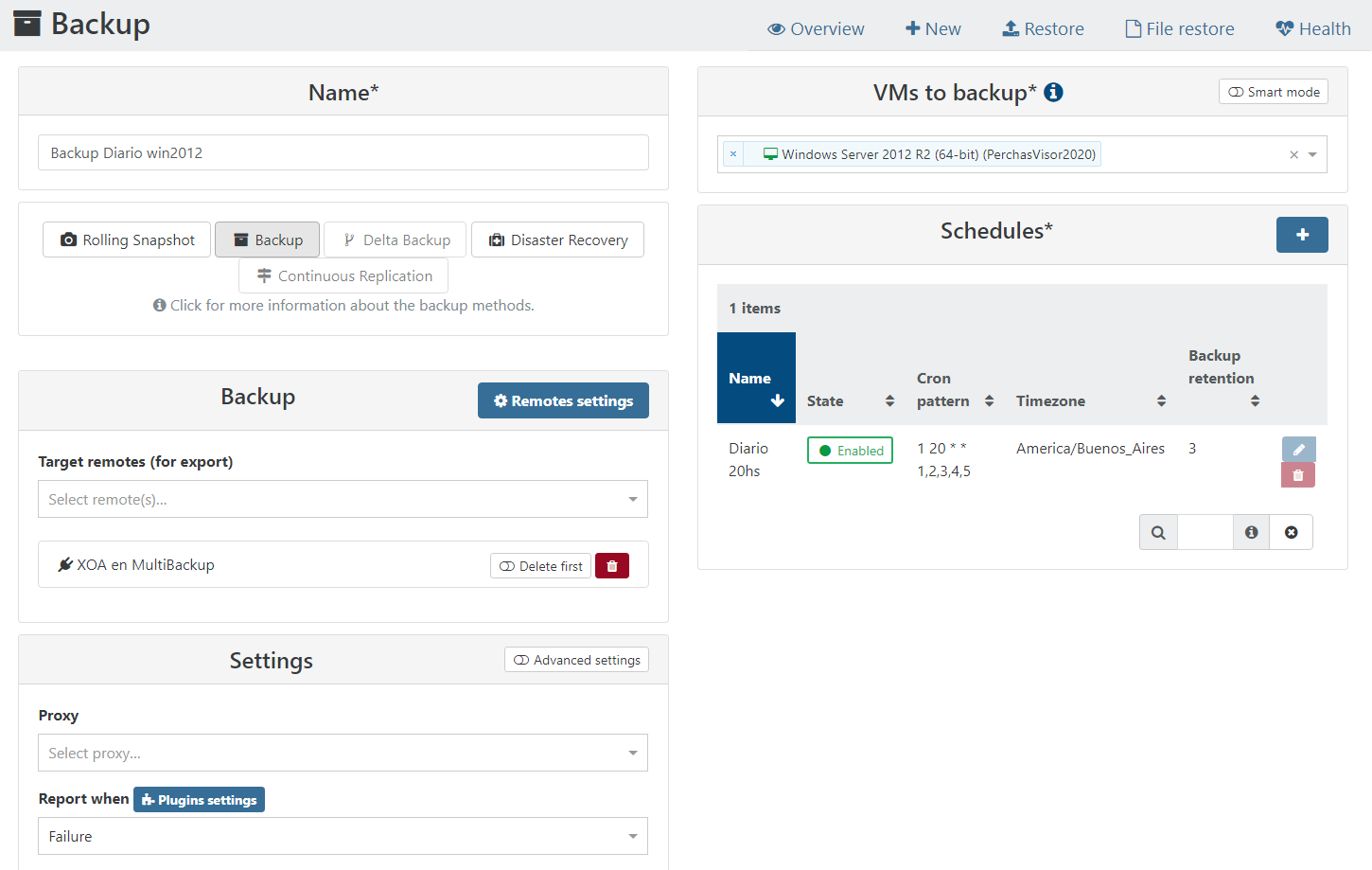
2020-11-04T00_01_00.035Z - backup NG.txt
2020-11-04T23_01_00.002Z - backup NG.txtThe data in the VM is arround 55 GB.
Thanks!
-
Have you check the logs from the command line?
-
@danp Thanks! i will try to get the logs from command line
-
@danp i couldnt get the log from command line, sorry
But i was able to complete the backup to another remote, so i think the main problem is the remote im using