Login detail fro Debian 10 cloud-init
-
@olivierlambert thank you
-
@fred974 I just deleted the VM and deployed a new one making sure to select the ssh key.
When the VM start, it as me for the Debian password and not the ssh key password.I am not sure where I went wrong. My ssh key is ssh-ed25519, does it have to be rsa?
When I deploy a VM manually I always do full disk encryption. I that something I can also do using cloud-init?
Thank you
-
Just SSH on it, do not access it via the console. If you absolutely create a password, you can (connect in SSH first, then create the pwd).
-
@olivierlambert said in Login detail fro Debian 10 cloud-init:
Just SSH on it, do not access it via the console.
I did do that but got prompt for normal password.
fred@debian10:~$ ssh -i ~/.ssh/ed25519_2021 debian@172.16.50.245 debian@172.16.50.245's password: Permission denied, please try again. debian@172.16.50.245's password:First, I tried to use my ssh key password but no luck. Does cloud-init assign my ssh key to user Debian?
I copied my puclic ssh key when I created the VM. Is that correct?
-
You should be able to log with
debianuser and your SSH key. Are you sure you put the SSH key correctly?
-
@olivierlambert
When creating the VM, I typed the ssh public key where the red arrow is
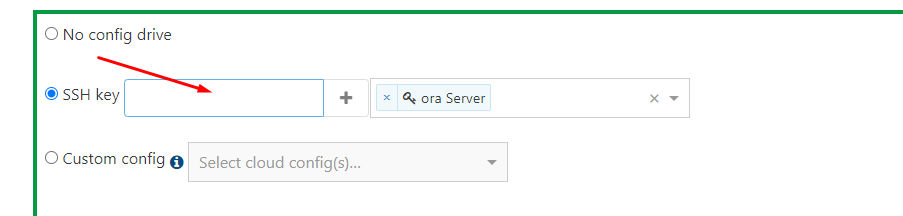
Then the key moved to the right.That's all I did
-
That sounds right

I cannot reproduce it, can you show us your SSH public key in XO? It should be visible in your user space (the "user" icon below "Sign Out" in the left menu).
-
I can confirm.
- Template from Hub
- New SSH key selection in User/Profile screen of XOA
- Create new VM with SSH key selected
- Login over ssh with
ssh debian@<ip>- Success
-
@olivierlambert
Sure, here it is
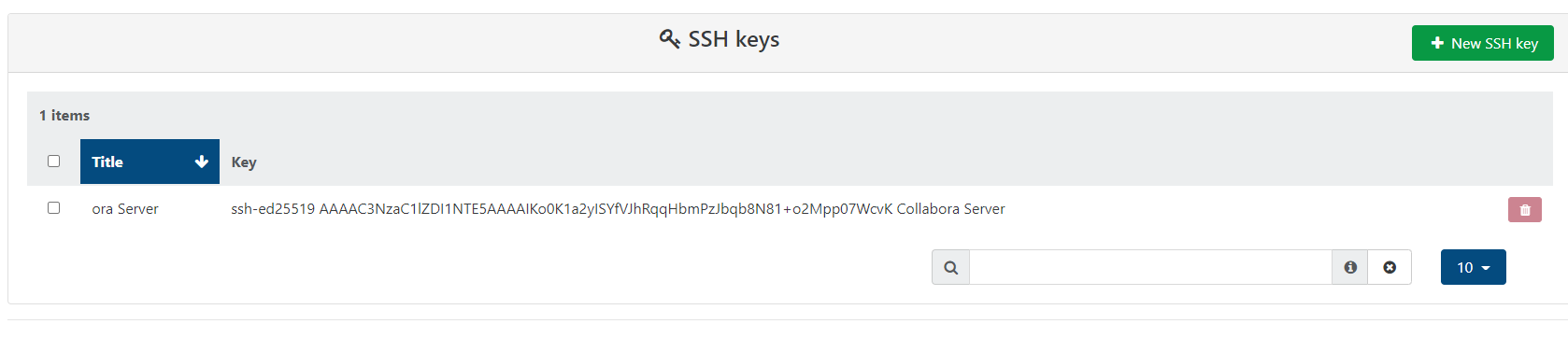
-
Try to remove and recreate it, without the hostname in the end (IDK if you can have a space in there)
-
@olivierlambert said in Login detail fro Debian 10 cloud-init:
Try to remove and recreate it,
That worked
 I didn't removed the the hostname in the end.
I didn't removed the the hostname in the end.
I can now ssh to the Newly created VM. -
Okay so maybe a typo in the key the first time you entered it
