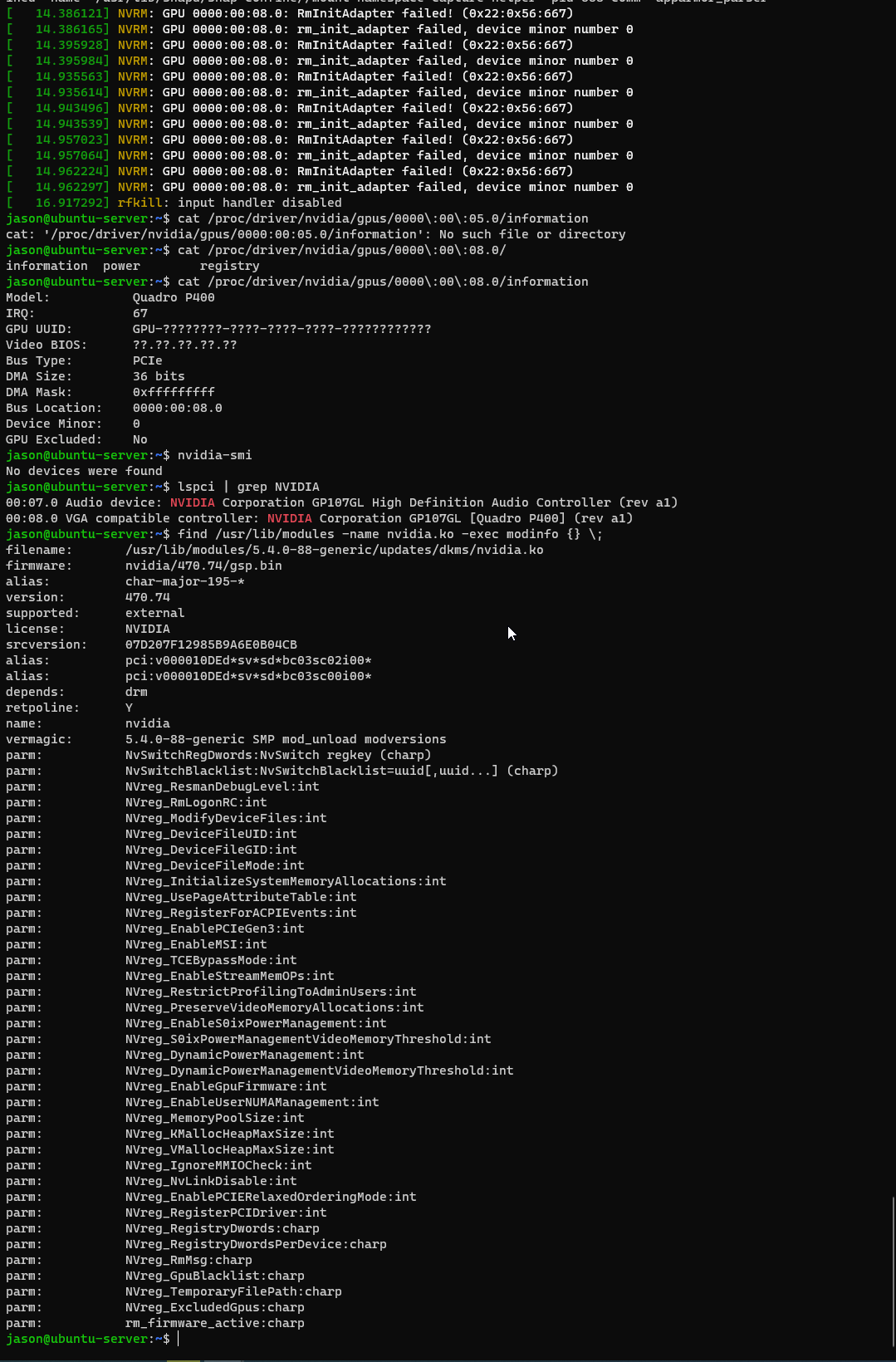Nvidia Quadro P400 not working on Ubuntu server via GPU/PCIe passthrough
-
At this point, you best option is to ask on Xen devel mailing list. I have the feeling it's a very low level problem on Xen itself.
In the meantime, I'll try to get my hand on a P400 for our lab.
-
@olivierlambert Did you manage to replicate the issue or have found similar issues?
Because I am actually wanting to upgrade again to XCP-NG as I am a bit tired of having 'quorum' in proxmox which forces me to have 3 hosts up a time when using only 1 or 2 ...
-
I still need to get the card, I have not managed yet.
Not sure to understand your quorum issue on ProxMox?
-
@olivierlambert Well what I have with the quorum issue is that I have 3 machines to have quorum, while I believe in XCP-NG I can even have one machine turned on with the VM's on that particular machine without having to have quorum and be able to use the VM's.
In Proxmox when I don't have quorum I cannot use the VM's except when I do this on one host 'pvecm expected 1' which is actually a dangerous command if I am not mistaken...
So this is why I would like to migrate to XCP-NG only the PCI GPU passthrough keeps me back...
-
Could my issue be that I have done this on a R620 where the PCI riser has a max of 75Watt? That the P400 draws more power?
because now I have the P400 in a different machine where the card can draw more power without issues and it also works without issues. -
So you mean in a different hardware, now it works with XCP-ng?
What's the other machine?
-
Well not at the moment, I have not tried it on a different hardware machine with XCP-NG.
I have however currently been using the 'different' hardware machine with Proxmox and the card works great with PCI passthrough'ing the Quadro P400. So I might try this tomorrow with XCP-NG on this machine...
If this does not work, I am really wondering what makes this not working on XCP-NG...
-
That's the information I need indeed (to be able to know if it's a hardware problem vs software)
-
I reinstalled XCP-NG on a different machine (self build server), and have passedthrough the Quadro P400 to my Plex VM.
The Kernel driver is installed like shown here:
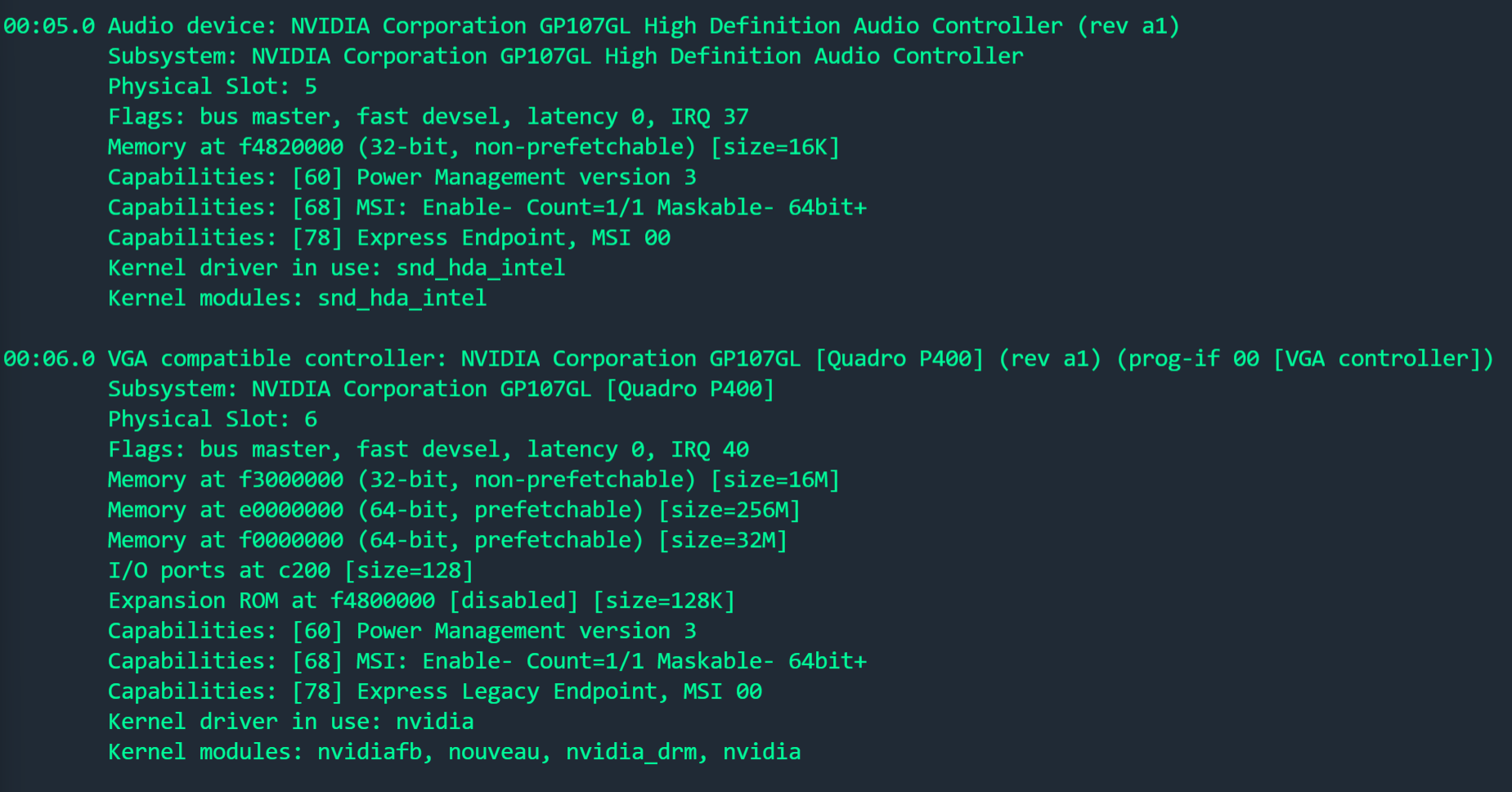
Only when executing nvidia-smi, this happens:
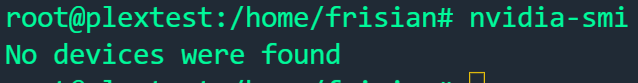
The PCI device has been passed through with succes and everything went fine upon here. Still wondering what the issue could be here... As I did the same on Proxmox without any modifications.
I also followed this tutorial:
https://drive.google.com/drive/folders/1JlKe-SUeEUvNhTS3-z7En_ypWnYwx_K2Which is from Craftcomputing (credits to him).
The only thing we dont do from the tutorial which has to be done on proxmox is the last step '-Hide VM identifiers from nVidia-'.EDIT:
Well after some more debugging, this came back:[ 3.869646] [drm] [nvidia-drm] [GPU ID 0x00000006] Loading driver [ 3.869648] [drm] Initialized nvidia-drm 0.0.0 20160202 for 0000:00:06.0 on minor 1 [ 3.875046] ppdev: user-space parallel port driver [ 3.915702] Adding 4194300k swap on /swap.img. Priority:-2 extents:5 across:4620284k SSFS [ 4.284521] Decoding supported only on Scalable MCA processors. [ 4.439623] Decoding supported only on Scalable MCA processors. [ 4.499267] Decoding supported only on Scalable MCA processors. [ 8.103242] snd_hda_intel 0000:00:05.0: azx_get_response timeout, switching to polling mode: last cmd=0x004f0015 [ 8.355892] input: HDA NVidia HDMI/DP,pcm=3 as /devices/pci0000:00/0000:00:05.0/sound/card0/input6 [ 8.355940] input: HDA NVidia HDMI/DP,pcm=7 as /devices/pci0000:00/0000:00:05.0/sound/card0/input7 [ 8.355978] input: HDA NVidia HDMI/DP,pcm=8 as /devices/pci0000:00/0000:00:05.0/sound/card0/input8 [ 8.356014] input: HDA NVidia HDMI/DP,pcm=9 as /devices/pci0000:00/0000:00:05.0/sound/card0/input9 [ 8.356049] input: HDA NVidia HDMI/DP,pcm=10 as /devices/pci0000:00/0000:00:05.0/sound/card0/input10 [ 8.356085] input: HDA NVidia HDMI/DP,pcm=11 as /devices/pci0000:00/0000:00:05.0/sound/card0/input11 [ 8.427430] alua: device handler registered [ 8.428989] emc: device handler registered [ 8.430986] rdac: device handler registered [ 8.506988] EXT4-fs (xvda2): mounted filesystem with ordered data mode. Opts: (null) [ 25.789595] NVRM: GPU 0000:00:06.0: RmInitAdapter failed! (0x22:0x56:667) [ 25.789622] NVRM: GPU 0000:00:06.0: rm_init_adapter failed, device minor number 0 [ 25.794920] NVRM: GPU 0000:00:06.0: RmInitAdapter failed! (0x22:0x56:667) [ 25.794943] NVRM: GPU 0000:00:06.0: rm_init_adapter failed, device minor number 0 [ 38.508573] NVRM: GPU 0000:00:06.0: RmInitAdapter failed! (0x22:0x56:667) [ 38.508614] NVRM: GPU 0000:00:06.0: rm_init_adapter failed, device minor number 0 [ 38.514513] NVRM: GPU 0000:00:06.0: RmInitAdapter failed! (0x22:0x56:667) [ 38.514542] NVRM: GPU 0000:00:06.0: rm_init_adapter failed, device minor number 0 [ 1254.128346] NVRM: GPU 0000:00:06.0: RmInitAdapter failed! (0x22:0x56:667) [ 1254.128378] NVRM: GPU 0000:00:06.0: rm_init_adapter failed, device minor number 0 [ 1254.134808] NVRM: GPU 0000:00:06.0: RmInitAdapter failed! (0x22:0x56:667) [ 1254.134834] NVRM: GPU 0000:00:06.0: rm_init_adapter failed, device minor number 0I think something goes wrong between the VM and XCP-NG, maybe the hiding of the GPU to DOM0?
EDIT 2:
This topic on the forum has the same issue: https://xcp-ng.org/forum/topic/4406/is-nvidia-now-allows-geforce-gpu-pass-through-for-windows-vms-on-linux/7?_=1640695038223EDIT 3:
I also made a thread on the Nvidia forums to see if they know anything:
https://www.nvidia.com/en-us/geforce/forums/geforce-graphics-cards/5/479893/xcp-ng-ubuntu-vm-error-quadro-p400/ -
Hi,
FYI, I just ordered a card for our lab, so we'll be able to try to reproduce the issue on our side

-
@olivierlambert Great let me know how it goes! As I have bought an WX2100 but unfortunately this one cannot be used for transcoding in plex... So I have to get back to Proxmox again with the Quadro P400.
-
Now back on Proxmox, although I also had some RMINIT errors on here, but these were related to the Hypervisor which were resolved pretty quick.
Also on Proxmox I have to change some Grub parameters and such, isn't this something that has to be done on Xen as well? And then on hypervisor level?
-
Like what parameter exactly? I think Xen doesn't support yet hiding the hypervisor information.
-
Parameters such as these in /etc/default/grub:
GRUB_CMDLINE_LINUX_DEFAULT="quiet amd_iommu=on"
GRUB_CMDLINE_LINUX="textonly video=astdrmfb video=efifb:off"Also someone replied to the topic I created on Nvidia forums:
https://forums.developer.nvidia.com/t/xcp-ng-ubuntu-vm-error-quadro-p400/199084 -
That answer is incorrect. Passing an entire PCIe device shouldn't make a diff.
Maybe it's a problem on the IOMMU side, I don't know. It will be easier to work on it with an actual card.
-
@olivierlambert In that case, lets hope you can resolve it once the P400 is delivered. Curious what you find and how there is a way to resolve the issue...
-
I have no idea and not great hope due to our other priorities but we'll see.
-
@olivierlambert I think the conclusion we can make is that I need to hide the Hypervisor from the Nvidia driver which is also mentioned here: https://www.reddit.com/r/XenServer/comments/r12p0q/pci_passthrough_quadro_p400_to_ubuntucentos_vm/
So it is an Error 43, as I think this is plausible as for Proxmox I do this as well by adding this into the vm .conf file
cpu: host,hidden=1,flags=+pcid
Which hides the hypervisor from the VM in KVM perspective.
Is there an equivalent for XCP-NG? -
- No equivalent in Xen yet
- Nvidia changed its policty recently to avoid blocking virt in their drivers. So the problem should not be here.
-
@olivierlambert Could it be something with the 'VFIO' modules maybe in KVM? I honestly have no clue anymore... So I think my best guess is to wait your research on this out...