Installing Windows 10 on Xen Orchestra
-
Re: Can't boot Windows 10 VM - Boots into UEFI Interactive Shell
Hey, i am having the same issue as here except i cant get to the boot option quick enough. By the time the console is loaded it is already on this screen. Is there any other way around this?
I have tried changing alot of settings, boot order, delaying boot etc but nothing seems to work. Ubuntu runs perfectly fine though.
Any advice would be greatly appreciated.
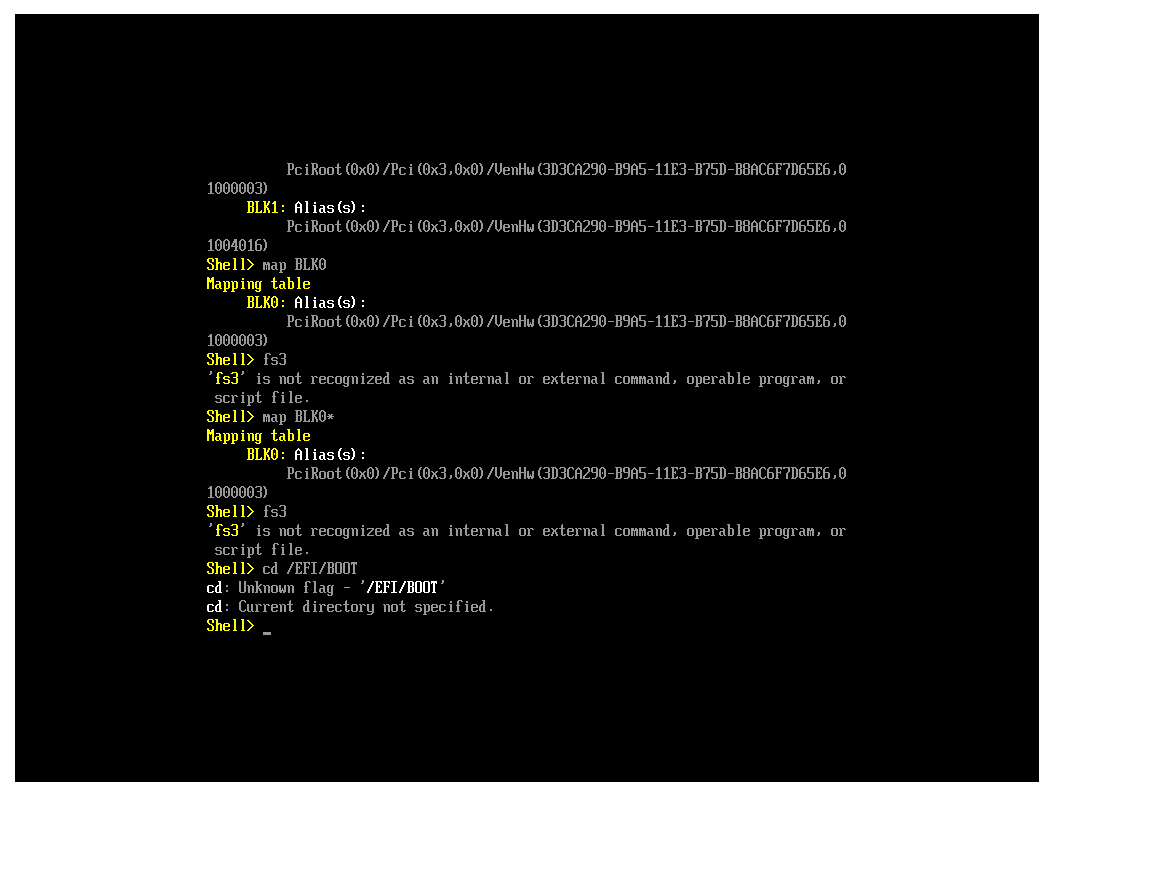
-
@adzmedia Hi adzmedia,
You can try:
- Just spamming spacebar after starting the VM
- When your on this screen click the CRTL+ALT+SUP button and spam spacebar
- Reboot the Vm and Spam spacebar
But normally you should see the prompt for push any key to boot from CD, if it's not the case perhaps you have a trouble with your ISO.
-
Hi
Thanks for the reply but i either cant spam it quick enough or its just not happy. Ill try the ISO again but it was one from windows directly.
Thanks

-
@adzmedia You really should see the prompt, check your install media you perhaps have a problem with your ISO.
-
The load and performance of the XO VM can also play a role in delaying the initial display of the console, in which case the console wouldn't display until it's too late to see the prompt. The connection between your computer and Xen Orchestra can also delay things.
See this Xen Orchestra issue: https://github.com/vatesfr/xen-orchestra/issues/5837
So try maybe to give you XO VM more resources and/or use a better network connection between you and XO and between XO and XCP-ng.
If this still doesn't solve your issue, besides checking the installation media, you could try to:
- Use the XO lite demo. We have confirmed internally that the console appears faster on it than it does on Xen Orchestra.
- Use XCP-ng Center just for the VM startup
-
@stormi said in Installing Windows 10 on Xen Orchestra:
nd performance of the XO VM can also play a role in delaying the initial display of the console, in which case the console wouldn't display until it's too late to see
Its currently got 4 cores and 16gb ram out of the 24 core 3.5ghz 129gb host.
I will give these methods a go

-
One thing to try is the boot mode when creating the VM. The template for Windows defaults to UEFI as the boot mode.
I believe if you use BIOS Boot it will allow you to load the ISO.
Hope that helps!!!
-
@adzmedia Hi adzmedia,
I can give my nails cut for the fact that this is due to the overall slowness between the xcp-ng and XOA.
I've been having similar issue and was pulling my hair, in a usecase where my xcpng was on the other side of the VPN wire, and the virtual console of the VM, could not be drawn on time to allow me hitting any key to run the content within the mounted iso. (in my scenario I I've been using xcp-ng centre)
this issue become the relict of the past, when I did the same thing within my network (still over the vpn but utilizing a RDP of the machine within the LAN network).
maybe apache quacamole will do the trick for you, to expose some way of reching it out.
think about it.
ps. I've been having this with BIOS / UEFI, at first place I thouht this is an uefi, but it was not.