-
Hello everyone!
As you might know, we started to work on XO Lite. In short, the goal is to remove the need of a light client to do basic management tasks on one host or one pool.
See https://xen-orchestra.com/blog/xen-orchestra-lite/
Goals
- small UI without any external requirements (no client download, no deploy whatsoever)
- being able to do basic administration tasks on your host/pool when you need
- a fallback solution when you can't use "regular" Xen Orchestra
Anti-features
What XO Lite is NOT:
- it's not a central UI to manage your whole infrastructure: that's Xen Orchestra goal
- it's not a backup solution, all advanced features require a daemon running, which is exactly original XO goal
- it's not an ACL/whatever advanced feature solution
Use cases
- very small infrastructure (1 host for example) when you don't need backup (XO might not be relevant for you in that case)
- you want to get rid of XCP-ng Center for basic admin tasks without deploying or using XO
Install it (beta)
XO Lite is in a very basic state right now, but if you want to test it, go into your host and type:
wget https://lite.xen-orchestra.com/ -O /opt/xensource/www/xolite.htmlThen access it with your HOST_URL/xolite.html
If you have old root certificate, you can add
--no-check-certificateto yourwgetcommandFeedback
As soon we release new "milestones", we'll keep you posted here to discuss your feedback, building the solution together
 Stay tuned!
Stay tuned!Current limitation
- consoles aren't working on Firefox due to a XAPI issue. The issue is fixed and merged, but it's not yet available on XCP-ng 8.2
- it's very basic
-
 O olivierlambert pinned this topic on
O olivierlambert pinned this topic on
-
@olivierlambert What is it that you can actually do with it? Restoring a backup would be the ideal thing especially for a single host installation. But since you say that its not designed for that, what exactly can one do with it? Start/Stop VMs? Add storage?
-
Plan is to have equivalent management capabilities to XCP-ng Center roughly (so we can get rid of it ideally)
-
@olivierlambert Doesn't XCP-ng Center have the capability for backups?
-
@tiner1442 No backup are limited to XOA as it is the VM who does all the work
-
@tiner1442 nope. You can't do anything since it's an heavy client you need to keep open to do things. It's not a daemon running 24/7 like XO.
Only a daemon system (like
xo-server) is able to get backup scheduled (or any other task requiring constant connection, like computing trends, alerting on something, provide ACLs and so on).That's why backup is out of scope here.
-
@tiner1442 The other responses are technically correct, but a bit un-nuanced
xcp-ng Center can do vm exports as a sort of backup - but they are entirely manual and only the whole VMXOA on the other hand can do scheduled backup and a whole range of various backup methods such as Rolling snapshots, delta backups, continous replication etc
-
That was my point. It doesn't make sense to make "manual backup" as a backup strategy. At best, you will forgot to do it sometimes.
So XCP-ng Center isn't a backup tool, but a management solution. XO Lite has the same goal.
-
@olivierlambert I'm a bit confused.
XCP-ng center CAN make backups then, except not scheduled ones. Is that it?Even as far back as Xencenter 6.5 I remember you had snapshot capabilities:
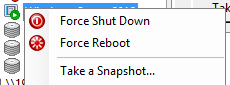
-
@tiner1442 Well snapshots aren't backups of course. And you have to do it manually.
It's too bad we can't have a full blown management interface running right on the xcp-ng server ala Proxmox and ESXi. A pipe dream I know by the sound of it. But damn, my home Proxmox lab is so easy to administer.
-
Seriously guys? It's not even ready that you are already complaining

We are investing a lot of efforts to provide a management alternative to XCP-ng Center, with the objective to get same-features perimeters. This is a full blown management interface. Backup != management.
-
@biggen What do you mean ala ESXI? For all advanced management purpose in VMware you need Vcenter, not even talking about the backup for which you need Veeam (or similar) in addition to Vcenter. Am I missing something in ESXI?
-
@olivierlambert I think this is exactly what XCP-ng needed. Sure, management and backups with XO centrally is the main point, but at times I need up access the server locally to see what's going on, especially in situations where XO is running somewhere else and the XCP-ng server in question runs the firewall for example and for some reason the firewall never came up after a reboot.
A basic access to the virtuals' consoles and the option to start/stop/reboot them alone will get far, right now I can do that the restarting part over SSH, but not view the console.
I XO Lite would be perfect with these options in addition to being completely locally stored. Right now it seems to just load the script from somewhere else, which doesn't help if the firewall virtual is down.
But yeah, good work, excellent project. I'll be following it with great interest.
-
@apz right now it's not embedded because it's easier to get all the latest updates without generating a new
rpmpackage every day
But yeah, the goal is to have it offline, which is helpful when you have network problems (ie XOA can't reach it), at least you have something else than the CLI.
-
@olivierlambert I figured it was a case of work-in-progress software and I'm fine with it knowing it will be 100% local when it's ready for showtime.
-
Having what is essentially XCP-NG Center from a browser would be nice, no more need to install something on a Windows machine just to get some basic stuff set up until you get a full XOA instance running. Yes I know you can just grab the demo with a single command, but sometimes you want to configure a few things first.
-
Its a start of something great, need more functions though! For example:
- VM controls (start/stop)
- VM Information
- VM Import/Export
- Add/remove storage
- SR Information
- Insert/remove dvd
- Toolstacksrestart
- Warnings (low memory/storage space)
-
@tony I agree, but I think the most important is to start/stop a machine, the other can be done with XO
-
 S stormi referenced this topic on
S stormi referenced this topic on
-
 O olivierlambert referenced this topic on
O olivierlambert referenced this topic on
-
To be a good alternative to XCP-NG Center you have to do at least what XCP-NG Center does.
E.g:- I haven't found in XOCE, so far, how to rearrange the VHDs of a VM, the only method, which I found , is to reattach them in the order I want,
- To be able to snopshoot,
- To be able to import and export,
- To be able to migrate a VM, implicitly to be able to add another host on which to migrate the VM. This is good when the current host has a problem,
- To group VMs by hosts, sometimes it is more useful to see which VMs are affected if you restart a host, XOCE displays them all but you cannot group/subgroup them on hosts that they are running on,
- It can be restarted even if it is the only host, XOCE only wants it if the VMs are all turned off.
In essence, XCP-NG Center does almost everything XOCE does, but manually. Which is OK when you have a breakdown.
Don't get me wrong I use XOCE the most and I understand its importance but sometimes a XCP-NG Center is good to have, especially a local one on the host.
-
i agree with @gheppy to have XCP-ng center run as a service on a sin out VM would be nice and with all the features of XOA instead of having to run XOA from sources to get all the features...you can run snapshots on a schedule with the center app and keep X number of iterations but are limited to local drive. instead of XO LITE why not go for xcp-ng center as a service with all options to run on a VM...i don know about most but i like the look and feel of xcp-ng center