RTL8153 Compile
-
Got it showing in lsusb properly now time to figure xapi
[root@CNP-MOBILE ~]# xe pif-param-list uuid=9212a2c9-b68c-9ac6-cb76-d9baa6af2c5e uuid ( RO) : 9212a2c9-b68c-9ac6-cb76-d9baa6af2c5e device ( RO): eth10 MAC ( RO): 50:3e:aa:85:b6:ae physical ( RO): true managed ( RO): true currently-attached ( RO): false MTU ( RO): 1500 VLAN ( RO): -1 bond-master-of ( RO): bond-slave-of ( RO): <not in database> sriov-physical-PIF-of ( RO): sriov-logical-PIF-of ( RO): tunnel-access-PIF-of ( RO): tunnel-transport-PIF-of ( RO): management ( RO): false network-uuid ( RO): 4a3277cb-f48b-47cc-ba69-7d73f02d814f network-name-label ( RO): Pool-wide network associated with eth10 host-uuid ( RO): af183f35-2629-4472-9538-90c2b37dca85 host-name-label ( RO): CNP-MOBILE IP-configuration-mode ( RO): None IP ( RO): netmask ( RO): gateway ( RO): IPv6-configuration-mode ( RO): None IPv6 ( RO): IPv6-gateway ( RO): primary-address-type ( RO): IPv4 DNS ( RO): properties (MRO): gro: on capabilities (SRO): io_read_kbs ( RO): 0.000 io_write_kbs ( RO): 0.000 carrier ( RO): false vendor-id ( RO): vendor-name ( RO): device-id ( RO): device-name ( RO): speed ( RO): 0 Mbit/s duplex ( RO): unknown disallow-unplug ( RW): false pci-bus-path ( RO): 2-1:1.0 other-config (MRW): igmp-snooping-status ( RO): unknown [root@CNP-MOBILE ~]# lsusb Bus 002 Device 002: ID 2357:0601 TP-LINK USB 10/100/1000 LAN Bus 001 Device 001: ID 1d6b:0002 Linux Foundation 2.0 root hub Bus 002 Device 001: ID 1d6b:0003 Linux Foundation 3.0 root hub [root@CNP-MOBILE ~]# -
Okay great
 Can you share with us all the modification you had to made? What can we do to have this integrated in XCP-ng? (ie not a too specific code ideally that would work with other network USB devices)
Can you share with us all the modification you had to made? What can we do to have this integrated in XCP-ng? (ie not a too specific code ideally that would work with other network USB devices)Thanks!
-
Of course. Right now I just got enough information to start the modification on the script which I start tomorrow. In fact, all that is needed to get usbnics working properly in xapi is simply being able to identify usb locations. THAT'S IT! All NICs if you look in the logs are initially named side then because the rename script runs and after properly identifying it assigns a ethxx name which the api will work with. All this would take is an import command and a few if commands. I got the logic down so now it is just about editing, trial and error.
Question regarding:
import sys, logging from optparse import OptionParser, OptionGroup from os.path import join as joinpath, normpath, exists as pathexists from subprocess import Popen try: import cStringIO as StringIO except ImportError: import StringIO import xcp.logger as LOG from xcp.pci import PCI from xcp.net.biosdevname import all_devices_all_names from xcp.net.ip import ip_link_set_name from xcp.net.ifrename.logic import rename from xcp.net.ifrename.macpci import MACPCI from xcp.net.ifrename.static import StaticRules from xcp.net.ifrename.dynamic import DynamicRules from xcp.net.ifrename.util import niceformat from xcp.net.mac import MACfor the import command as my google fu was no help for the above xcp.net and xcp.pci what is it specifically referring to?
What I have that down we simply need to add and import for usb then modify a few existing calls with the first being if device location = usb format then run the modify version of the script that would have the edited fields to pull the proper usb locations etc. For the vendor and device it would be best and most simple if we refer to the usbvidpid list it can simply call the info from an already large existing database which can also be easily updated and/or modified for an entry. Functionality wise all that is needed is those if commands to make a usb location referable. Then any usb NIC (so long as drivers provided) would be truly plug and play and we could use the existing config to chose a specific ethxx name based on MAC so they survive reboots without further editing anything.Got it is referring to the python libary / libs
-
Has there been any more work on this? I'm testing XCP-NG 8 beta and was hoping to try and test out similar usb nic?
-
This post is deleted! -
This post is deleted! -
Here's another willing script tester

-
has enyone get this usb nic to work?
-
@Pen2 I think most people have

I think the rename script modification to recognize PCI and USB device was the key.
-
@r1 any way you can share how to do it? I have the same issue I’m with the usb 3 Ethernet Adapter I have.
-
@Professor-X-Tech please go though the thread once and share us the commands used, errors seen.
-
Naming is showing incorrect like others, have reported.
Let me know if you need anything else.
listing and scanning the USB Nic - side-861-eth0
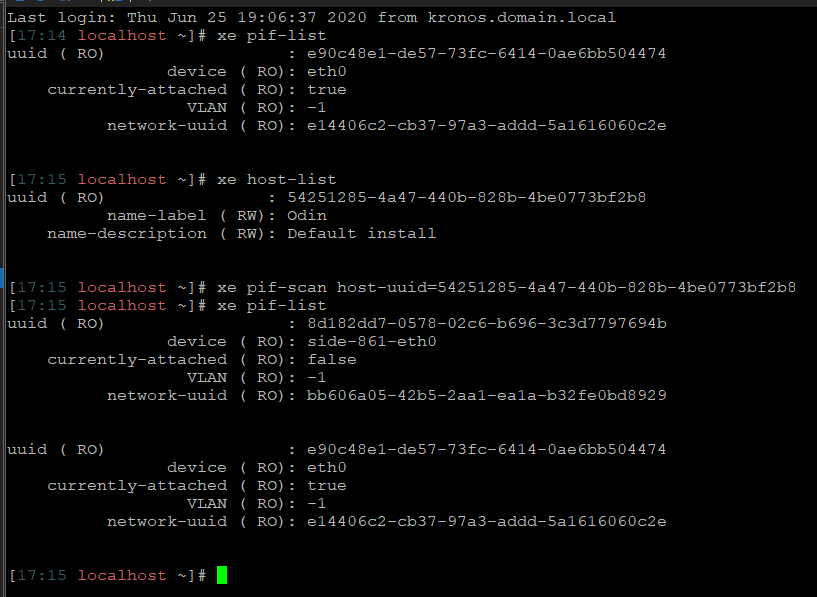
interface-rename -l (Giving an Error.)
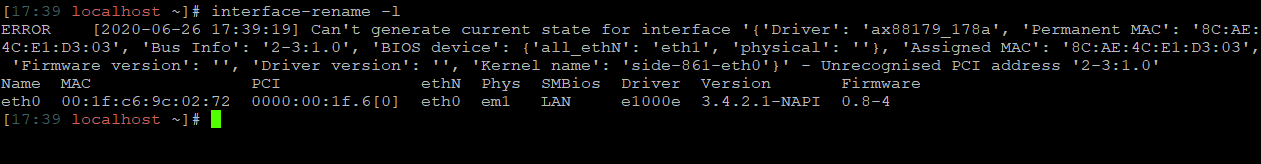
xsconsole showing it but not connected
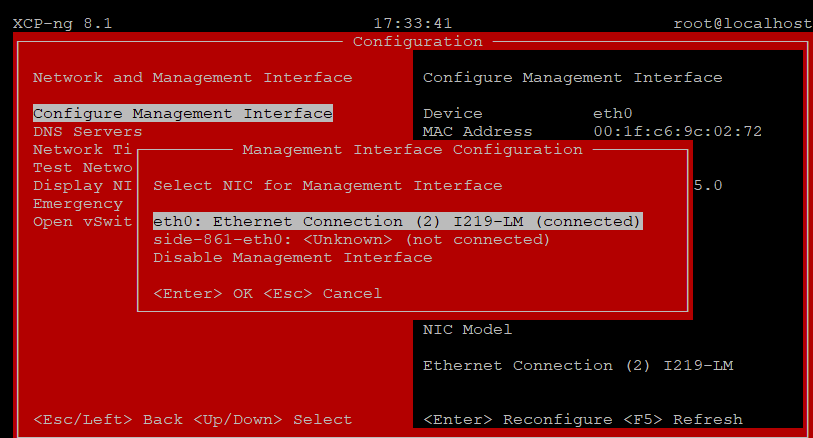
lsusb
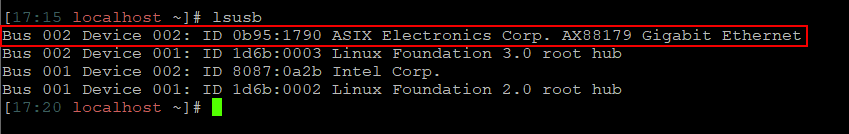
dmesg with vendor ID
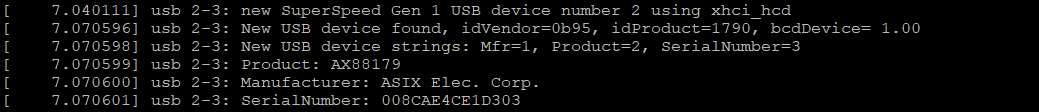
-
i find patch solution
just make file /etc/udev/rules.d/70-persistent-net.rules
and put your all nic in it like this:SUBSYSTEM=="net", ACTION=="add", DRIVERS=="?*", ATTR{address}=="6a:66:e8:33:0f:1c", ATTR{type}=="1", KERNEL=="eth*", NAME="eth0" SUBSYSTEM=="net", ACTION=="add", DRIVERS=="?*", ATTR{address}=="ed:8c:c1:ba:cb:b9", ATTR{type}=="1", KERNEL=="eth*", NAME="eth1" SUBSYSTEM=="net", ACTION=="add", DRIVERS=="?*", ATTR{address}=="7c:3f:5f:fa:e4:a3", ATTR{type}=="1", KERNEL=="eth*", NAME="eth2"just change your own mac address. reboot and then xe pif-forget=(side-xxx uuid)
and reboot. -
@Pen2 Dude! you the man! lol thanks for this.
 saving this for the book so I don't forget in case it gets changed some day.
saving this for the book so I don't forget in case it gets changed some day. -
Don't forget to stop the dynamic NIC naming by adding
net.ifnames=0to the grub boot menu (see this article by Eric Eikrem). Worked for my USB-NIC (Startech, ASIX Electronics Corp. AX88179 USB 3.0 to Gigabit Ethernet) as described in Prevent USB-NIC device renaming - valid approach on xcp-ng?. Not sure if it really is mandatory to add the on-board NIC to the rules file as well, but I do it. -
@gskger I had followed the article by Eric Eikrem and it did not work for me. Base on my understanding if you add the rules it won’t rename it to anything other then what’s in the static rules.
Found this in a RHEL Forum:
https://access.redhat.com/discussions/916973
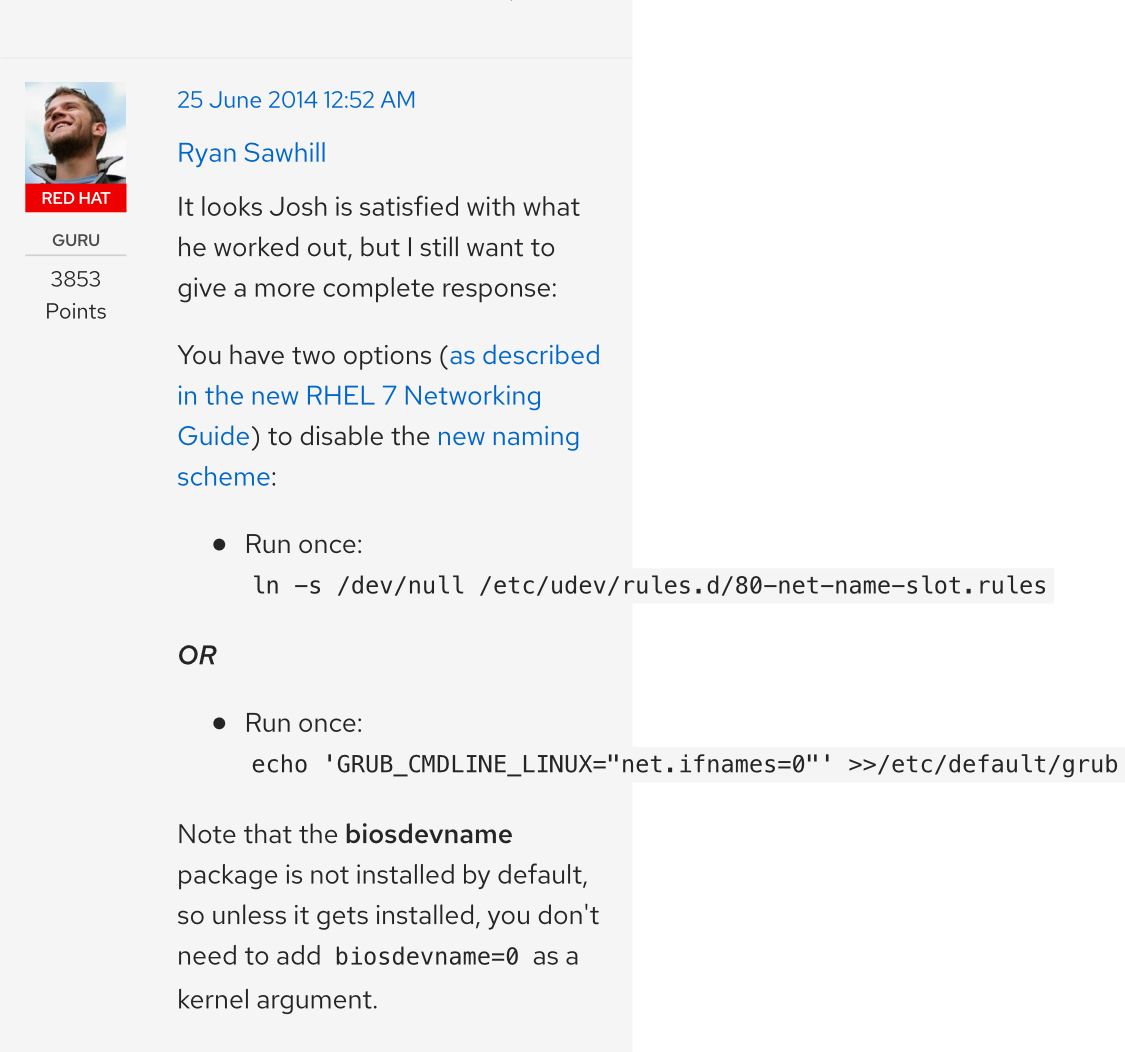
-
@Professor-X-Tech I'm back to report that although it working, I am having issue with the USB 3 Nic. Don't have time to troubleshoot it but I will get to it and if I find anything to share I will.
-
Quite old topic, but I have been struggling for MONTHS (literally) now and I'm getting stressed in daily life.
I have everything working so far to the point where it is showing in xencenter as a valid nic with 2500mbit full duplex specifications.
using this usb nic: https://www.club-3d.com/en/detail/2467/usb_3.1_gen1_type_a_to_rj45_2.5gbps/
I can ping with it, connect to it with SSH and give the NIC to my windows server VM. The only problem that is holding me back from using this USB nic is that all my windows VM's are getting SSL errors on any internet browser i'm on. Internet just doesn't work.
Besides that I can't even copy files from any VM to my normal PC anymore since it's getting stuck on 0KB/s and eventually crashes my explorer.exe.
Something is really wrong here and man... I must have had every single guide possible in front of me I'm sorry for reviving this thread but i'm getting desperate.
I hope there is someone who can help me maybe through email or this forum. I'm willing to share everything I did to get this working.
-
And on Linux VMs, does it work?
-
@olivierlambert Thank you for the reply. I have once tried to install Lancache on a VM with the "eth1" nic (that's the usb nic) and I managed to just install games with full 2.5gbit speed! So you can say it works internally.
I made a 71-persistent-net.rules to manually assign the mac address of the NIC a name. I also, just to be sure, put the ifnames on 0 in the grub.cfg.
But if I remember correctly, installing ubuntu and starting up a browser to go to any webpage, I still get some kind of weird SSL error or 'connection not secure' in general.
I come to think that the NIC is working locally but can't connect to anything secure on the internet. To confirm this in a way, Remote desktop to the windows VM doesn't work either. I get an error. I am convinced this has to do with the fact that rdp wants to use secure connections?.
Overall, using my xenserver to ping kernel.org and google are working without problems. Internal SSH from powershell to any vm machine just works flawlessly too.
This is the exact reason i'm stressed out about this whole project, it does work.. but it doesn't work properly? And without it working properly, I can't implement it permanently on my xenserver.
This does give me problems since I have a plex server running and shared with some family members and they told me that the server is unreachable with the USB NIC.. I just don't know how to debug the SSL problem.