Kubernetes cluster recipes not seeing nodes
-
@GabrielG Do you have any suggestion on how to fix the cluster?
-
It's hard to say without knowing what went wrong during the installation.
First, I would say to check if the config file
/home/debian/.kube/configis the same as/etc/kubernetes/admin.confand ifdebianis correctly assign as the owner of the file. -
@GabrielG the file content are identical but the file ownership is different.
admin.confis owned by root and not 'debian'. Should it be debian?debian@master:~/.kube$ pwd /home/debian/.kube debian@master:~/.kube$ ls -la total 20 drwxr-xr-x 3 root root 4096 Mar 21 13:36 . drwxr-xr-x 4 debian debian 4096 Mar 21 13:36 .. drwxr-x--- 4 root root 4096 Mar 21 13:36 cache -rw------- 1 debian debian 5638 Mar 21 13:36 configdebian@master:/etc/kubernetes$ pwd /etc/kubernetes debian@master:/etc/kubernetes$ ls -la total 44 drwxr-xr-x 4 root root 4096 Mar 21 13:36 . drwxr-xr-x 77 root root 4096 Mar 27 04:07 .. -rw------- 1 root root 5638 Mar 21 13:36 admin.conf -rw------- 1 root root 5674 Mar 21 13:36 controller-manager.conf -rw------- 1 root root 1962 Mar 21 13:36 kubelet.conf drwxr-xr-x 2 root root 4096 Mar 21 13:36 manifests drwxr-xr-x 3 root root 4096 Mar 21 13:36 pki -rw------- 1 root root 5622 Mar 21 13:36 scheduler.conf -
@fred974 said in Kubernetes cluster recipes not seeing nodes:
Should it be debian?
No, only the
/home/debian/.kube/configis meant to be owned bydebianuser.Are you using kubectl with
debianuser or with therootuser? -
@GabrielG said in Kubernetes cluster recipes not seeing nodes:
Are you using kubectl with debian user or with the root user?
I was using the root account
 I tried with the debian user and I now get something
I tried with the debian user and I now get somethingdebian@master:~$ kubectl get nodes NAME STATUS ROLES AGE VERSION master Ready control-plane 5d23h v1.26.3 node-2 Ready <none> 5d23h v1.26.3I have created a cluster with 1x master and 3x nodes. Should the output of the command above return 2 nodes?
-
Yes, you should have something like that:
debian@master:~$ kubectl get nodes NAME STATUS ROLES AGE VERSION master Ready control-plane 6m52s v1.26.3 node-1 Ready <none> 115s v1.26.3 node-2 Ready <none> 2m47s v1.26.3 node-3 Ready <none> 2m36s v1.26.3Are all worker nodes vm started? What's the output of
kubectl get events? -
@GabrielG Sorry for the late reply. Here is what I have.
debian@master:~$ kubectl get nodes NAME STATUS ROLES AGE VERSION master Ready control-plane 7d22h v1.26.3 node-2 Ready <none> 7d22h v1.26.3and
debian@master:~$ kubectl get events No resources found in default namespace. -
Thank you.
Are all VMs started?
What's the output of
kubectl get pods --all-namespaces? -
@GabrielG said in Kubernetes cluster recipes not seeing nodes:
Are all VMs started?
Yes, all the VMs are up and running
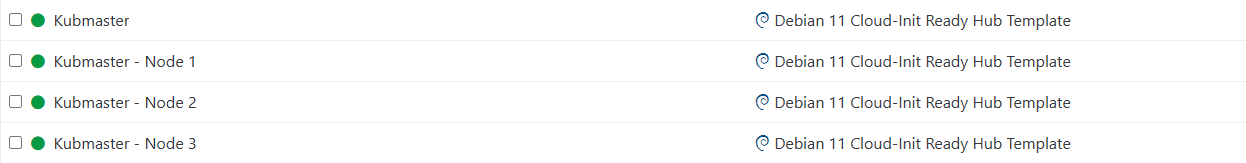
@GabrielG said in Kubernetes cluster recipes not seeing nodes:
What's the output of kubectl get pods --all-namespaces?
debian@master:~$ kubectl get pods --all-namespaces NAMESPACE NAME READY STATUS RESTARTS AGE kube-flannel kube-flannel-ds-mj4n6 1/1 Running 2 (3d ago) 8d kube-flannel kube-flannel-ds-vtd2k 1/1 Running 2 (6d19h ago) 8d kube-system coredns-787d4945fb-85867 1/1 Running 2 (6d19h ago) 8d kube-system coredns-787d4945fb-dn96g 1/1 Running 2 (6d19h ago) 8d kube-system etcd-master 1/1 Running 2 (6d19h ago) 8d kube-system kube-apiserver-master 1/1 Running 2 (6d19h ago) 8d kube-system kube-controller-manager-master 1/1 Running 2 (6d19h ago) 8d kube-system kube-proxy-fmjnv 1/1 Running 2 (6d19h ago) 8d kube-system kube-proxy-gxsrs 1/1 Running 2 (3d ago) 8d kube-system kube-scheduler-master 1/1 Running 2 (6d19h ago) 8dThank you very much
-
@GabrielG Do you think I should delete all the VMs and reun the deploy recipe again? Also is it normal that I no longer have the option to set a network CIDR like before?
-
You can do that but it won't help us to understand what when wrong during the installation of the worker nodes 1 and 3.
Can you show me what's the output of
sudo cat /var/log/messagesfor each nodes (master and workers)?Concerning the CIDR, we are now using flannel as Container Network Interface, which uses a default CIDR (10.244.0.0/16) allocated to the pods network.
-
@GabrielG said in Kubernetes cluster recipes not seeing nodes:
Can you show me what's the output of sudo cat /var/log/messages for each nodes (master and workers)?
From the master:
debian@master:~$ sudo cat /var/log/messages Mar 26 00:10:18 master rsyslogd: [origin software="rsyslogd" swVersion="8.2102.0" x-pid="572" x-info="https://www.rsyslog.com"] rsyslogd was HUPedFrom node1:
https://pastebin.com/xrqPd88VFrom node2:
https://pastebin.com/aJch3diHFrom node3:
https://pastebin.com/Zc1y42NA -
Thank you, I'll take a look tomorrow.
Is it the whole output for the master?
-
@GabrielG yes, all of it
-
@GabrielG did you get a chance to look at the log I provided? Any clues?
-
Hi,
Nothing useful. Maybe you can try to delete the VMs and redeploy the cluster.
-
@GabrielG said in Kubernetes cluster recipes not seeing nodes:
Nothing useful. Maybe you can try to delete the VMs and redeploy the cluster.
Ok I will do that. Whilst I redeploy the cluster, what I am looking for? What log to monitor etc?
-
I'd say any error in the console during the cloud-init installation.
-
@GabrielG I deleted the VMs and redeployed it with3 nodes.
So far only the Master VM has been created and nothing else. I am missing the 3x nodes.
When I look at the console of the master VM, all I get is this: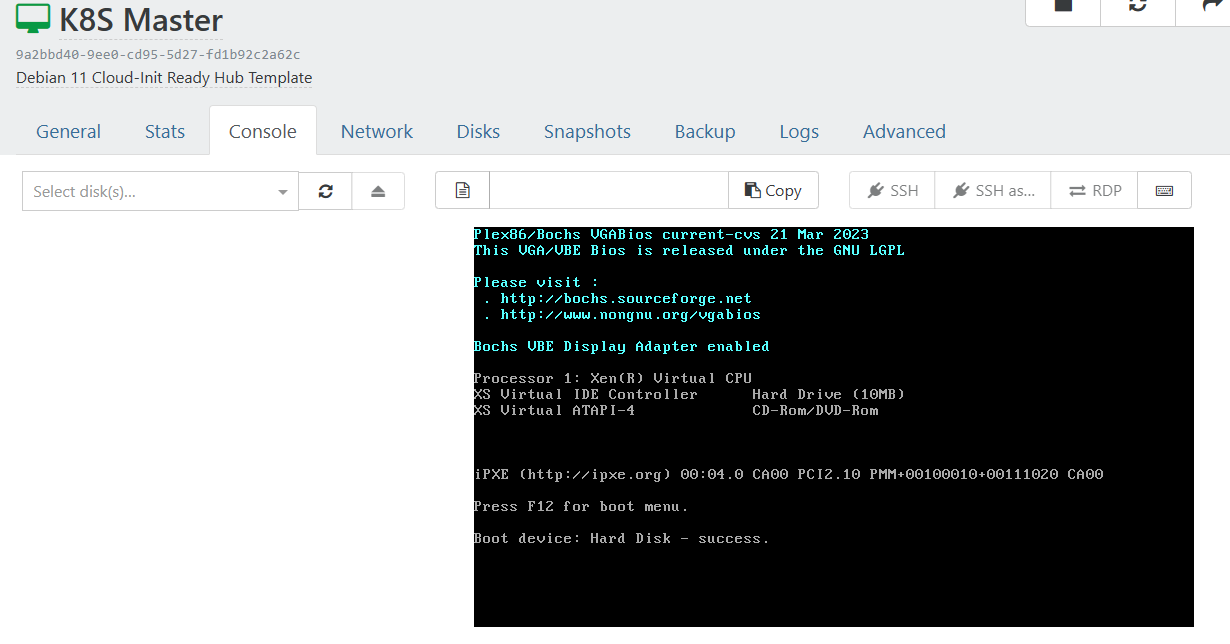
So the master VM is created but nothing has been deployed
I have no error on Xen Orchestra screen or log
-
The cloud-init installation comes after the step on your screenshot.
Are the 3 nodes VMs started? Can you post the output of
sudo cat /var/log/messages?