Cannot resize Dom0 (Control Domain Memory)
-
Hi:
I have a Host with 24Gb RAM. Actually it hasn't any VM running on it.
It's because Control Domain Memory is using almost all the Server memory:
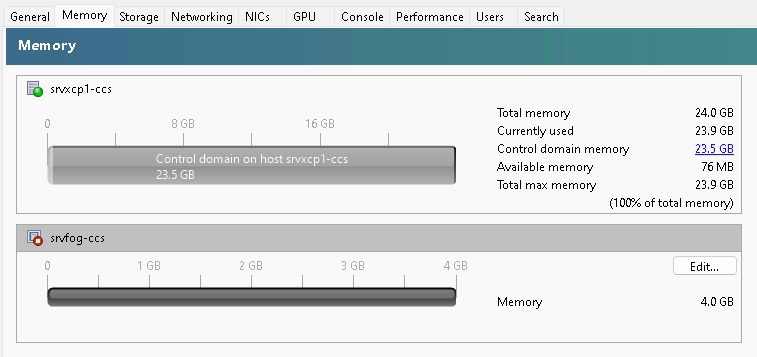
Accordingly to the manual, I executed this command:
/opt/xensource/libexec/xen-cmdline --set-xen dom0_mem=4096M,max:4096M
and rebooted it, but no changes were done.My Server is a HP Proliant Gen8 24Gb RAM, I installed
xcp-ng 8.21 -
Hi,
That's weird. do you have the same view in Xen Orchestra? Can you screeshot
htopin the Dom0? -
@olivierlambert here is XOA view:
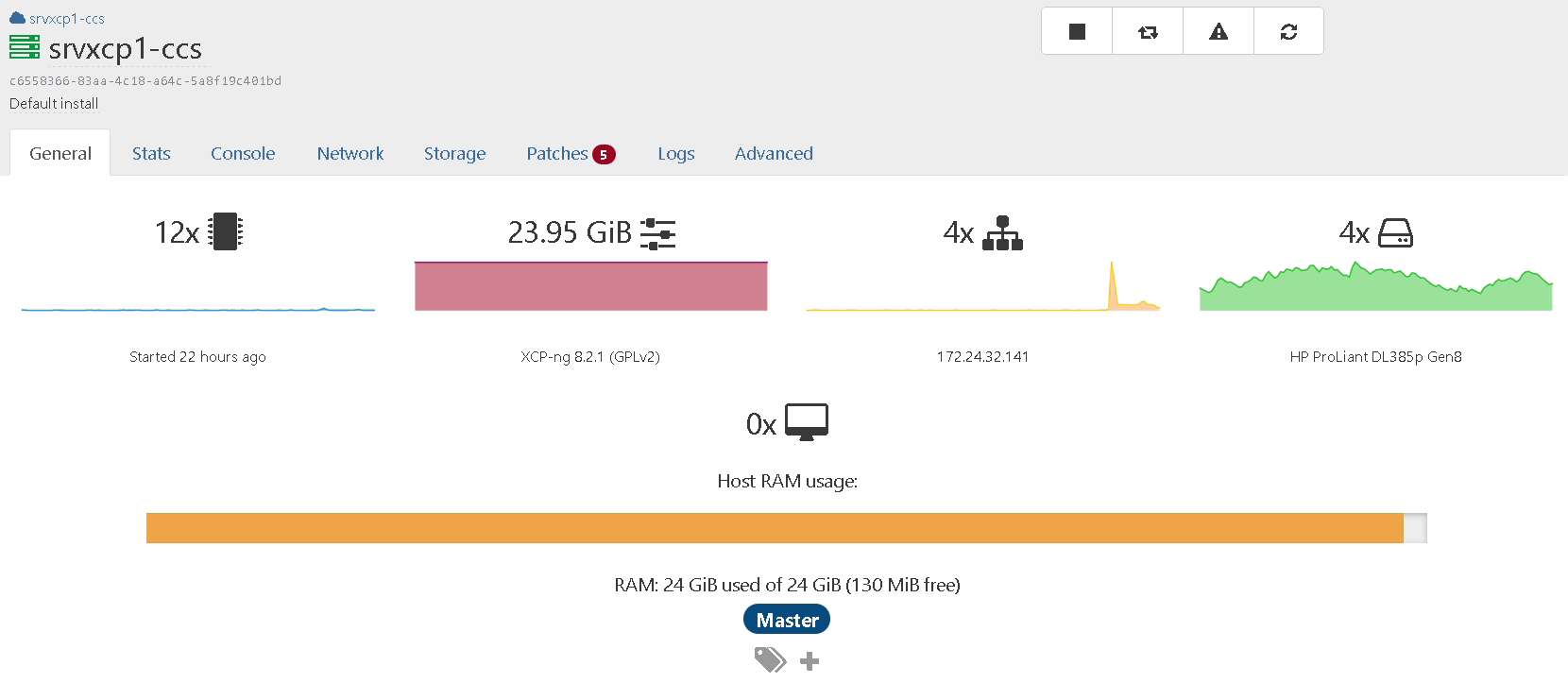
And this is
htop: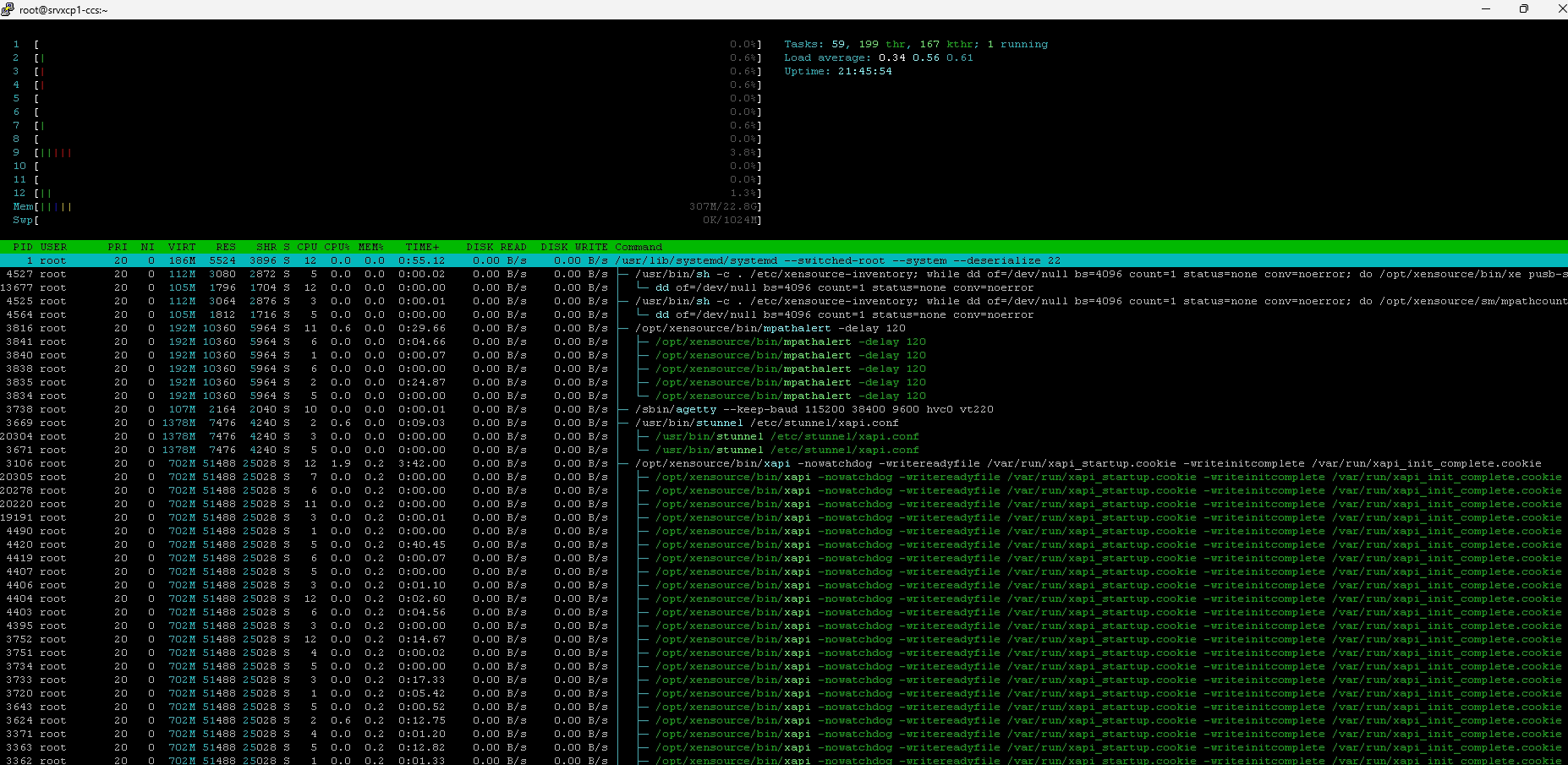
I must tell you, I had to change boot grub order, giving priority to
Xen hypervisor(second option) because when it boot to first optionGNU/Linux, the server start in Recovery Mode, with just 1 core processor. -
I'm sure there's something wrong in your Grub file, because Xen is clearly booting a Dom0 with 24GiB of memory

-
@olivierlambert Look, I rebooted now the server using this settting:
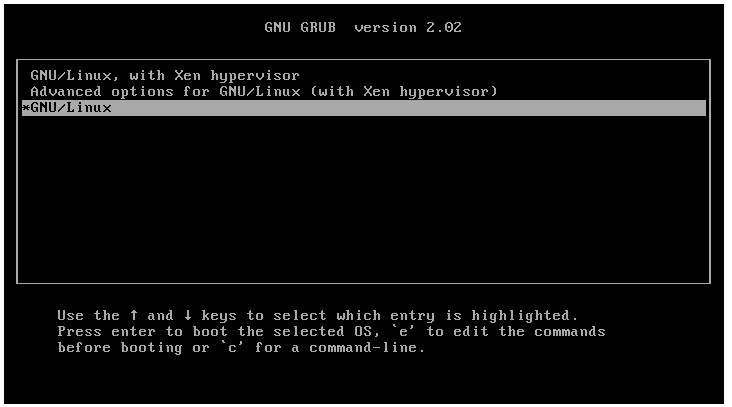
Now the host has this dashboard values: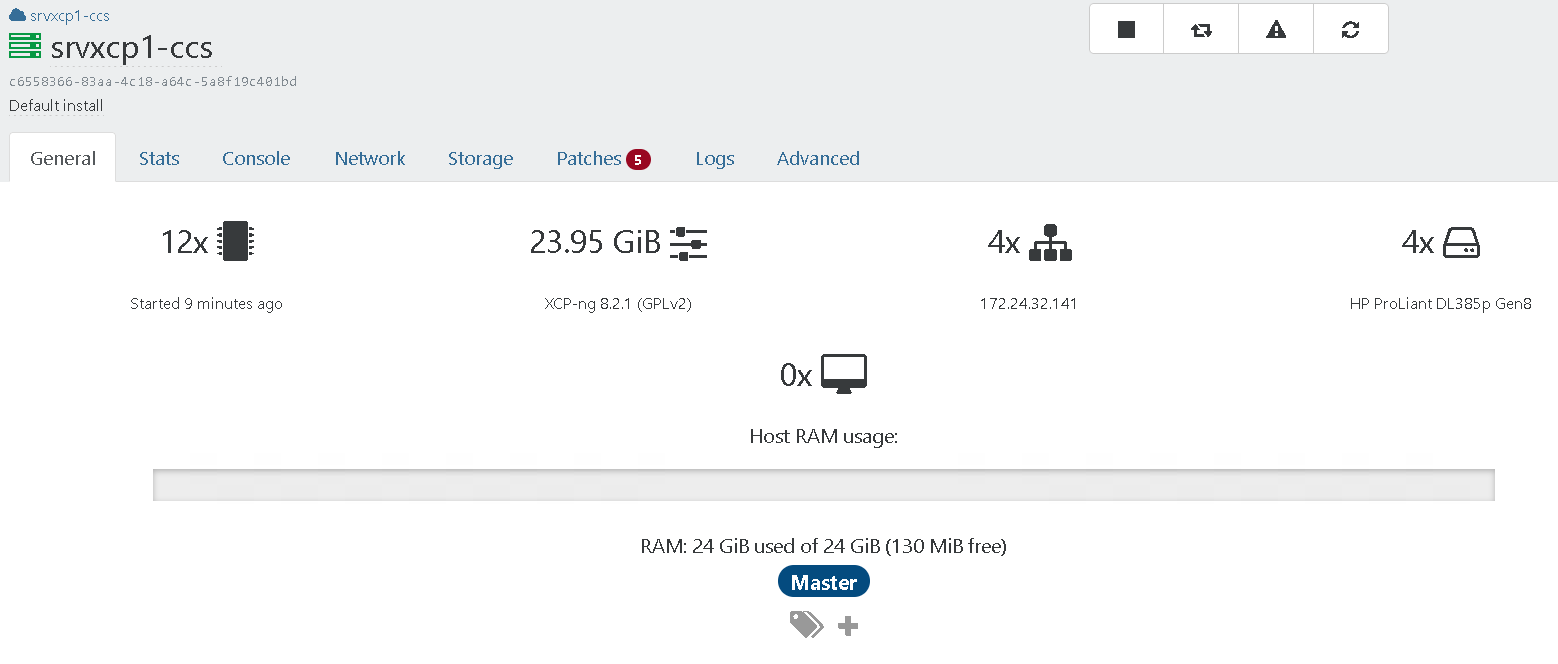
and thishtop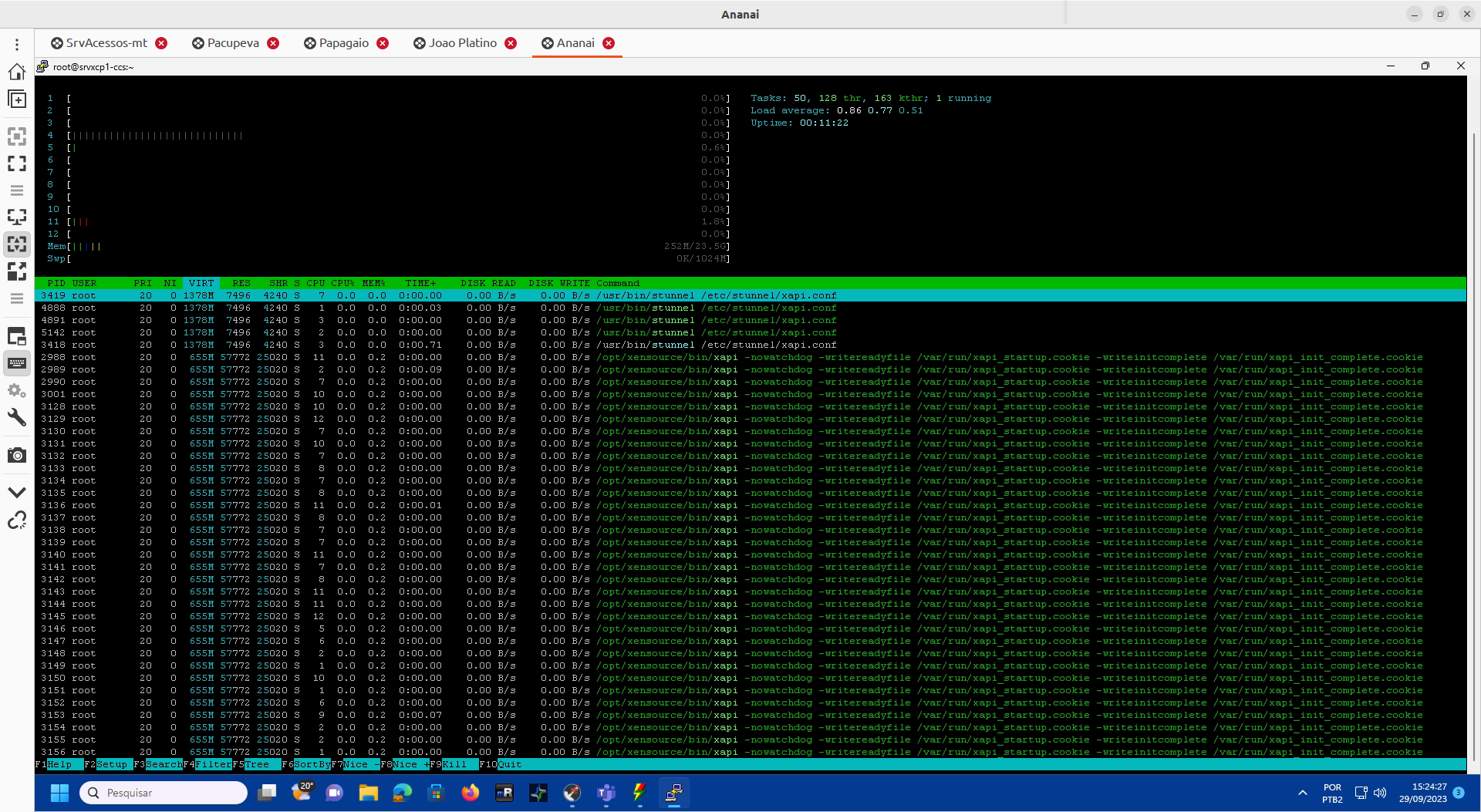
Now Dom0 busy RAM is 0.
I try to start a VM, I have this error:
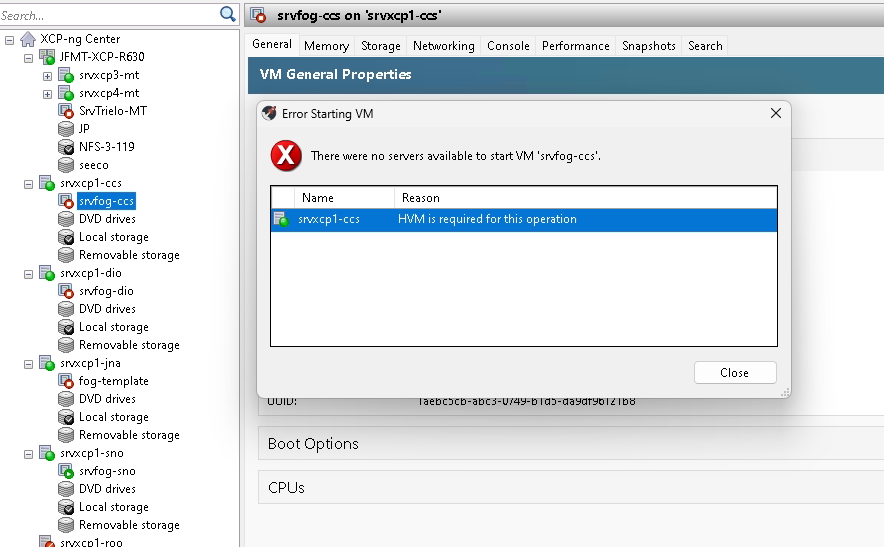
I'll redo a fresh installation of xcp-ng on this server.
-
This doesn't sound like the Grub of XCP-ng. Are you sure you don't have a leftover or completely modified the original one?
-
@olivierlambert I did right now a fresh install of XCP-ng 8.2.1 in this server. Grub menu is this:
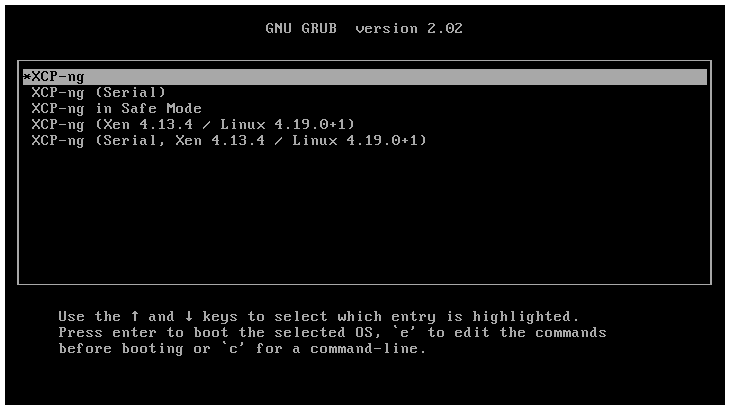
choosing the first item (default) I get this error(so it begins looping):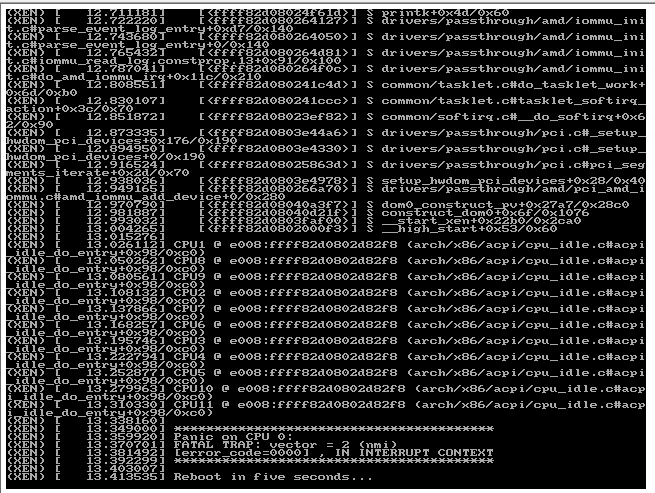
the second item (XCP-ng (Serial)) got a successfull boot.
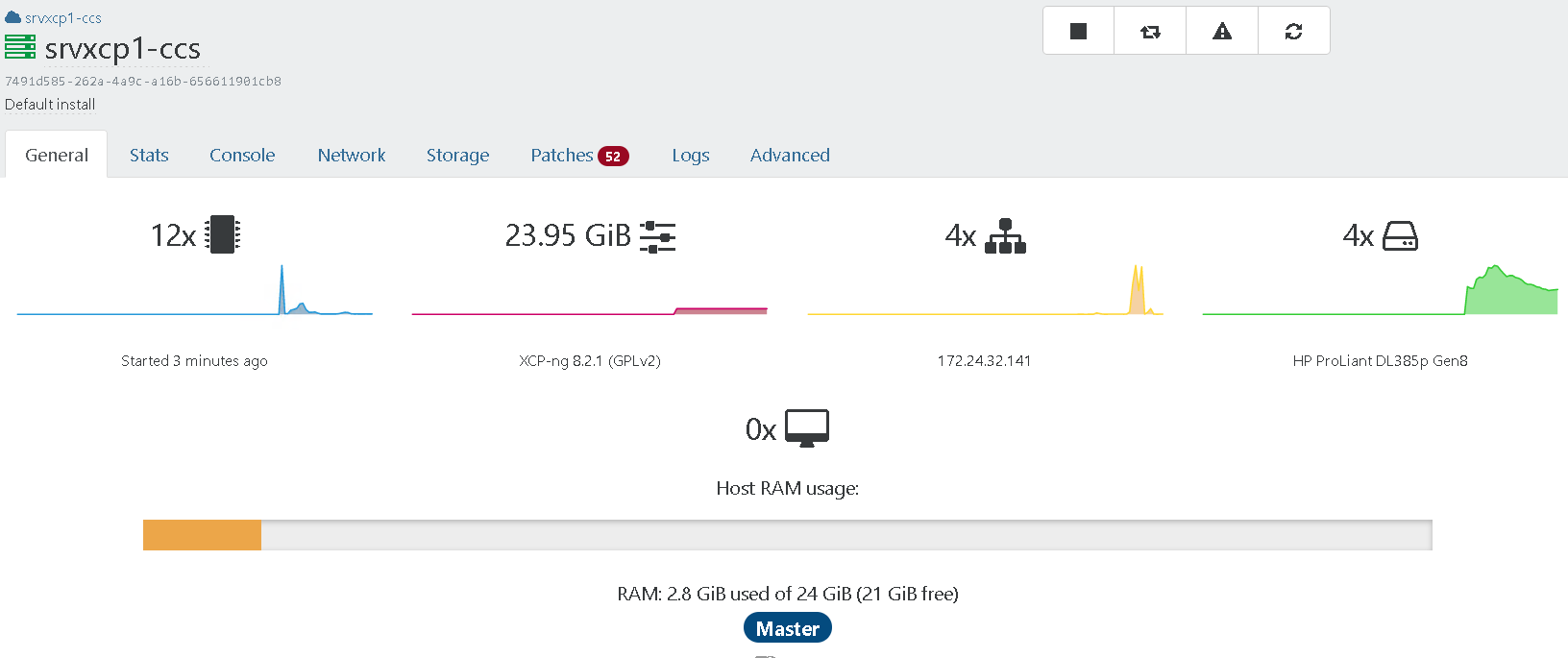
Now I remember what I did... I tried to make
XCP-ng (Serial)the default option but I ended corrupting grub... Tell me how I turn it the default option? -
- Update your host and reboot in normal mode to see if it's better
- If not, can you try to see if you can boot with XCP-ng 8.3?
Also, your XO version is outdated.
-
@olivierlambert I made a system update (
yum update) and rebooted the server without interfering on grub menu... So it persisted on the same error... I nad to choose the second option again to do a good boot. I tried to find where those faulty grub log lines where saved, butjournalctljust stored healthy boot.