GPU pass through - suggestion for suitable hardware
-
I'm looking to add a GPU to our setup for pass through to a specific VM. The user will connect to the VM via Remote Desktop/RDP.
What type of card should I use. I do not need extreme performance, but I need something that can handle a CAD software with simple models.
Server is an EPYC 7402 24-core/48-thread system with an available PCIe 4.0 x16 slot.
-
@Forza I think the answer here is going to be what card you want/need for your CAD software, not so much for XCP-ng.
I have a RTX 2060 passed through to a VM for handling transcoding on my media server, works very well. In general though, since you're passing through, the answer to this question is no different than what GPU you'd put in a desktop for your given workload.
-
@Forza Just make sure whatever GPU you get either doesn't require a software license or take the licensing into account under consideration of your choice. In some case, you will require software licensing even for passthrough deployment. Also, make sure your server has an adequate power supply as well as ventilation to handle the GPU card.
-
Thanks for the feedback.
I was thinking a low-end Quadro. The performance requirements are rather low, it's just that software rendering isn't acceptable.
It's interesting to hear the RTX 2060 works. Didn't Nvidia block pass through with consumer cards?
Also, how is it working with RDP. Does 3D/HW accel work with Windows 10 VMs, or is it only with Windows Server?
https://linustechtips.com/topic/1140266-how-to-maximize-performance-on-remote-desktop/
-
@Forza NVidia removed the passthrough restrictions a few years ago so they work without issue now, at least most of the time.
As for RDP I can't really say as mine is passed to a Ubuntu VM that's running Jellyfin, but I can verify that all forms of hardware acceleration I can use, including NVENC, are working as expected. Can even live transcode 4k footage.
Not sure on the last point there, if it's server only or not.
If you don't need Quadro features in specific, maybe try to find something like a 3070 to use?
-
@planedrop At least with the higher-end NVIDIA GPU boards, you need special licensing to even tap into the Quadro features. Note that this is not to be confused with Quadro boards like the P5000 and P6000! They sure don't make it easy to figure out what is supported with what boards.
As to RDP, we ran with RDP on a Dell server with Windows 2012 servers some time back successfully. I think it was a PXXXX board of some sort, but don't recall which specifically. -
I haven't tested performance yet, but I've configured the pass through for a GTX 1070 for transcoding on my mediacenter.
It's well recognized on the target VM (Linux) and by Nvidia drivers.
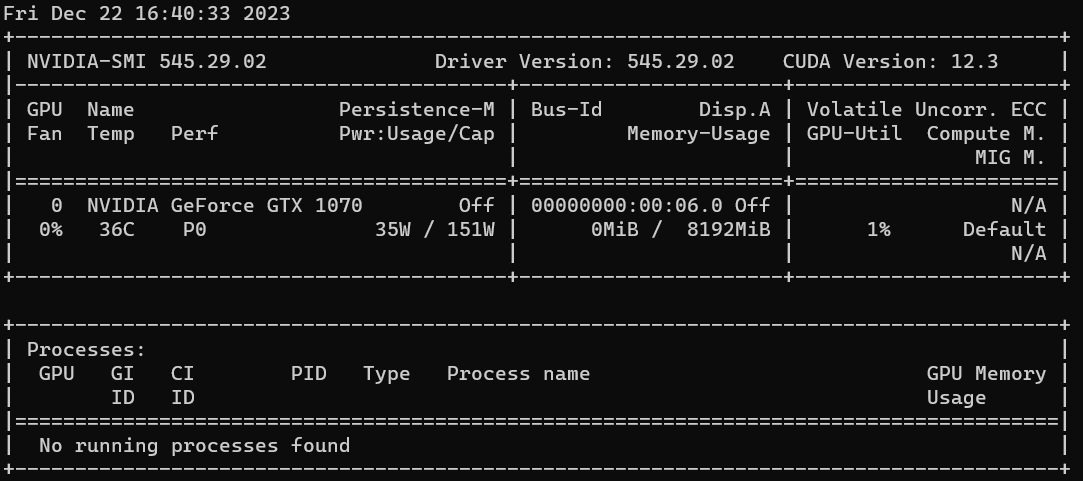
-
@tjkreidl Yeah they sure don't make it simple, really wish NVidia would go back and redo all this so there was proper documentation on things.
Good to know about RDP, I've never personally used it with any kind of GPU acceleration supported, but now that is something I really want to test just to see how it goes, so time to add another GPU to my cluster lol.
-
@Hightmar Excellent to see, yeah this worked well for me on the 2060 and have been using it on Jellyfin for a while now without any crashes or other odd behavior.