Advise on pool
-
Hi, we are currently in the process of migration to xcp-ng, In VMWare we have multiple hosts running with different age and specs. I prefer putting these hosts into 1 pool. Currently we use hosts with these types of cpu's
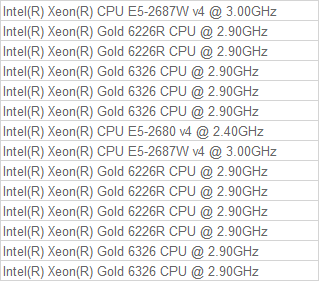
First of all would it be possible to run these in a combined pool? second question is how to proceed, can we just put them all toghether and will the master manage the cpu masking? or is there one specific host we need to start with? I am curious if there is a manual on this proces? It seems that this is missing in the documentation.
What are your thoughts on this?
-
Hi!
Yes, you can integrated all of them into the same pool. XCP-ng will automatically reduce the CPU features to the lowest model. It's not documented because it's fully done automatically so you have nothing to configure.
-
@olivierlambert Thanks for the quick response (as always!), so if i add an older cpu to a newer pool it will change features depending on the oldest cpu? so there is no need to start with the oldest one?
-
Well, the only issue will be currently running VMs booted with the most recent instructions. You will need to shut them down at some point. So indeed, it's easier to start with the oldest as your future pool master for the whole pool, this way you won't have to think deeper.
Or if you don't start any VM before having your pool up and running with all hosts.
-
@olivierlambert Ok, so it works both ways, removing older cpu's will provide newer settings as well. in both cases u need to shutdown a vm to recognite the correct cpu?
-
Yes, because the CPU features are assigned on VM boot (you can't remove a CPU instruction while the VM is running, as you can imagine, if it's used anywhere in your guest OS, it will crash).
A simple shutdown then start immediately after will make it boot with all the currently available CPU instructions/features
