xe sr-list Error: Connection refused (calling connect )
-
Hello Teams,
I tried figuring out with my xcp-ng server.
I couldn't even run any xe sr-list to check the sr, and as well.
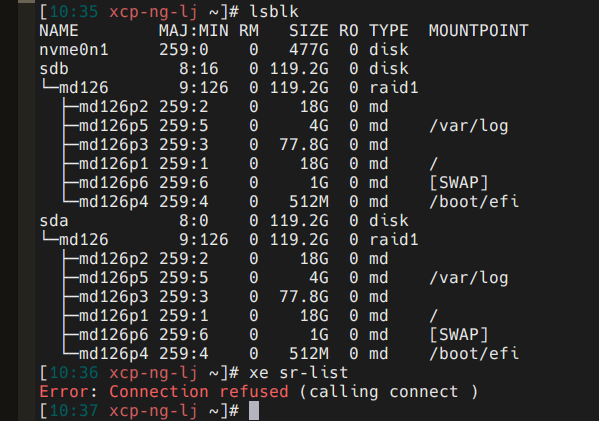
I run the command"xe-toolstack-restart" , but it dosn't work.
Only the Control domain on host: xcp-ng-lj is running. All other VM are hlted and cannot start.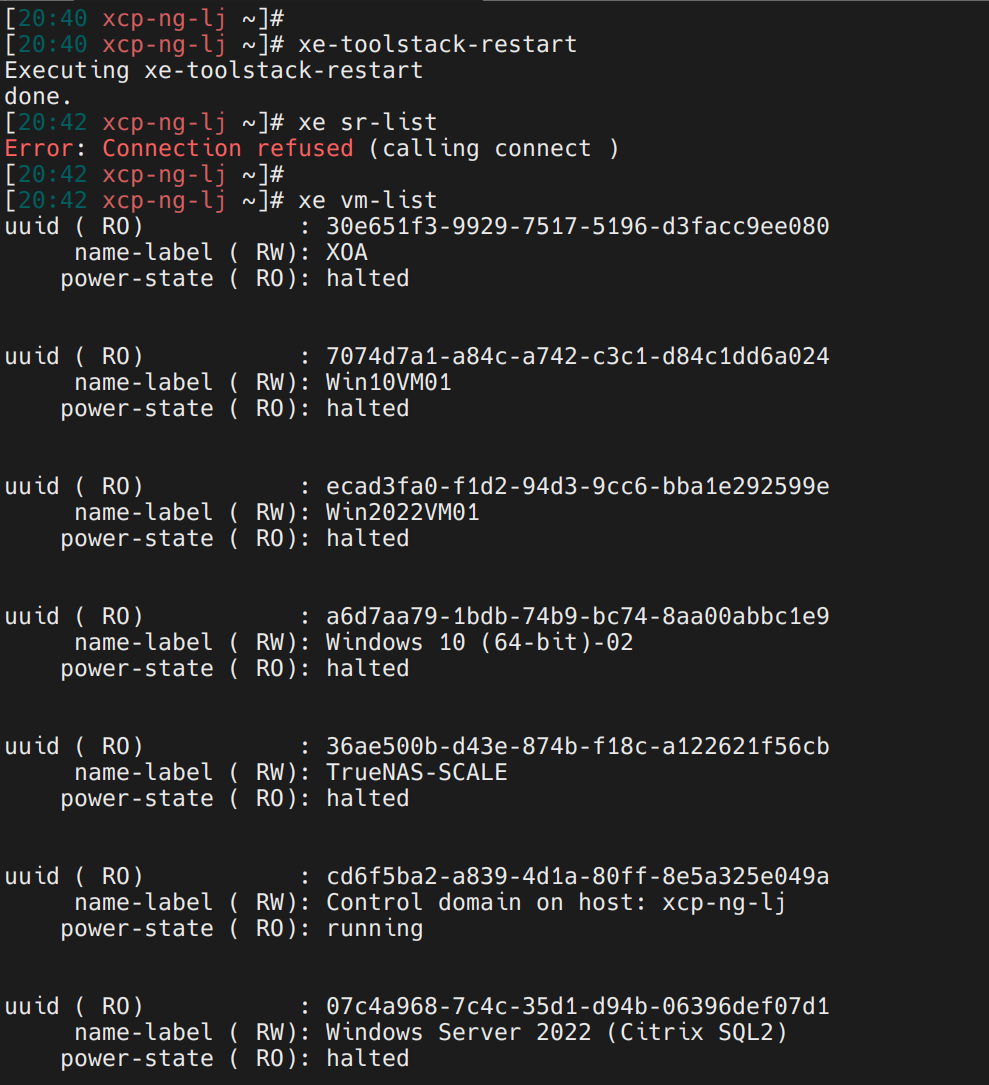
-
Have you checked to see if
xapiis running? Is this host the pool master? -
@Danp
Thank you!
This host is the pool master.
How can I see if the xapi is running?
I run the command"xe-toolstack-restart" , but it dosn't work. -
@jun0799 You can use
service xapi statusto check if xapi is running. It will look similar to this on a healthy system --]# service xapi status Redirecting to /bin/systemctl status xapi.service ● xapi.service - XenAPI server (XAPI) Loaded: loaded (/usr/lib/systemd/system/xapi.service; enabled; vendor preset: enabled) Drop-In: /etc/systemd/system/xapi.service.d └─local.conf, slice.conf Active: active (running) since Sat 2024-03-16 15:36:59 CDT; 1 weeks 6 days ago Process: 1061 ExecStopPost=/usr/bin/rm -f /var/lock/subsys/xapi /var/run/xapi.pid /var/run/xapi_startup.cookie /var/run/xapi_init_complete.cookie (code=exited, status=0/SUCCESS) Process: 843 ExecStop=/opt/xensource/libexec/xapi-init stop (code=exited, status=0/SUCCESS) Process: 1416 ExecStartPost=/usr/bin/touch /var/lock/subsys/xapi (code=exited, status=0/SUCCESS) Main PID: 1415 (xapi) CGroup: /control.slice/xapi.service └─1415 /opt/xensource/bin/xapi -nowatchdog -writereadyfile /var/run/xapi_startup.cookie -writeinitcomplete /var/run/xapi_init_complete.cookie -
@Danp
Thank you for answering my question.
My situation is a little different. The last sentence is incomplete.It doesn't seem normal.
How can I fix it?
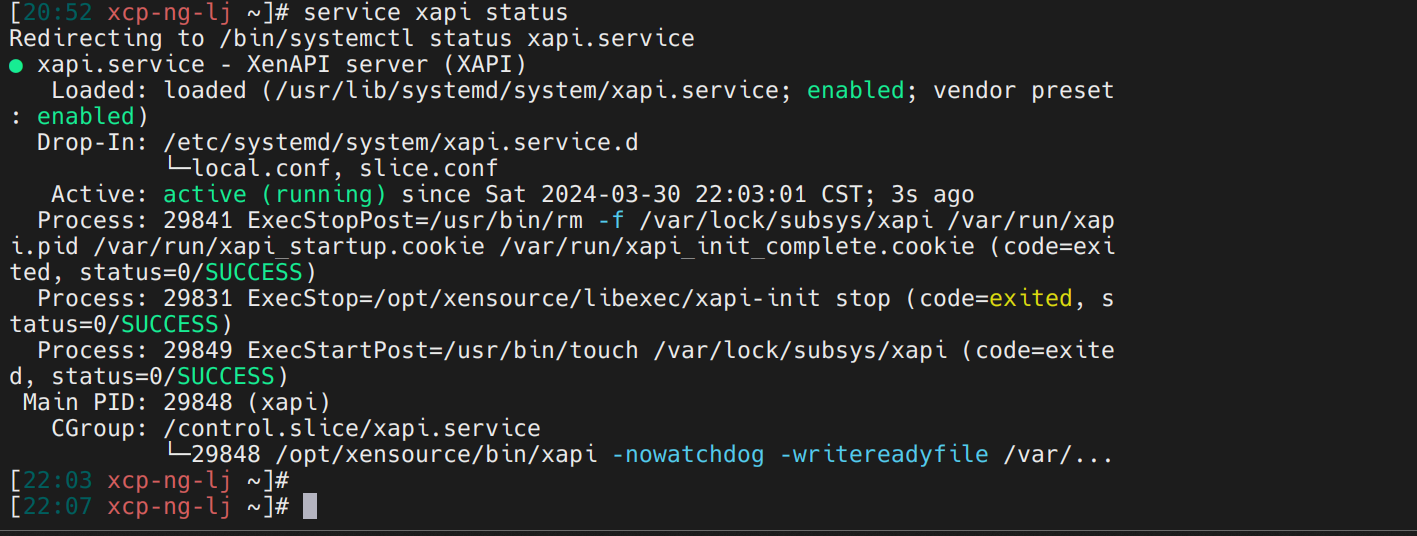
-
@jun0799 That looks ok to me on first glance. Did you receive any errors when you issued the
xe-toolstack-restart?You may want to check the log file
/var/log/daemon.logto see if it indicates any issues with xapi. -
@Danp
The daemon.log is
[daemon.log](Invalid file type. Allowed types are: .png, .jpg, .bmp, .txt, .jpeg)
daemon.log.txt
It shows "xapi.service failed."!
xe-toolstack-restart looks like running well.
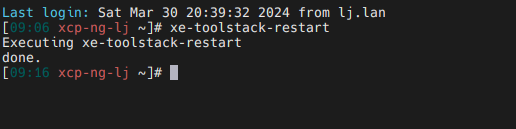
How can I do?
-
Do you know what caused this condition to occur? For example, did you have a power outage or did you recently install XCP updates?
Have you tried rebooting the server?
-
@Danp
I do not have a power outage or did you recently install XCP updates.
I shutdown the host at the console.
Next day,I power on the host,and that was it.