Dell EqualLogic PS4100
-
This is not really pertaining to XCP-NG, but I hope some who is using a Dell EqualLogic might know. I have an old PS4100 that I have replaced all the 12 hard drives with SAS SSDs (1.29TB) What was in before where the SAS 600GB drives. After installing these I powered up to get into the device, but for some reason the IP address for the group changed. I could not log in as the encrypted connection was checked and grayed out. PRIOR to that, the other address, I could uncheck the box and access the interface. the address 10.3.2.20 was the address I used for years to access the application and when I changed the drives, it went to 10.3.2.21 - I get all the way to the log in, but the encrypt box is stopping me from logging in.
SO, I reset the device, that went well. But when I log in and it asks me if I want to configure the array (through putty), and I select Y, it comes back with the disk array has not finished initializing and the commands will be limited, please try again later. Then it sends me to the CLI prompt. I really cannot do anything from here out.
Is this normal? The lights on the drives are orange top and green bottom. the two lights on the left side of the front panel, the Orange light on top will be on a 2 seconds and then off 2 seconds (repeats). Sometime I see the green lights on the drives flash.
Just wanted to make sure I did not mess something up. Was going to let it just run over night... Wonder if anyone else has seen this. -
I assume the EqualLogic can only handle certain harddrives?
Prior it was the DELL 600GB SAS HDD
I then replaced with DELL 1.92TB SAS SSD drives
Both labeled Enterprise Class certified by DELL.I have reset and replaced the drives as if this was a first time setup.
Then create the raid setup and then volumes,,
But not liking the drives
Is there something I am missing?
Thanks for any help....When running the reset command.
Reset this array to factory defaults? [n/DeleteAllMyDataNow] DeleteAllMyDataNow Setting cache to write through Resetting system, this will take a few minutes. 288174:224094:SP:15-May-2024 11:22:38.502910:cache_driver.cc:1056:WARNING::28.3.17:Active control module cache is now in write-through mode. Array performance is degraded. Deleting backup password files Deleting agent.cnf Cleaning-up /pss/dumps/ Cleaning-up /pss/update/ Shutting down virtualization Successfully stopped process Successfully stopped process *** ERROR *** No disks found Zeroing drives, nvram and rebooting the system Enclosure/Drive 0/0 found in failed state will attempt to bring online for zero operation. Enclosure/Drive 0/1 found in failed state will attempt to bring online for zero operation. Enclosure/Drive 0/2 found in failed state will attempt to bring online for zero operation. Enclosure/Drive 0/3 found in failed state will attempt to bring online for zero operation. Enclosure/Drive 0/4 found in failed state will attempt to bring online for zero operation. Enclosure/Drive 0/5 found in failed state will attempt to bring online for zero operation. Enclosure/Drive 0/6 found in failed state will attempt to bring online for zero operation. Enclosure/Drive 0/7 found in failed state will attempt to bring online for zero operation. Enclosure/Drive 0/8 found in failed state will attempt to bring online for zero operation. Enclosure/Drive 0/9 found in failed state will attempt to bring online for zero operation. Enclosure/Drive 0/10 found in failed state will attempt to bring online for zero operation. Enclosure/Drive 0/11 found in failed state will attempt to bring online for zero operation. [PWRDN] [ENTRY][BIST][1][EQL][WDOG][TWDOG][WFP][210][C2F][MESR][MINIT][MATS][SCRUB][BOOT2][PROC][BOARD][SMP][IOBUS][FLASH][USB] ######################################################### Dell Inc. Storage Array Copyright 2001-2017 Dell Inc. SP:2.50:mips_pss_init.c:363:INFO:28.2.107:Control module in slot 0 with serial number CN-007JN6-13740-2CI-00B2 is designated as active. SP:1715786712.26:emm.c:1333:INFO:28.2.6:Enclosure serial number: CN-01N9TR-70821-3BT-0LUP-A01. SP:1715786713.56:misc.c:198:WARNING:32.3.39:Enclosure/Drive 0/0 is not approved because it uses logical block size emulation. SP:1715786713.56:pclass.c:10210:WARNING:32.3.28:The drive at enclosure 0, drive 0 is not supported on this array. Contact your array support provider and provide the model number (MZILS1T9HEJH0D3 ) and serial number ( S3BENX0K601751). SP:1715786713.56:emm.c:2363:WARNING:28.3.51:Warning health conditions currently exist. Correct these conditions before they affect array operation. An unauthorized drive has been detected and disabled. There are 1 outstanding health conditions. Correct these conditions before they affect array operation. SP:1715786713.56:misc.c:198:WARNING:32.3.39:Enclosure/Drive 0/1 is not approved because it uses logical block size emulation. SP:1715786713.56:pclass.c:10210:WARNING:32.3.28:The drive at enclosure 0, drive 1 is not supported on this array. Contact your array support provider and provide the model number (MZILS1T9HEJH0D3 ) and serial number ( S3BENX0K503725). SP:1715786713.57:misc.c:198:WARNING:32.3.39:Enclosure/Drive 0/2 is not approved because it uses logical block size emulation. SP:1715786713.57:pclass.c:10210:WARNING:32.3.28:The drive at enclosure 0, drive 2 is not supported on this array. Contact your array support provider and provide the model number (MZILS1T9HEJH0D3 ) and serial number ( S3BENX0K503937). SP:1715786713.57:misc.c:198:WARNING:32.3.39:Enclosure/Drive 0/3 is not approved because it uses logical block size emulation. SP:1715786713.57:pclass.c:10210:WARNING:32.3.28:The drive at enclosure 0, drive 3 is not supported on this array. Contact your array support provider and provide the model number (MZILS1T9HEJH0D3 ) and serial number ( S3BENX0K503947). SP:1715786713.57:misc.c:198:WARNING:32.3.39:Enclosure/Drive 0/4 is not approved because it uses logical block size emulation. SP:1715786713.57:pclass.c:10210:WARNING:32.3.28:The drive at enclosure 0, drive 4 is not supported on this array. Contact your array support provider and provide the model number (MZILS1T9HEJH0D3 ) and serial number ( S3BENX0K503200). SP:1715786713.58:misc.c:198:WARNING:32.3.39:Enclosure/Drive 0/5 is not approved because it uses logical block size emulation. SP:1715786713.58:pclass.c:10210:WARNING:32.3.28:The drive at enclosure 0, drive 5 is not supported on this array. Contact your array support provider and provide the model number (MZILS1T9HEJH0D3 ) and serial number ( S3BENX0K503676). SP:1715786713.58:misc.c:198:WARNING:32.3.39:Enclosure/Drive 0/6 is not approved because it uses logical block size emulation. SP:1715786713.58:pclass.c:10210:WARNING:32.3.28:The drive at enclosure 0, drive 6 is not supported on this array. Contact your array support provider and provide the model number (MZILS1T9HEJH0D3 ) and serial number ( S3BENX0K502875). SP:1715786713.58:misc.c:198:WARNING:32.3.39:Enclosure/Drive 0/7 is not approved because it uses logical block size emulation. SP:1715786713.58:pclass.c:10210:WARNING:32.3.28:The drive at enclosure 0, drive 7 is not supported on this array. Contact your array support provider and provide the model number (MZILS1T9HEJH0D3 ) and serial number ( S3BENX0K601554). SP:1715786713.58:misc.c:198:WARNING:32.3.39:Enclosure/Drive 0/8 is not approved because it uses logical block size emulation. SP:1715786713.58:pclass.c:10210:WARNING:32.3.28:The drive at enclosure 0, drive 8 is not supported on this array. Contact your array support provider and provide the model number (MZILS1T9HEJH0D3 ) and serial number ( S3BENX0K503193). SP:1715786713.58:misc.c:198:WARNING:32.3.39:Enclosure/Drive 0/9 is not approved because it uses logical block size emulation. SP:1715786713.58:pclass.c:10210:WARNING:32.3.28:The drive at enclosure 0, drive 9 is not supported on this array. Contact your array support provider and provide the model number (MZILS1T9HEJH0D3 ) and serial number ( S3BENX0K503124). SP:1715786713.59:misc.c:198:WARNING:32.3.39:Enclosure/Drive 0/10 is not approved because it uses logMFS set up Building databases... ical block size emulation. SP:1715786713.59:pclass.c:10210:WARNING:32.3.28:The drive at enclosure 0, drive 10 is not supported on this array. Contact your array support provider and provide the model number (MZILS1T9HEJH0D3 ) and serial number ( S3BENX0K601893). SP:1715786713.59:misc.c:198:WARNING:32.3.39:Enclosure/Drive 0/11 is not approved because it uses logical block size emulation. SP:1715786713.59:pclass.c:10210:WARNING:32.3.28:The drive at enclosure 0, drive 11 is not supported on this array. Contact your array support provider and provide the model number (MZILS1T9HEJH0D3 ) and serial number ( S3BENX0K601562). SP:1715786714.19:misc.c:198:WARNING:32.3.39:Enclosure/Drive 0/0 is not approved because it uses logical block size emulation. SP:1715786714.19:pclass.c:12555:WARNING:32.3.28:The drive at enclosure 0, drive 0 is not supported on this array. Contact your array support provider and provide the model number (MZILS1T9HEJH0D3 ) and serial number ( S3BENX0K601751). SP:1715786714.70:misc.c:198:WARNING:32.3.39:Enclosure/Drive 0/1 is not approved because it uses logical block size emulation. SP:1715786714.70:pclass.c:12555:WARNING:32.3.28:The drive at enclosure 0, drive 1 is not supported on this array. Contact your array support provider and provide the model number (MZILS1T9HEJH0D3 ) and serial number ( S3BENX0K503725). SP:1715786715.21:misc.c:198:WARNING:32.3.39:Enclosure/Drive 0/2 is not approved because it uses logical block size emulation. SP:1715786715.21:pclass.c:12555:WARNING:32.3.28:The drive at enclosure 0, drive 2 is not supported on this array. Contact your array support provider and provide the model number (MZILS1T9HEJH0D3 ) and serial number ( S3BENX0K503937). SP:1715786715.72:misc.c:198:WARNING:32.3.39:Enclosure/Drive 0/3 is not approved because it uses logical block size emulation. SP:1715786715.72:pclass.c:12555:WARNING:32.3.28:The drive at enclosure 0, drive 3 is not supported on this array. Contact your array support provider and provide the model number (MZILS1T9HEJH0D3 ) and serial number ( S3BENX0K503947). SP:1715786716.23:misc.c:198:WARNING:32.3.39:Enclosure/Drive 0/4 is not approved because it uses logical block size emulation. SP:1715786716.23:pclass.c:12555:WARNING:32.3.28:The drive at enclosure 0, drive 4 is not supported on this array. Contact your array support provider and provide the model number (MZILS1T9HEJH0D3 ) and serial number ( S3BENX0K503200). SP:1715786716.74:misc.c:198:WARNING:32.3.39:Enclosure/Drive 0/5 is not approved because it uses logical block size emulation. SP:1715786716.74:pclass.c:12555:WARNING:32.3.28:The drive at enclosure 0, drive 5 is not supported on this array. Contact your array support provider and provide the model number (MZILS1T9HEJH0D3 ) and serial number ( S3BENX0K503676). SP:1715786717.24:misc.c:198:WARNING:32.3.39:Enclosure/Drive 0/6 is not approved because it uses logical block size emulation. SP:1715786717.25:pclass.c:12555:WARNING:32.3.28:The drive at enclosure 0, drive 6 is not supported on this array. Contact your array support provider and provide the model number (MZILS1T9HEJH0D3 ) and serial number ( S3BENX0K502875). SP:1715786717.75:misc.c:198:WARNING:32.3.39:Enclosure/Drive 0/7 is not approved because it uses logical block size emulation. SP:1715786717.76:pclass.c:12555:WARNING:32.3.28:The drive at enclosure 0, drive 7 is not supported on this array. Contact your array support provider and provide the model number (MZILS1T9HEJH0D3 ) and serial number ( S3BENX0K601554). SP:1715786718.26:misc.c:198:WARNING:32.3.39:Enclosure/Drive 0/8 is not approved because it uses logical block size emulation. SP:1715786718.27:pclass.c:12555:WARNING:32.3.28:The drive at enclosure 0, drive 8 is not supported on this array. Contact your array support provider and provide the model number (MZILS1T9HEJH0D3 ) and serial number ( S3BENX0K503193). SP:1715786718.78:misc.c:198:WARNING:32.3.39:Enclosure/Drive 0/9 is not approved because it uses logical block size emulation. SP:1715786718.78:pclass.c:12555:WARNING:32.3.28:The drive at enclosure 0, drive 9 is not supported on this array. Contact your array support provider and provide the model number (MZILS1T9HEJH0D3 ) and serial number ( S3BENX0K503124). SP:1715786719.29:misc.c:198:WARNING:32.3.39:Enclosure/Drive 0/10 is not approved because it uses logical block size emulation. SP:1715786719.29:pclass.c:12555:WARNING:32.3.28:The drive at enclosure 0, drive 10 is not supported on this array. Contact your array support provider and provide the model number (MZILS1T9HEJH0D3 ) and serial number ( S3BENX0K601893). SP:1715786719.80:misc.c:198:WARNING:32.3.39:Enclosure/Drive 0/11 is not approved because it uses logical block size emulation. SP:1715786719.80:pclass.c:12555:WARNING:32.3.28:The drive at enclosure 0, drive 11 is not supported on this array. Contact your array support provider and provide the model number (MZILS1T9HEJH0D3 ) and serial number ( S3BENX0K601562). SP:1715786727.07:cache_driver.cc:1058:INFO:28.2.39:Active control module cache set to write-back mode. Wed May 15 11:25:47 EDT 2024 May 15 11:25:47 init: kernel security level changed from 0 to 1 PS Series Storage Arrays Unauthorized Access Prohibited -
I think those Equallogic's are a bit picky with the drives, I cant remember if we ever managed to get any other disks to work but we did try.
There is some kind of "firmware" compability check, so when the storage doesnt see this in the drive it wont accept it. -
@nikade Thank you.. I have checked around it is hard to really say. I have DELL ENTERPRISE CLASS CERTIFIED BY DELL SSDs, same writing as the SAS 600GB - they say Enterprise Pro on them though.
But interesting even after doing a reset 4 times, when I put back in the original drives, all the previous configurations showed back up. The older IPs and setups. Did not realize that was stored on the harddrives??????
I put the original drives back in and reset the unit. it completed the reset all green lights and at the log in. Will see how it goes from here.
Thank you for taking the time to reply to my questions.. I really appreciate it. When this gets fully running, I will be using DELL Compellent SC2020 with flash drives... that is what the VMWare is on at the moment.
-
@wtdrisco said in Dell EqualLogic PS4100:
@nikade Thank you.. I have checked around it is hard to really say. I have DELL ENTERPRISE CLASS CERTIFIED BY DELL SSDs, same writing as the SAS 600GB - they say Enterprise Pro on them though.
But interesting even after doing a reset 4 times, when I put back in the original drives, all the previous configurations showed back up. The older IPs and setups. Did not realize that was stored on the harddrives??????
I put the original drives back in and reset the unit. it completed the reset all green lights and at the log in. Will see how it goes from here.
Thank you for taking the time to reply to my questions.. I really appreciate it. When this gets fully running, I will be using DELL Compellent SC2020 with flash drives... that is what the VMWare is on at the moment.
They need to be "Equallogic" certified to have that specific piece of firmware on them, else it wont work im afraid.
Yeah the disks contain the configuration, thats why you're able to migrate to a "bigger" Equallogic box by just moving the disks.We're using Dell PowerStore as our SAN and we're really happy with it, using NFS to serve storage to our XCP-NG hosts.
Dedup ratio is 6.7:1 AND we get the benefit of thin provisioning thanks to NFS. -
@nikade The drives I have in them are just like this (Nothing EqualLogic written on them
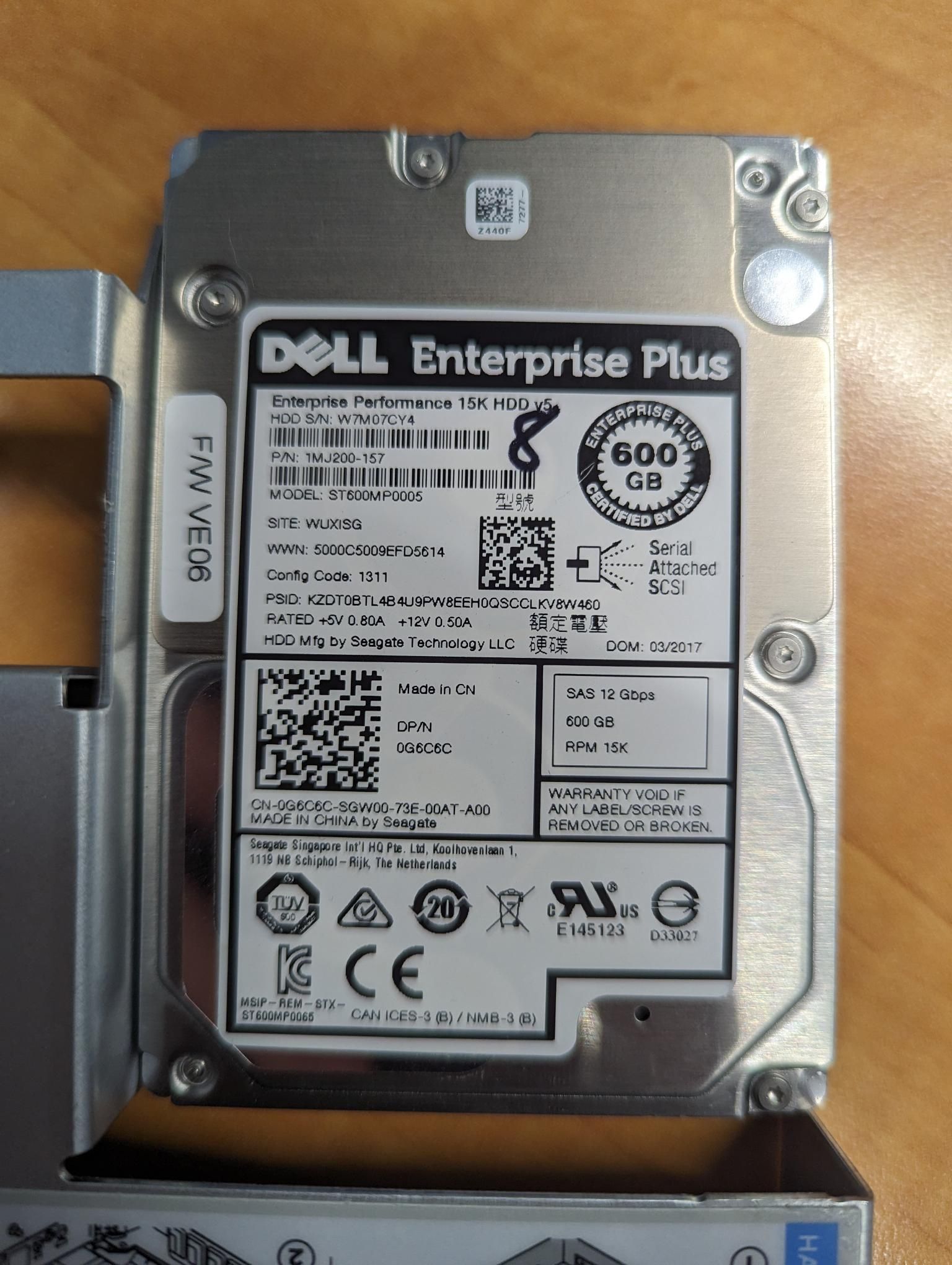
These work. I have one that is bad...
The SAS SSD, are labelled ENTERPRISE CLASS - and will not work.
But replacing the Enterprise Plus drives, I have reset, created the raid and new IP addresses. Just need to see if there is any firmware out there!!! Anyone? LOL.
This is the ones I wanted to try...
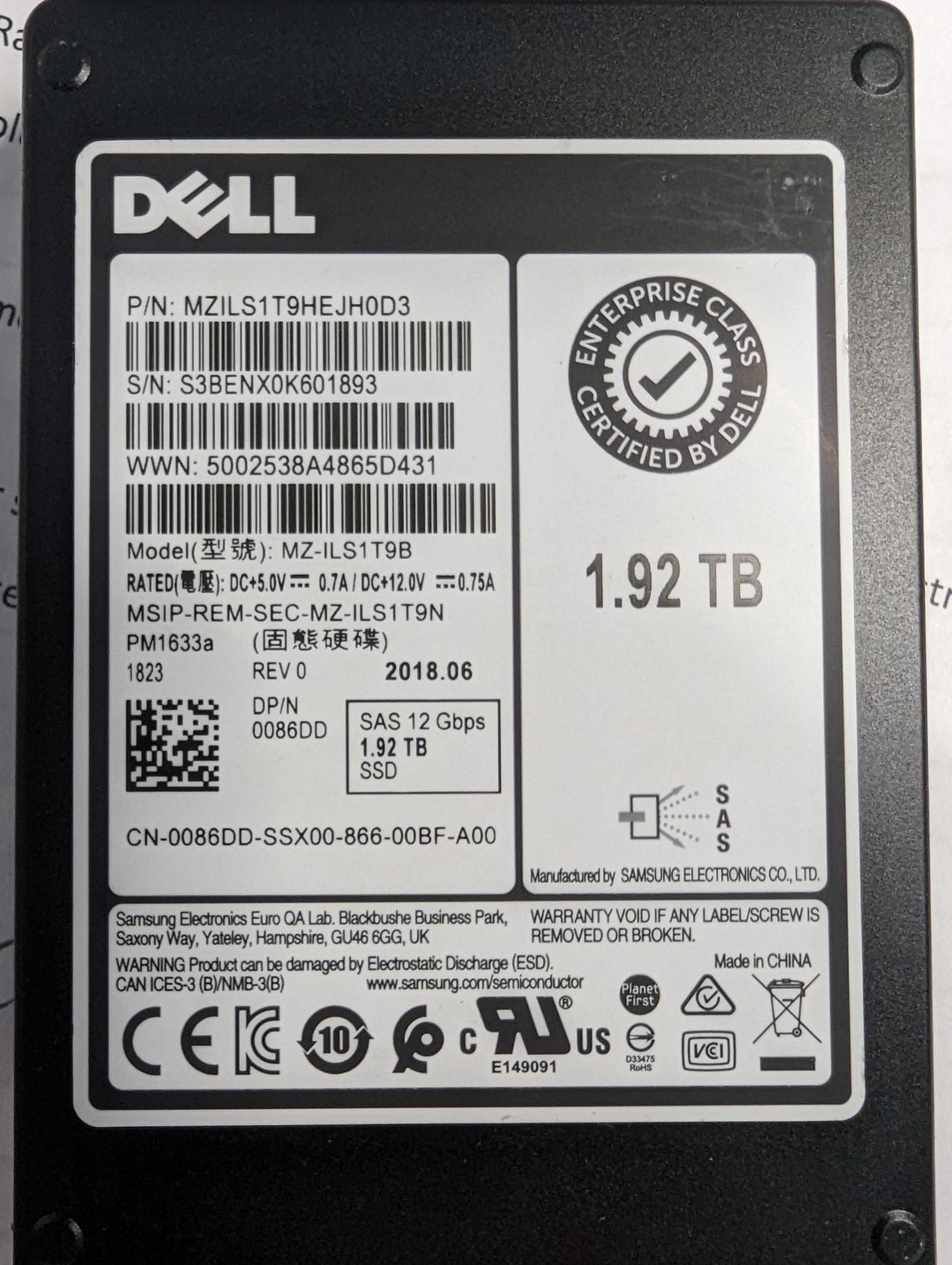
The F/W I think is the issue - looking at the drive at the top VE06
-
Yea, I dont think you'll have any luck im afraid.
But for testing those 15K drives will be enough