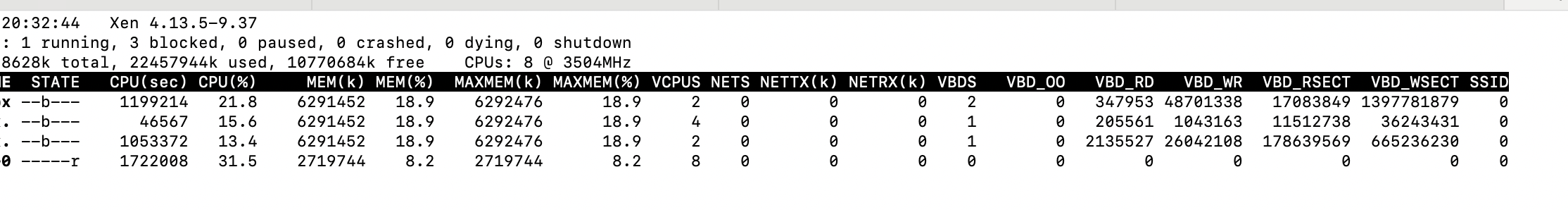how to identifi that server is not overloaded by VMs?
-
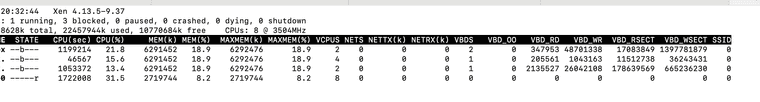
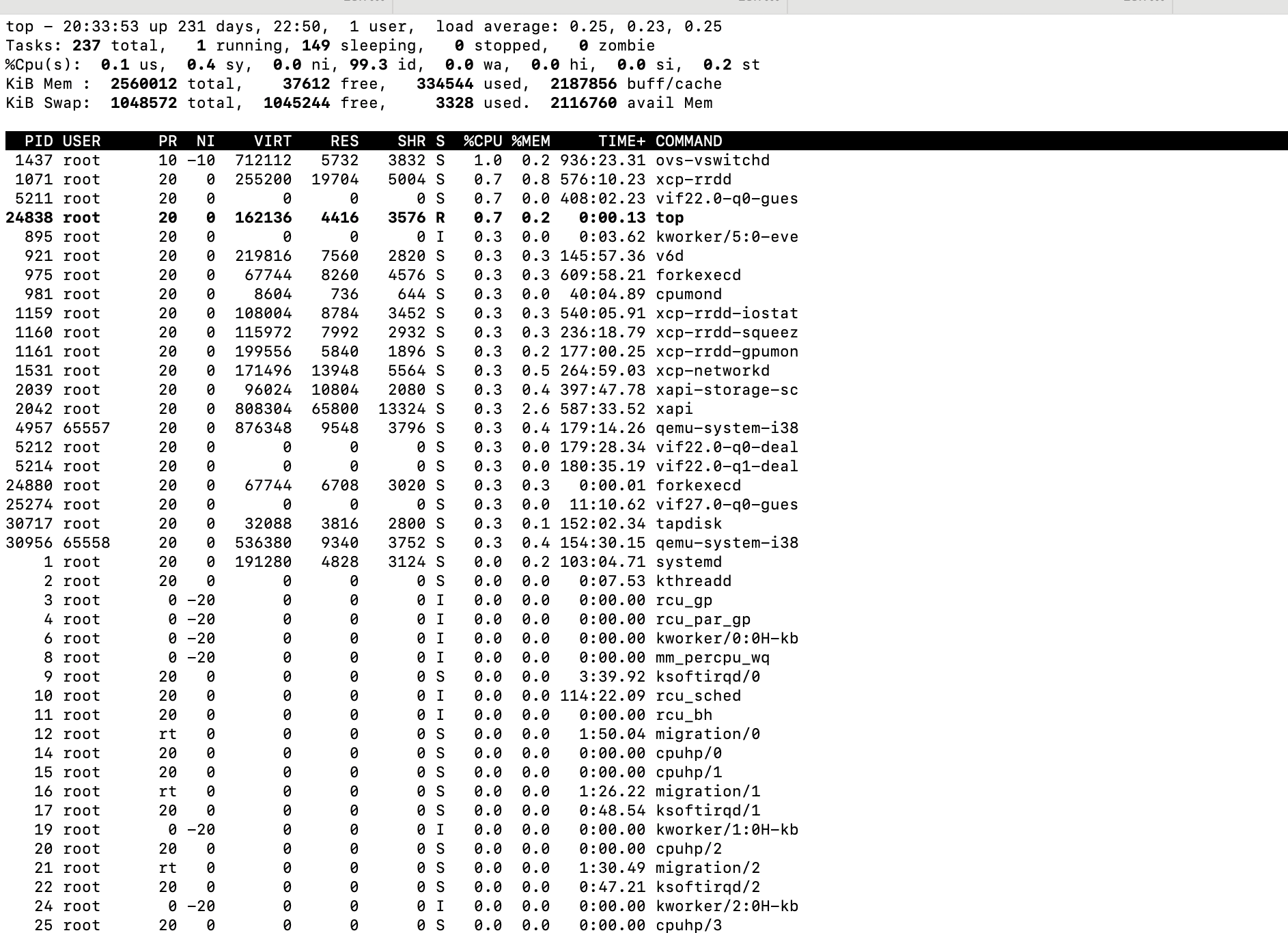
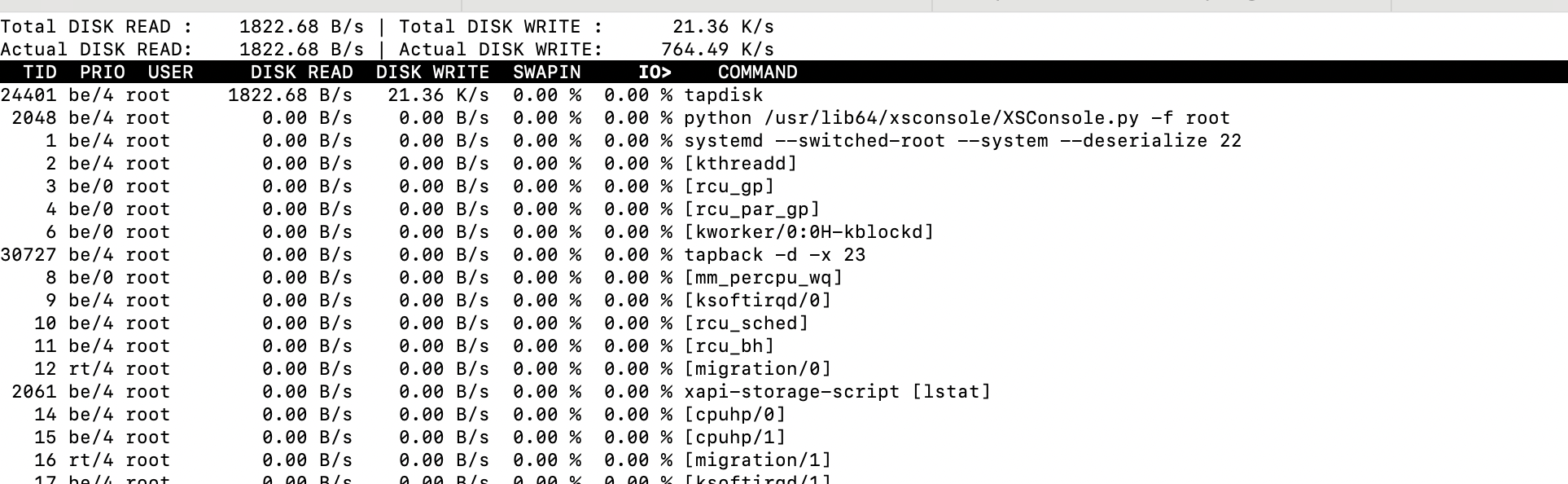
-
Hi,
If you want constructive feedback from the community, you should try to explain a bit more what do you need and why
 This way, we could try to provide the best approach/solution for your use case. Thanks!
This way, we could try to provide the best approach/solution for your use case. Thanks! -
@olivierlambert my bad sorry
i have a server with 3 VMs on it
from a prev week without any reason CPU utilization doubles
and I noticed even on reboot VM Grub loads with a delayso I'm wondering is there a way to check maybe one or all VMs started overload server
need advice how I can identify that
Regards -
@gudge25 Why are you using TOP instead of Xen Orchestra to check the status of your pool?
-
@DustinB
Storage
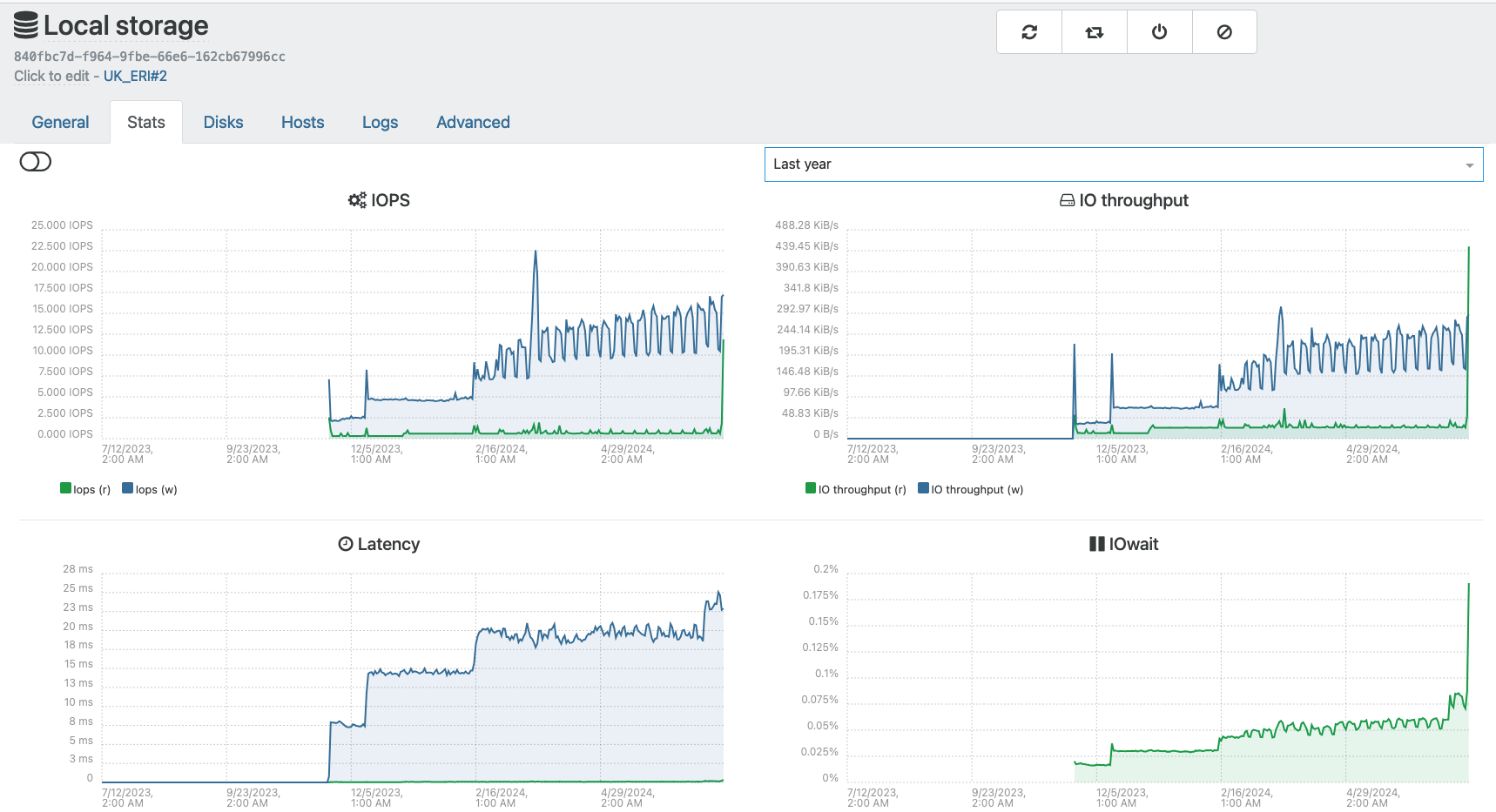
Server itself
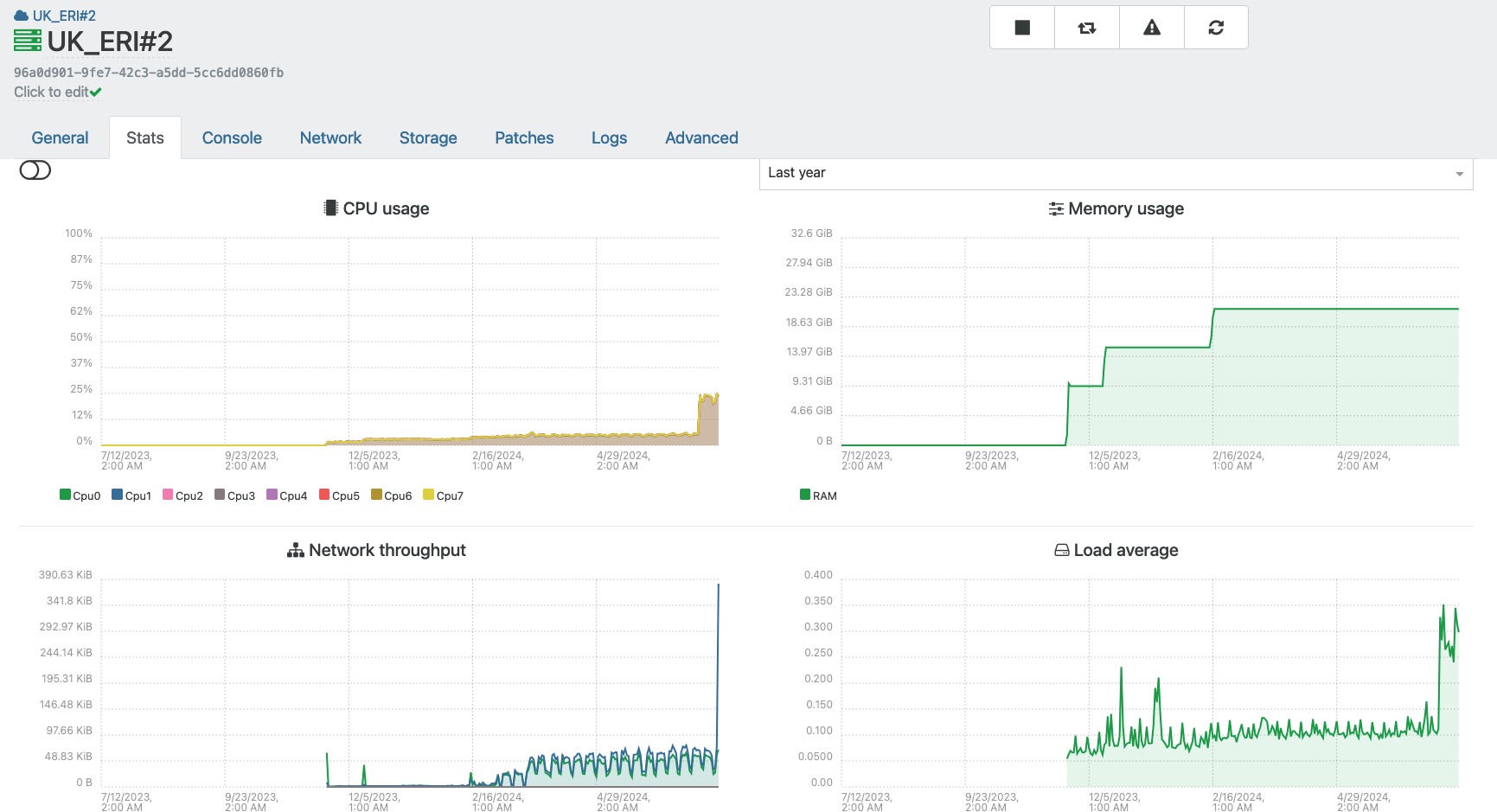
-
@gudge25 POOL
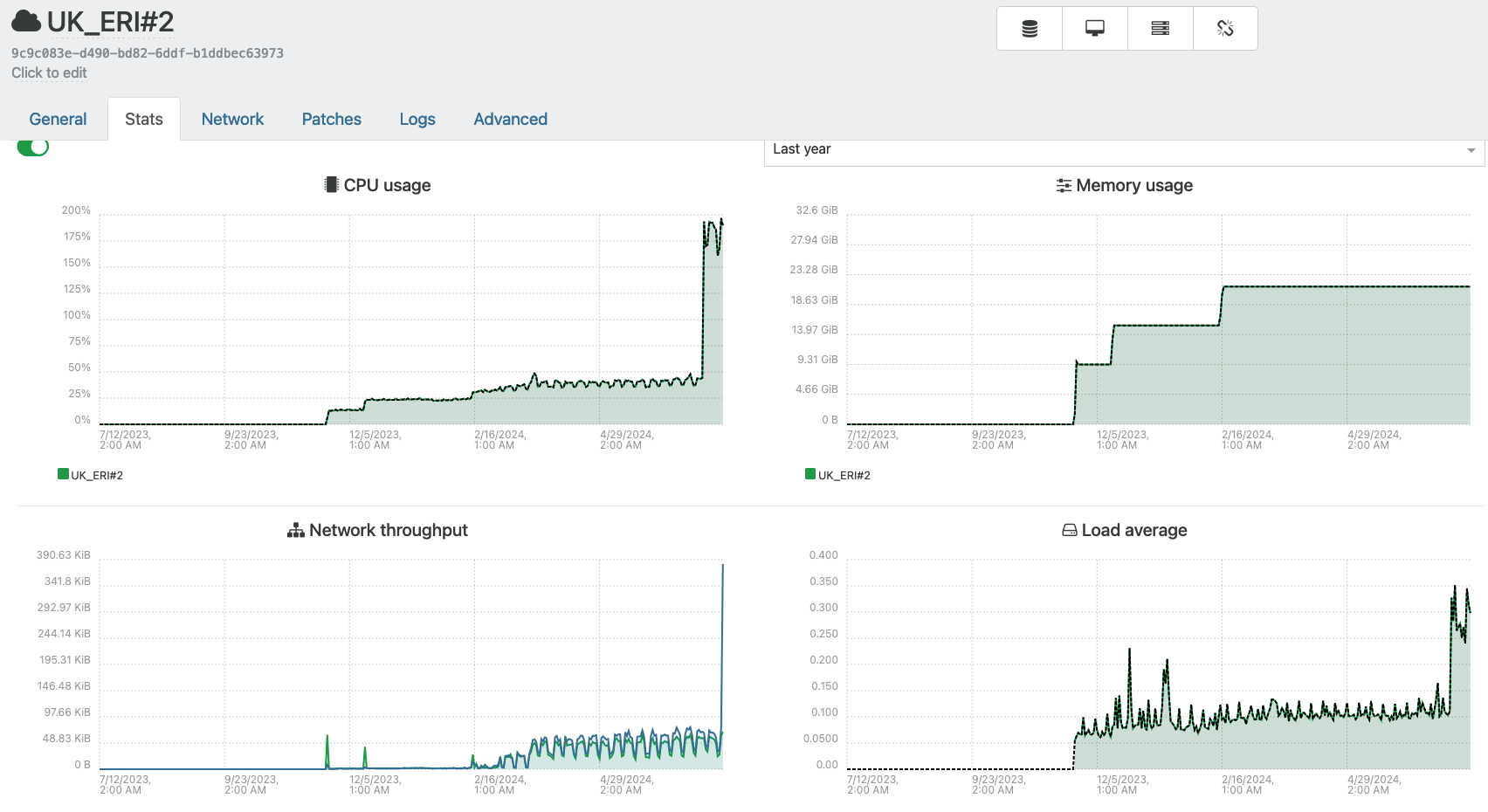
-
@gudge25 Strange is that
Host + 3 VMS started to use more CPU on exactly the same day (time)
Host:
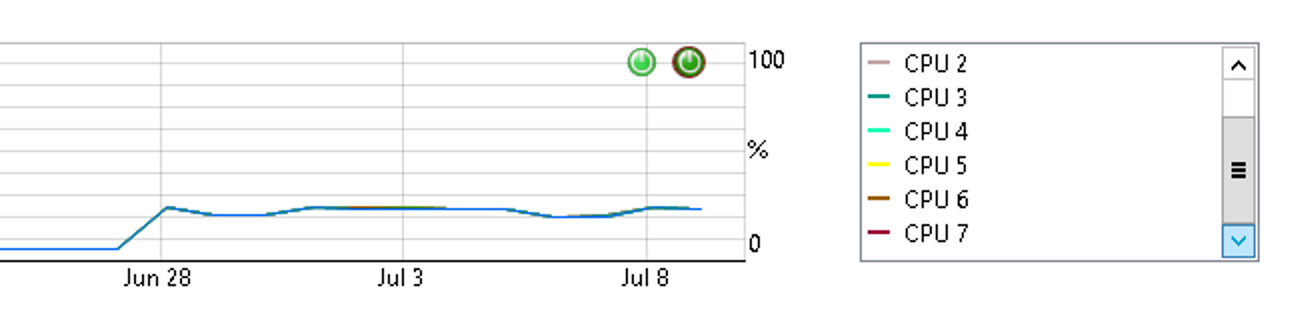
VM1
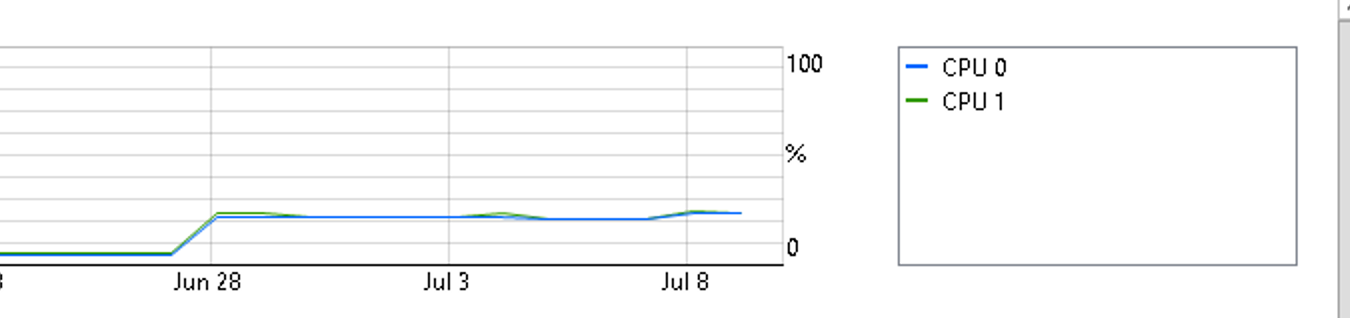
VM2
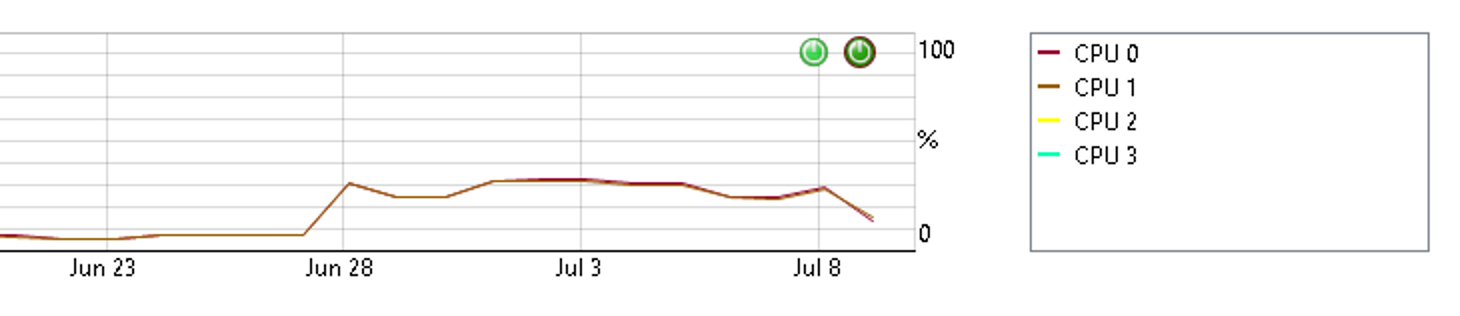
VM3
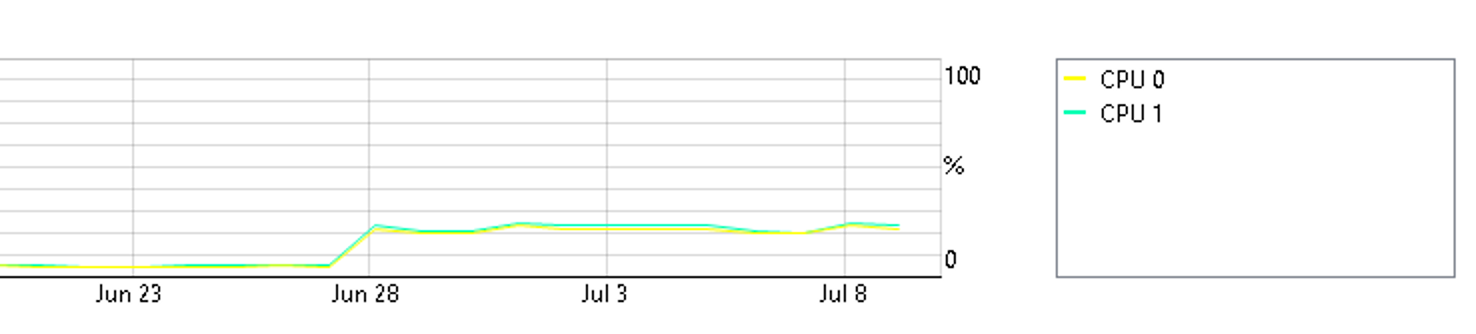
-
-
please advice is there a way to check
that RAID1 read speed can be a bottleneck ?
like 3 VMs are more than NVME Raid can give
and that's why VMs are slow in responce