WMware ESXi import XO V2V Change Mgmt
-
Hi,
Just a short question regarding a "Controlled" WMware ESXi import with XO V2V.
When Importing a VM I do not know how long it takes for the initial sync (Step 2) which is ok.
But before step 3 do i get asked that I would like to proceed or is the system just doing it?
Because I would like define exactly when I will do the last snapshot as I need to release first some CAD Licences as the get blocked on the new VM becuase of new Hardware.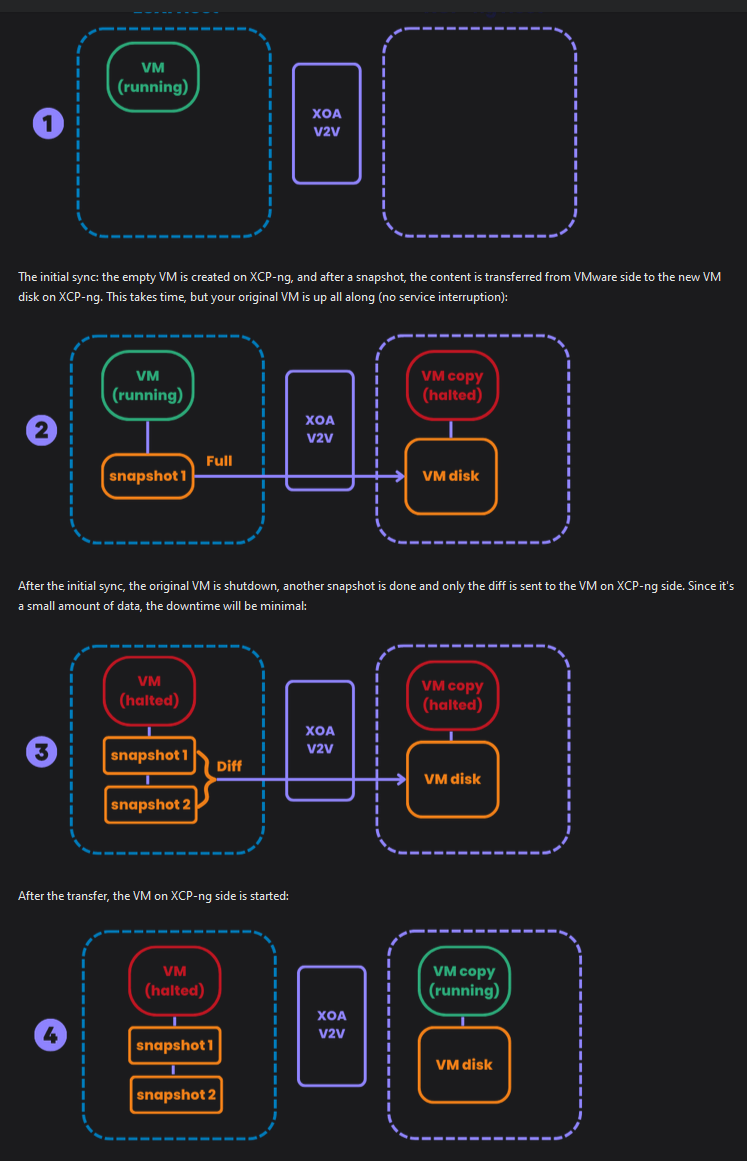
THX
-
Hi,
AFAIK, this process is automated once it is initiated. Is there a reason that you can't release the licenses once the migration has completed?
Regards, Dan
-
Hi Dan,
Where the problem ist as soon as the VM starts the license Manager will notice the change of the Hardware and therefore Block the CAD licenses. Unforgettably this type of license is not only atached to the Mac address. And when that happens I need to fil out a recovery report for the licences and this is an nightmare.
What I would like to do is before the last snapchat will be taken I can take out the licences and then take the snapshot and move the WM and start on the new location and start the licence Manager again -
But even without my special use case it would be nice to actualy be able to have control of the last two steps (Snapshot & Boot). Because when you in a bigger envirement you probably have to follow a Change Management Process where you need to declare/get-approved the Migration of in Production Infrastructure. Normaly you would declare the Migration timeslot within the change window i.e. 00:00 - 03:00 and a exactly Service Impact timeslot (Where the Services are not availible) within the Migration Window i.e 02:00 - 02:30