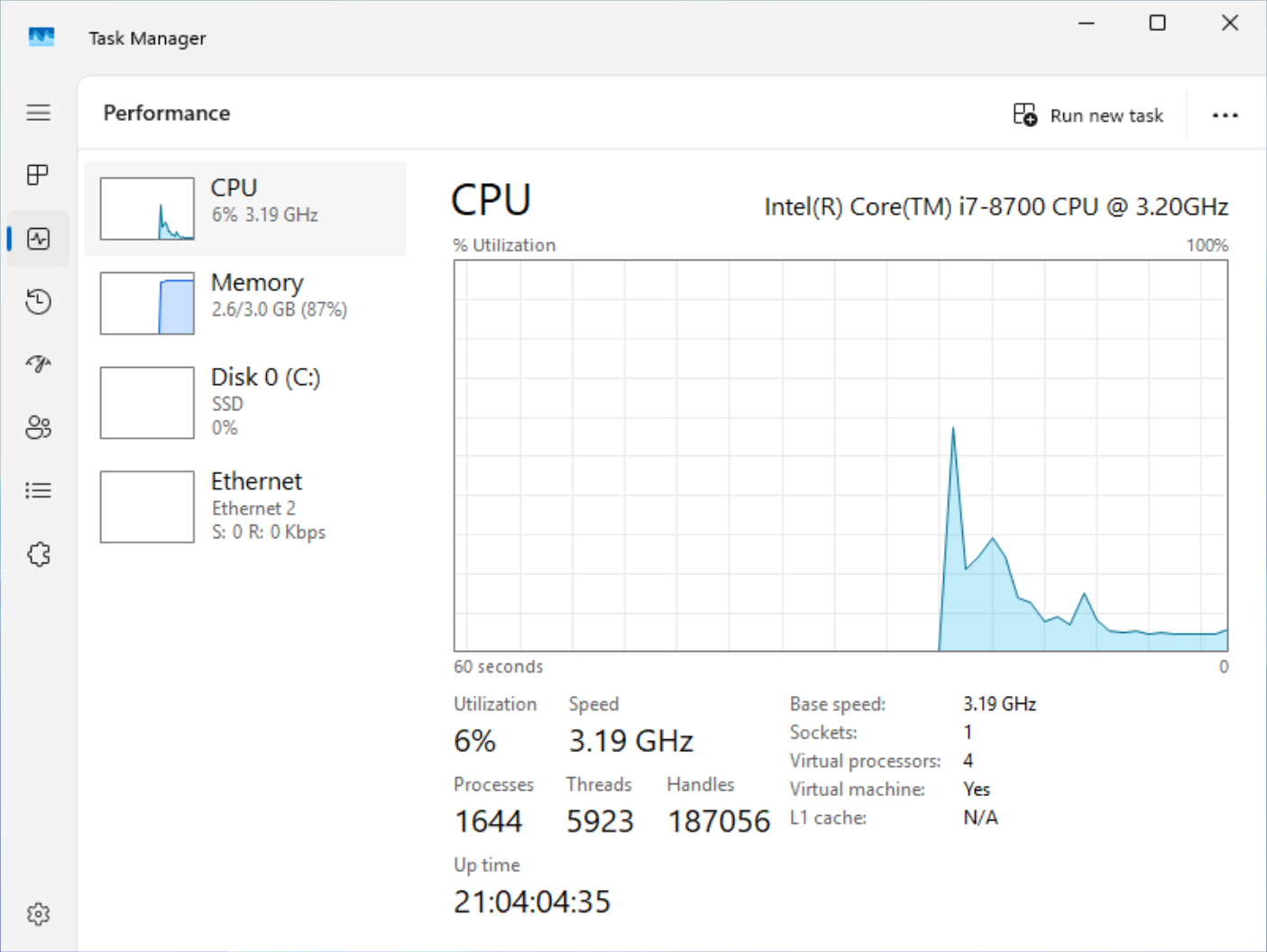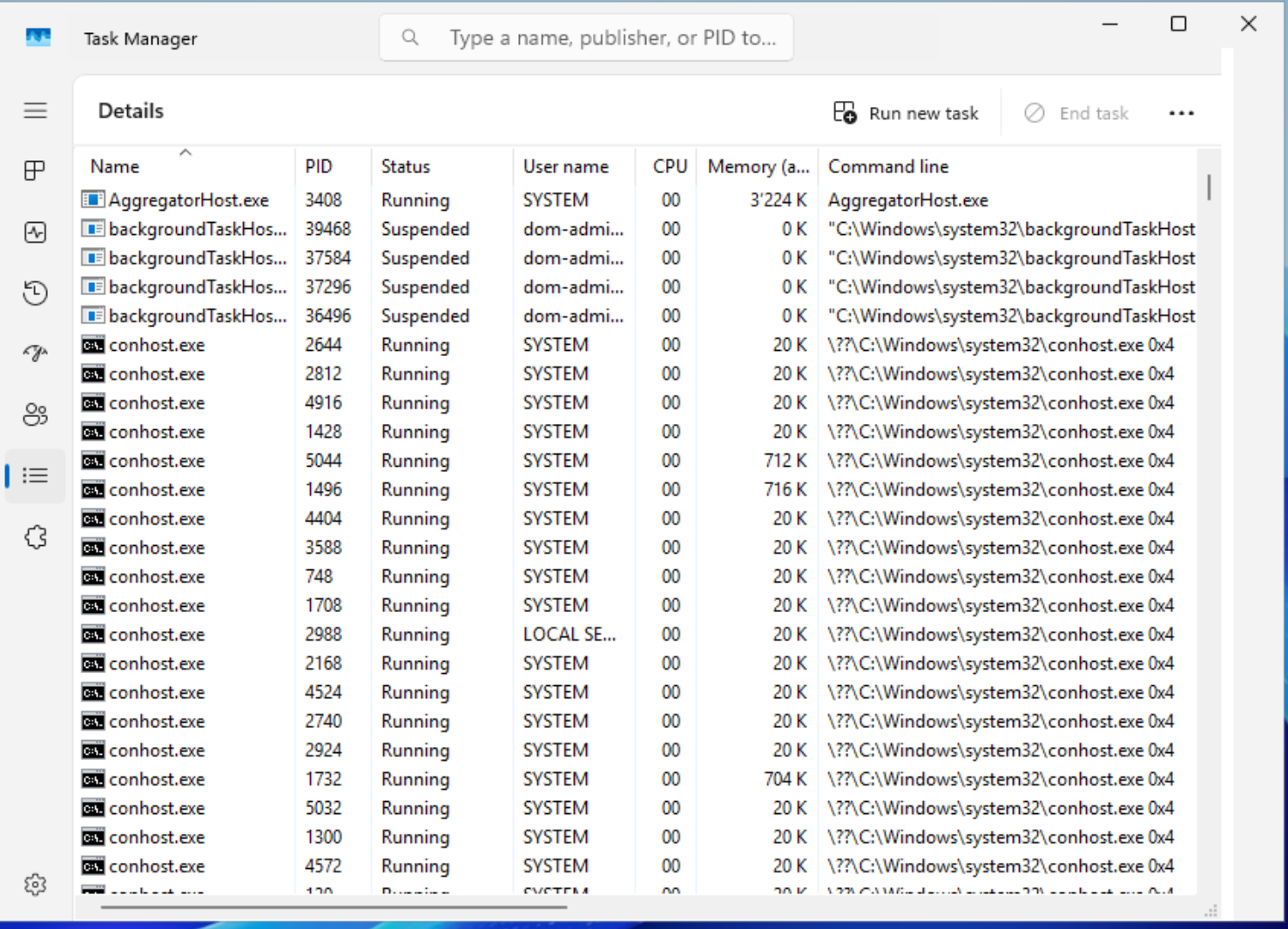Windows Server 2025 on XCP-ng
-
My three test systems seems to work properly when the management agent start type is set to delayed. So i think this can be a workaround for the moment.
-
Since it doesn't seem to hurt anything, maybe it should get pushed up the chain to Xenserver and have them just change the MA installer to make this delayed start. But for now maybe this needs to be a note in the documentation that the user may need to change to delayed start for Windows 2025 running any parts of AD. If there are clearer images needed, let us know and one of us will grab some. Fell free to use my images in this thread in the official documentation if desired/needed. Should probably work up a few showing what this looks like from "normal" server view (no GUI), because as we know (people keep telling me) real admins don't use a GUI!
(aside, if that's true, why does Xen Orchestra exist??? Why does vCenter??? Why does Prism??? )
)Also keep an eye on your server 2022, you never know when Microsoft will push a "fix" for something in AD and break the MA on currently working systems. We all know they have a habit of doing things like this. But I have a feeling it is the functional level of 2025 that is breaking this, something that should probably be tested but I don't have the time right now to delete it and set it back up at functional level 2016 and see what happens.
-
Also I should say that I've rebooted many times and still OK, going to leave it baking while I get on to other things.
-
After some testing, I've found that running any service that creates a form (of which Xen management agent is one) will trigger the issue. This points to an issue in Windows Server itself rather than the Xen guest agent.
I've created a thread on Microsoft Community to keep track of the issue: https://answers.microsoft.com/en-us/windowserver/forum/server_performance-servertop_application/creating-an-ui-autostart-service-on-a-server-2025/c2ced91b-21c2-49c1-86a6-24b90dc72c6d. In the meantime, please use @Greg_E's method of setting the Xen management agent service to delayed start to work around this issue.
I'm investigating further.
-
I haven't had time to install anything else on this VM, I'll have to think about other roles or features that I might want to try to see if additional services will cause additional problems. WDS might be a good one since it opens up a few different services, but really only good for Win10 stuff these days.
I could install the Shoutcast server (as a service), but not sure if it plays nice with AD DS, would be simple enough to point a stream at it and play the audio locally once it is set up.
Do you think Zabbix agent would trigger it? I could get that going pretty quick and use it to test things with Zabbix while doing it.
-
Another weird thing I've noticed with Windows Server 2025 on XCP-ng.
The network keeps resetting itself to "Public" (vs domain). This only happens when the VM is a domain controller and it only happens with Server 2025. If you go into the VM's console and disable the NIC and then re-enable it, it returns to a domain network. I've tried the usual trick of change the "Network location awareness" to delayed start but it doesn't help.
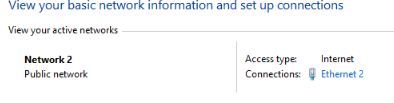

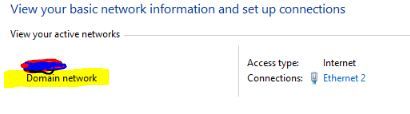
-
@archw Yes,
I'm seeing the network changing too. But no rhyme or reason behind it. I know I changed this once last week, and had to change it this morning. Did a reboot and it is still OK so I'll have to monitor this as well.
So far after moving the MA service to delayed start, things are working fine in this regard. The only service I've added is the Zabbix Agent2 and connected it to my Zabbix server. So far, so good.
I'm going to say that I won't be upgrading any of my production servers to 2025 until summer of 2025, just to be safe and hope all these little oddities get worked out. I'm guessing most of these are Windows changes that don't really play nice with the PV drivers. Have to see how quickly these drivers get updated.
-
So what's the overall consensus on on Server 2025 with XCP-NG? I see XenServer is claiming its fully supported now. Is delayed start on the management agent still required? Or only if using it as a AD domain controller?
-
I haven't done much testing with it, but delayed start doesn't seem to cause any negative side effects. If you have a large number of services, maybe this could become an issue, but I doubt it.
It was fully supported when I installed it (I think).
If you need it for production, it seems stable enough with the delayed start change. Not sure if other roles or features need this change so I would just be aware of it and proceed.
Also of note, this only delays the management agent from reporting back to the Xen system, it does not delay the drivers from loading. The only complication I could see is booting the VM and immediately trying to migrate it or shut it back down. Normally the MA doesn't do a lot of work so again, delayed is probably fine as I'm seeing delayed is faster than I can log in to look at it.
-
@Greg_E Good to know! We are mostly on server 2022 currently when it comes to windows, but anything new would probably be deployed on 2025 so was wondering what the status was.
-
Hi,
I agree to this conclusion at this time.
Greetings
-
I have some more to add to this after playing with inplace upgrades:
Any VM that seems to have had Xen Tools 9.3.3 installed at some point (even if upgraded to 9.4 since) will fail to upgrade hanging on first reboot during the process. If the VM was created once 9.4 was the current stable release this is not an issue and the upgrade will run.
To fix this we need to totally remove all traces of XenTools drivers from the system
Before upgrading:
Open a command prompt as Administrator
cd "C:\Program Files\XenServer\XenTools" Run: uninstall.exe purge verboseReboot
Confirm Xen Management agent is not running via Xen Orchestra Console
Proceed with Server 2025 inplace Upgrade.
Once into Server 2025 you will need to run to Xen Tools MSI to reinstall the tools. It will detect the management agent is still present even though it is not running and the drivers have been removed, run though the uninstall process, reboot then install a clean copy of the latest available version of the tools.
-
Thanks, that will probably save me an hour this summer if I decide to upgrade my production system. By then it might all be fixed.
-
@Greg_E Interesting to read through when having performance issues on my end too albeit not running ADDS on windows server 2025. Did you decide to upgrade your production system?
I'm building a new Citrix multi session image but have found many things "not responding" e.g. file explorer slowness and just opening task manager. I could be having different issues to you all and would need to provide more detailed info but working through the forums here and on Microsoft end to see what I can find against this OS and how the rollout is going. Any feedback on Windows Server 2025 would be great here unless we have another more suitable thread to follow.
Thanks. -
I have not had the time to upgrade my servers yet, even in my lab I often fall back on 2022 because it's the old known thing at this point.
I do need to look into this though, I want to raise the domain/forest functional levels up to 2025 to see if that brings me anything when working with Win11. I'm really hoping they build a few more things (or put them back) into the GPO for win11, I'll probably find that they took more stuff out and put it into Intune.
-
@Greg_E Thanks for the update Greg! OK will keep going on mine. I had found some issues with one of the file servers which the testing was using so that could have caused my speed issues. I reckon I'll do domain/forest later on too but bring in user facing 2025 desktops first. I'm getting rid of folder redirection with One Drive known folders in its place then will be able to investigate Intune after that for round 2 of desktop updates! Good luck on your end.
-
@JL457 a coworker was telling me about Intune, if you run Config Manager, there are some settings to let them work together. Not sure exactly what needed to be done, but apparently ours is fixed and ready for someone to learn what's what. Our contract allows some stupidly larger number of clients to be using Intune.
-
Due to the release of the Xentool 9.4.2, I once again tested whether the tools will start again without Delay. This was now the case with me. My XCP-NG test host now has 8.3 on it. That means: XCP-NG 8.3 with Xentools 9.4.2 and with Windows Server 2025 with AD role installed in this combination lead to me that the tools now can start correctly without the delay setting. But I cannot say whether the problem may have been fixed beforehand or whether XCP-NG 8.3 has an impact. I just wanted to let you know briefly because I didn't have it on my screen at the moment. So the initial reason of this thread seems fixed to me

-
I have installed several Windows 11 24H2 in XCP-ng without any issues.
-
@openaithedolphinshop-svg Hey, the original issue of this thread occured only with Server 2025 with AD role installed. Without AD role on it it worked already beforehand.