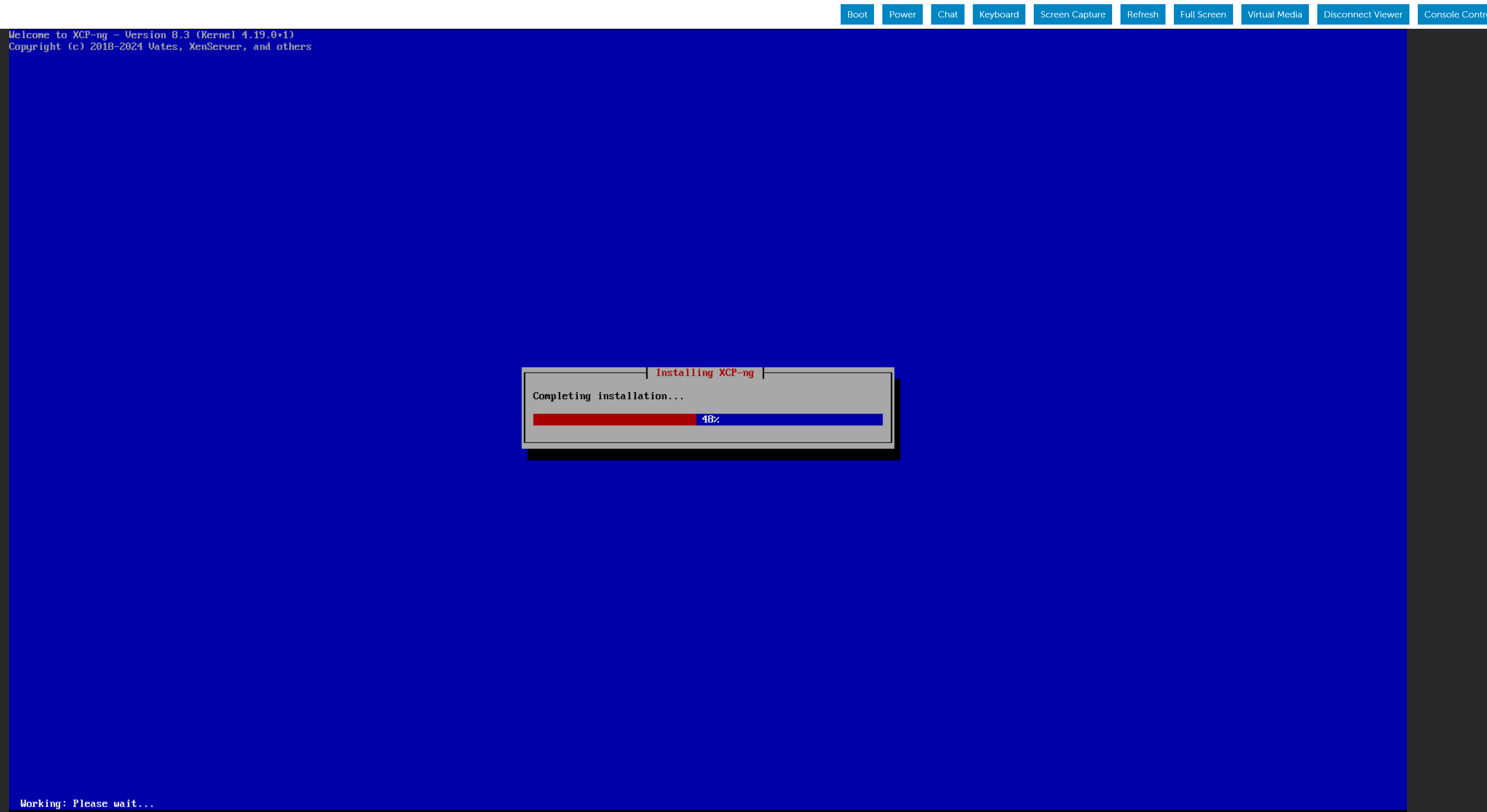Physical Console Issues (Rack KVM)
-
For some reason, as soon as XCP-NG boots, our Dell-branded rack KVM & Console has no output at all.
This is on XCP-NG 8.2.1, as well as the 8.3 installer (doing upgrade for 8.3 currently).
This shows on the rack KVM & Console as no input detected. It only affects the XCP-NG hosts as well as the installer image (via USB).
The physical servers are Dell R660 hosts.
When using the iDRAC Enterprise virtual console, there is output. I'm able to use the virtual console to interact with both the installer, and XCP-NG once it boots.
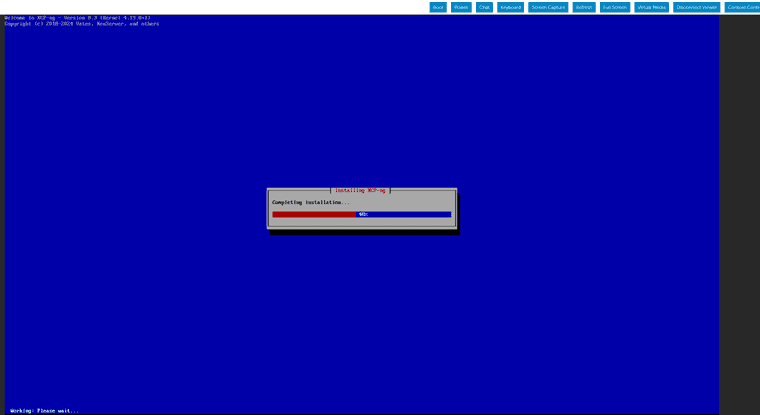
When troubleshooting issues at the server rack, we are unable to use the physical KVM at all.
Does anyone have thoughts on why this is, and why it only affects XCP-NG systems?
-
Something worth noting is that when the server itself is booting (bios menu etc) there is output on the rack KVM, but as soon as the OS itself boots, there is nothing.
-
Probably a resolution issue, just to be sure I get it, it's a problem to display on a physical screen, right?
-
@olivierlambert Correct.
When switching to the virtual console through iDRAC it works.
Is there a way to set the resolution of the OS when it starts and goes into xsconsole?
Same thing happens on the OS installer as well. Maybe the resolution is too low for the screen.
-
@olivierlambert It ended up not being a resolution issue.
We started having the same issue with a Windows-based server with a GUI.
Our KVM is a Dell AV2108 (DAV2108) which is Dell-branded but manufactured by Vertiv (Avocent).
Our console is a KMMLED185 which again is Dell-branded but manufactured by Vertiv.
The KVM was on firmware version 02.02.00.00. After upgrading the firmware version to the most current, 02.08.05.00 and restarting the KVM, the issue was resolved.
Hopefully this is able to assist another that encounters the same issue.