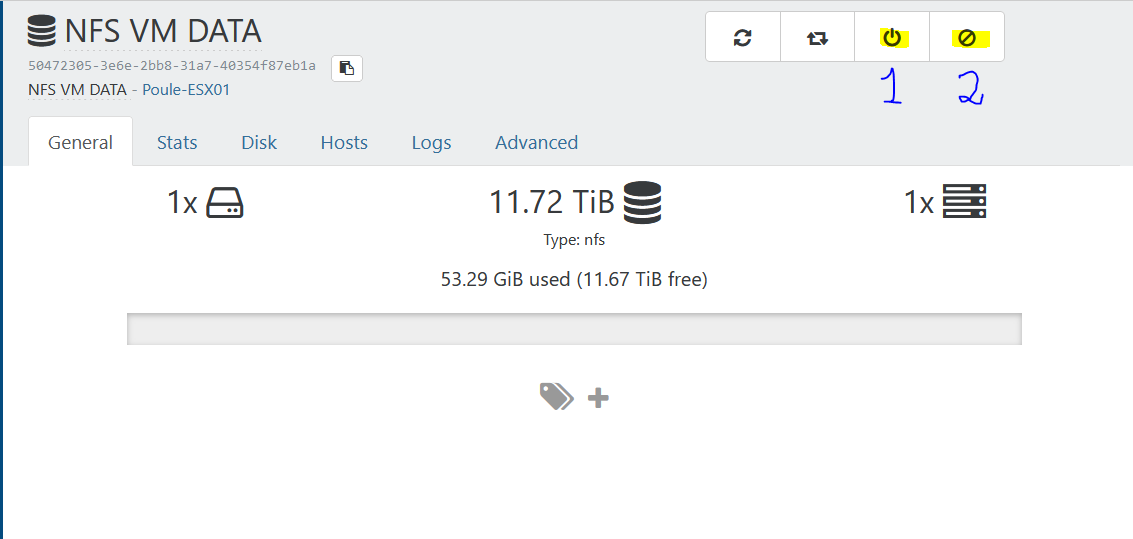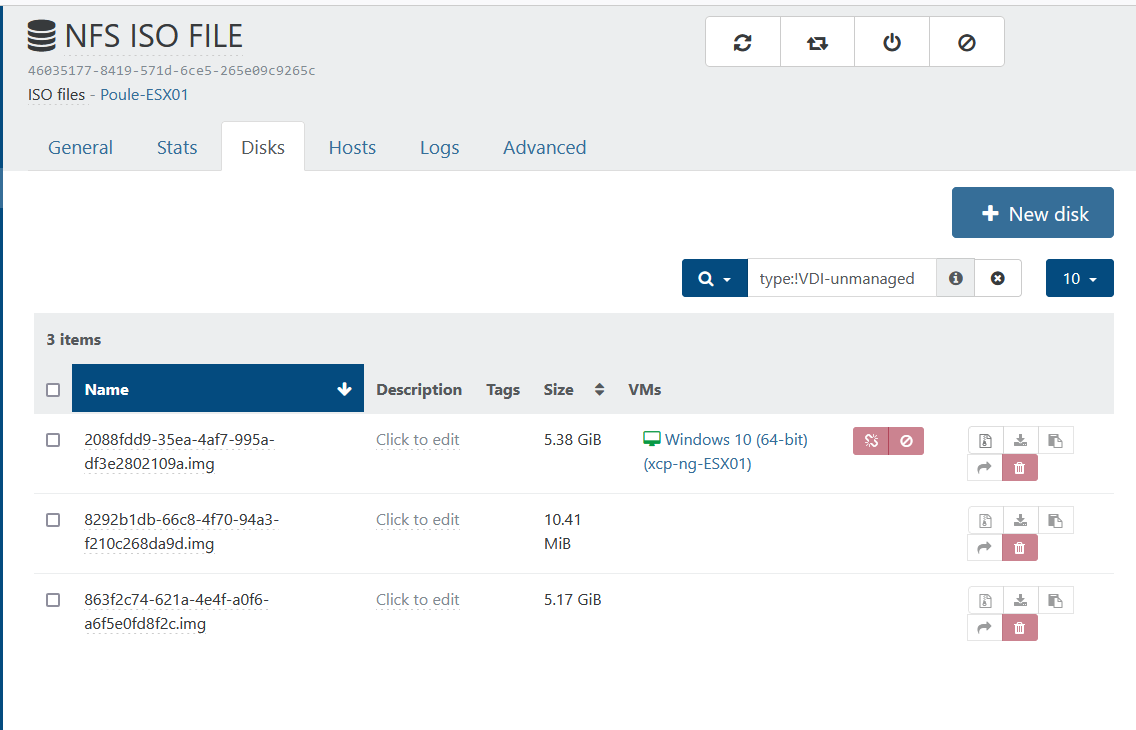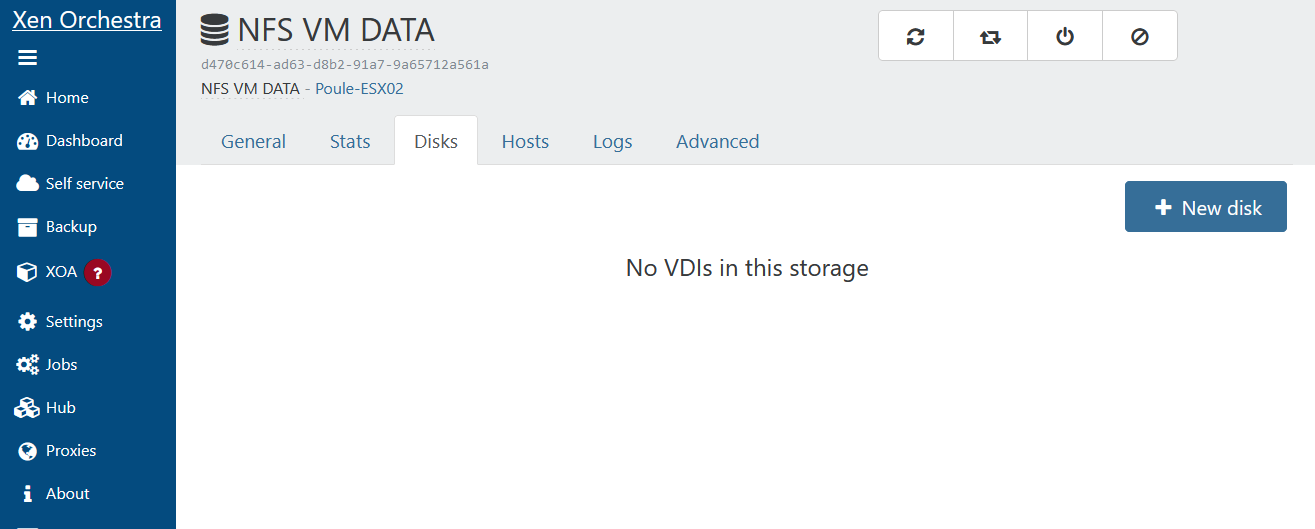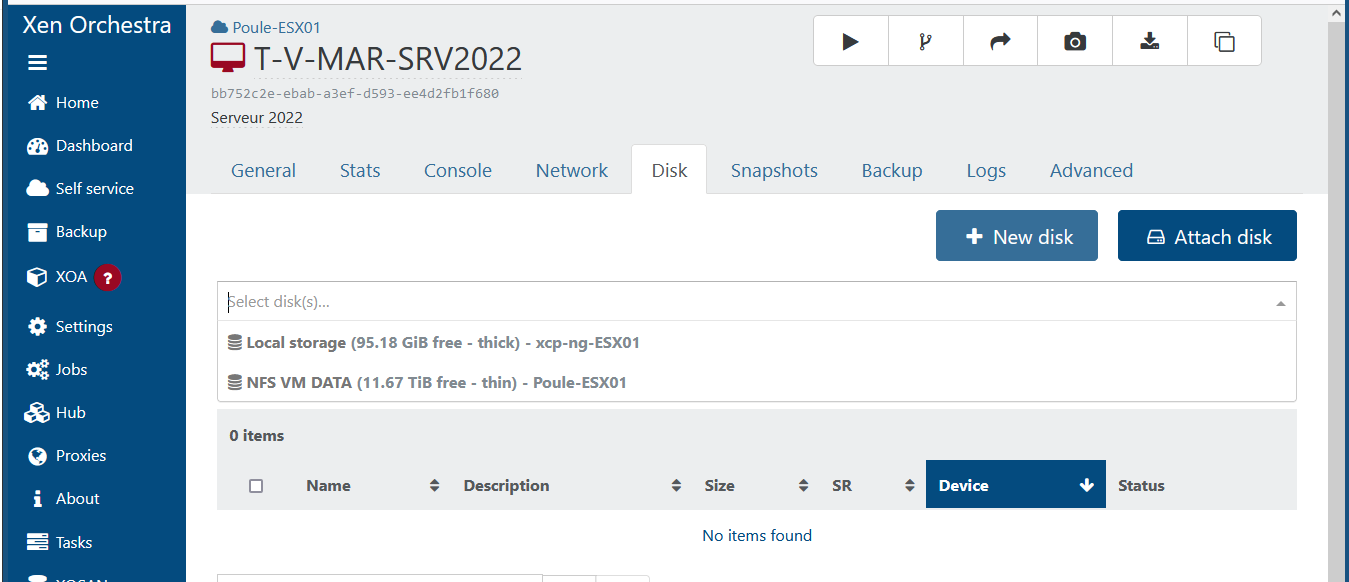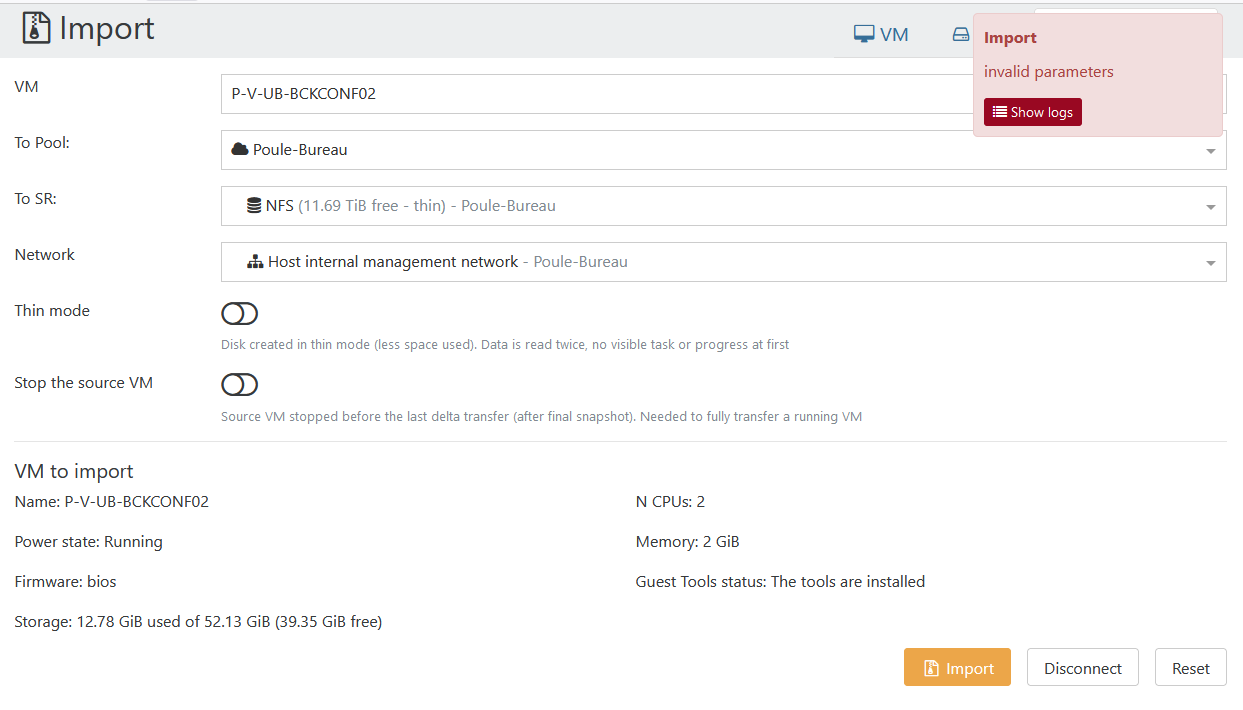Hi folks,
I have an error when importing from VMware
I'm using XO from sources :
commit number : ea2c6
Hypervisor : Xcp-ng 8.2.1
node : 18.14.2
When I go on import and "from VMware", I put my ESX credentials, check "skip SSL", I do see the list of my VMs from my ESX. I select everything that needed and when I import, I have an error, doesn't matter which option I select or if the VM is running Windows or Linux. Also my ESX are running vmware 5.5.0
Here is the log and screenshot :
vm.importFromEsxi
{
"host": "IP MASKED",
"network": "6277d50c-5d2e-e896-864a-5afcc009ad51",
"password": "* obfuscated *",
"sr": {
"type": "SR",
"content_type": "user",
"physical_usage": 33929035776,
"allocationStrategy": "thin",
"current_operations": {},
"inMaintenanceMode": false,
"name_description": "VM",
"name_label": "NFS",
"size": 12884899659776,
"shared": true,
"SR_type": "nfs",
"tags": [],
"usage": 289910292480,
"VDIs": [
"afef80db-c923-4248-b731-4d1712f02db1",
"42fc30c3-4d8f-4126-bb78-fd4a8285b03a",
"b286ad66-3d19-4984-aa80-840d93c72cf0",
"03869f0c-1a02-4e32-9932-4e221e534eb0",
"d17a4e5e-7276-4ef2-84f4-4766c4ad471e"
],
"other_config": {
"auto-scan": "true"
},
"sm_config": {},
"$container": "3eb75cbb-0cc2-3c90-e63e-ae6da1ef9417",
"$PBDs": [
"90204213-cbec-5194-439d-ab795a0fe4b8",
"2c8adf39-d2a9-8dd5-568d-872fcc04de54"
],
"id": "cecb563f-f745-3ed6-1f64-85de34dfbbd5",
"uuid": "cecb563f-f745-3ed6-1f64-85de34dfbbd5",
"$pool": "3eb75cbb-0cc2-3c90-e63e-ae6da1ef9417",
"$poolId": "3eb75cbb-0cc2-3c90-e63e-ae6da1ef9417",
"_xapiRef": "OpaqueRef:04f1c17c-357e-428c-bbbe-2a558cd7238a"
},
"sslVerify": false,
"stopSource": false,
"thin": false,
"user": "root",
"vm": "109"
}
{
"code": 10,
"data": {
"errors": [
{
"instancePath": "/sr",
"schemaPath": "#/properties/sr/type",
"keyword": "type",
"params": {
"type": "string"
},
"message": "must be string"
}
]
},
"message": "invalid parameters",
"name": "XoError",
"stack": "XoError: invalid parameters
at Module.invalidParameters (/opt/xo/xo-builds/xen-orchestra-202303011617/packages/xo-common/api-errors.js:26:11)
at Xo.call (file:///opt/xo/xo-builds/xen-orchestra-202303011617/packages/xo-server/src/xo-mixins/api.mjs:65:20)
at Api.#callApiMethod (file:///opt/xo/xo-builds/xen-orchestra-202303011617/packages/xo-server/src/xo-mixins/api.mjs:390:19)"
}
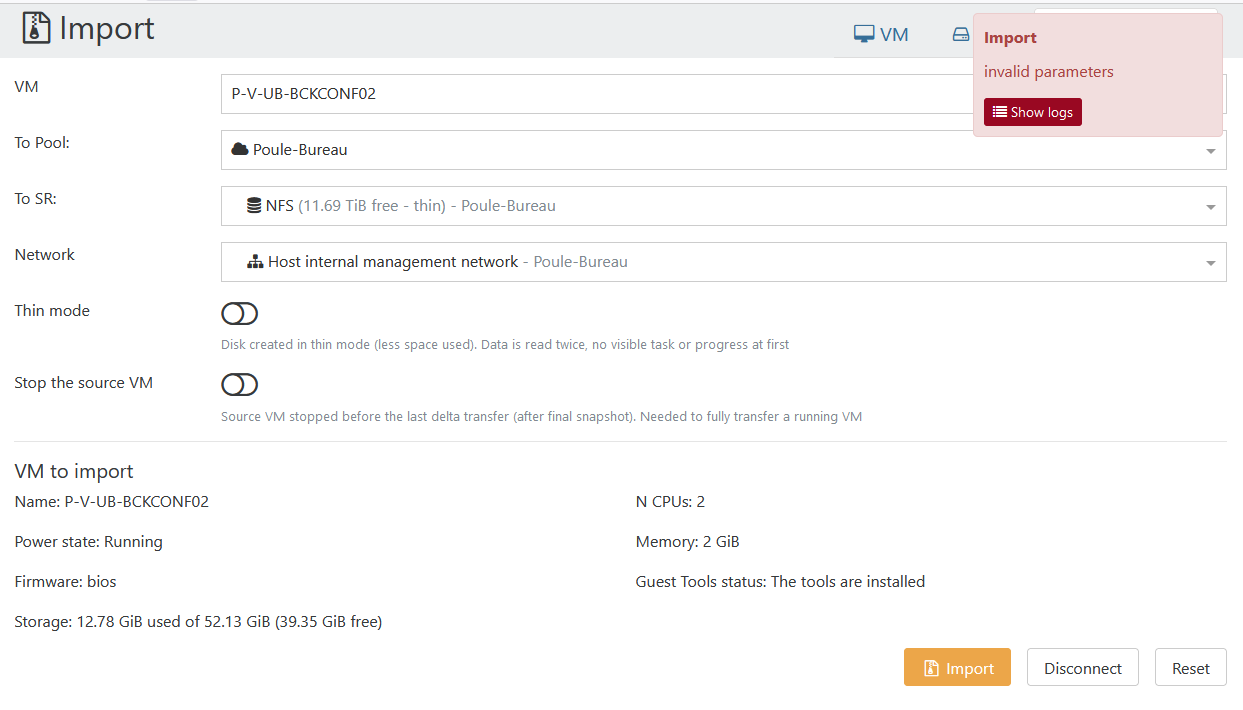
 I've just imported a VM from VMware to any SR I want
I've just imported a VM from VMware to any SR I want