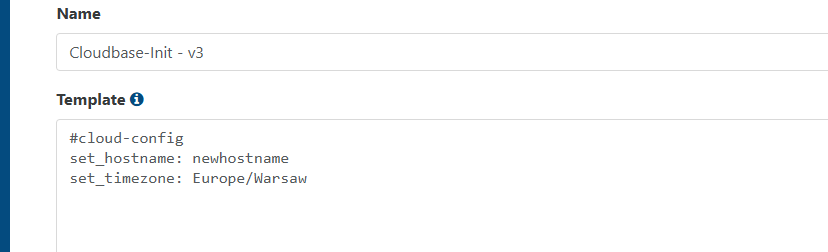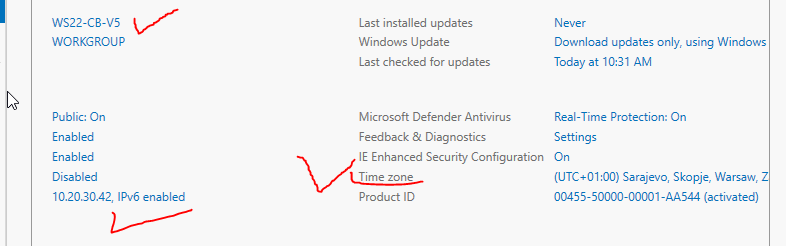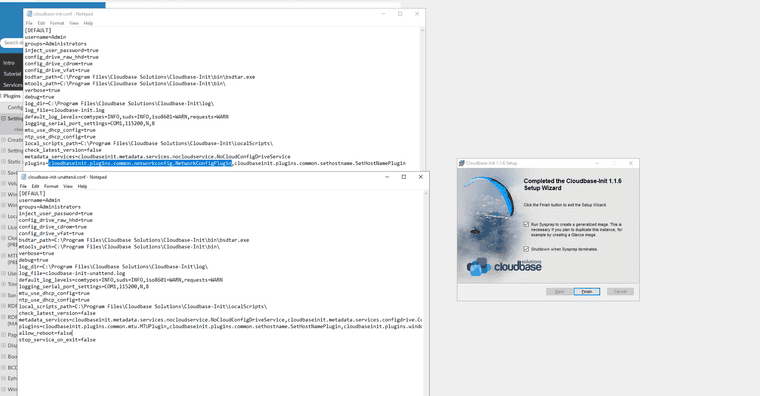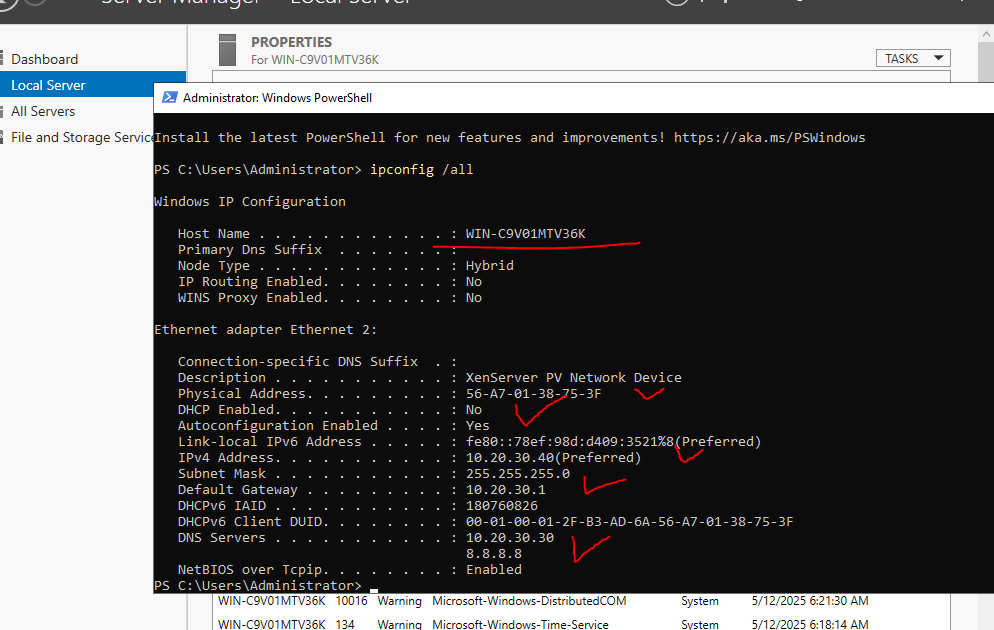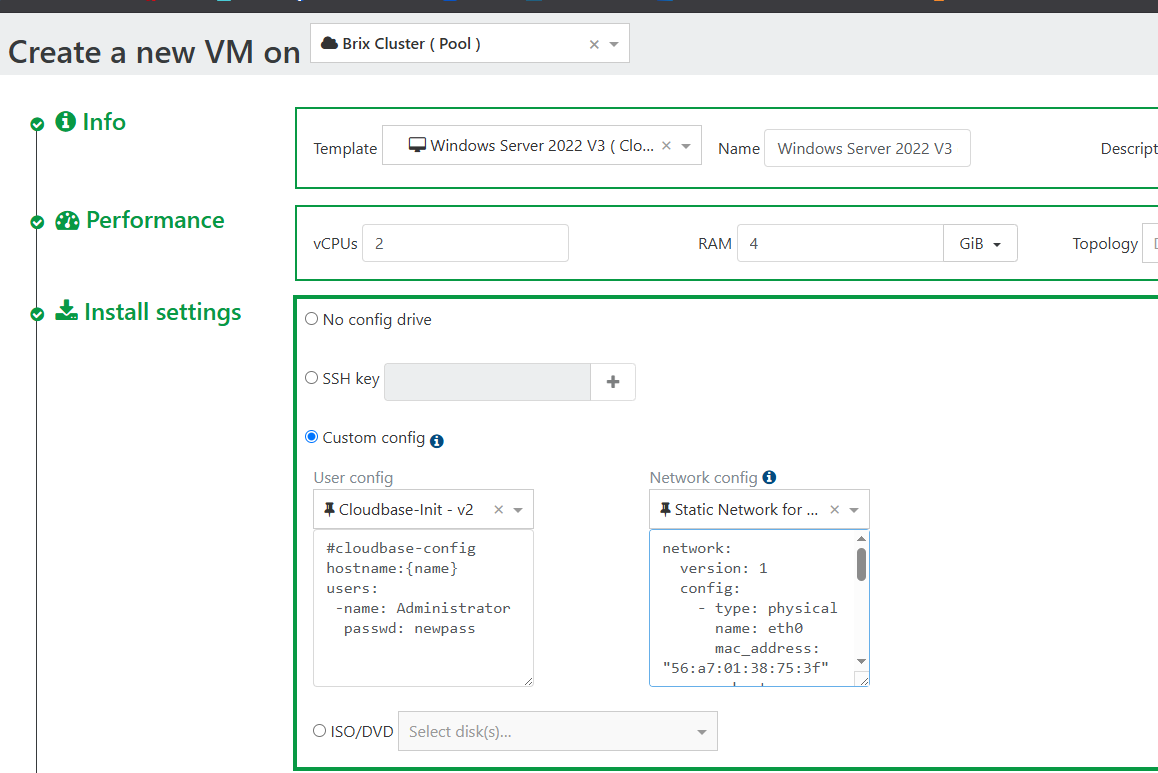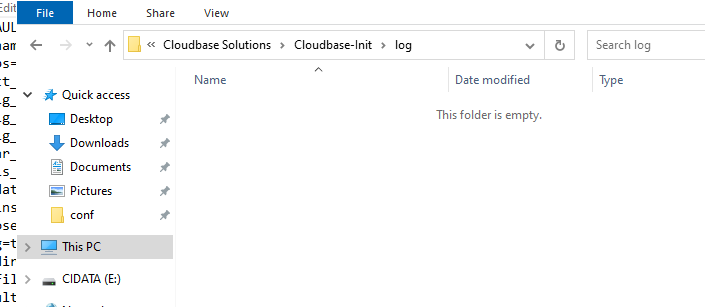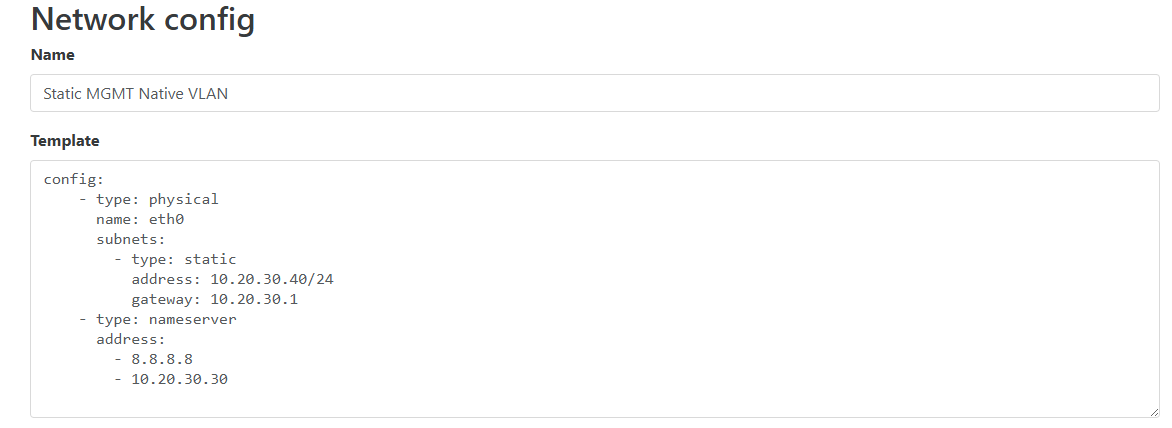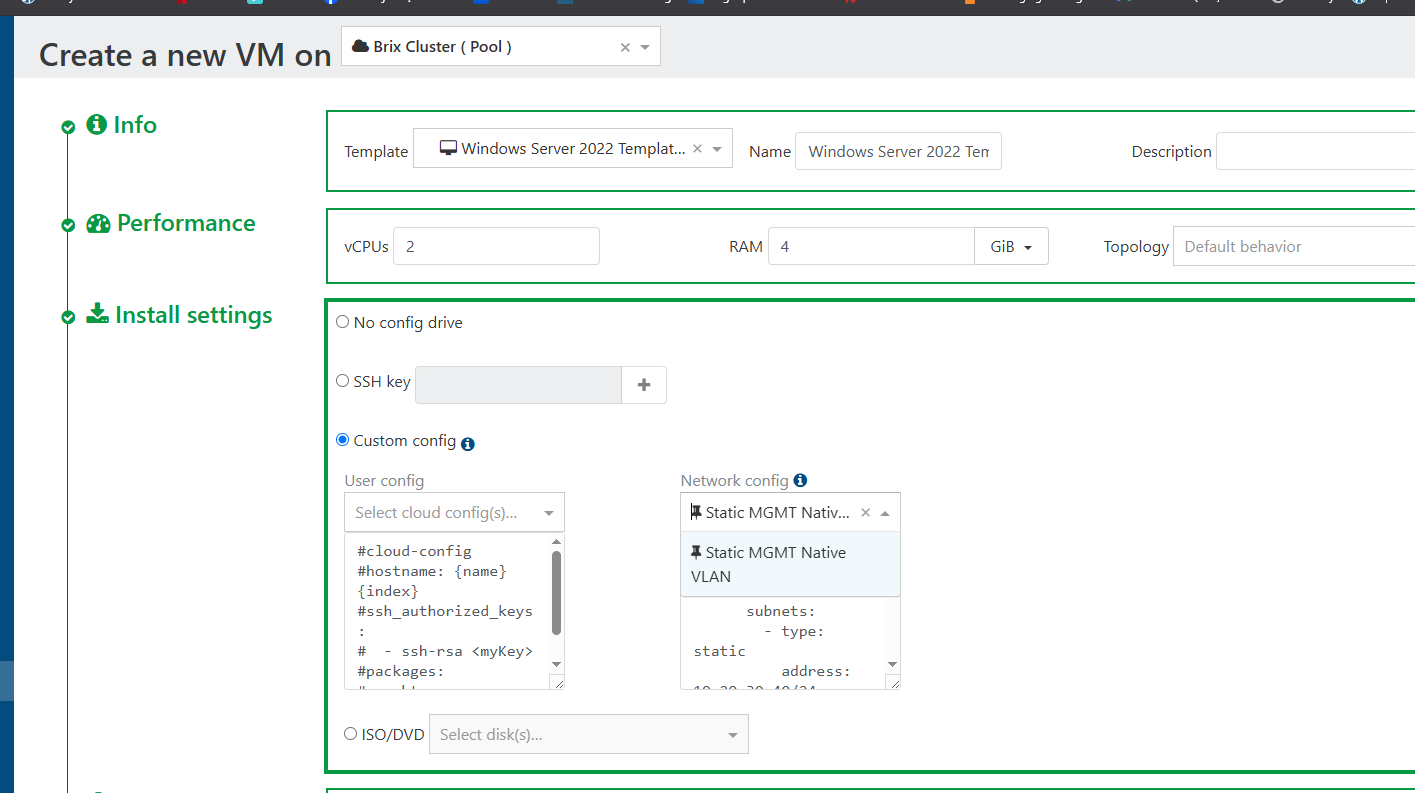@dinhngtu
Thank you for the replay.
I understand that cloudbase-init is a way to go. I did similar config to @jkatz and don't know why it doesn't work for me.
I did exactly as you suggested, created Cloud Config settings in XO and then use that during deployment screen.
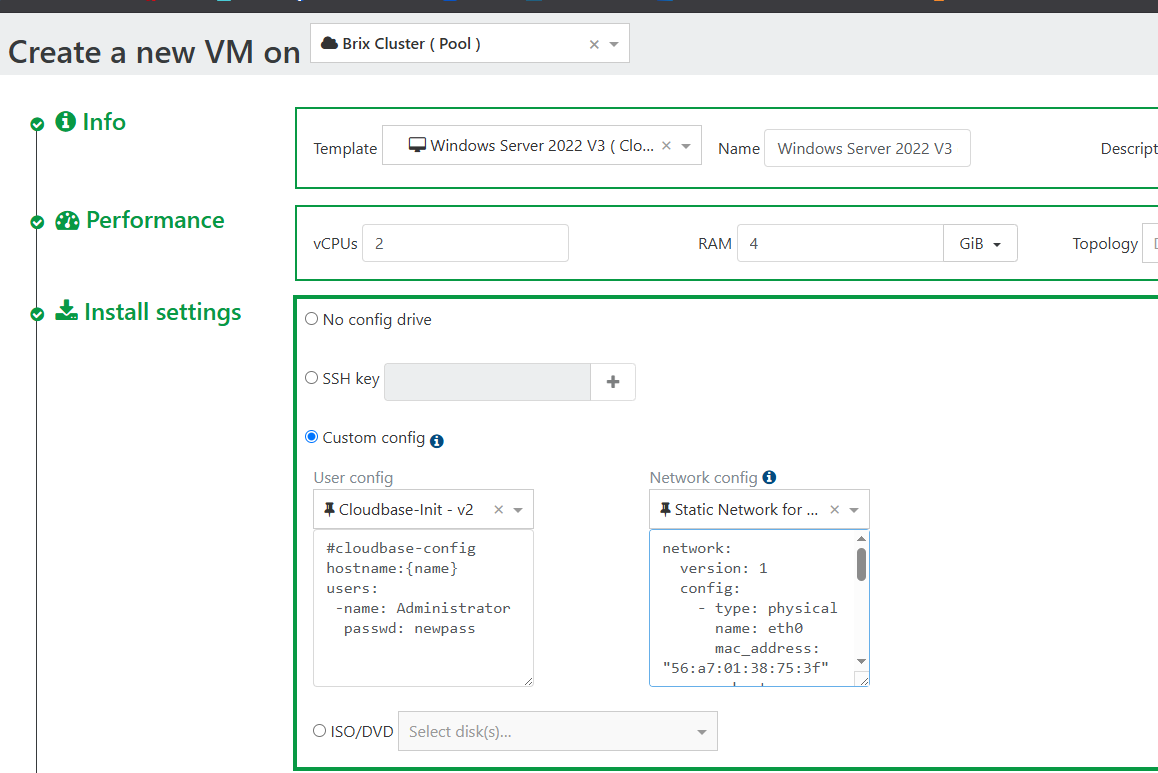
I've tried to set it up with this guide
https://docs.xen-orchestra.com/vm-templates
So I've added those fields :
config_drive_vfat=true
...
metadata_services=cloudbaseinit.metadata.services.nocloudservice.NoCloudConfigDriveService
plugins=cloudbaseinit.plugins.common.userdata.UserDataPlugin
into config files.
I'm probably doing something wrong but I don't know where to look.
It seems that cloudbase-init doesn't even start or it is skipped because my input is totally incorrect in those "User config " and "Network Config" fields.
The log folder here is empty
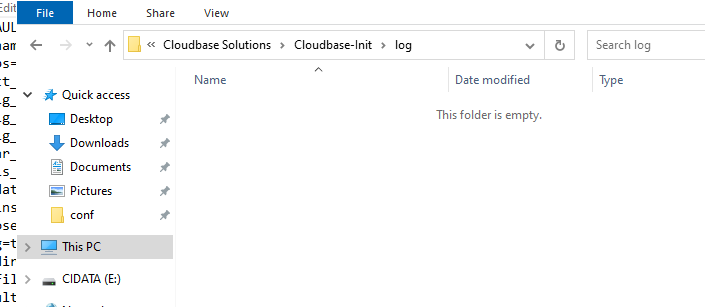
Do you have any ideas why it doesn't work ?
It might be the case that I'm just an idiot and did some rookie mistake as I have never used cloudbase-init before.
So, I don't really know if the problem is my Custom Config settings in XO or cloudbase-init config on VM.
@dinhngtu said in Cloudbase-init on Windows:
As for Sysprep support specifically, I've put in a request to the XO team, although I can't promise anything specific for now.
Thank you.