How to build a golden image for Windows template ?
-
Hello,
I don't know if this is the correct group to ask, but I'm going to try anyway.
I have to create Windows 2022 template, a golden image to be able to spin off new Windows VMs from that template.
How can I automate that process in XO in order to have sysprep + basic configuration to be set up like static IP address, DNS, VM name etc ?
I've already installed guest tools and cloudbase-init in VM.
After cloudbase-init was installed it asked me to reboot VM. I haven't done that and I just did a VM shutdown.
After that I change VM to template and create another VM from it with custom network profile created in XO
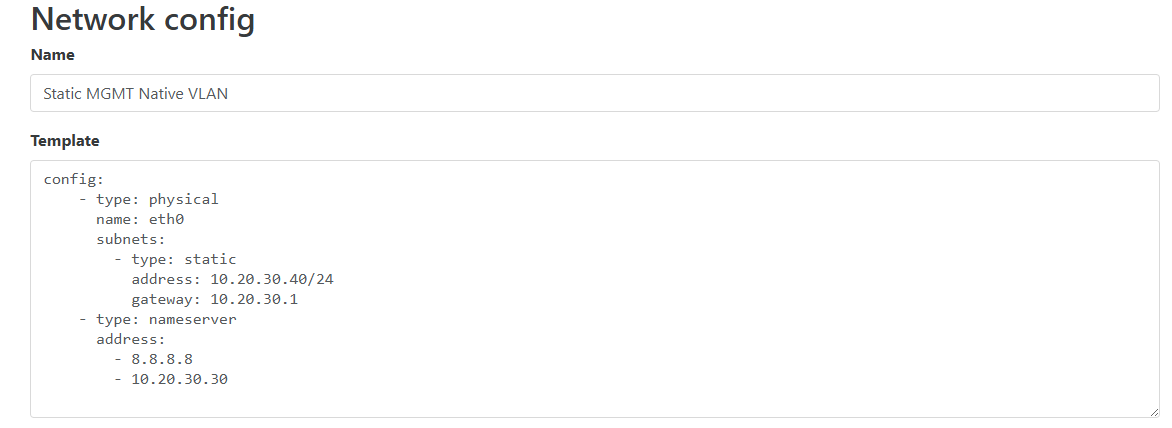
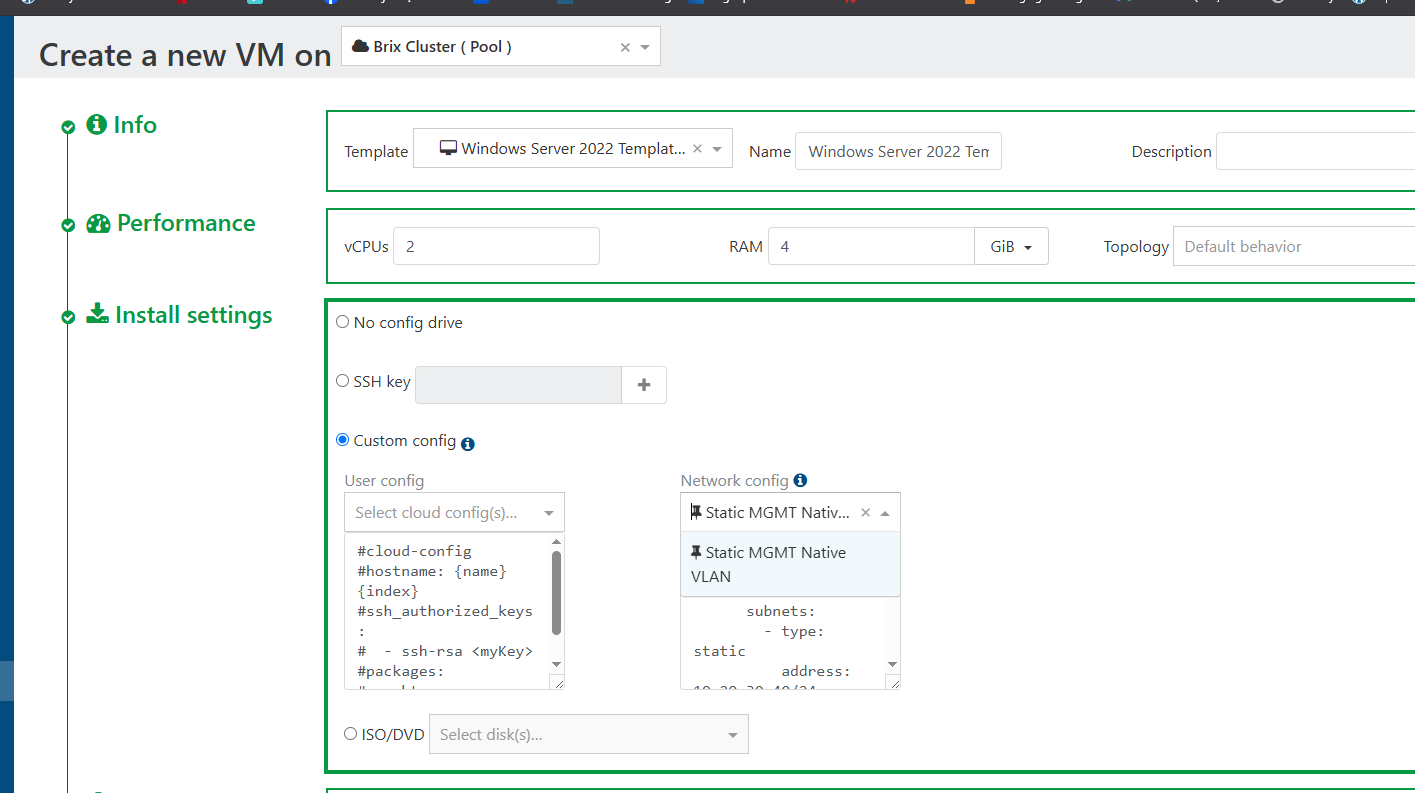
It doesn't work.
I have no clue how those custom config settings should be set up. Did I installed cloudbase-init correctly ?Will it ever be a an option like in vCenter when you just check the box with sysprep and custom settings for VM deployment like in vCenter ?
-
Question for @dinhngtu