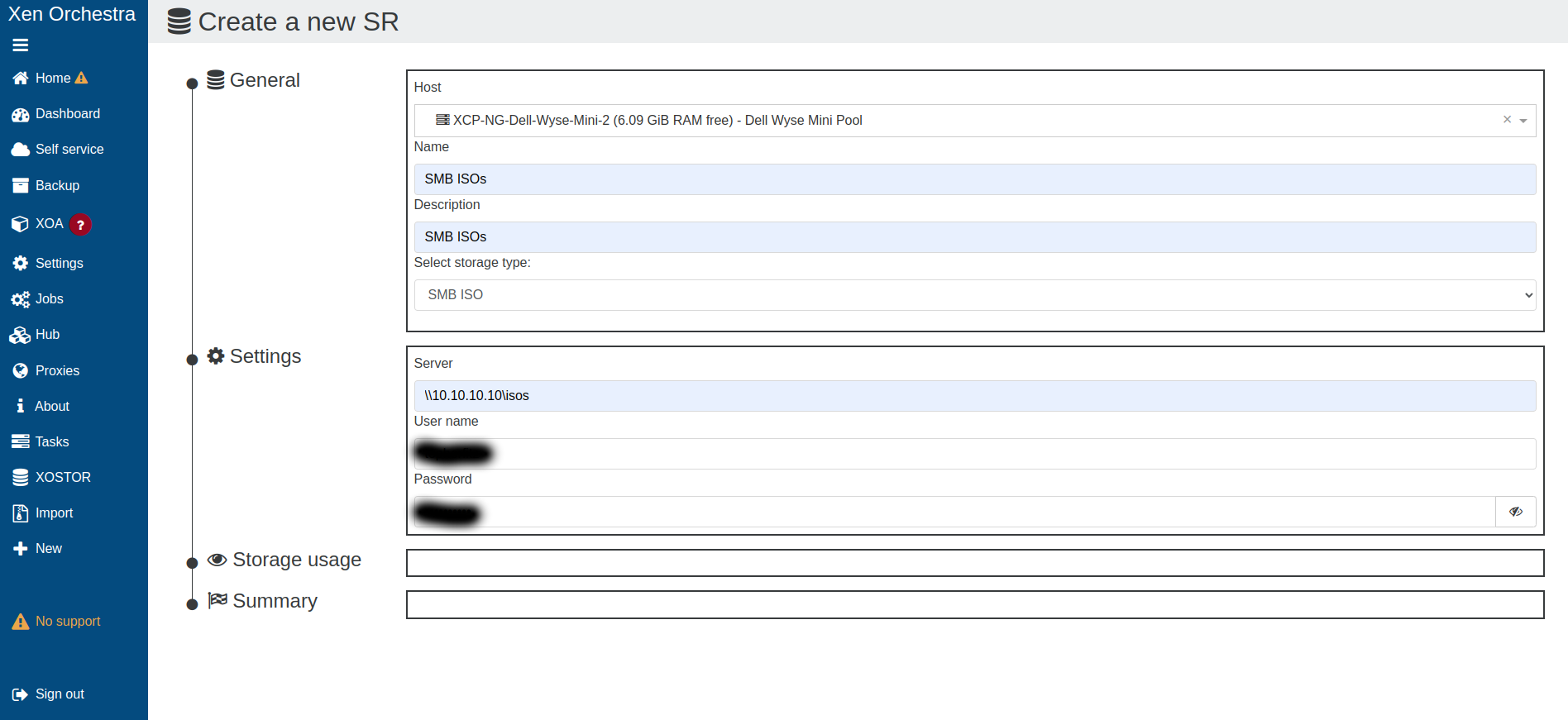I just setup a new XOA instance, using the instructions by Tom over at Lawrence Systems. This is my second XOA instance that I've built, so I'm not an absolute newbie on it, but I am still learning a lot along the way.
Anyhow, I have now added 8 hosts to my pool, and I'd like to begin adding VM's and providing storage for backup / file share for them. In the past, I'd go to New --> Storage --> Select one of my hosts from the list --> Fill out the name and description --> Select Storage Type --> SMB ISO from the ISO SR subgroup. That then allows me to fill out the Server address, username and password. But after that, it usually takes me to the next pane for storage usage info and then summary so I can click Create. That's not happening anymore, those fields are not populating. I've attached a screen cap of what I'm seeing on my end.
Has anyone seen this before? I'm wondering if its a bug on my end? I've tired logging in to XOA from a couple of different systems and setting this up, and I get the same result each time, so I don't think it's a browser issue per say.
Thanks in advance for any help!