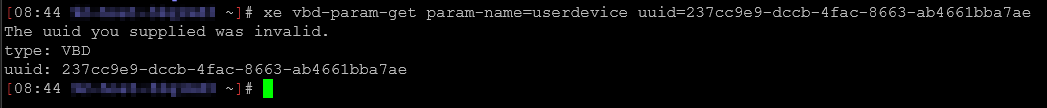Hello All,
The company I work for has been migrating our MSP hosting business from our private data center to Azure. At the same time, we are also migrating our corporate resources from VMWare to XCP-ng. Historically we used Veeam to backup VMs to a local storage and then replicate critical servers to Azure Blob storage and we were able to use Veeam to restore those backups to Azure VMs for DR purposes.
Since XO has a built-in backup solution, we have been using that and I have found a method to create an SMB SR on Azure Blob so we can also have offsite backups, but we are missing the last step of the ability to restore as Azure VMs. We are storing the backups as multiple data blocks and encrypted, not in single VHD format.
I had an idea to see if I could install an XOA image as an Azure VM to read the backups, and that worked like a charm (XO from sources on top of Debian). What I would like to do now is create one or more XCP-ng Azure VMs and connect them to the XOA and then run nested virtualization for DR. Azure does support nested virtualization on specific VM SKUs.
Where I am running into resistance so far is after prepping the XCP-ng image and creating a VM on Azure, there is no network connectivity, and the console access is not functional yet. I have reviewed the guides to prep a Linux VM for Azure use, but I'm struggling with getting the correct distro commands to set the console port properly, etc. I also believe the XCP-ng kernel would not include drivers for Hyper-V and I am also having a challenge getting that sorted out as well.
Has anyone tried this or am I barking up a fruitless tree and would be better suited to work out another solution? Any feedback is welcome. Cheers!