@RobWhalley I think in the beginning i had that option enabled in my backup jobs, but found it was a hassle to move VMs between hosts with it on so i turned it off for all backups. Might be why my jobs worked because i had already done that switch in the past.
marcoi
@marcoi
Regular IT Guy with a passion for hardware and all things tech.
Best posts made by marcoi
-
RE: XO Community edition backups dont work as of build 6b263
-
RE: XO Community edition backups dont work as of build 6b263
posted in the other thread as well but Xen Orchestra, commit 1a7b5 backups are working again. I tested configure and vm backups. They are being backup to NFS share.
-
RE: XCP-ng 8.3 updates announcements and testing
updated my two hosts without issues.
-
RE: XCP-ng 8.3 updates announcements and testing
updated on my three servers no issues.
-
RE: Backups started to fail again (overall status: failure, but both snapshot and transfer returns success)
try downgrading your nfs to use version 3. I think version 4.x has performance issues.
in you settings-->remote, you can edit the nfs mount for backups and add in the -o options section.I dont know the exact command but you can try using nfsvers=3 and see if that helps.
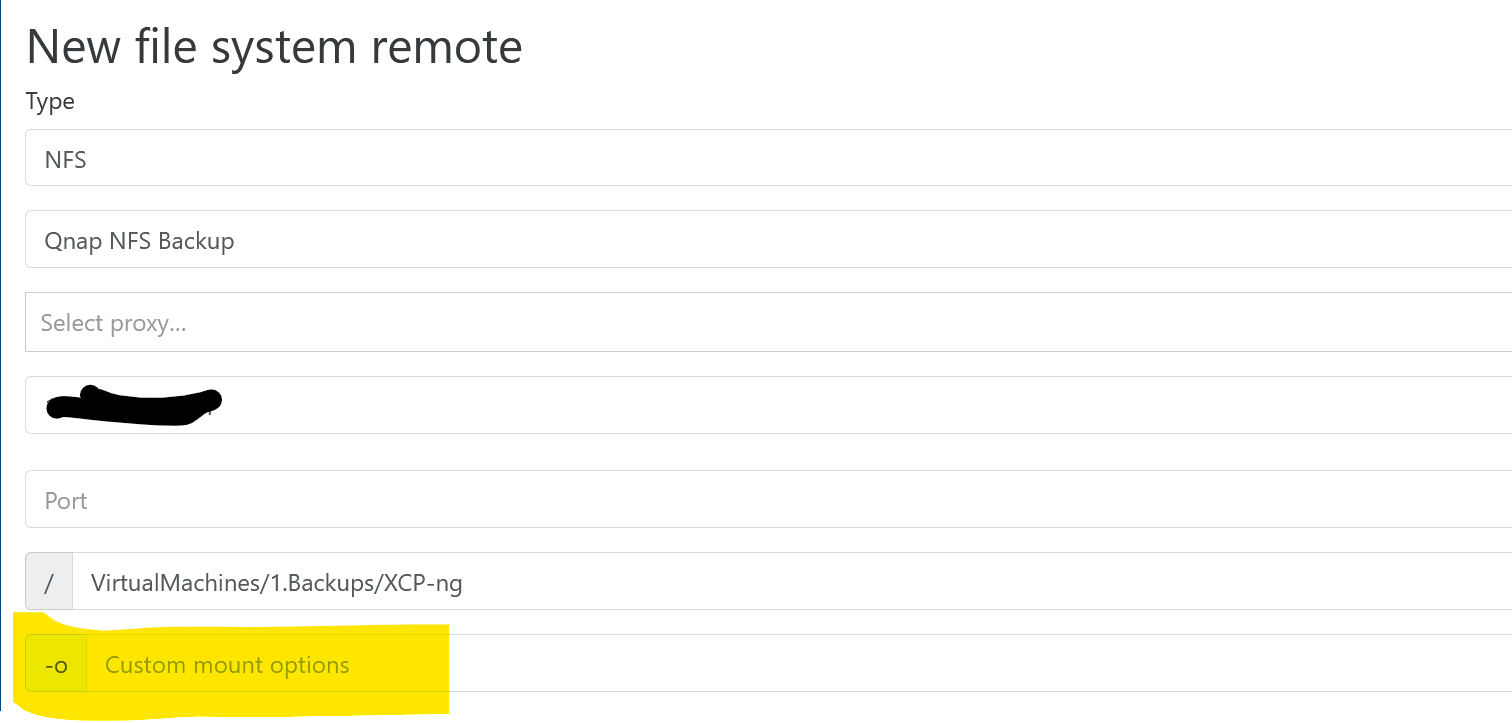
-
RE: XO Community edition backups dont work as of build 6b263
scratch that prior comment. My backups are all setup as delta backup with schedule 2nd run that forces full backup. So i believe both are working correctly.
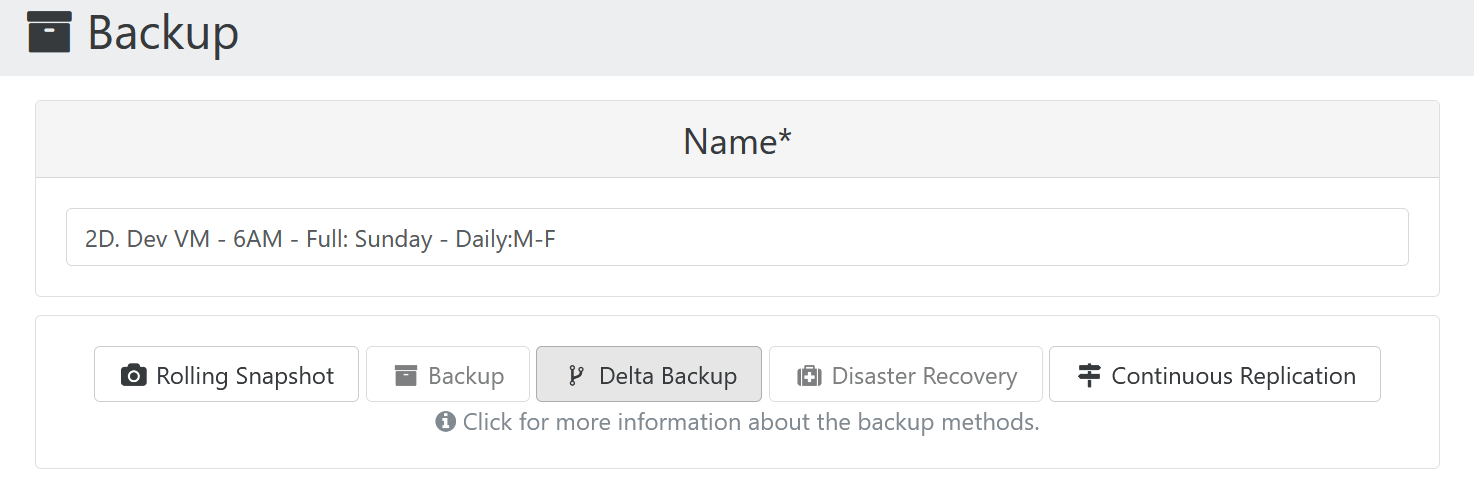
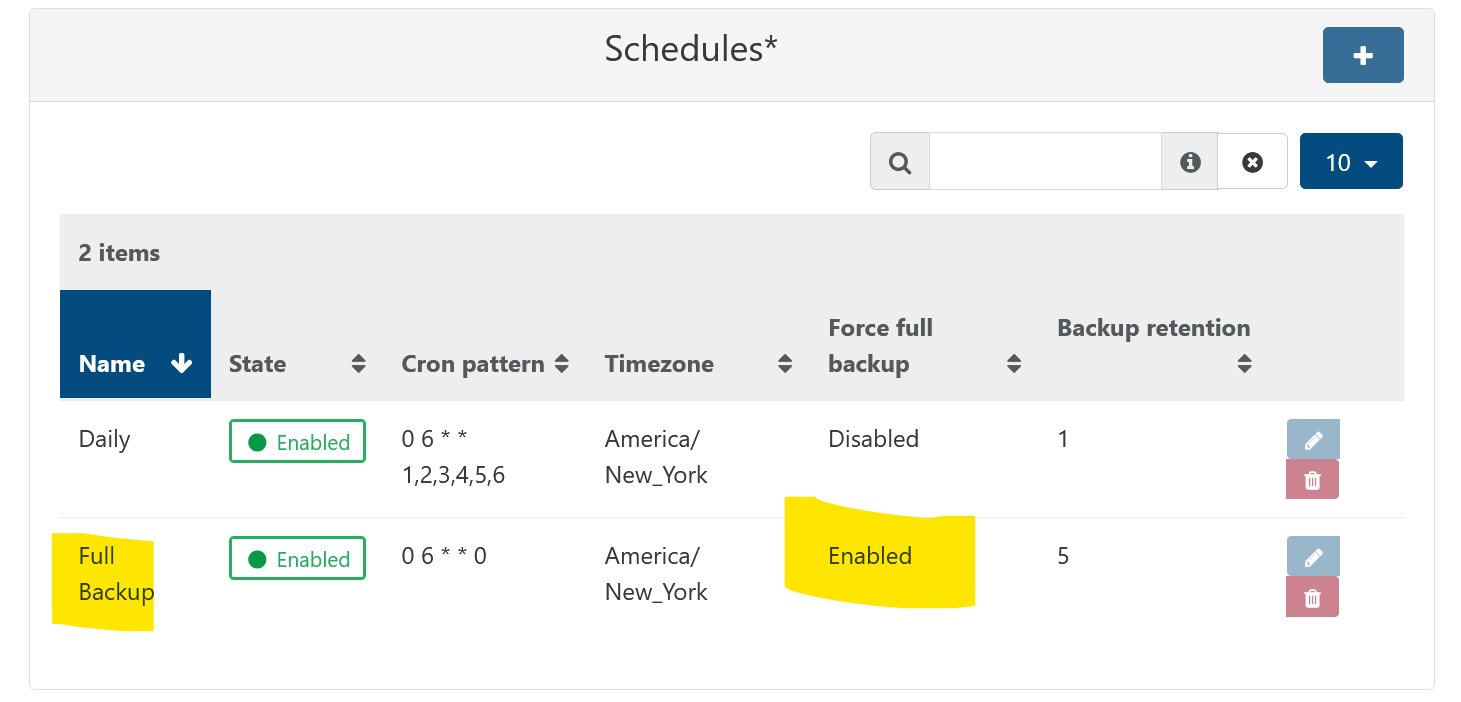
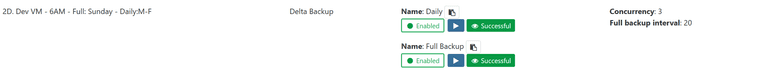
if you can also try deleting all the backup snapshots of the VMs in the backup and running full backup then the delta backup jobs.
-
RE: XO (self build) tasks spamming
looks good
Xen Orchestra, commit 384bb
Master, commit 384bbthanks for quick fix
-
RE: iGPU Passsthrough Minis forum bd795i SE
@Joe_dev I have a MF unit with similar igpu. I was not able to get it working under any virtualization platform. There is something about amd igpu that makes passing it hard. I believe some have had it working under proxmox with custom kernel and video bios. I never bothered trying all that out so i just gave up on the unit.
-
RE: XCP-ng 8.3 updates announcements and testing
applied latest patches to my two host pool without issue.
-
RE: PCI device doesn't show in XO or xe pci-list
@andriy.sultanov is there a way to allow all devices (even if we blow up the system lol)
For example in the docs there a usb filter list you can edit
/etc/xensource/usb-policy.confanything similar for pcie? Can something be added with disclaimer you break it on you etc?
Maybe make it a command line option to disable the pci device filters for users that want to pass through special devices.
Latest posts made by marcoi
-
RE: Master, commit a3139 failing backups
I got back into v5 url once i removed LISTEN_ADDRESS="" from my xo-install.cfg
the backup ran on Xen Orchestra, commit cb85e
-
RE: Master, commit a3139 failing backups
@florent I posted this in the v6 master thread, but it opens to the old interface but sits with a still loading message.
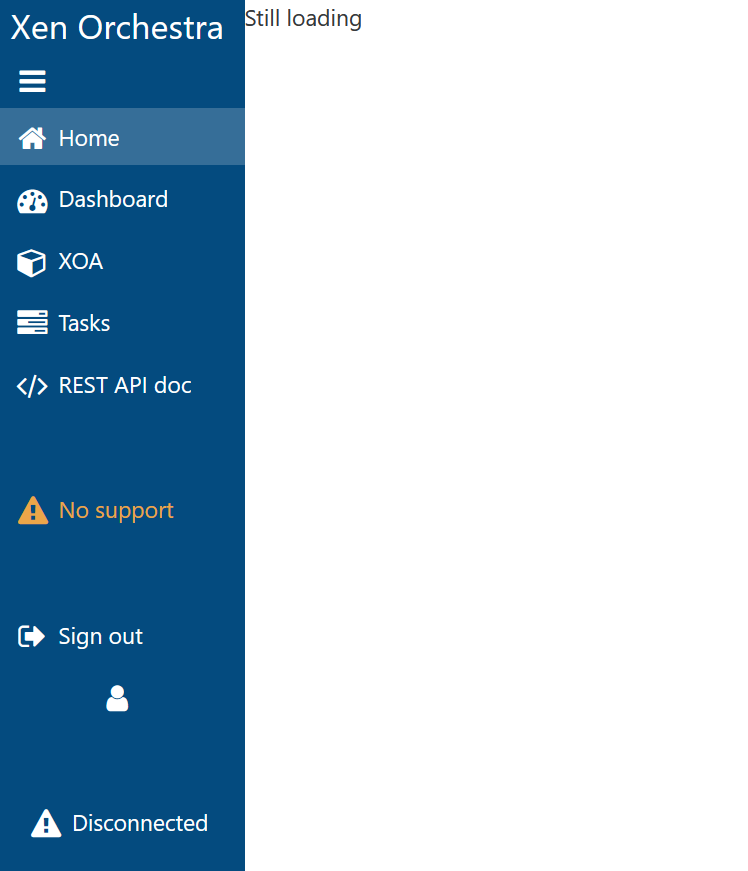
-
RE: Master, commit a3139 failing backups
@simonp I downloaded the branch but i have no idea how to run a backup in v6 interface and v5 isnt working with the latest updates to XO. How do i run a backup job manually in v6?
-
RE: Master, commit a3139 failing backups
I just got hit with the backup error, not sure what version i was running but it was likely a3139 or higher. I have XO rebuild each morning to fetch latest updates.
Error I can find (interface jumped to v6 so still learning)Can't init vhd directory without using alias
"Error: Can't init vhd directory without using alias\n at RemoteVhdDisk.init (file:///opt/xo/xo-builds/xen-orchestra-202602170700/@xen-orchestra/backups/disks/RemoteVhdDisk.mjs:78:31)\n at async _mergeVhdChain (file:///opt/xo/xo-builds/xen-orchestra-202602170700/@xen-orchestra/backups/_cleanVm.mjs:75:5)""Error: Can't init vhd directory without using alias\n at RemoteVhdDisk.init (file:///opt/xo/xo-builds/xen-orchestra-202602170700/@xen-orchestra/backups/disks/RemoteVhdDisk.mjs:78:31)\n at async _mergeVhdChain (file:///opt/xo/xo-builds/xen-orchestra-202602170700/@xen-orchestra/backups/_cleanVm.mjs:75:5)"Backup to NFS share
-
RE: 🛰️ XO 6: dedicated thread for all your feedback!
I ran into backup failure this morning, I think someone else mentioned about it in another post. I went to check if there was a newer version of XO since usually things get fixed quickly. so I updated XO to build 9dbc09011.
Few things
- XO loads up now using interface 6 as default.
- As someone else mentioned, about version is blank in v6.
- When I click on V5 link it brings me back to V5 but its broken for me. Sits there saying loading.
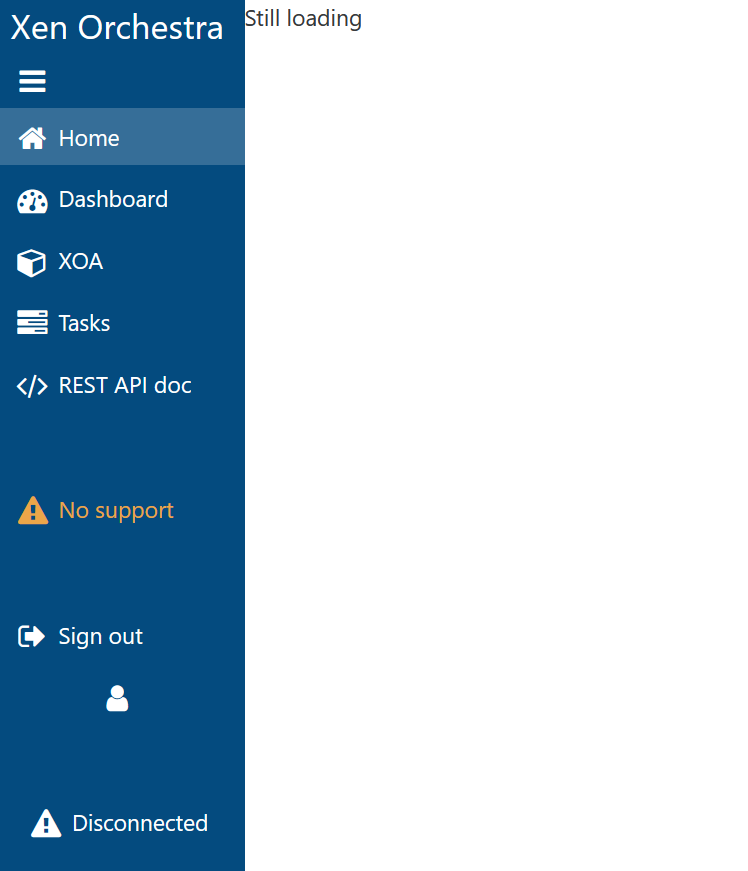
- Havent tried using guide to go back to V5 to see why backup failed. Not sure if V6 has enough to figure out backup issue since i havent used it much.
Update: looks like it failing to get something on v5 url.
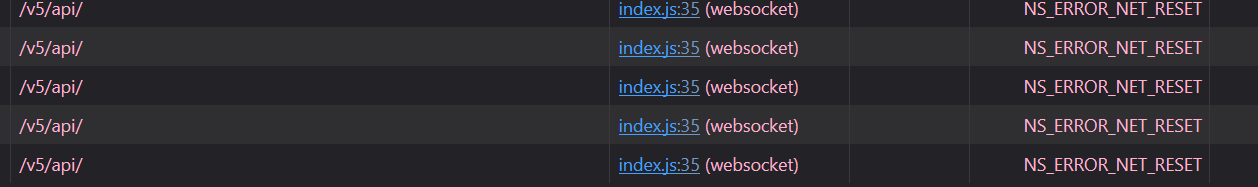
Update 2: I had to remove LISTEN_ADDRESS="" from my xo-install.cfg to get version 5 working again
-
RE: XCP-ng 8.3 updates announcements and testing
applied latest patches to my two host pool without issue.
-
RE: How to Setup IPMI in XO
curious how does this work, dont you need to put in a username and password/IP address for ipmi details. I havent looked at docs or tried this out, just wondering. I think on ESXI i had to setup the ipmi with such details before i could issue power on etc.
-
RE: XCP-ng 8.3 updates announcements and testing
also noticed a new issue- seems like changes i had in the /etc/xensource/usb-policy.conf file for usb was lost during the upgrade.
I have some usb comm devices i use with a home assistant VM and they were gone post the upgrade.
anyway to make those change last post upgrade? Maybe make then options in gui so a config file can always be reflective of gui settings?
-
RE: XCP-ng 8.3 updates announcements and testing
updates done on my two main servers and one dev box i happen to power on today. so far so good.
PS: Any way to get the following included on the next update for networking? I need it to run a scenario with opnsense vm. right now i have a script i run manually after rebooting the server.
ovs-ofctl add-flow xenbr3 "table=0, dl_dst=01:80:c2:00:00:03, actions=flood"
thanks