@ThierryEscande
Can confirm.
Applied the workaround to both Servers and upgraded to the latest XCC (KAX338N) & UEFI (KAE122D).
Temps are displayed correctly and the Servers are whisper quiet.
A huge thanks to anyone involved!
@ThierryEscande
Can confirm.
Applied the workaround to both Servers and upgraded to the latest XCC (KAX338N) & UEFI (KAE122D).
Temps are displayed correctly and the Servers are whisper quiet.
A huge thanks to anyone involved!
@DeOccultist
That's pretty much what I was expecting from Lenovo at this point. Sad, but thanks a lot for trying!
You can find the older versions here:
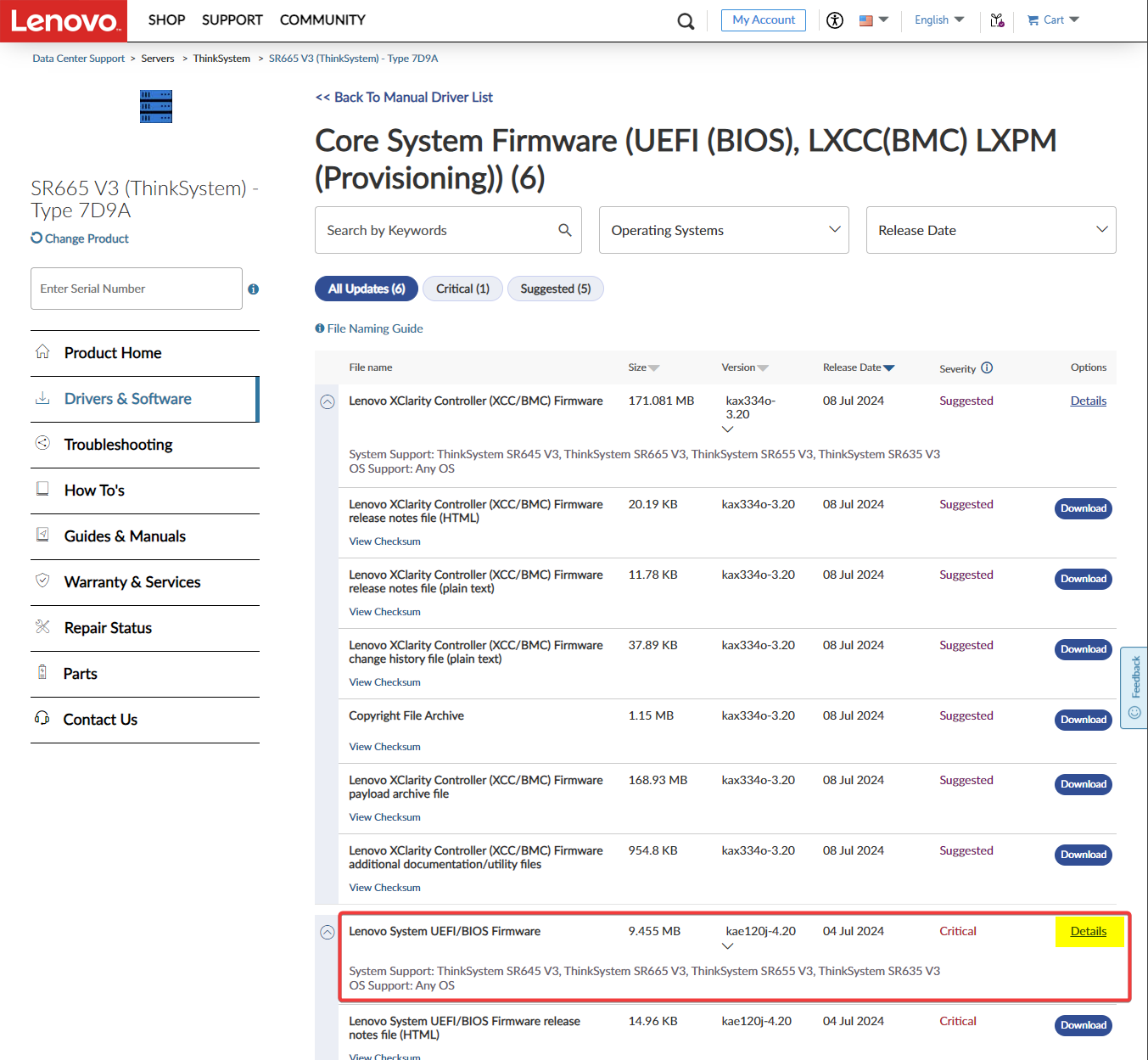
Scroll all the way to the bottom to find the Button that says "Show Previous Versions":
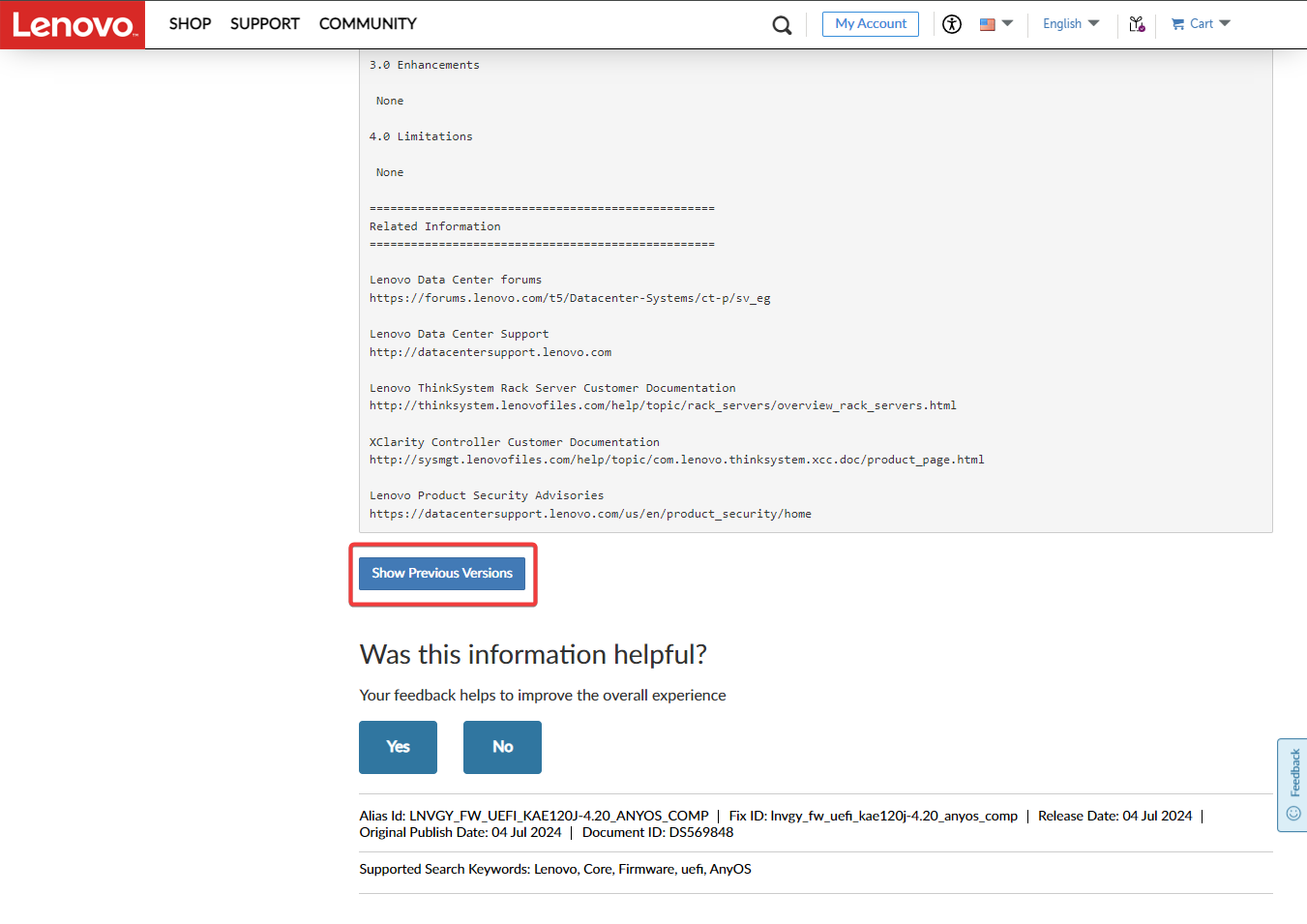
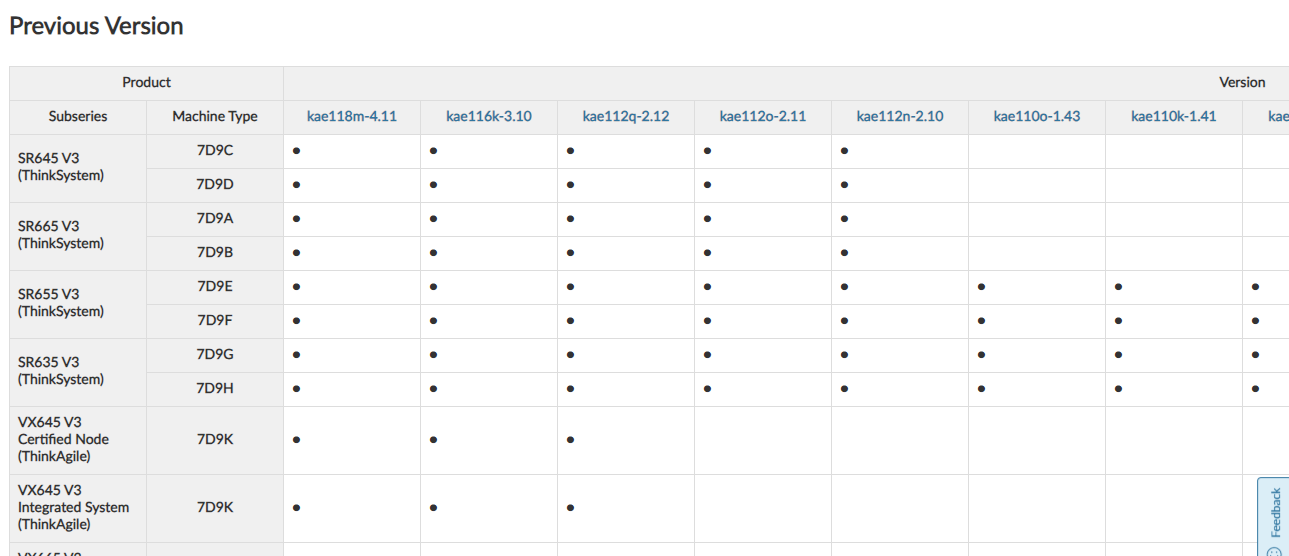
Hi everyone,
We recently bought two new servers, specifically the Lenovo ThinkSystem SR665 V3 running single AMD EPYC 9174F processors, and deployed XCP 8.2.1 on them. However, upon booting into XCP, we encountered an issue with excessively high fan speeds (around 16k rpms), resulting in unbearable noise levels.
The servers are sitting in our climate-controlled server room at about 20°C, with CPU temperatures around 35°C at idle. Considering these conditions, the fan speeds shouldn't be ramping up so aggressively.
To troubleshoot, I installed Windows Server 2019 directly on the bare metal to check if the issue persisted, but within Windows, the servers operate quietly without any noticeable fan noise.
We've ensured that both BIOS and firmware are up to date, and XCP has been updated using yum. Additionally, we've attempted to adjust performance settings within the BIOS, but to no avail.
What's strange about this is, that we've been running five other Lenovo servers with XCP for years without encountering similar issues. The other models include SR630’s and SR650’s, all Intel-based.
Has anyone else encountered something like this before? Are there any methods for controlling fan speeds within XCP or other options to solve this?
Thanks in advance.