@RIX_IT
I've been informed by XenServer trial support that Lenovo has filed the ticket LEN-605 for this issue, it's probably a private issue tracker though.
They'll let me know once it is fixed.
Best posts made by DeOccultist
-
RE: High Fan Speed Issue on Lenovo ThinkSystem Servers
-
RE: Delta backup fails on SMB remote
@johnarvid That error looks like the error that I've been getting... https://xcp-ng.org/forum/topic/4353/delta-backup-failed-invalid-argument
I've switched back to full backups for now.
I'm still investigating and troubleshooting though so no solutions yet... -
RE: Cannot start XO after upgrading from 5.48.0 to 5.51.1
Thanks for the tip.
I was using node v8.11.4 and had issues compiling during the upgrade then upgraded to the latest stable node version which wasn't v8.x.
I upgraded to v8.16.2 now and it runs fine. Thanks.
Latest posts made by DeOccultist
-
RE: XCP-ng Center 25.04 Released
@uberiain said in XCP-ng Center 25.04 Released:
Hi, with this modification on MainWindow.cs in
private List<TabPage> GetNewTabPages()adding this at the end:
This will add the tab back in XCP-ng Center but I don't think it works in XCP-ng 8.3.
I just upgraded from 8.2.1 to 8.3 when I logged into XCP-ng Center I saw the error messageActive Directory authorization is not available","Server 'xcp-ng-TEST' has failed to connect to the Active Directory server. INTERNAL_ERROR: [ Xapi_systemctl.Systemctl_fail(""INTERNAL_ERROR: [ Subprocess exited with unexpected code 1; stdout = [ ]; stderr = [ Job for winbind.service failed because the control process exited with error code. See \""systemctl status winbind.service\"" and \""journalctl -xe\"" for details.\n ] ]"") ]","xcp-ng-TEST","Jul 11, 2025 3:58 PM","# systemctl status winbind.service winbind.service - Samba Winbind Daemon Loaded: loaded (/usr/lib/systemd/system/winbind.service; disabled; vendor preset: disabled) Active: failed (Result: exit-code) since Fri 2025-07-11 16:01:28 AEST; 3min 15s ago Docs: man:winbindd(8) man:samba(7) man:smb.conf(5) Main PID: 9593 (code=exited, status=1/FAILURE) Status: "Starting process..."I haven't figured out what to do yet. None of the users can log into XCP-ng Center using their Active Directory credentials and only root can log in.
EDIT: Actually winbind wasn't even used in XCP-ng 8.2.1, I'm not sure why this service started up in 8.3.
XCP-ng 8.2.1# systemctl status winbind.service ● winbind.service - Samba Winbind Daemon Loaded: loaded (/usr/lib/systemd/system/winbind.service; disabled; vendor preset: disabled) Active: inactive (dead) Docs: man:winbindd(8) man:samba(7) man:smb.conf(5)But I can see that windbind is used for XenServer 8.4 https://docs.xenserver.com/en-us/xenserver/8/users
Anyone got suggestions on how to get AD authentication working with XCP-ng Center again? Or add users manaully?SOLUTION:
What I found after following the steps in the in the XenServer page above is that if I disable AD Authentication then re-enable it then it will work.To Disable AD Authentication: xe pool-disable-external-authEnable AD Authentication: xe pool-enable-external-auth auth-type=AD service-name=full-qualified-domain config:user=username config:pass=passwordWithout the Users tab in XCP-ng Center, CLI command is needed to add or remove users. Refer to the XenServer page above.
xe subject-add subject-name=entity_name -
RE: XCP-ng Center 25.04 Released
@michael.manley The "Join Domain" option in the Users tab.
Keeping this will be very useful.
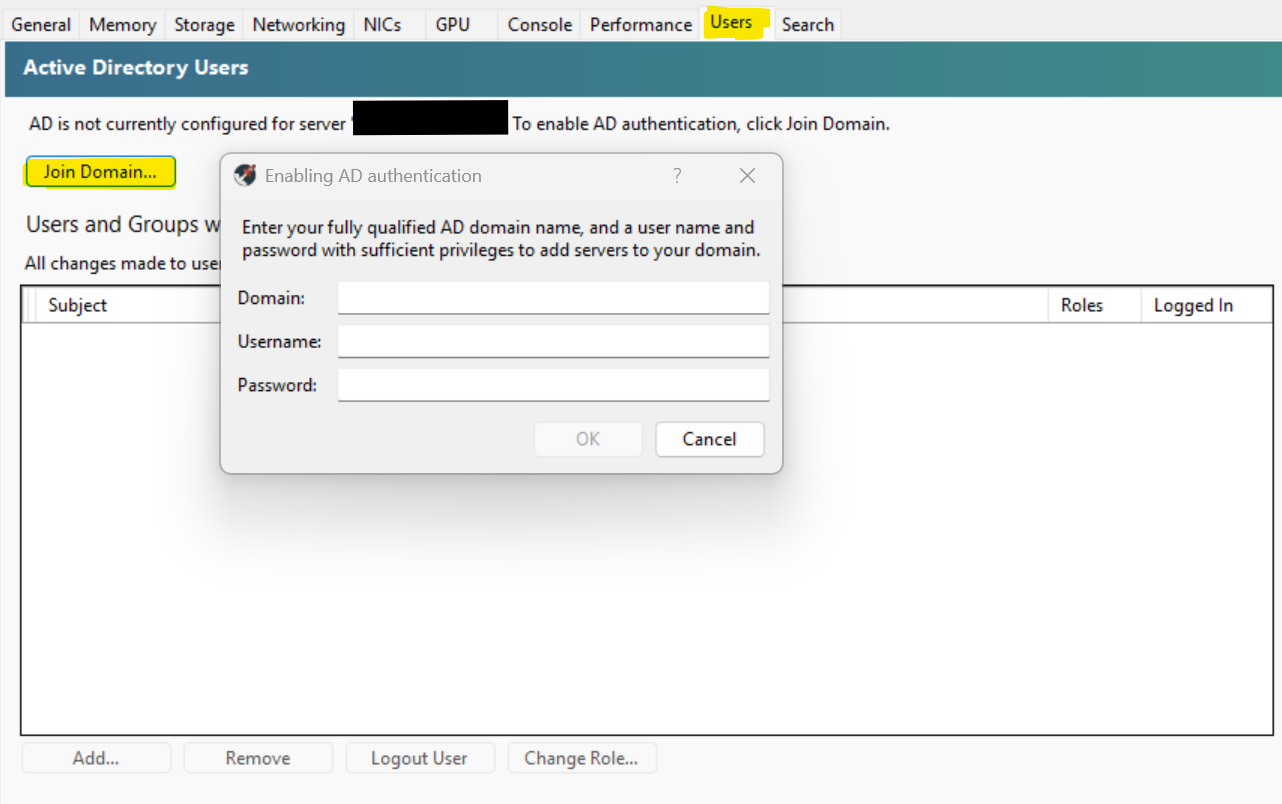
-
RE: XCP-ng Center 25.04 Released
@crismarcul Yes, I would also like this option. It is essential.
-
RE: High Fan Speed Issue on Lenovo ThinkSystem Servers
@gduperrey Is this alternate kernel fix for the fans already released with the November patches for XCP-ng 8.2?
https://xcp-ng.org/blog/2024/11/15/november-2024-security-and-maintenance-update-for-xcp-ng-8-2-lts/🔧 Update for alternate kernel Backport of a fix to correct cooling fan rotation speed on some Lenovo servers. -
RE: High Fan Speed Issue on Lenovo ThinkSystem Servers
@RIX_IT
I've been informed by XenServer trial support that Lenovo has filed the ticket LEN-605 for this issue, it's probably a private issue tracker though.
They'll let me know once it is fixed. -
RE: High Fan Speed Issue on Lenovo ThinkSystem Servers
@RIX_IT Thank you for the tips.
Just for the record, I downgraded the SR645 v3 to UEFI v1.25 KAE106Y and the fans are now spinning at 9000RPM and the fan speed adjusts accordingly depending on the CPU load so I think this is the correct behaviour.
But once upgrade to version UEFI 2.10 KAE112N for the SR645 v3, the fan spins up to 20000RPM with unbearable sound. This also occurs with the latest firmware 4.20 KAE120J.
I opened a ticket with XenServer 8 Trial Edition bugs portal and they finally replied with "This issue is on our radar. We're currently developing a solution. To avoid duplicates, we'll archive this ticket for now"
Not sure when or how it will be fixed though. -
RE: High Fan Speed Issue on Lenovo ThinkSystem Servers
@rfx77
I opened a support ticket with Lenovo but still no luck since XenServer 8 is a Vendor Certified OS and not a Lenovo Supported OS.Vendor Certified: The server has met the OS Partner Certified/Logo program requirements, however, hardware device driver updates may not be available beyond the inbox OS device drivers. As a result support is limited and customers should strongly consider this when determining which OS version to install. The OS vendor provides OS support with inbox drivers only. Lenovo only provides hardware level support, and will work with hardware partners and OS vendors in a best-effort capacity to close any compatibility issues customers may experience with their installation. Lenovo will work with the OS provider to submit hardware compatibility (HCL) test suite results so that the supported solution can be posted to the respective OS providers HCL site.The SR645 v3 has different UEFI firmware versions to the SR635 v3, it looks like v1.25 for SR645 v3 is equivilent to v1.43 for SR635 v3
================================================== Version 1.25, Build ID KAE106Y [Critical] Release date: [May/ 2023] Release Ref: Genoa Wave2 EAR602 [AMD 2S V3] ================================================== Support Systems: Lenovo ThinkSystem SR645v3 Server, Machine Types 7D9C/7D9D Lenovo ThinkSystem SR665v3 Server, Machine Types 7D9A/7D9B This UEFI supports AMD processor: AMD EPYC 9004 Series processor (formerly codenamed "Genoa"), AGESA GenoaPI-SP5_1.0.0.3 1.0 Prerequisites and dependencies None 2.0 Fixes Fixed the issue that configuring OperatingModes.ChooseOperatingMode to "Maximum Performance" from OOB did not match the same configuration in UEFI F1 Setup page. Addressed AMD's recent Genoa processor errata that in rare scenarios can result in #UD, #PF, or other unexpected system behavior. 3.0 Enhancements None 4.0 Limitations None ================================================== Version 1.43, Build ID KAE110O [Critical] Release date: [May/ 2023] Release Ref: Genoa Wave2 EAR602 [AMD 1S V3] ================================================== Support Systems: Lenovo ThinkSystem SR635v3 Server, Machine Types 7D9G/7D9H Lenovo ThinkSystem SR655v3 Server, Machine Types 7D9E/7D9F This UEFI supports AMD processor: AMD EPYC 9004 Series processor (formerly codenamed "Genoa"), AGESA GenoaPI-SP5_1.0.0.4 1.0 Prerequisites and dependencies None 2.0 Fixes Fixed the issue that configuring OperatingModes.ChooseOperatingMode to "Maximum Performance" from OOB did not match the same configuration in UEFI F1 Setup page. Addressed AMD's recent Genoa processor errata that in rare scenarios can result in #UD, #PF, or other unexpected system behavior. 3.0 Enhancements None 4.0 Limitations NoneWhat I want to know though is where to download the older version of the UEFI firmware? I can only see the latest version on the Lenovo website.
-
RE: High Fan Speed Issue on Lenovo ThinkSystem Servers
@rfx77
That's what I thought of too and tried booting into the Xenserver 8 iso XenServer8_2024-06-03.iso.
Even booting with the ISO installer will cause the fans to spin up abnormally fast, up to 20,000RPM.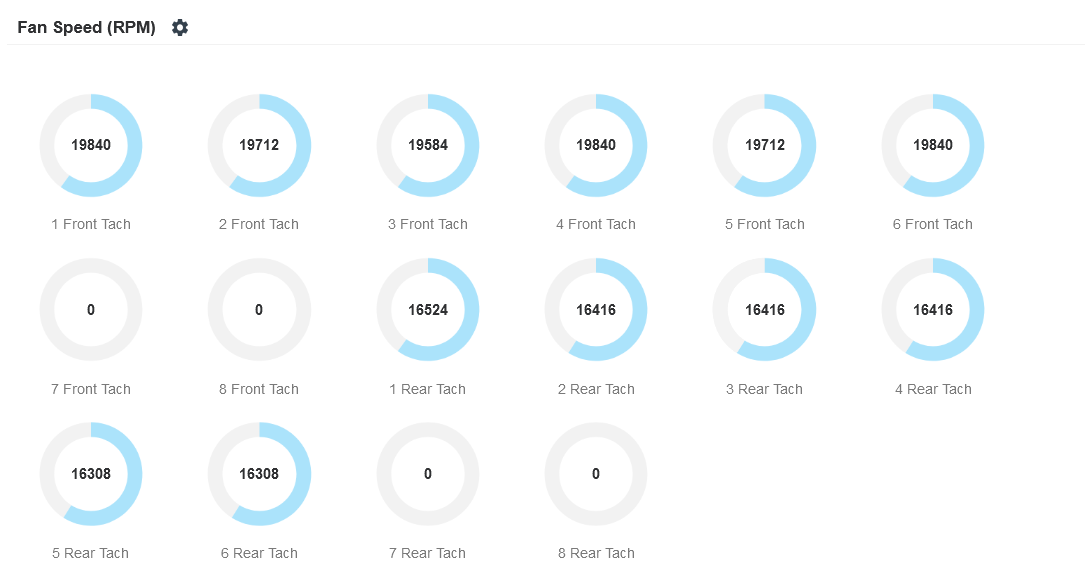
-
RE: High Fan Speed Issue on Lenovo ThinkSystem Servers
I just noticed this issue today when I installed XCP-ng 8.2.1 on a ThinkSystem SR645 v3 with UEFI KAE120J-4.20.
The fans are spinning at high 16,800 to 20,224 RPM the high pitch sound is unbearably annoying.
I changed operating mode in the UEFI settings from maximum performance to maximum efficiency. It made no difference fans are still spinning as fast as before.
-
RE: windows 11 Support
@JoyceBabu said in windows 11 Support:
JoyceBabu
20 days ago@okynnor I installed Win11 after disabling TPM, RAM and SafeMode checks by adding the DWORD32 keys BypassTPMCheck, BypassRAMCheck and BypassSecureBootCheck under HKEY_LOCAL_MACHINE\System\Setup\LabConfig.
@okynnor Full details here: https://www.bleepingcomputer.com/news/microsoft/how-to-bypass-the-windows-11-tpm-20-requirement/
Xen drivers from windows updates didn't install properly for all device. So I installed Xen Tools from here https://downloads.xenserver.com/vm-tools-windows/9.3.1/managementagentx64.msi and works fine.