@chon It's Jun 3, 2023. After three years, I'm going to finally do the migration to a new Dell server hardware. I'll update this thread for those who are interested. thanks.
Best posts made by okynnor
-
RE: How do I backup XCP-ng Configuration to migrate to a SSD?
-
RE: Questions: Delta backup initial seed
@olivierlambert I watched this video by Tom @ Lawrence Systems. Now I understand everything.
I hope this video helps everyone else confused about backup.
-
RE: Unable to start VMs
@borzel Indeed, the command
"xe vm-cd-eject --multiple" worked! All VMs now correctly auto boot on reboot/startup!
-
RE: How do I backup XCP-ng Configuration to migrate to a SSD?
@Danp they are stored in a FreeNAS physical server connected to another physical hardware with xcp-ng. The link via iScsi.
-
RE: Can't access NFS in XO
Thanks. I guessed that I needed to put the full path on FreeNAS as there is not masking when expose as NSF by FreeNAS. So I put the full path as "/mnt/MybooksVolume/VM_ISOs" and that seems to have fixed the problem.
Latest posts made by okynnor
-
RE: No mem stats under Windows Server
@dinhngtu You are correct - it is a domain controller running on Windows Server 2022.
The XenOchestra commit is at 1c01f
Should I try to reinstall the Xen Tools? I suspect that it is going to be a futile attempt though.
--Update:
I went ahead and removed XenTools. Reboots. Reinstalled XenTools. But this time, I selected the second options -- to allow XenTools I/O Tools to automatically update when the "Manage Citrix PV drivers via Windows Update" is turned off (which it is)....Windows Server didn't prompt for a reboot. When I checked XenOrchestra, boom!, the Memory usage was there!!That second option did the trick.
-
No mem stats under Windows Server
I have an issue where there is no mem stats showing for my Windows server 2022. I don't know if it's isolated with this or all windows workstation or server clients.
I have installed Xen Tools 9.4.1. Yet, it is not displaying the memory stats.
Then, I also tried by uninstalling Xen Tools 9.4.1 and used Manage Citrix PV drivers via Windows Update. But that also didn't work.
Lastly, I updated Xen Orchestra to the latest build (i.e. all commits) as of this post date, that didn't work either.
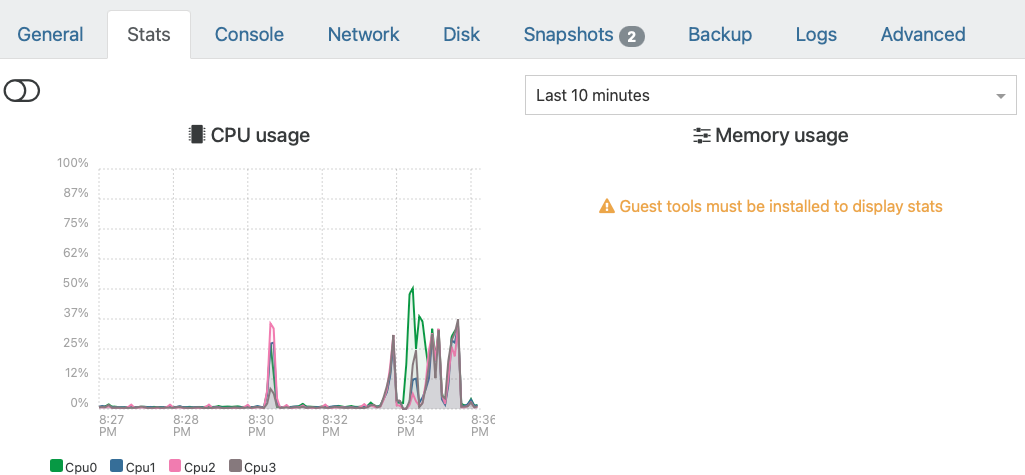
Thanks for your help & insights.
-
RE: windows 11 Support
@Andrew So I need to run xcp-ng 8.3 in order to get vTPM.
For those still running xcp ng v8.2.1 in production, would you recommend upgrading production to 8.3beta1? From the xcp-ng post, it seems to be very solid with some outstanding issues?
Also, xenserver is also available. Any thoughts on interoperability of Xenserver and xcp-ng and XO from sources?
-
windows 11 Support
I'm sure that by now, we should have Windows 11 vTPM support (& guest tools) on xcp-ng and Xen Ochestra, right? The last thread I found about this topic was from 2021.
-
How to restore vm and xo metadata from backups?
I have experienced a catastrophic disaster while I tried to upgrade my rack servers. At first it worked very well by using the migration of VMs to the new server then assigning the new server as the master. Then, I decided that it was time to change the DHCP assigned address to take the place of the static ip , replacing the old server. Then all hell broke loose.
the xsconsole no longer saw the pms, yet the vms were still running!
decided to reboot the server to see if it's xsconsole not reading something and a reboot would solved it.
That's when I realized that all my metadata were gone! the vms were gone. the storage repositories were gone.
Yet, I know that the iSCSI repository, which stores all the vms, was still intact by looking at the mount of free vs. total space as presented in TrueNAS Core.
After many tries, I was able to reattach the iSCSI repository to the new server running, of course, xcp-ng. But there were no VMs presented in presented in a new instance of Xen Orchestra (CE). I thought that if there's a way to restore the meta-data for XO config and XO backup, I would be able to restore everything. The data has been downloaded off TrueNAS and into my MacBook Pro. It seems that these strategies aren't working.
I googled around to find out best practice or solutions to no avail.
I hope that you can help me please! These VMs are business critical. If someone can help me, the business won't be burning come Monday morning.
-
RE: How do I backup XCP-ng Configuration to migrate to a SSD?
@chon It's Jun 3, 2023. After three years, I'm going to finally do the migration to a new Dell server hardware. I'll update this thread for those who are interested. thanks.
-
System Load: How to read colour coding
Hi there,
I am checking to see how loaded my servers are. When go to Dashboard >> Statistics and point to show me the "load", I'm shown mostly yellow with rare patches of green blocks.
When I look at the hosts themselves at Home >> Hosts >> Stats, the graphical CPU visualization, shows the CPUs are all running under 12% usage.
-
RE: cpu cores reported mismatched
@olivierlambert Thanks. I understand Dom0 and VM0 principles. I didn't know that exited in
xsconsole, resulting terminal being a VM. -
RE: cpu cores reported mismatched
@Andrew If I am understanding your reply on dom0 correctly, does this mean that when I into the xcp-ng terminal and type
htopandlscpuand they are both reporting 8 cores instead of 24, that's correct?I have two identical servers. The other server, reports the right number of cores though.
How do I reconcile the difference between the two servers?
The only difference between them is the amount of ECC RAM (24GB vs 64GB) but I doubt that it would make a difference on this topi c.
-
cpu cores reported mismatched
Hi,
There is a weird issue happening because the number of cores reported between XO, Xcp-ng and lscpu + htop are different.
XO and xcp-ng report that there are 24 logical cores. Great. Also the BIOS sees 2 physical CPUs x 6 physical cores = 24 logical cores.
However, when I run
lscpuandhtopfrom the command line, they report that there are only 8 logical cores or 4 physical cores.Has anyone bumped into this issue before?
are there 24 or 8 cores?