@GuillaumeHullin Hi,
I don't know if you're using Nut to control the UPS, but if so, you can check out this guide on how to use Nut with XCP: https://github.com/samuel-olavo/xcp-ng-nutclient.
Thank you very much!
@GuillaumeHullin Hi,
I don't know if you're using Nut to control the UPS, but if so, you can check out this guide on how to use Nut with XCP: https://github.com/samuel-olavo/xcp-ng-nutclient.
Thank you very much!
Hello,
I’ve been configuring NUT on XCP-ng 8.3 and had some trouble finding proper documentation. However, after going through the messages in this forum, I created a document that I believe might help others set up the NUT client on XCP-ng 8.3:
https://github.com/samuel-olavo/xcp-ng-nutclient
This method worked for me — tested and confirmed.
Thanks everyone!
Hi everyone,
I have an XCP-ng pool with High Availability (HA) enabled. Normally, when I issue a shutdown command on a host (either via xe host-shutdown or from Xen Orchestra), the system automatically starts migrating all VMs to other hosts in the pool — which makes sense for HA.
However, in my case, I’m integrating the hosts with a central UPS monitoring system (NUT), and during a power outage, I need to force a host to shut down immediately — without triggering VM migrations, even if HA is currently active.
Is there any CLI command or parameter that allows a clean, immediate shutdown of a specific host without migration attempts, or any way to temporarily suppress HA’s automatic evacuation logic for a given shutdown action?
I’m aware that disabling HA entirely (xe pool-ha-disable) before shutdown would work, but I’m looking for a faster or more direct way, ideally per-host, not affecting the whole pool.
Any suggestions or best practices for this type of emergency power management setup?
Thanks in advance!
— Samuel Olavo
I have a the XCP8.3 installed.
Xen Orchestra, commit bcee5 .
When I add it manually, the audio, for example, it asks for a reboot, but then, when I restart the server, it has another pci ID, and another ID.
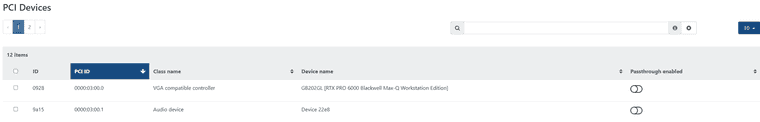
Thank you for your reply.
I followed your instructions; however, when I passthrough the GPU NVIDIA on the XenOrchestra and he same error occurs when I reboot.
Change the PCI and UUID of the graphics card to the one before rebooting.
I’m trying to use passthrough for an NVIDIA GPU on XCP-ng 8.3.
The host detects the GPU (lspci shows VGA + Audio), and IOMMU is enabled.
However, whenever I apply xen-pciback.hide and reboot the host, XCP-ng generates a new internal UUID and new PCI ID for the GPU.
As a result, I cannot even assign the GPU to a VM, because the device “changes” its reference after each reboot.
Additional important context:
I previously had a different GPU doing passthrough in a VM.
That GPU was removed.
The new GPU was installed in a different slot.
I suspect the issues may be related to leftover metadata from the previous GPU, which prevents the new GPU from being recognized consistently for passthrough.
Question:
Has anyone encountered this problem? Is there a way to completely clear the old passthrough state on the host or ensure that the new GPU is recognized consistently for passthrough?
Hello,
When I try to create a:
resourceSet.create name=test-resource subjects=["d301d9ea-9e22-4480-bf40-111111111111"]' objects='["8fb06362-d8fe-598b-f819-11111111111111"]' shareByDefault=1
I always get this error:
✖ invalid parameters
property @./subjects: must be array
property @./objects: must be array
Also, I don't know how to specify the resource limits.
If you can help me, I would greatly appreciate it!
Thank you very much!
Hi,
I am trying to create a resource set using the xo-cli command with the following syntax:
xo-cli resourceSet.create name='test' subjects='["123"]' objects='["123", "456"]' limits='{"ram":"16","disk":"200","cpu":"8"}' tags='["3321"]' networks='["321"]' shareByDefault=true
Could you please confirm if this is the correct way to create a resource set in Xen Orchestra, or if any adjustments are required to ensure successful execution?
Thank you for your assistance!
@julien-f Good afternoon, I am using Node 21, and I believe the PHP configuration is correct.
However, is it possible to create users via REST API? And also self-service?
@olivierlambert I have already verified, and I can execute the script directly in the shell without any issues. Is it possible to create a user via the REST API? I couldn't find any documentation on this topic.
Good afternoon, I am using the Laravel framework, but I am having a lot of difficulties creating a user via shell_exec.
$xoCommand = [
'xo-cli',
'user.create',
"email=$username",
"password=$randomPassword",
"permission=none"
];
$this->info("Executing command: " . implode(' ', $xoCommand));
$process = new Process($xoCommand);
$process->run();
When I execute the command, it constantly returns this error in the logs:
[2024-10-28 13:44:35] local.INFO: Output from user:create command: Executing command: xo-cli user.create email=usertest password=1234 permission=none
Error creating user in XO: internal/process/esm_loader.js:74
internalBinding('errors').triggerUncaughtException(
^
Error [ERR_MODULE_NOT_FOUND]: Cannot find package 'fs' imported from /usr/local/lib/node_modules/xo-cli/index.mjs
at packageResolve (internal/modules/esm/resolve.js:664:9)
at moduleResolve (internal/modules/esm/resolve.js:705:18)
at Loader.defaultResolve [as _resolve] (internal/modules/esm/resolve.js:798:11)
at Loader.resolve (internal/modules/esm/loader.js:100:40)
at Loader.getModuleJob (internal/modules/esm/loader.js:246:28)
at ModuleWrap.<anonymous> (internal/modules/esm/module_job.js:47:40)
at link (internal/modules/esm/module_job.js:46:36) {
code: 'ERR_MODULE_NOT_FOUND'
}
Can you please help me?
I can execute other types of commands without any problem, such as:
$output = shell_exec('xo-cli list-objects type=VM'); for example.
@olivierlambert
Hi,
At my workplace, we usually create virtual machines (VMs) for each user. However, some of these VMs are no longer in use. The goal is to understand how much storage space these inactive VMs are occupying.
We have 3 SR block based per iSCSI
Hello,
I'm currently using Xen Orchestra (XO) to manage my virtual machines (VMs), and I need to retrieve the amount of disk space each VM is occupying on the underlying storage. Could you please guide me on how to achieve this using either the XO API or XO-CLI?
Specifically, I would like to know:
How can I programmatically retrieve the disk space usage for each VM via the XO API?
Alternatively, how can I use XO-CLI to gather information about the disk space utilization of each VM?
Any assistance or examples demonstrating the API endpoints or CLI commands to accomplish this task would be greatly appreciated.
Thank you for your support.
Samuel Olavo
Hello everyone,
I am currently working on integrating Xen Orchestra with our internal systems and I need to access specific information through the REST API. I have been able to retrieve various data points, but I am struggling to find details about the following:
Resource Sets
ACLs (Access Control Lists)
Could anyone please guide me on whether it is possible to obtain information about Resource Sets and ACLs through the Xen Orchestra API? If so, what are the specific endpoints or methods to use for these resources?
Thank you in advance for your help!
Best regards,
Samuel Olavo