@gsrfan01 Okay I'll give it a go.
I also did the crystal mark test, see below:
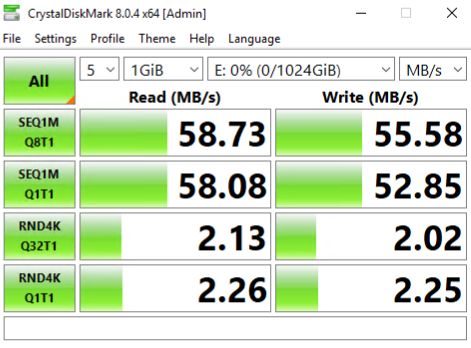
@gsrfan01 Okay I'll give it a go.
I also did the crystal mark test, see below:
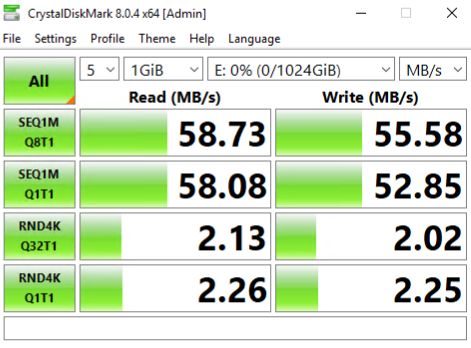
@gsrfan01 Ok great, I will give a go, any tricks or just standard uninstall and install?
Thanks for your attention btw.
If anyone else wanna comment regarding the setup I'd appreciate! As it doesn't have gigabit, I may just create a bond with 2-4 eth as well
@gsrfan01 The first installation it installed automatically and crashed error IRQ, as it was fresh installation I did a new one without the windows update check and Installed the XCP tools.
Shall I try changing over? just uninstall the xcp tools and put the citrix?
@gsrfan01
No XCP is installed on a SSD 1tb Sata, the raid would be just for the file server
@gsrfan01 Thanks for the quick reply,
I'm building a local file server for now, maybe another small things coming later, but just to copy the 1.5tb back to the server will take ages.
Im wondering if the SR setup I mentioned is the best option for performance or if I would have better option.
Hi Everyone,
I'm migrating one windows server to xcp, I'm using the same hardware as it was running is quite old but it should do some job fine.
Is a DELL PowerEdge2900 with 28gb and 8 cores(I think)
It has a perc 6/i with 8 disks. and RAID10
I dont think I could just link the raid directly to the win2019 vm, right? At least not using the frontends.(XOA/XCPNG Center)
But all sorted I just copied everything and installed from zero.
During the installation, it asked if I wanted to add the perc to the pool, if I say yes, it will create a storage adding the SSD + the Perc, not what I want.
So I didnt add and added later, got the path using lsblk and added the storage as LVM to /dev/sda created the SR and linked to the host.
Formatted to NTFS inside the windows.
However, the file transfer to the VM seems a bit slower than before, It was getting 2-4mbs, same thing either using USB Passthrough or network. Pretty sure the workstation was on 10/100 and just the server on gigabit. But still.
I checked the disks on idrac and they are healthy.
@ganeshb Hi, think twice before going this path, with the xcp and the ubuntu hosting the containers seems to be a very good solution.
You can make good use of xcp features as backups snapshots, if something goes wrong, you can easily restore everything. You shouldn't be accessing dom0 if you aren't 100% sure of what u doing.
I havent used in prod but the coreos + the plugin looks the most native xen docker compatibility since xenserver 7.0 (I think), which would be more towards enterprises solutions.
CoreOS is RedHat based and a bit different than Debian based.
Between Large and small prod environments I'd say you are going fine.
If you want just for a home/small lab, you can try freenas which already comes with a web dashboard.
I hope it helps