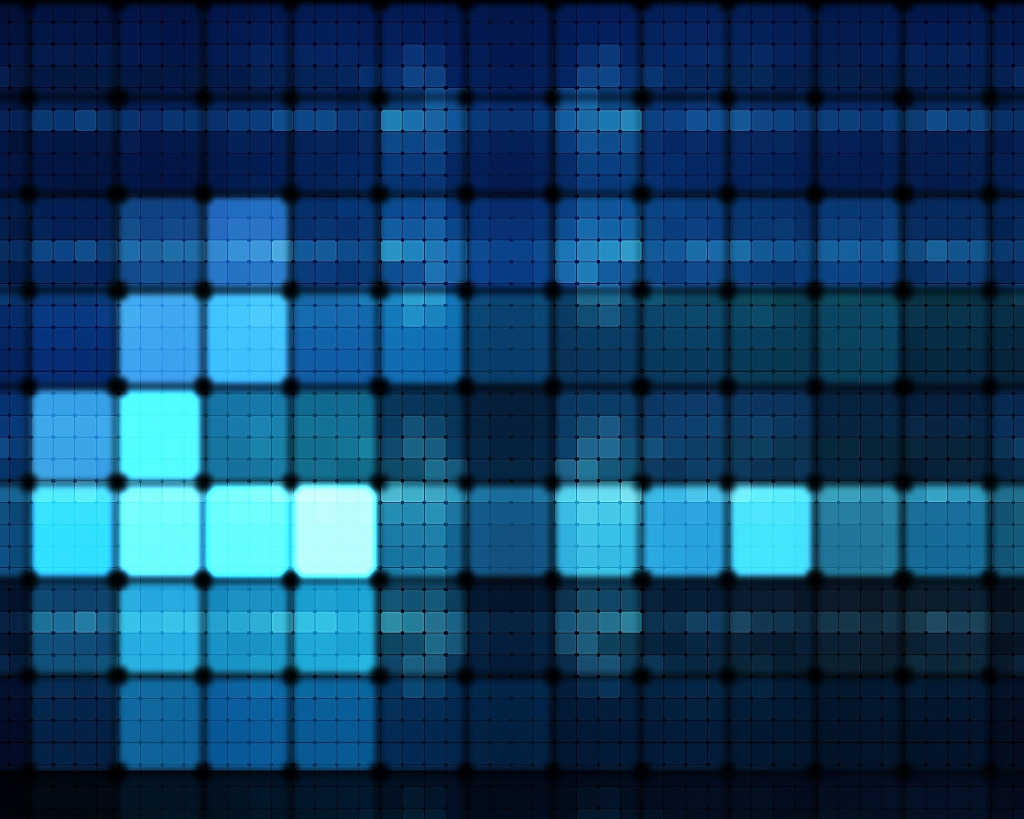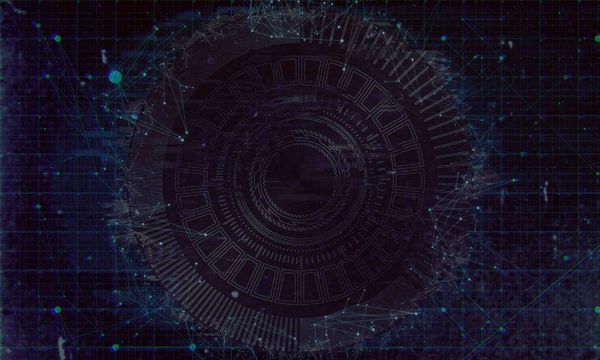XCP-ng 7.6 upgrade
Here is how to upgrade to the latest XCP-ng 7.6, from any previous XCP-ng or even XenServer.
From previous XCP-ng versions
ISO upgrade way
Just insert the ISO, boot from it (in the pool master FIRST) and follow instructions. You'll have an upgrade choice (in the menu), just select it and that's it!
After a reboot, you'll be on XCP-ng 7.6 while keeping all your previous settings (Storage, VMs…). Do the same for each slave of the pool afterwards.
No physical access to the host? Please check our documentation for advanced upgrade cases.

Yum update way
Though it's been successfully tested by numerous people, this method is still considered slightly riskier than using the installation ISO, for two reasons:
- this upgrade method does not create a backup of your system, unlike an upgrade via the installation ISO, so there's no possible return to the previous version (unless reinstalling it from scratch and reconfiguring it).
- there are more things that can go wrong when you upgrade approximately 500 packages one by one than when you reinstall from scratch (which is what the installation ISO does, without losing your data of course).
On the plus side, it's a lot faster provided you have a decent internet connection or a local mirror, and changes you have made to the host are retained.
The complete guide on upgrade with Yum is available on our official wiki. Please read it carefully. TL;DR from a XCP-ng 7.5:
wget https://xcp-ng.org/RPM-GPG-KEY-xcpng
# check fingerprint 34ac 2eb6 8248 fed6 d076 838a cd75 783a 3fd3 ac9e
gpg --quiet --with-fingerprint RPM-GPG-KEY-xcpng
cp RPM-GPG-KEY-xcpng /etc/pki/rpm-gpg/RPM-GPG-KEY-xcpng
wget https://updates.xcp-ng.org/7/xcp-ng-7.6.repo -O xcp-ng-7.6.repo
cp xcp-ng-7.6.repo /etc/yum.repos.d/xcp-ng.repo
yum clean metadata
yum update -yIf you are on XCP-ng 7.4, please read the guide for extra-steps.
Just remember to ALWAYS REBOOT THE POOL MASTER FIRST.
From XenServer/Citrix Hypervisor
This can be done from any XenServer version. However, if you are using something older than XenServer 7.0, please read our previous blog post on how to migrate from XenServer to XCP-ng.
It's the same procedure as XCP-ng, using the "ISO upgrade" way:
- Evacuate and shutdown the pool master
- Insert the ISO of XCP-ng 7.6
- Follow the upgrade instructions (don't choose clean install, but upgrade)
- Reboot, you're done!
- Repeat for each pool member
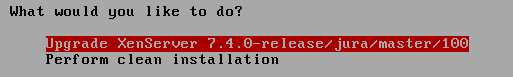

Upgrade assistance?
Do you need assistance for your upgrade? Please visit https://xcp-ng.com and contact us for professional support.
Otherwise, go take a look at our community forum.