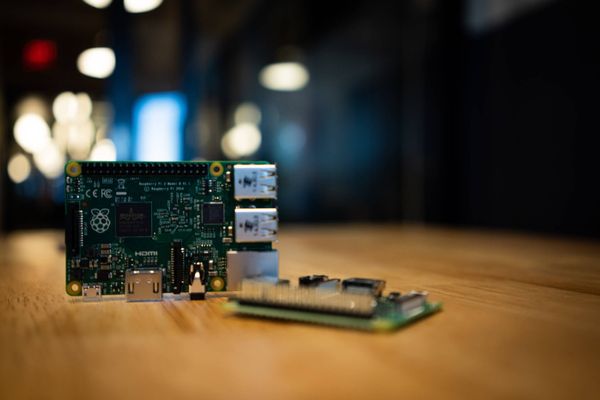Edge Case #1 - HPE Edgeline server
Another episode in our Edge Computing series. This time, an introduction to Edge hardware, how it's different from your traditional rack server and also some use cases. We'll start with HPE!
HPE Edgeline family
HPE is selling a complete range of systems built directly for Edge Computing. What's remarkable is the fact they have hardware solutions for both Edge Computing "definitions": the new definition as well as the older definition. In both cases, you are outside the big/main Datacenter, but there's still a gap between running servers or devices in the dust ("new" definition) or running them in a small rack inside a remote office ("traditional" definition). Don't forget to read our previous article to get more details and explanations on this gap between two big use cases.
Let's start to explore briefly, with the "in the dust" capable hardware:
- IoT Gateways (GL10 and GL20) are small/entry level solutions to run in any environment.
- EL300 Converged Edge System, a hybrid solution with balanced compute power and ability to run anywhere (fanless!)
Then, the hardware with more power but with fans:
- EL4000: basically, small blades on the edge!
- EL8000: even more blades and firepower, with a rugged design
EL300: balanced solution for Edge Computing
Thanks to our partnership with HPE, we managed to personally test this nice little beast on site! We'd like to give a special thanks to the people from HPE Grenoble: despite the pandemic, they were able to host us in very secure conditions.
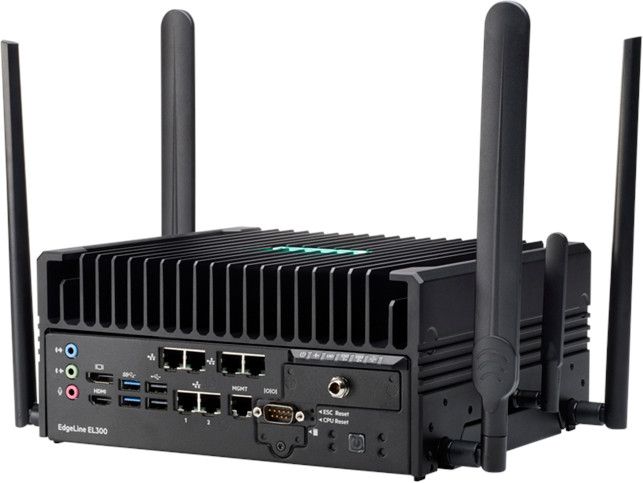
Before starting to test, here is the configuration we had (there are various configs on the HPE website):
- Core i5 7300U with 32GiB RAM
- 2x 512GiB SSDs
- 6x NICs + 1 mgmt port (iSM)
- External PSU
For more details on what's possible to (and all ports), you can take a look at the official documentation. Note that all configurations are fanless, and able to operate between -30°C to 70°C!
XCP-ng installation
Nothing complicated here: everything works out-of-the-box! We just plugged in the USB, and did all the same usual install steps.

Even during the install, the unit was just warm. Nothing special to report, everything went perfectly smooth! After few minutes and a reboot, we are in front of the XCP-ng welcome screen:

VM installs
This was also trivial. We'd like to tell you a longer story, but as it worked without any issues, here are some XO screenshots instead:
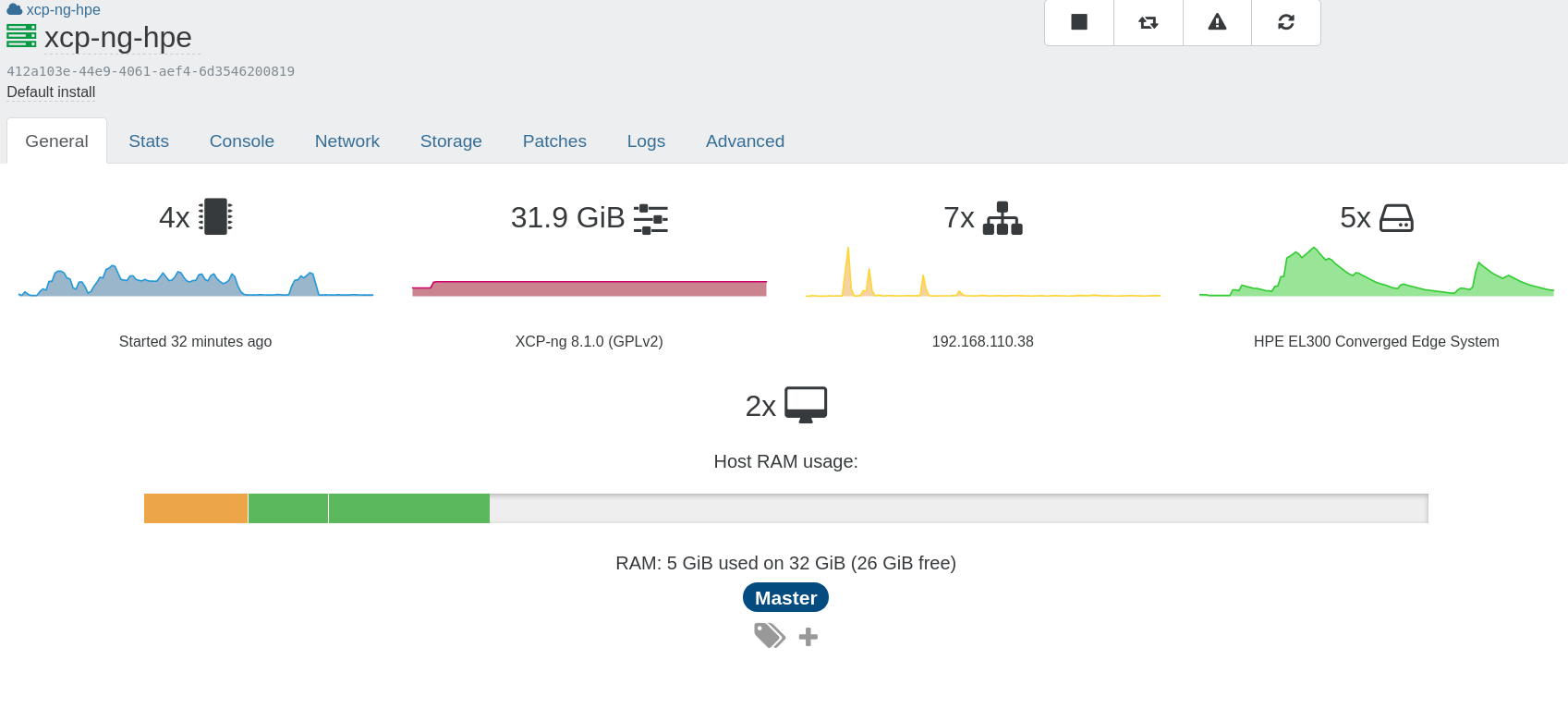
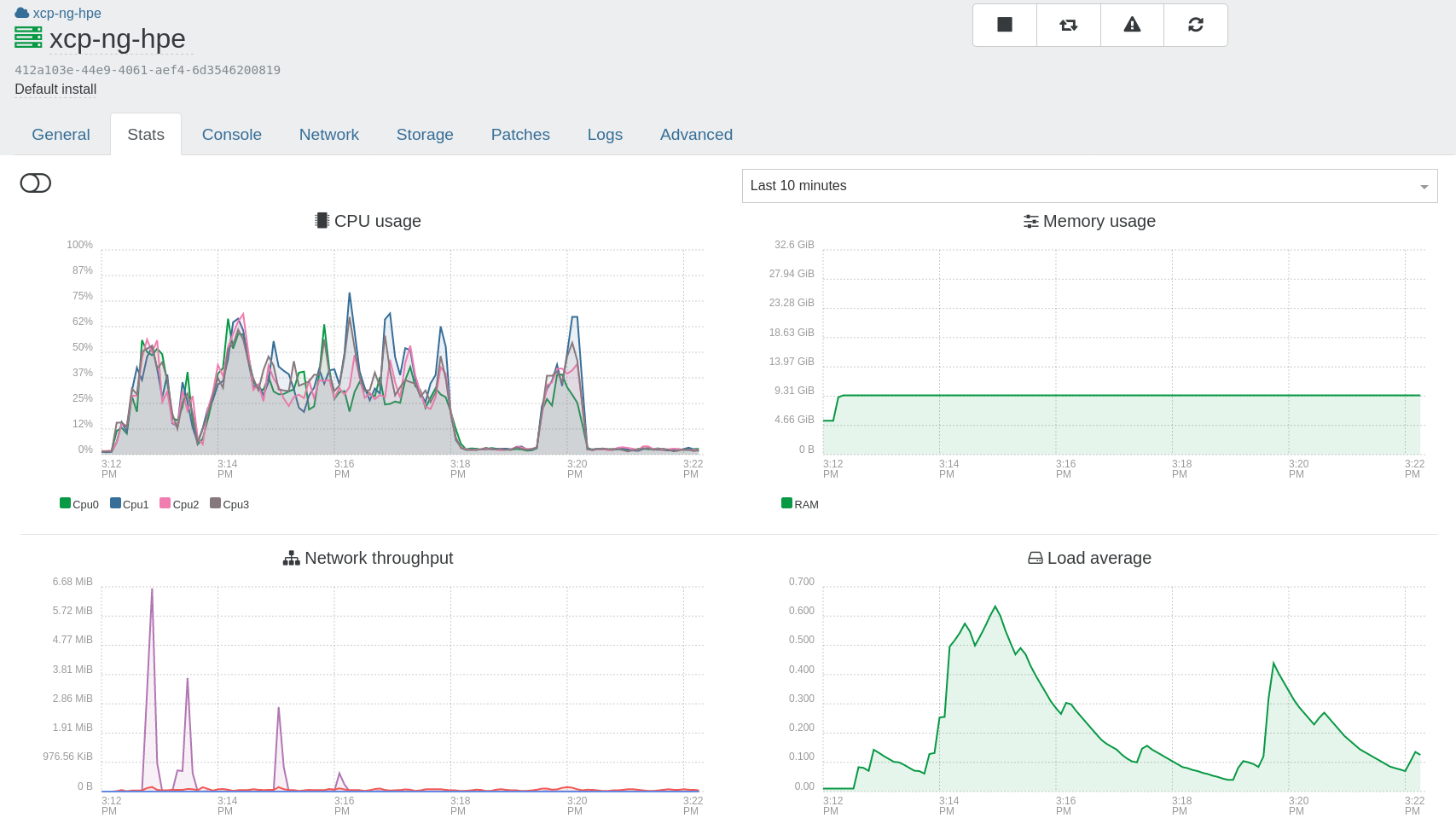
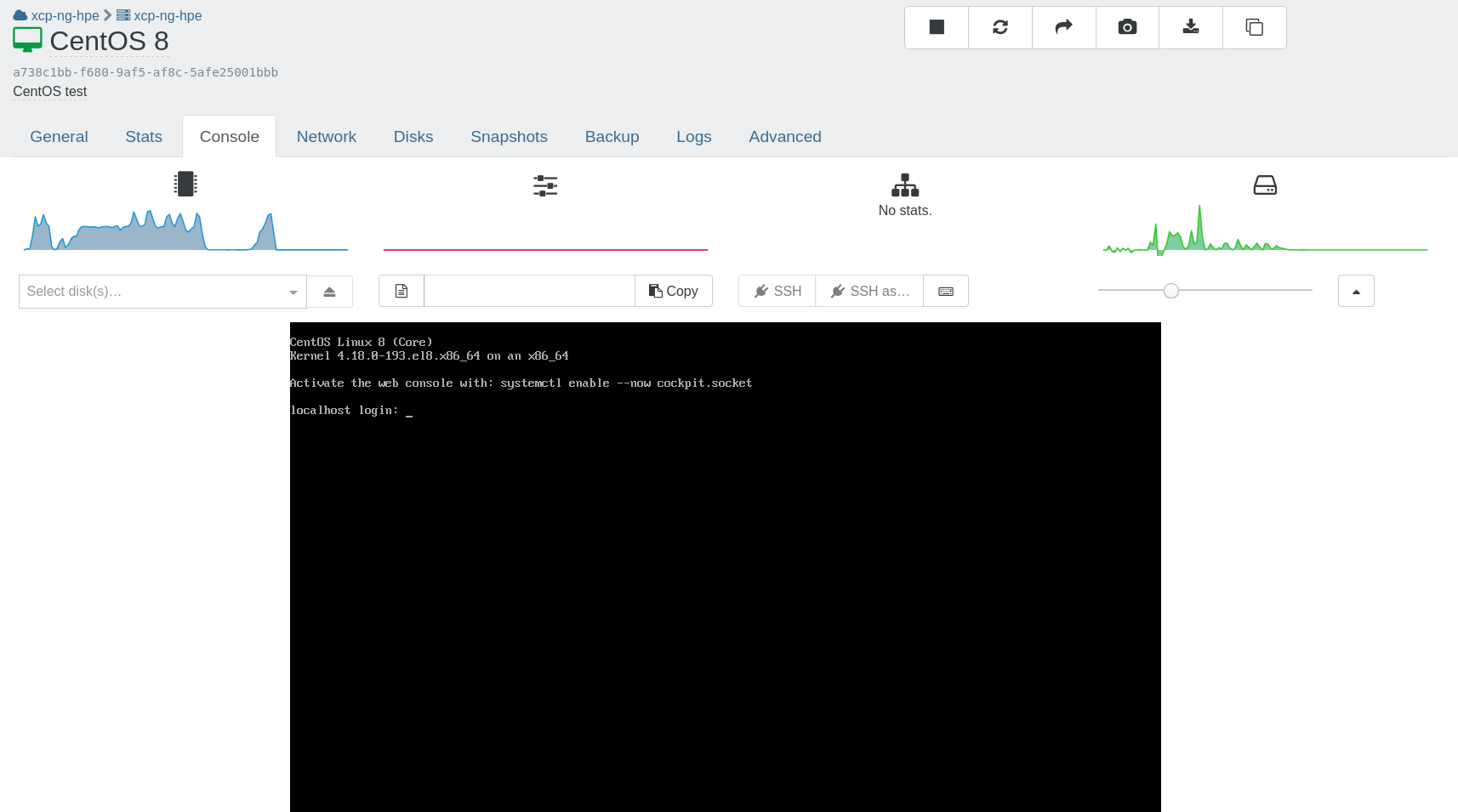
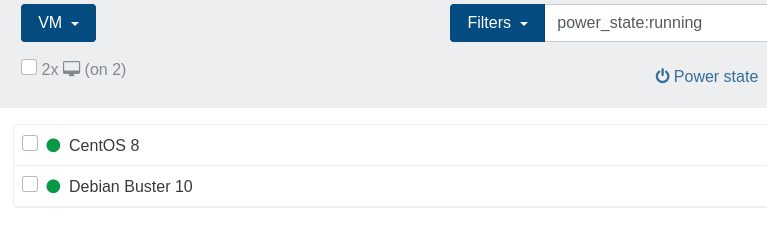
More technical details
For those who are curious about the hardware itself, here is some lscpu info:
Architecture: x86_64
CPU op-mode(s): 32-bit, 64-bit
Byte Order: Little Endian
CPU(s): 4
On-line CPU(s) list: 0-3
Thread(s) per core: 4
Core(s) per socket: 1
Socket(s): 1
Vendor ID: GenuineIntel
CPU family: 6
Model: 142
Model name: Intel(R) Core(TM) i5-7300U CPU @ 2.60GHz
Stepping: 9
CPU MHz: 2712.070
BogoMIPS: 5424.14
Hypervisor vendor: Xen
Virtualization type: para
L1d cache: 32K
L1i cache: 32K
L2 cache: 256K
L3 cache: 3072K
Flags: fpu de tsc msr pae mce cx8 apic sep mca cmov pat clflush acpi mmx fxsr sse sse2 ss ht syscall nx rdtscp lm constant_tsc rep_good nopl nonstop_tsc cpuid pni pclmulqdq monitor est ssse3 fma cx16 sse4_1 sse4_2 movbe popcnt aes xsave avx f16c rdrand hypervisor lahf_lm abm 3dnowprefetch cpuid_fault ssbd ibrs ibpb stibp fsgsbase bmi1 hle avx2 bmi2 erms rtm rdseed adx clflushopt xsaveopt xsavec xgetbv1
xl info:
host : xcp-ng-hpe
release : 4.19.0+1
version : #1 SMP Thu Jun 11 16:18:33 CEST 2020
machine : x86_64
nr_cpus : 4
max_cpu_id : 3
nr_nodes : 1
cores_per_socket : 2
threads_per_core : 2
cpu_mhz : 2712.071
hw_caps : bfebfbff:77faf3ff:2c100800:00000121:0000000f:009c6fbf:00000000:00000100
virt_caps : pv hvm hvm_directio pv_directio hap shadow iommu_hap_pt_share
total_memory : 32669
free_memory : 29194
xen_major : 4
xen_minor : 13
xen_extra : .0-8.6.1.xcpng8
xen_version : 4.13.0-8.6.1.xcpng8
xen_caps : xen-3.0-x86_64 xen-3.0-x86_32p hvm-3.0-x86_32 hvm-3.0-x86_32p hvm-3.0-x86_64
xen_scheduler : credit
xen_pagesize : 4096
platform_params : virt_start=0xffff800000000000
xen_changeset : 85e1424de2dd, pq 3ce803d4b25a
xen_commandline : dom0_mem=2656M,max:2656M watchdog ucode=scan dom0_max_vcpus=1-4 crashkernel=256M,below=4G console=vga vga=mode-0x0311
cc_compiler : gcc (GCC) 4.8.5 20150623 (Red Hat 4.8.5-28)
cc_compile_date : Thu Jul 9 11:44:28 CEST 2020
build_id : 55df64981f39c1a359d4b9eb47b515ca959578d3
xend_config_format : 4
If you want more details, feel free to ask!
ISM, hardnened, connected
Don't forget that the EL300 is providing you with an Integrated System Management (ISM) facility, so even without a USB key attached, but just by attaching it virtually with this facility. Or you can also PXE boot the machine if you are used to such a deployment method for your bare metal servers.
The EL300 is also as easy to manage as any other more IT oriented HPE server by bridging the OT and IT worlds. It supports the operational constraints seen in the most advanced use cases: humidity, temperature, wired and wireless (Wi-Fi or LTE), any data acquisition capability (CAN Bus, RS 232/422/485, DIO) and is manageable like any other HPE ProLiant using its ISM Web interface or the Redfish protocol to perform firmware updates, hardware management, security hardening and system monitoring.
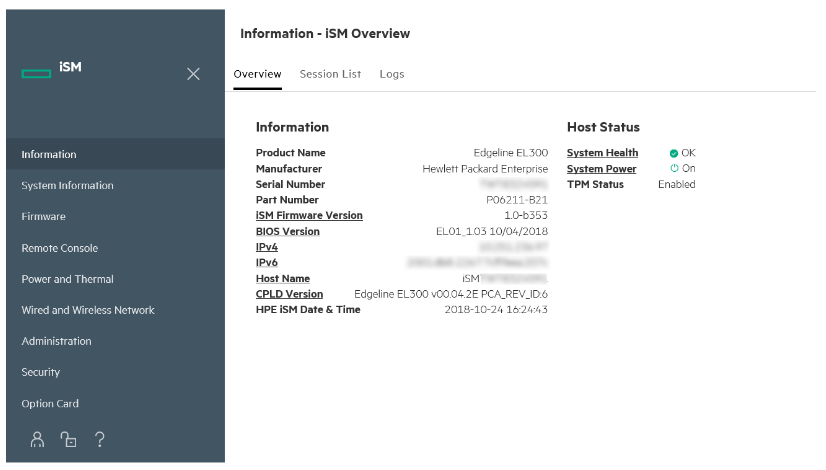
HPE EL300 + XCP-ng/XO rocks
By using both hardened hardware and XCP-ng with Xen Orchestra we are given a complete and turnkey solution to manage Edge Computing requirements in a single management console.
Obviously, you can do more than this little experiment: having a fully featured virtualization platform, without any license limitations, allows you to quickly build everything you need for your Edge Computing architecture.
Remember that with XCP-ng and XO, you can do:
- Service isolation via virtual machines
- VM deployement and live migration, even across different places
- Automation with Terraform,
xo-cliand even XO API - VM backups and replication
- Restricted VM access thanks to self-service or ACLs
- Network control with our SDN contoller (private tunnels, OpenFlow rules to block some traffic)
- Single web interface to control one or any number of Edge setups
Let's do some use case exploration with this hardware!

Distant branches
Sometimes, your organization has some shops, small offices, or remote facilities, where there's no IT room nor even a protected cabinet to put your IT stuff. You can prepare the EL300 with some preconfigured VMs, or even just install it on site, and then inject VMs remotely, with the configuration you like. You also have the power to remove and replace a VM if it's corrupted or compromised, in just a few clicks via Xen Orchestra.
You can also use VM backups to rollback in time if something went wrong, or just block its network!

Outside work
Construction site, emergency response… You name it, there are many places where it's not trivial to have a rack machine with you. You can bring an EL300 to these places with preconfigured virtual machines (with a very limited notice before going out: thanks to Xen Orchestra, you can copy existing templates very fast).
Bring it with a DHCP/DNS server, a live chat system, a file sharing VM (eg NextCloud) and you are ready to work even outside any Internet connectivity and with all services isolated from each other thanks to virtualization. Also with Xen Orchestra installed locally, you can manage all those VMs directly on site and maybe also deploy other preconfigured templates if you need.
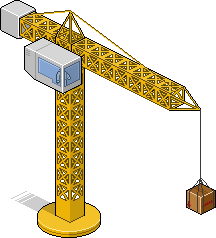
Data on the road
A small unit like this can be embeded in a car, a boat, a plane or any transportable device. You can use it to collect data in dedicated virtual machines. When the work is done, it's trivial to copy or move the virtual machine with all its data elsewhere, and leave it clean for another mission later. You can use VMs in a "temporary" manner (dedicated to mission), so you are sure about the data perimeter and isolation.

Full plant control
Obviously, this kind of hardware is also a perfect fit to work in production lines or other industrial applications. It helps to gather a lot of data locally, display it or just send only what matters to a traditional datacenter. In this situation, having a way to monitor everything from a single web UI (Xen Orchestra) will be capital. You can even use XCP-ng High Availability if there's a hardware issue on one machine. This way, your production line won't be stopped. Any software update to make remotely? You can directly push updated and validated virtual machines entirely, keeping control over the whole software environment.

Conclusion
The HPE EL300 is now officially certified for XCP-ng!
It's great to have a machine that is both hardened, fanless and powerful enough to answer a lot of Edge Computing requirements. It's even greater when you can have all the flexibility of a turnkey and open source virtualization platform. All of this, without changing any of your habits in regards to VM management. This means Edge Computing integration into your organization will be transparent and seamless for your sysadmin teams!
Don't miss our next blog posts: we'll continue to test this kind of hardware. You can register on our newsletter here: